Coupon Affiliates – Version 4.7.6 – Extra Affiliate User Roles Settings, Small Tweaks & Fixes
Version 4.7.6 of Coupon Affiliates for WooCommerce is now available.
This is another small update with a coupon new settings for affiliate registrations, along with some small tweaks and fixes.
Custom Affiliate User Roles
Firstly, an option has been added to only assign user to “Coupon Affiliate” user role when affiliate application is accepted.
Secondly, 2 options have been added to let you to choose your own custom user role for both accepted and pending affiliate applications. Here’s an example:
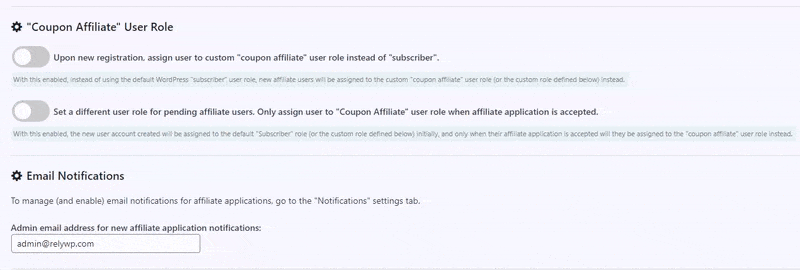
Other Small Tweaks
- The “template coupon” field is no longer forced to be “required”, as it caused some confusion with settings not saving.
- Added an extra conditional check when making a coupon affiliate dashboard page private, if there is a user assigned to the coupon.
- Added the {username} and {name} placeholder to the affiliate application accepted email.
- Made the affiliate dashboard link in all notification emails clickable.
Other Small Fixes
- Fixed bug where affiliates username placeholder was not always correct in admin email notification.
- Fixed issue with the affiliate registration form when “New Affiliate Account Created” email was disabled.
- Fixed occasional issue with “new coupon usage” email not sending to the affiliate user.
- Fixed occasional “non-numeric value” error on WooCommerce admin orders list for some sites when order processing.
Elliot Sowersby is a WordPress developer from Yorkshire, United Kingdom. He is the founder and lead developer of Coupon Affiliates and RelyWP.




Leave a Reply