Coupon Affiliates – Version 4.10.0 – PDF Statements, Invoices, and More
Version 4.10.0 of Coupon Affiliates for WooCommerce is now available.
This update introduces new PDF statements functionality, and the ability for affiliates to upload invoices when requesting payouts. Additionally, we’ve made some improvements to the admin settings page.
Invoices
A new option (module) has been added to allow affiliates to upload an invoice whilst requesting a commission payout.
As an admin, you can then view/download the invoice in the payouts tab, before paying the commission.
This feature can be set to disabled, optional, or required.
Example of invoice upload on affiliate dashboard:
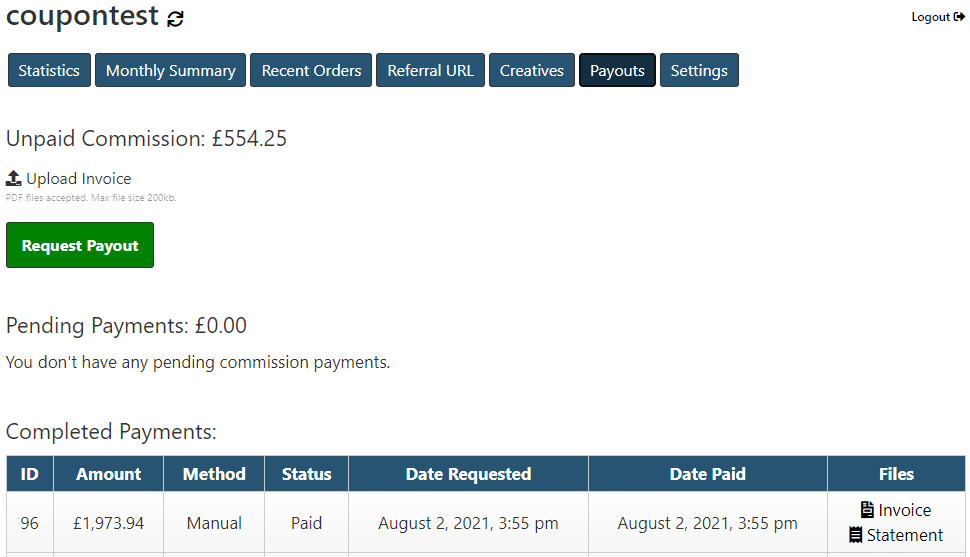
Example invoice download on admin payouts section:
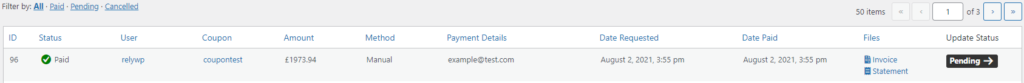
PDF Statements
A new module has been added, to automatically generate a PDF statement for payout requests.
Once enabled, a statement will be automatically generated and can be downloaded by the affiliate in the affiliate dashboard “payouts” tab (see screenshots above).
A variety of customisations are available in the plugin settings, to set your address, company name, logo, etc to be displayed on the statement.
Additionally, a new set of fields will be available in the affiliate dashboard “settings” tab, for the affiliate to set their own billing information to be displayed on the statements, under “paid to”.
You can also set a tax rate to display on the statements, with either an “inclusive” or “exclusive” tax rate for the commission.
Here’s an example of a PDF statement that is generated:
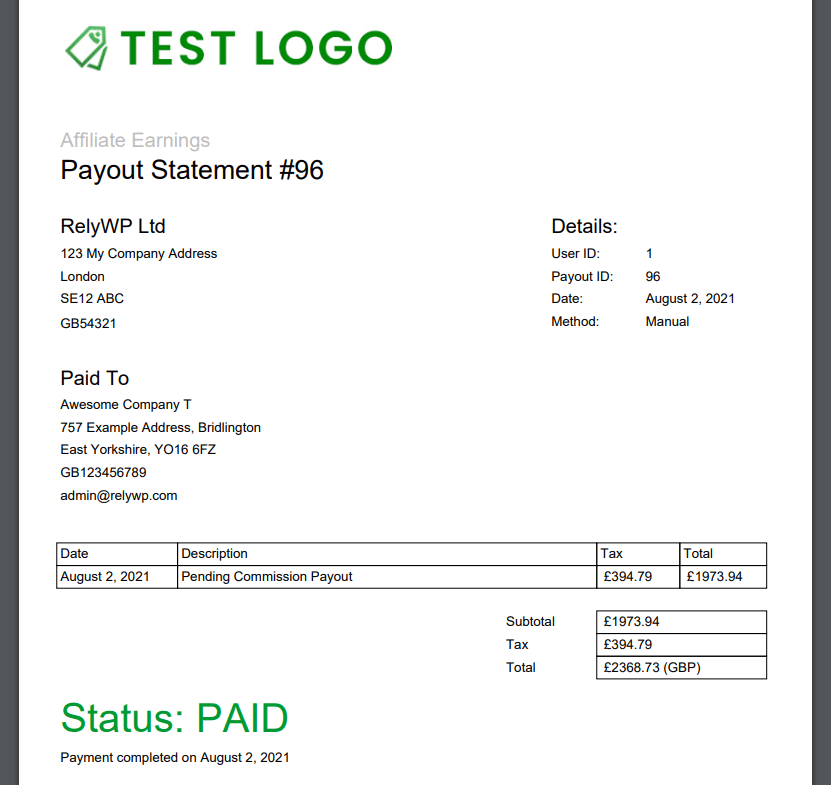
Admin Settings Update
The admin settings page has been improved, to now instantly update settings via ajax, when each individual setting is updated (removed the “save” button). This simply shows a notification/icon to confirm the update, when the field is edited.
Example:
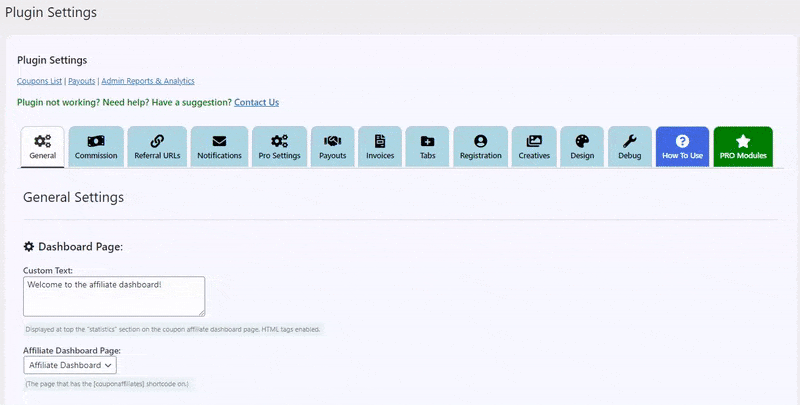
Fixes
- Fixed alignment of “add new” campaign field in the affiliate referral URL tab.
- Fixed possible lightbox conflict with creatives tab if website already has lightbox installed.
- Fixed the “Creatives Text” which was not showing on the creatives tab as it should.
- Fixed issue with commission not updating in dashboard instantly, when the commission amount/percentage is changed in settings.
Other
- Restructured the admin settings page code to be more compact and organised.
Elliot Sowersby is a WordPress developer from Yorkshire, United Kingdom. He is the founder and lead developer of Coupon Affiliates and RelyWP.




Leave a Reply