Wie Sie Affiliate-Gruppen für Ihr Partnerprogramm erstellen: Vollständige Anleitung
Einige Ihrer Affiliates sind erstaunlich. Sie haben Top-Verkäufer, beliebte Blogger und neue Partner, die gerade erst lernen, wie es geht.
Es macht also wenig Sinn, sie alle gleich zu behandeln.
Ein "Einheitsplan" kann Ihr Programm behindern und sogar Ihre besten Partner entmutigen.
Dies ist der Punkt, an dem Sie Ihre Partner in Gruppen einteilen müssen.
Wir nennen diese Funktion Partnergruppen.
Es ist eine einfache Möglichkeit, Affiliates in verschiedene Teams einzuteilen, damit Sie ihnen individuelle Provisionen, Tools und Belohnungen geben können.
In diesem Leitfaden zeigen wir Ihnen, was Sie Partnergruppen sind, warum sie so hilfreich sind und wie Sie sie mit dem Coupon Affiliates Plugin mit wenigen Klicks einrichten können.
Was sind Affiliate-Gruppen? (Und warum Sie sie nutzen sollten)
Denken Sie an Partnergruppen wie die Bildung verschiedener Teams für Ihre Tochtergesellschaften.
Sie könnten ein "VIP"-Team für Ihre Top-Verkäufer, ein "Influencer"-Team für Ihre Social-Media-Stars und ein "Standard"-Team für alle anderen haben.
Anstatt zu versuchen, jeden einzeln zu verwalten, verwaltet man einfach ein paar Gruppen. Das macht alles so viel einfacher.
Die Verwendung von Gruppen zur Organisation Ihrer Partner hat einige großartige Vorteile, die Ihnen helfen können, Ihren Umsatz zu steigern.
- Zahlen Sie Ihren besten Affiliates mehr: Einfaches Erstellen einer mehrstufiges Partnerprogramm. Das bedeutet, dass Sie Ihren leistungsstärksten Gruppen einen höheren Provisionssatz gewähren können. Das ist eine gute Möglichkeit, ihnen zu danken und sie zu motivieren.
- Geben Sie verschiedenen Gruppen die richtigen Werkzeuge: Ein Blogger braucht vielleicht andere Werbebanner als jemand, der bezahlte Werbung schaltet. Mit Gruppen können Sie sicherstellen, dass jedes Team nur die Marketingmaterialien sieht, die für sie tatsächlich nützlich sind.
- Bieten Sie besondere Vergünstigungen und Boni an: Sie können exklusive Boni erstellen, die nur bestimmte Gruppen erhalten können. Dies ist ideal, um Wettbewerbe zu veranstalten oder ein bestimmtes Team für das Erreichen eines Ziels zu belohnen.
- Machen Sie sich das Leben leichter: Wenn sich ein neuer Partner anmeldet, fügen Sie ihn einfach einer Gruppe hinzu. Sie erhalten sofort den richtigen Provisionssatz und die richtigen Einstellungen, ohne dass Sie zusätzliche Arbeit leisten müssen. Dies ist eine enorme Zeitersparnis für Partnermanagement.
- Lassen Sie Affiliates automatisch "aufsteigen": Sie können es so einrichten, dass Affiliates automatisch in eine bessere Gruppe befördert werden, wenn sie ein Umsatzziel erreichen. Sie werden von "Standard" zu "VIP" befördert und erhalten einen höheren Provisionssatz, ohne dass Sie einen Finger rühren müssen. Das macht ihnen Spaß und ist gut fürs Geschäft!
Versuchen Sie "Partnergruppen" mit Coupon Affiliates
Vielleicht haben Sie schon einmal versucht, Partner mit Hilfe der Standard-WordPress-Benutzerrollen zu sortieren, aber seien wir ehrlich, das kann unübersichtlich werden.
Aus diesem Grund haben wir die Partnergruppen Funktion direkt in Coupon Affiliates.
Mit dieser Funktion haben Sie alles an einem übersichtlichen Ort. Von einem einfachen Bildschirm aus können Sie alle Ihre Gruppen und deren spezielle Einstellungen hinzufügen, bearbeiten und verwalten.
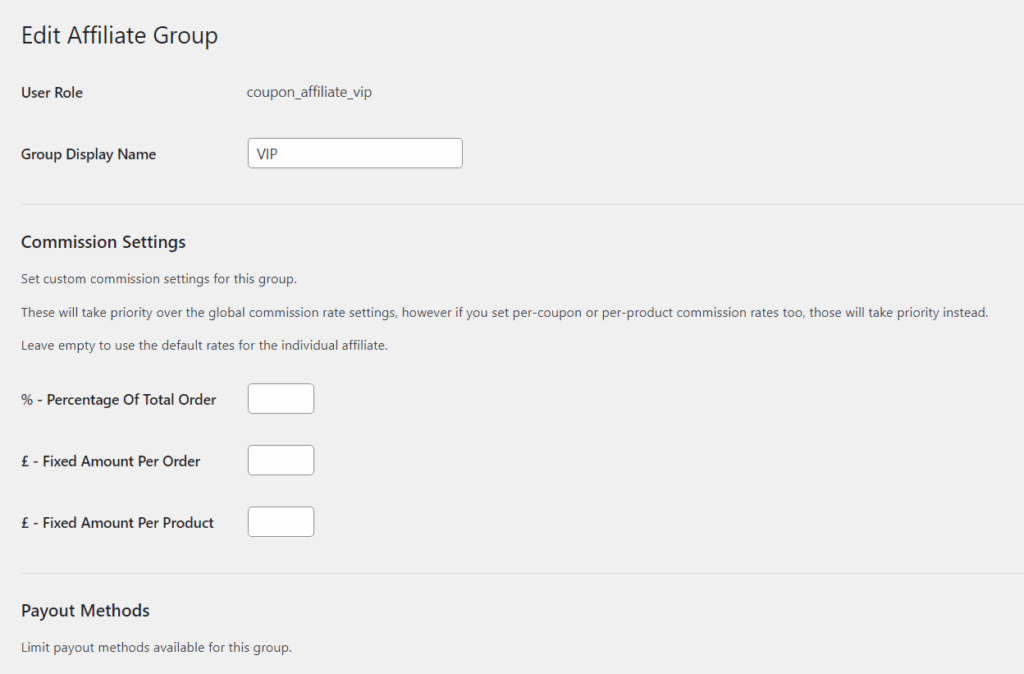
Sie müssen nicht mehr zwischen verschiedenen Menüs hin- und herspringen.
Wir haben es so konzipiert, dass es eine leistungsfähige Strategie wie eine mehrstufiges Partnerprogramm für jedermann leicht zu bedienen.
Ein schrittweiser Leitfaden zur Einrichtung Ihrer Gruppen
Bereit für den Einstieg? Es ist super einfach.
Hier finden Sie eine kurze Anleitung, wie Sie Ihre ersten Gruppen zum Laufen bringen.
Wie Sie Ihre Gruppen bilden
Als Erstes müssen Sie die verschiedenen Gruppen für Ihr Programm erstellen.
- Gehen Sie zum Coupon-Affiliates Menü in Ihrem WordPress-Dashboard.
- Klicken Sie auf das neue "Gruppen" Seite.
- Geben Sie im Feld "Neue Partnergruppe hinzufügen" einen Namen für Ihre Gruppe ein, z. B. "VIP" oder "Blogger", und klicken Sie auf die Schaltfläche "Rolle hinzufügen".
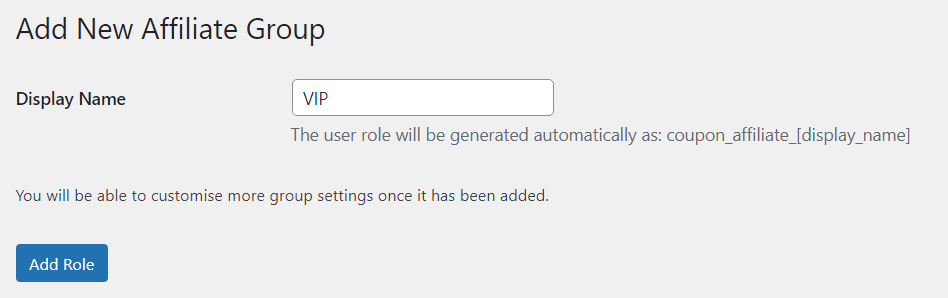
Und schon sind Sie fertig!
Sie haben soeben Ihre erste Gruppe erstellt. Sie können so viele Gruppen hinzufügen, wie Sie benötigen.
Hinzufügen von Affiliates zu einer Gruppe
Nun, da Sie Ihre Gruppen haben, müssen Sie ihnen Partner hinzufügen. Sie können dies auf zwei Arten tun.
1. Manuelles Hinzufügen eines bestehenden Mitglieds zu einer Gruppe
Dies ist ideal, wenn Sie einen bestehenden Partner auf eine neue Ebene befördern möchten.
- Gehe zu "Benutzer" in Ihrem WordPress-Dashboard.
- Suchen Sie den Partner, den Sie verschieben möchten, und klicken Sie auf "Bearbeiten".
- Suchen Sie das Dropdown-Menü "Rolle".
- Dort sehen Sie Ihre neuen Gruppen aufgelistet. Wählen Sie einfach die gewünschte Gruppe aus (z. B. "VIP") und speichern Sie das Profil.
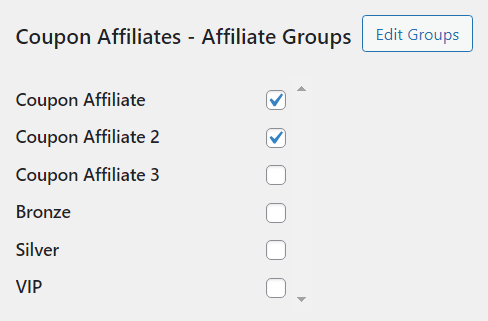
Der Partner gehört jetzt zu dieser Gruppe und erhält alle seine speziellen Einstellungen!
2. Automatisches Hinzufügen neuer Mitglieder zu einer Gruppe
Hier können Sie wirklich Zeit sparen.
- Wählen Sie eine Standardgruppe: In den Plugin-Einstellungen können Sie eine Gruppe (z. B. "Standard") auswählen, der alle neuen Partner automatisch beitreten, wenn sie sich anmelden.
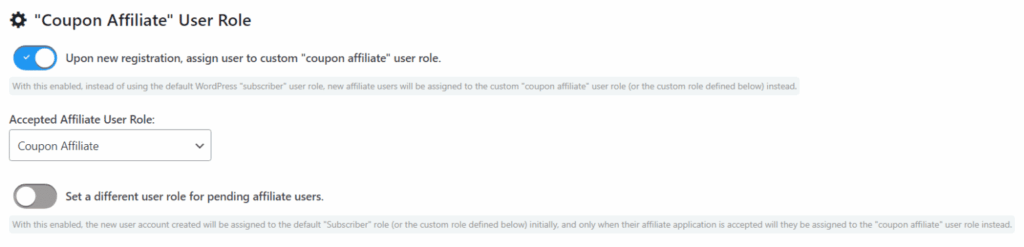
- Verwenden Sie unterschiedliche Anmeldelinks: Sie können auch spezielle Registrierungslinks erstellen, die Partner automatisch in verschiedene Gruppen einordnen. Geben Sie beispielsweise Influencern einen Link, um Ihrer "Influencer"-Gruppe beizutreten, und verwenden Sie einen anderen Link auf Ihrer Website für Ihre "Standard"-Gruppe.
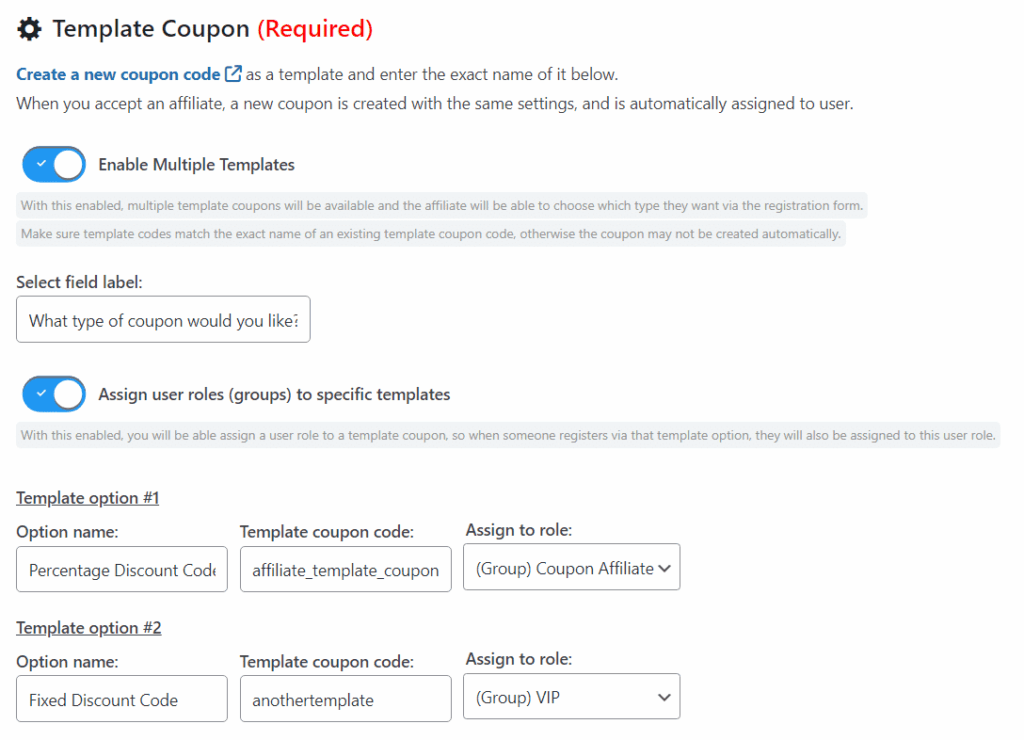
Coole Dinge, die man mit jeder Gruppe machen kann
Partnergruppen können Sie alle möglichen Einstellungen für jedes einzelne Team vornehmen.
- Individuelle Provisionssätze: Das ist die große Sache. Sie können jeder Gruppe einen anderen Provisionssatz zuweisen. Vielleicht bekommt Ihre "Standard"-Gruppe 10%, aber Ihre "VIP"-Gruppe 20%. Das ist der Schlüssel zur Schaffung eines fairen und motivierenden mehrstufiges Partnerprogramm. (Nur damit Sie es wissen: Jeder Sonderpreis, den Sie für einen einzelnen Gutschein oder ein Produkt festlegen, hat immer Vorrang vor dem Gruppentarif).
- Exklusive Auszahlungsmethoden: Sie möchten Überweisungen nur Ihren vertrauenswürdigsten Partnern anbieten? Kein Problem! Sie können genau festlegen, welche Zahlungsoptionen jede Gruppe nutzen kann.
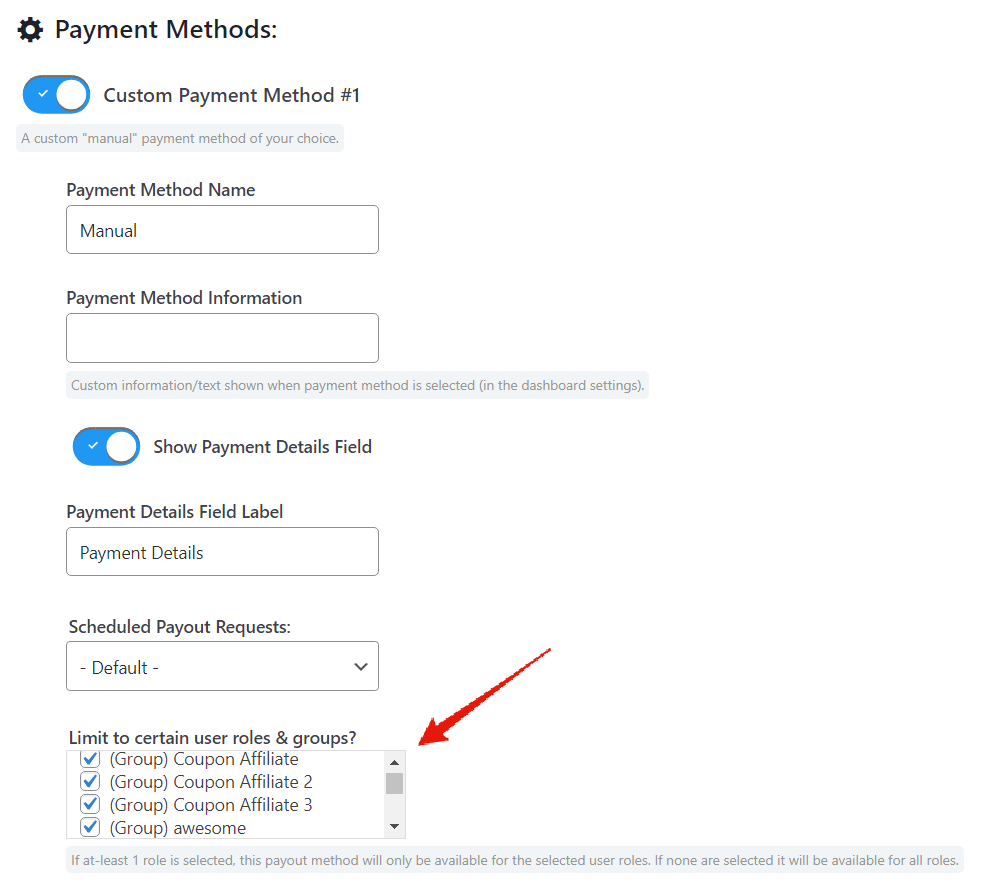
- Besondere Boni und Belohnungen: Sie können einen Bonus erstellen und ihn nur für eine bestimmte Gruppe verfügbar machen. Noch besser: Sie können die "Automatisch einer neuen Rolle zuweisen" Belohnung, um einen Partner automatisch in eine höherstufige Gruppe zu versetzen, wenn er ein Ziel erreicht. Sie werden es lieben, sich selbst aufsteigen zu sehen!
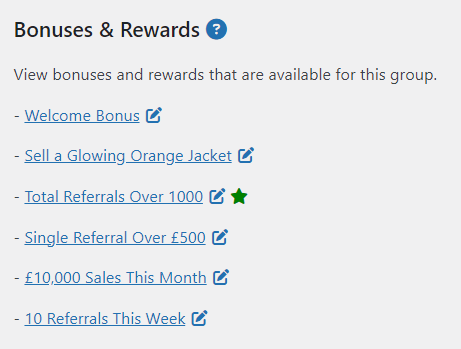
- Gruppenspezifische Banner und Links: Geben Sie Ihren verschiedenen Partnerteams genau die Werkzeuge, die sie für ihren Erfolg benötigen. Sie können Werbebanner oder andere Marketingmaterialien hochladen und sie nur für bestimmte Gruppen sichtbar machen. So bleibt das Dashboard übersichtlich und relevant.
- Benutzerdefinierte Dashboard-Registerkarten: Wenn Sie dem Partner-Dashboard zusätzliche Registerkarten/Seiten hinzugefügt haben (z. B. eine Seite mit speziellen Anweisungen), können Sie diese jetzt für verschiedene Gruppen ein- oder ausblenden. Dies ist eine großartige Möglichkeit, spezifische Informationen mit den richtigen Personen zu teilen.
Einpacken
Also, das ist Partnergruppen.
Es ist eine einfache Funktion, die ein einfaches, flaches Partnerprogramm in eines verwandelt, das viel ansprechender und effektiver ist.
Sie können Ihre besten Mitarbeiter angemessen entlohnen, alle motivieren, mehr zu verkaufen, und sich selbst die Arbeit erheblich erleichtern.
Es ist ein Gewinn für alle.
Sind Sie bereit, es auszuprobieren?
Testen Sie Coupon Affiliates noch heute mit einer kostenlosen 7-Tage-Testversion!
Elliot Sowersby ist ein WordPress-Entwickler aus Yorkshire, Vereinigtes Königreich. Er ist der Gründer und leitende Entwickler von Coupon-Affiliates und RelyWP.




Schreibe einen Kommentar