Coupon Affiliates – Version 4.9.0 – Creatives
Version 4.9.0 of Coupon Affiliates for WooCommerce is now available!
This update introduces brand new “Creatives” functionality for the PRO version, along with a few new features now available in the free version (previously PRO).
Here’s a breakdown of everything included in this update:
(PRO) Creatives
A brand new creatives section can now be displayed on the coupon affiliate dashboard, to give the affiliate access to a variety of banners and images, which they can use to help with their marketing.
Each individual creative has 3 buttons:
- Preview: Opens a lightbox with a full size preview of the image.
- Download: This will allow the affiliate to download the media file.
- Copy Code: This will copy a HTML code to the users clipboard, which they can paste on their own website (or elsewhere).
Additionally, “Page URL” and “Campaign” options are displayed at the top of the page, which when changed will automatically update the “code” when copied with the new URL, or with the campaign tracking parameter.
Example:
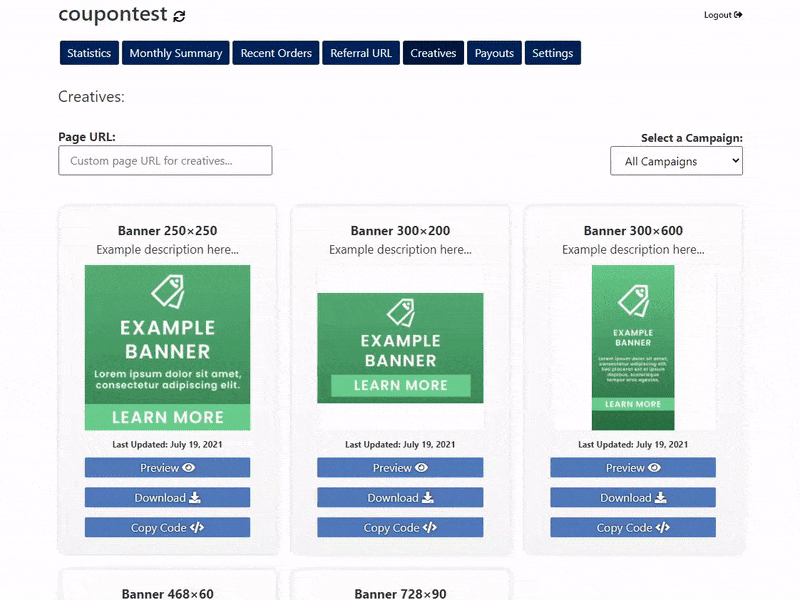
Admin:
As an admin, you can easily manage, add, and edit your creatives.
Simply go to the new “Creatives” sub-menu under “Coupon Affiliates” and you can see a list of your published creatives.
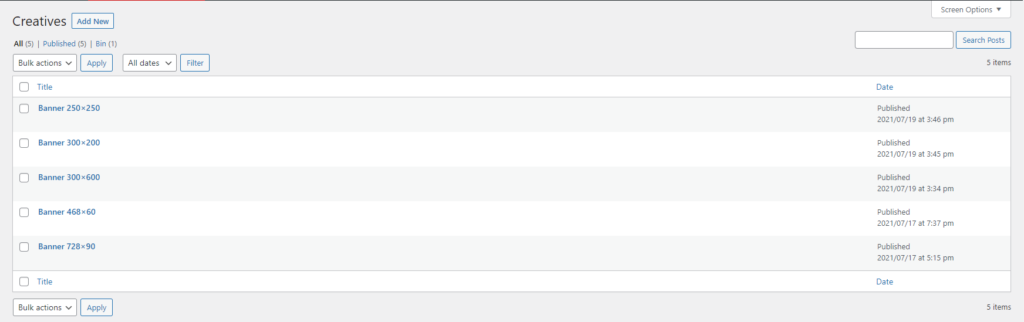
You can then add a new creative by clicking “Add New”. Then simply fill out the details, and upload your image.
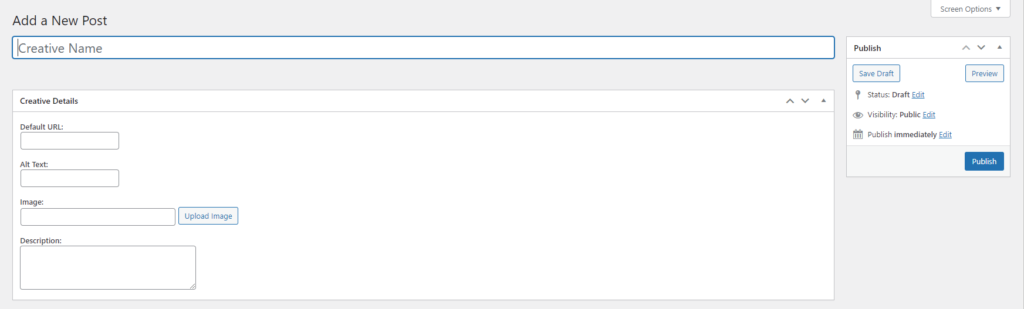
The creatives tab is also fully customisable. You can choose how many to show per row, and show/hide each specific part of the creative based on your own preferences.
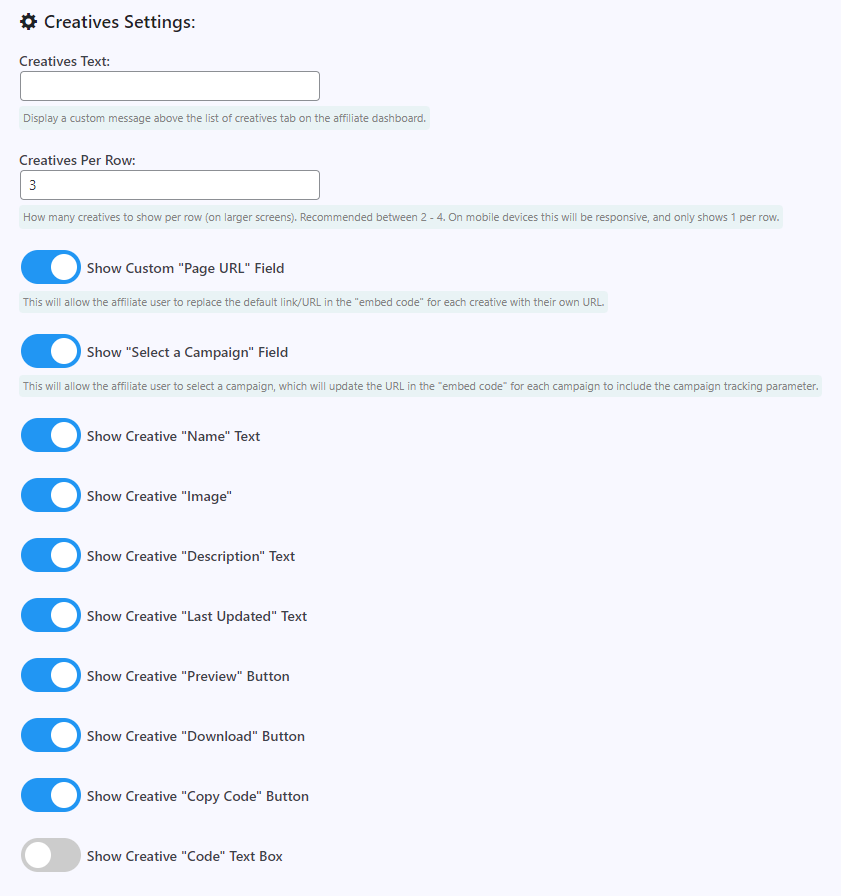
If “Creatives” is disabled, you can enable it in the “PRO Modules” section to get started.
Free Version Updates
We’ve included a few new features and improvements in the free version, which were previously only available with PRO.
- Email Notifications to notify affiliates when their coupon is used (and they’ve earned new commission). These can be customised or turned off in the “general” settings.
- The “Settings” tab, which allows users to edit their profile, and enable/disable email notifications. This can be disabled in the “general” settings.
- When generating admin reports, the filter “Only show coupons that are assigned to an affiliate user.” is now available.
- In the free version, admin reports can now be generated for the past 4 weeks.
- The “Affiliate User” column is now visible on the admin coupons list.
Other Small Tweaks & Fixes
- Tweak: Made a few small design updates to plugin settings page.
- Fix: Fixed issue with some features being blocked in the PRO trial.
Elliot Sowersby is a WordPress developer from Yorkshire, United Kingdom. He is the founder and lead developer of Coupon Affiliates and RelyWP.

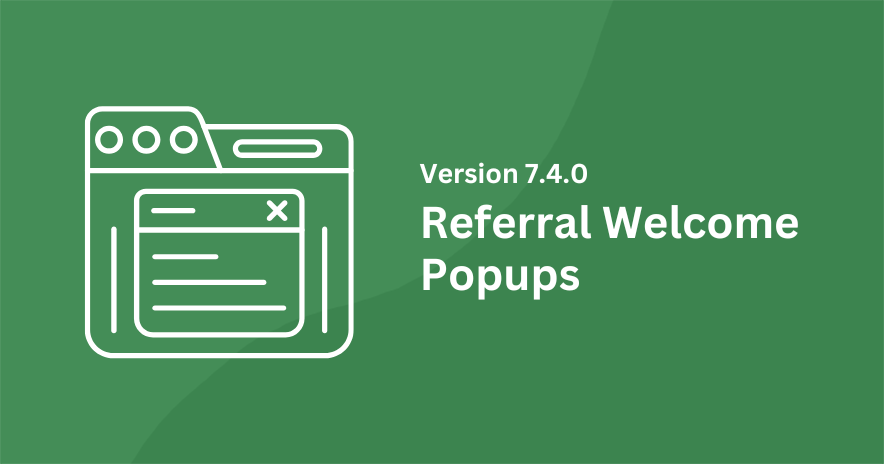


Leave a Reply