Coupon Affiliates – Version 5.8.0 – Dynamic Creatives
Coupon Affiliates version 5.8.0 is now available!
This update brings you 2 new exciting enhancements to the “creatives” module, including brand new “Dynamic Creatives” functionality, along with the option to schedule creatives to only show within a certain date range.
Dynamic Creatives
The highlight of this update is the addition of an innovative “Dynamic Creatives” feature.
This exciting new feature is designed to provide your affiliates with more personalized and effective creative banners.
Dynamic Creatives allow you to build advanced, unique images or banners for each affiliate. These images are automatically generated based on certain merge tags.
For example, you can insert the affiliate’s name, company name, affiliate coupon code, or even their referral QR code, directly into the image!
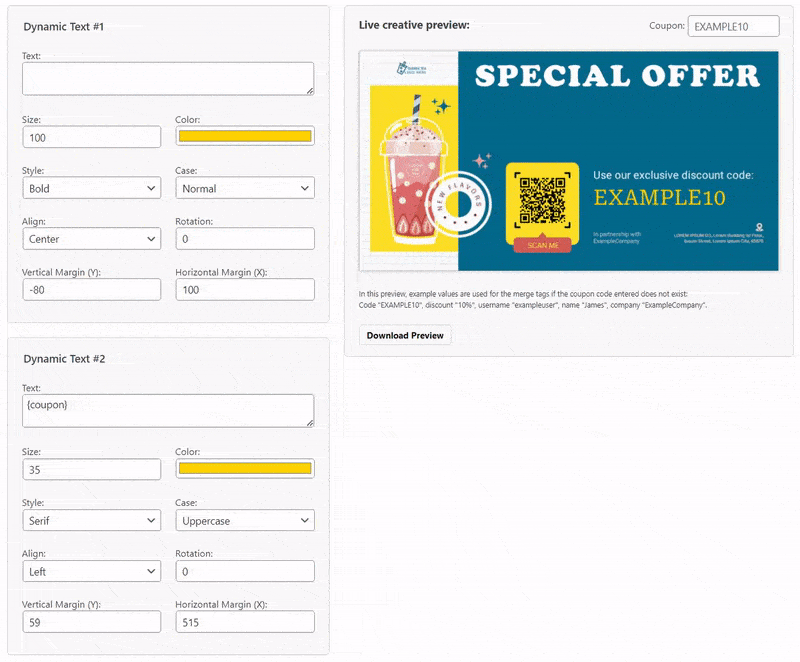
This banner is displayed on the affiliate dashboard like any other creative, however each affiliate will see their own personalised version of that creative.
How to Get Started with Dynamic Creatives
Choose the Creative Type
First, go to the “Creatives” page within the plugin admin area, click “Add New”, enter a creative name, and most importantly, select “Dynamic Image” as the “Creative Type”.
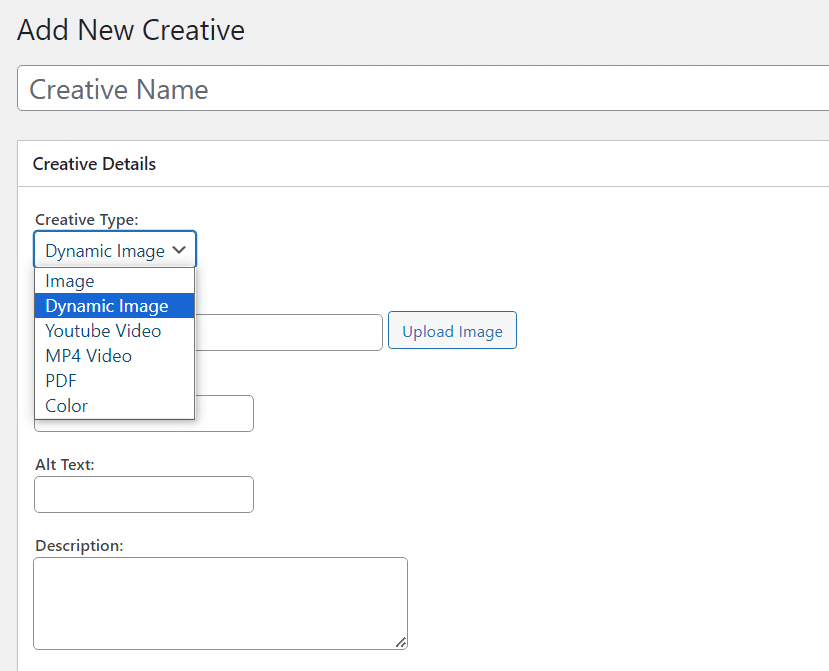
Upload a Template Image
Next, you will need to upload a PNG image as the main template.
This will be the main banner/image design for your creative, just like any other creative image, however the most important part is to leave some empty spaces for the dynamic text!
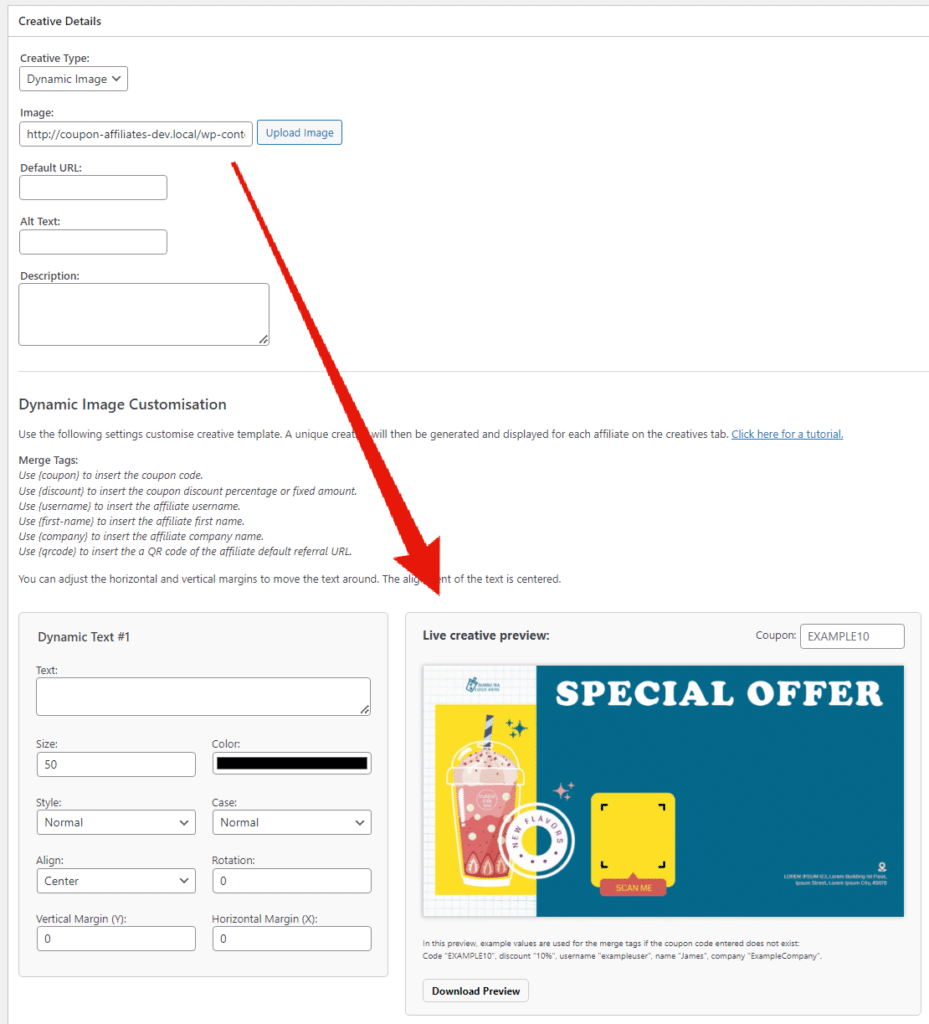
Customize the Image
Under the “Dynamic Image Customisation” section, you can add multiple pieces of text and adjust the size, color, alignment, and margins to position it exactly where you need on the image.
The most important part here, which is the thing that makes the creative “dynamic” is the use of Merge Tags.
Within the text you can insert these mere tags, which will then be dynamically filled in for each affiliates, based on their own specific affiliate information and referral details.
- Use {coupon} to insert the coupon code.
- Use {discount} to insert the coupon discount percentage or fixed amount.
- Use {username} to insert the affiliate username.
- Use {first-name} to insert the affiliate first name.
- Use {company} to insert the affiliate company name.
- Use {qrcode} to insert the a QR code of the affiliate default referral URL.
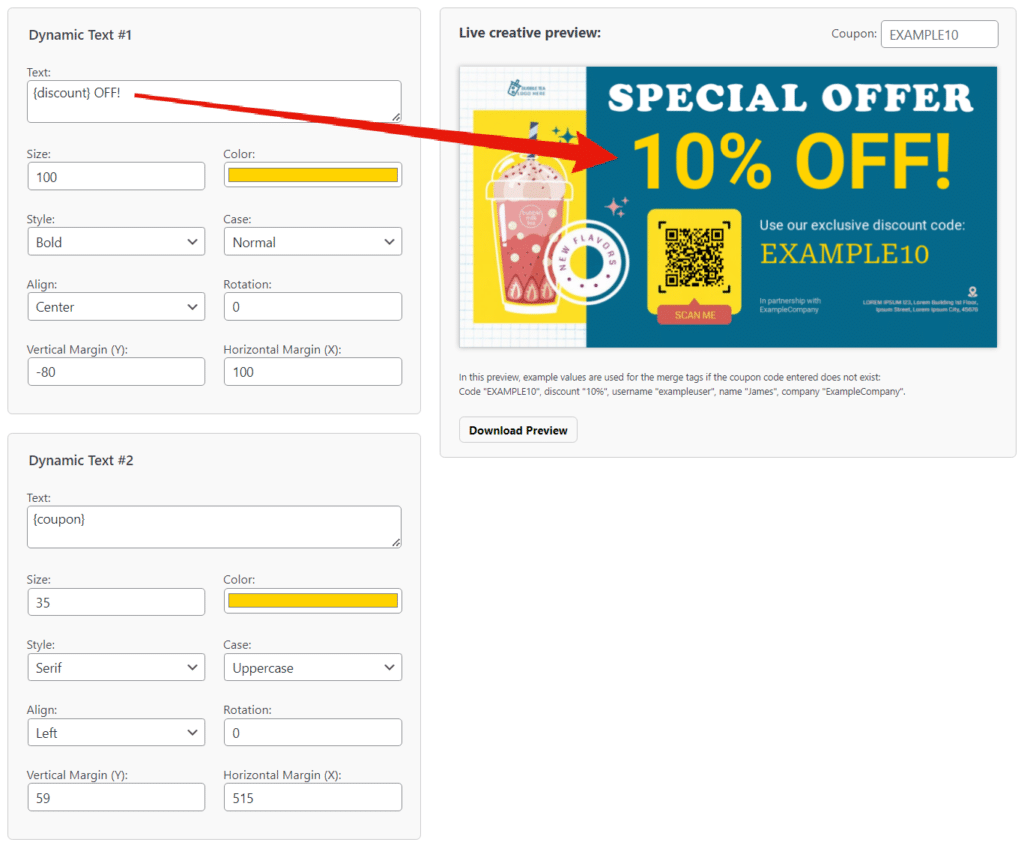
Preview and Publish
The live preview will show the updates as you make them.
When you are satisfied, click publish.
Affiliates can now view and download their unique creative image on their affiliate dashboard.
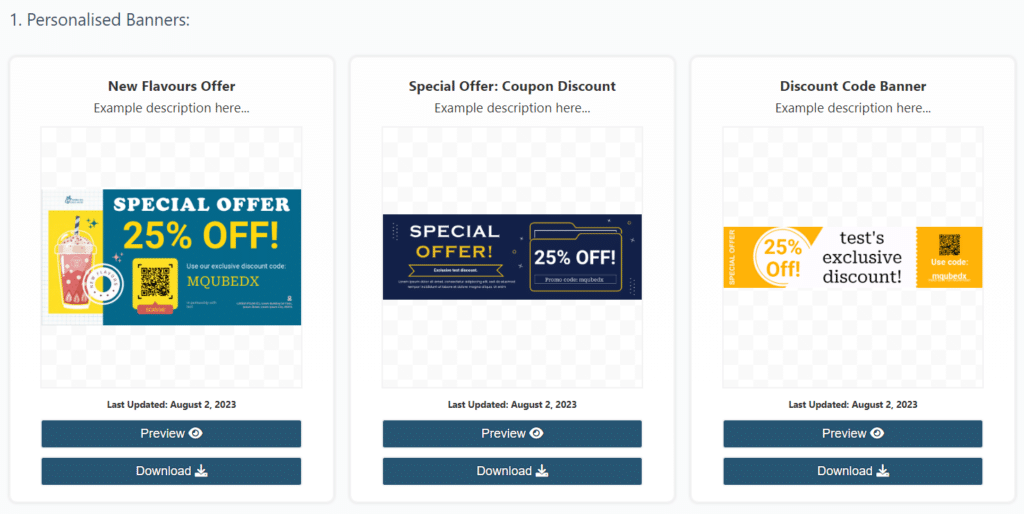
Enable caching for dynamic creatives
If enabled in the plugin settings page (“Creatives” tab), the first time a new dynamic creative is generated for an affiliate, this will be cached for 24 hours, unless the creative is updated. This results better performance and less resource usage, due to it not having to re-generate the image each time. This option will however store some “transients” in your options database.
Schedule Creatives
Another noteworthy addition is the “Schedule Creatives” feature, available when creating new affiliate creatives.
This feature allows you to schedule specific creatives to be displayed on the affiliate dashboard for a selected date range. This means you can plan in advance and have the right creative displayed at the right time.
This is particularly useful if you have seasonal specific creatives that you only want to display on the affiliate dashboard at certain times.
When selecting the start and end date for scheduled creatives, you can choose to exclude the “year”, which will then schedule this creative to show every year between the selected dates.
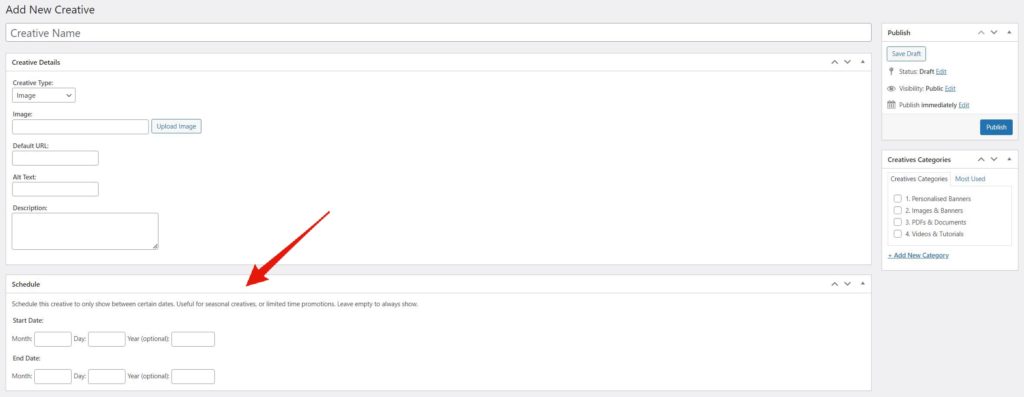
Other Tweaks & Fixes
- Tweak: Added some additional columns to the “creatives” admin list such as “creative type”, “creative image” preview, and “creative description”.
- Tweak: Swapped the “Total Usage” and “Discount” boxes around in the “Statistics” tab, under “Coupon Info”, on the affiliate dashboard.
- Tweak: Made some design/layout improvements for the affiliate dashboard on mobile.
- Fix: Fixed a potential error with the registration form when using login security plugins.
- Fix: Fixed a potential FPDF conflict error when using other plugins that use FPDF.
Conclusion
Version 5.8.0 of the Coupon Affiliates plugin enhances your affiliate marketing program with the brand new innovative dynamic creatives functionality, helping you create a more personalised and stronger relationship with your affiliates.
We can’t wait for you to give it a try!
Elliot Sowersby is a WordPress developer from Yorkshire, United Kingdom. He is the founder and lead developer of Coupon Affiliates and RelyWP.

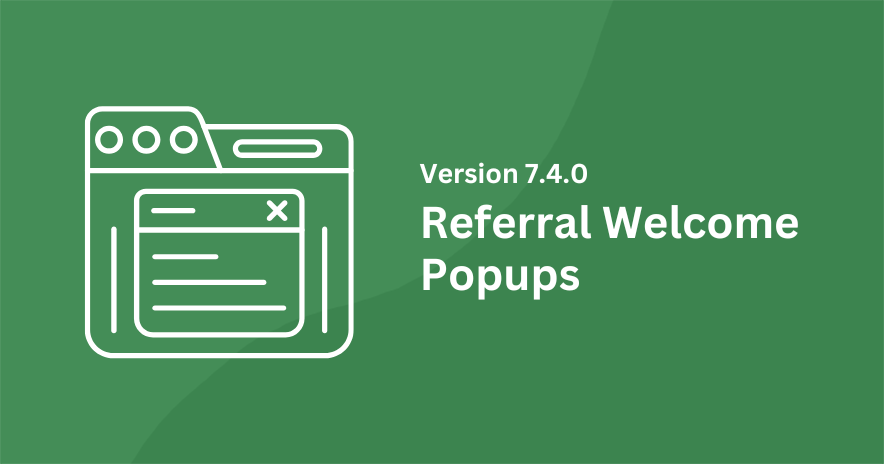


Leave a Reply