The emails sent out by Coupon Affiliates use the default WooCommerce email template.
So any settings/plugins you use to customize the WooCommerce emails will also customise the emails sent by Coupon Affiliates.
See here for a blog post on how to customise WooCommerce emails: https://woo.com/posts/how-to-customize-emails-in-woocommerce/
If you scroll below the list of email templates in WooCommerce Settings → Emails, you’ll see global customization options. Note that changing these options will update all of your email templates at once.
You can make changes to your:
- Header image: An image that you’d like to display at the top of all emails. You might want to use your logo or other brand graphics here.
- Footer text: Information found at the bottom of each email. Include a link to your website and contact information to make it easy for your customers to get in touch.
- Base color: The color used for headings, links, and the background of your email title.
- Background color: The color used for the background of the email.
- Body background color: The color of your email content background.
- Body text color: The color for all written email content.
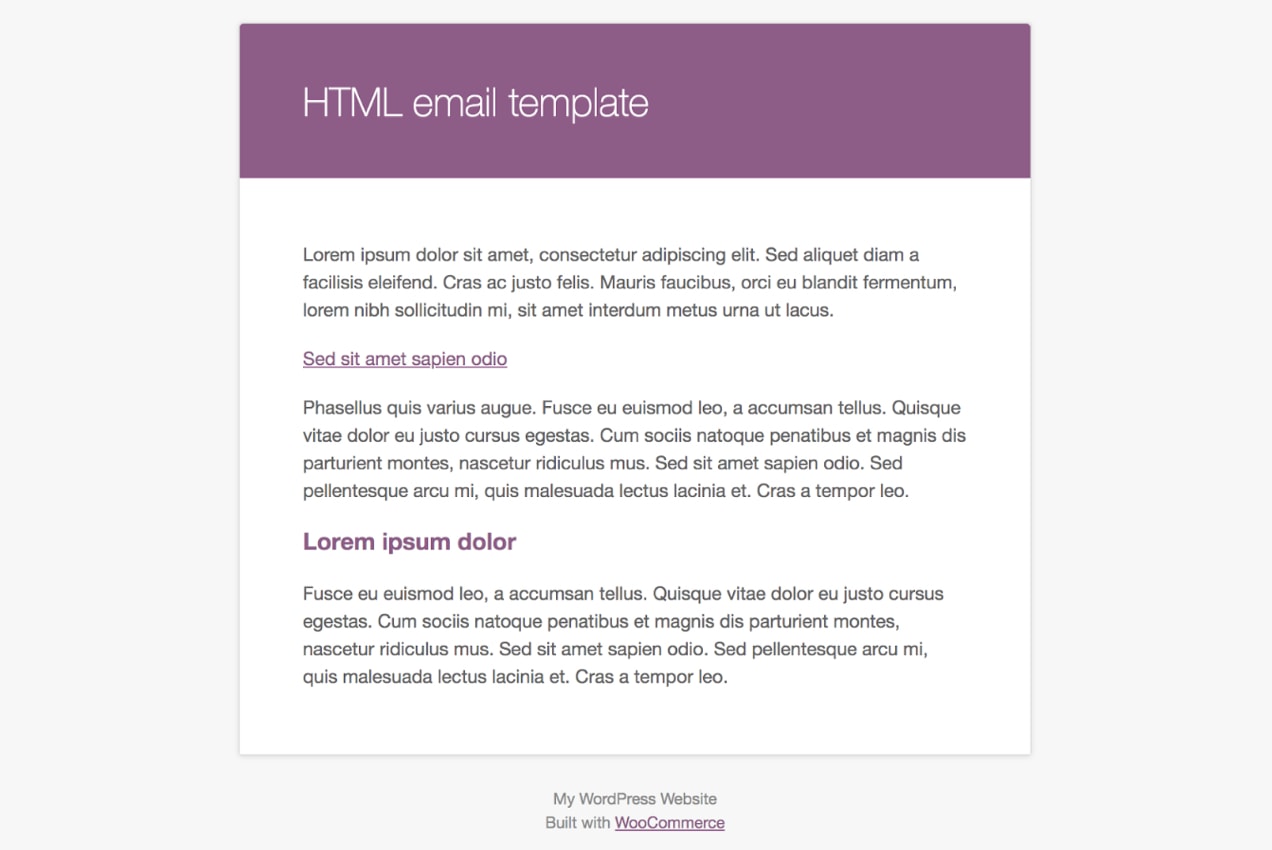
Click the link that says, “click here to preview your email template” to preview your emails.

