Version 6.0.0 – New Affiliate Portal!
Listen to the audio version of this article (AI).
Today we are excited to finally announce the release of Coupon Affiliates version 6.0.0!
We are extremely proud of the progress made throughout the past 3 years with version 5, which included 19 significant updates with a wide variety of fantastic features.
We wanted version 6 to offer a significant improvement to Coupon Affiliates, modernising the plugin and improving user experience was one of the main goals for this update, and will continue to be a high priority over the next few months with future updates we have planned.
With that being said, let’s take a look at what version 6.0.0 of Coupon Affiliates has to offer:
Affiliate Portal
The “affiliate portal” is a new alternative to the regular affiliate dashboard page.
The affiliate portal offers a standalone full-screen interface for your affiliates, with a modern and professional design that can be easily customised to match your own branding.
The new portal is separate and independent from your websites theme. It is simply a new page on your website, but with a custom template.
It looks great on on screen sizes, and does not require any advanced customisations or styling tweaks on your end.
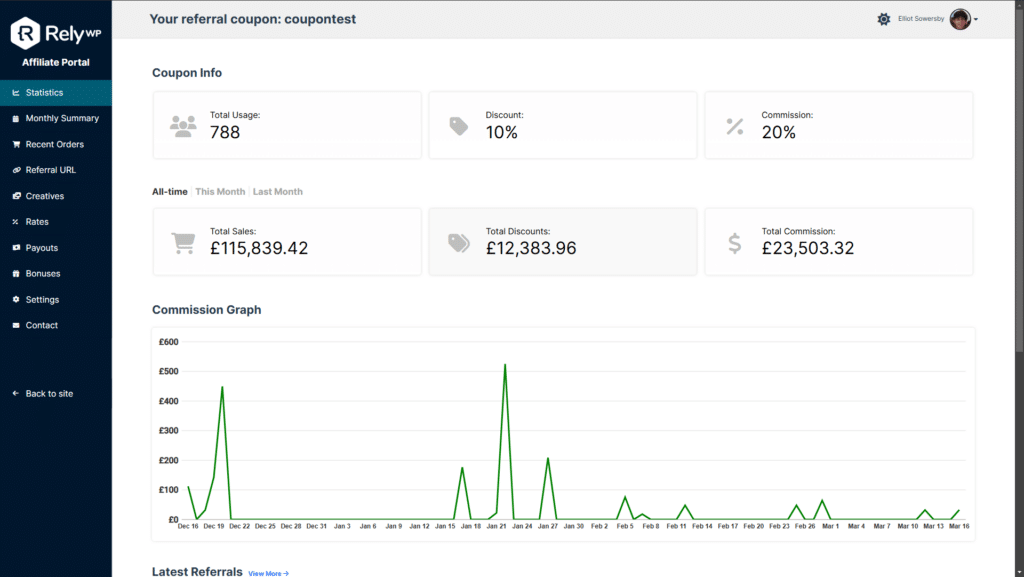
How to enable the affiliate portal
Switching to the affiliate portal is easy. Simply go to the plugins general settings, and select the “enable affiliate portal” option.
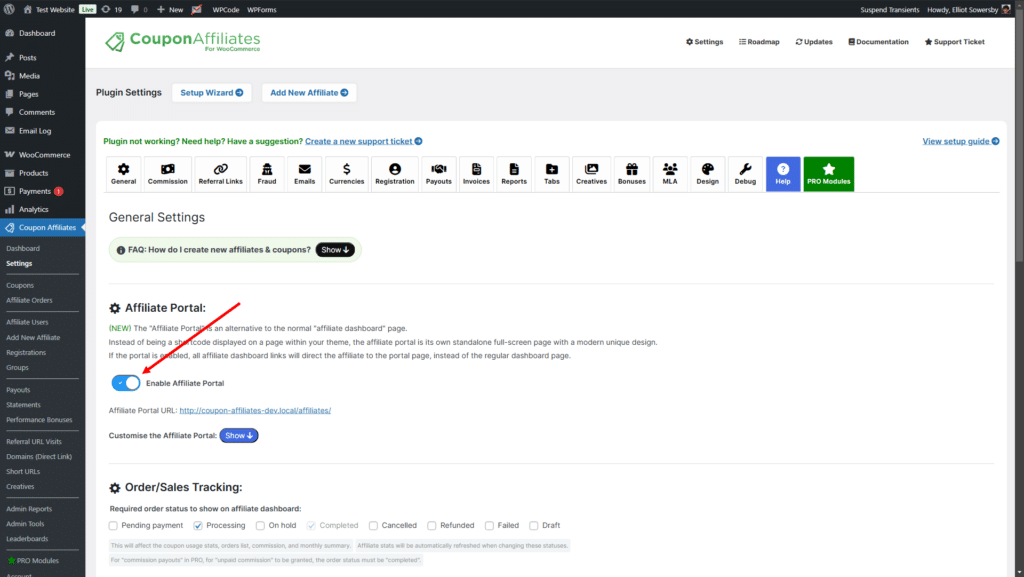
Customisations
Here you can customise the portal settings, including the URL slug, portal logo, and footer text.
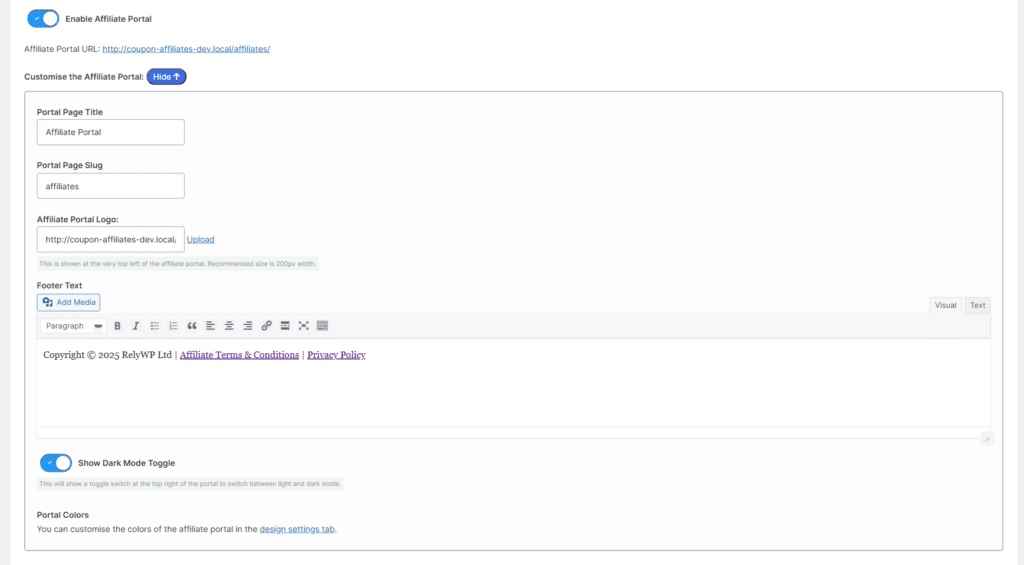
The colours for the portal sidebar and buttons can be customised in the “Design” settings tab.
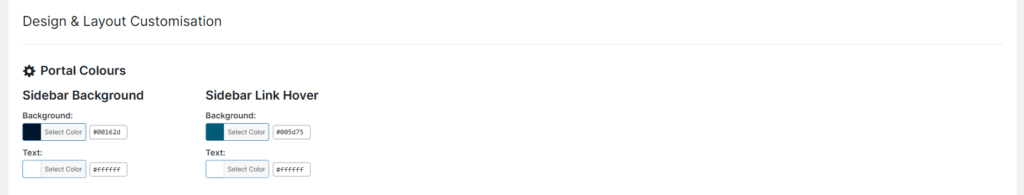
Dark Mode
You can also enable a dark mode option, which allows affiliates to choose between a dark or light version of their portal.
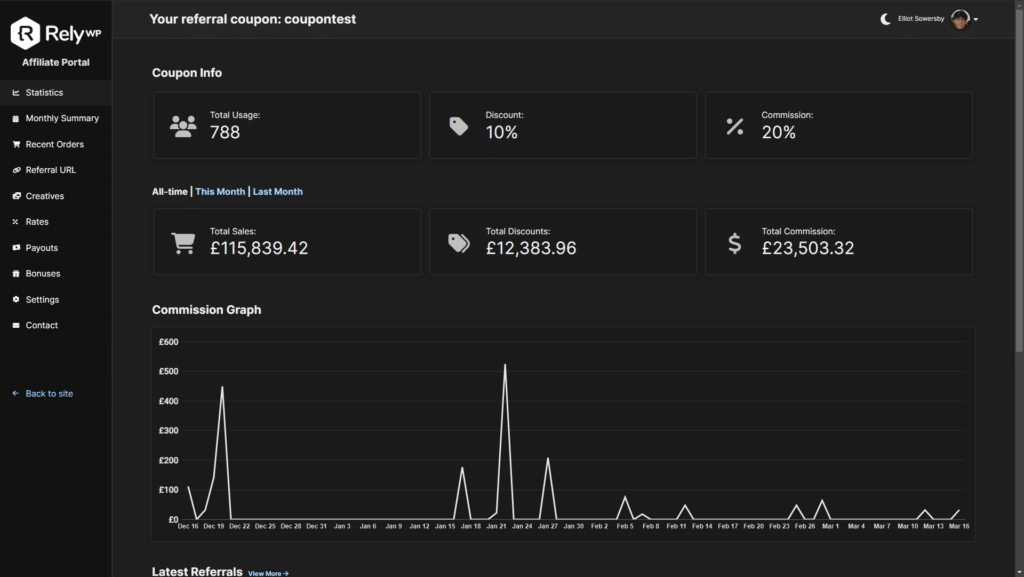
The affiliate portal is a great way to take your affiliate program to the next level with a more modern and user friendly interface for your affiliates.
We can’t wait for you to try it out!
Multi-Level Affiliates Improvements
With version 6, we have added several new highly requested features and options to help you enhance your program.
Deduct parent affiliate commission
Added a new MLA option to deduct parent affiliate commission from sub-affiliate commission.
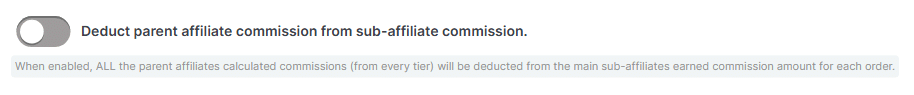
MLA Commission: Percentage of order total
Added a new MLA option to set tier commission rates as a “percentage of order total”.
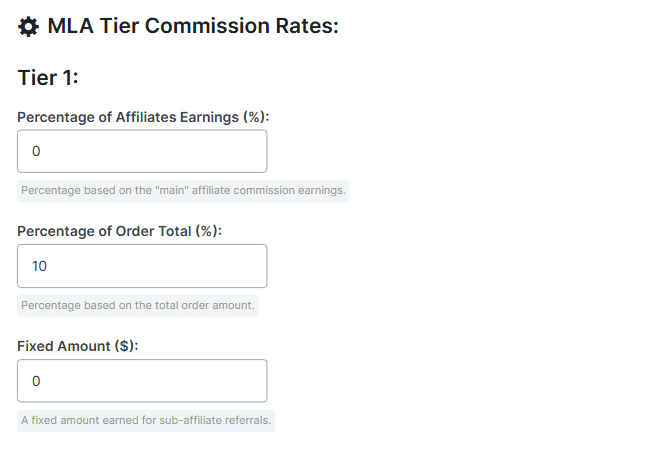
Invite Only: User Roles
Added a new MLA option when “invite only” is enabled to select certain user roles/groups that automatically have access.
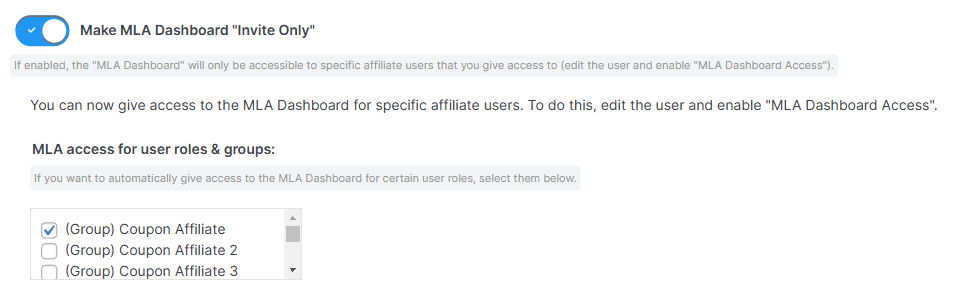
Product Rates Tab Improvements
We have added some new options to the product rates tab feature.
Product Category
A new option is available to only show products within a specific category.
Product Image Column
A new option is available to show an “image” column for each of the products, displaying their featured image.
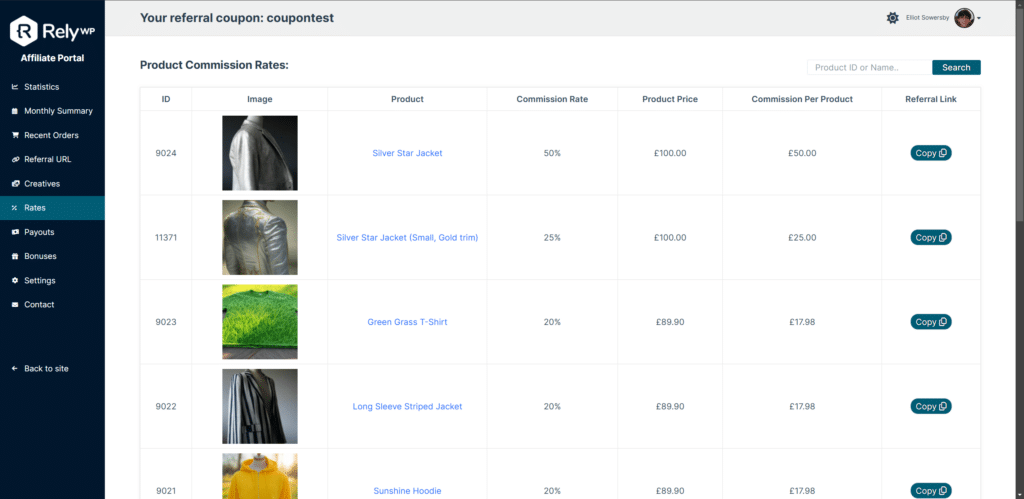
Performance Improvements
- Rebuilt part of the code for generating admin reports. This is now much faster and reliable for sites with lots of coupons and orders.
- Significantly improved the performance on the commission line graphs on the affiliate dashboard.
Fixes
- Fixed an issue with some shortcodes not working in the affiliate dashboard custom tabs.
- Fixed a HTML markup issue when hovering over a payout method tooltip on the affiliate dashboard.
- Fixed an issue with the “Assign to role” option for “multiple templates” not showing the currently selected option in the settings.
- Fixed an issue with the affiliate registration form not working on the affiliate dashboard page with this option disabled: Show registration form on affiliate dashboard page (logged in users).
Elliot Sowersby is a WordPress developer from Yorkshire, United Kingdom. He is the founder and lead developer of Coupon Affiliates and RelyWP.


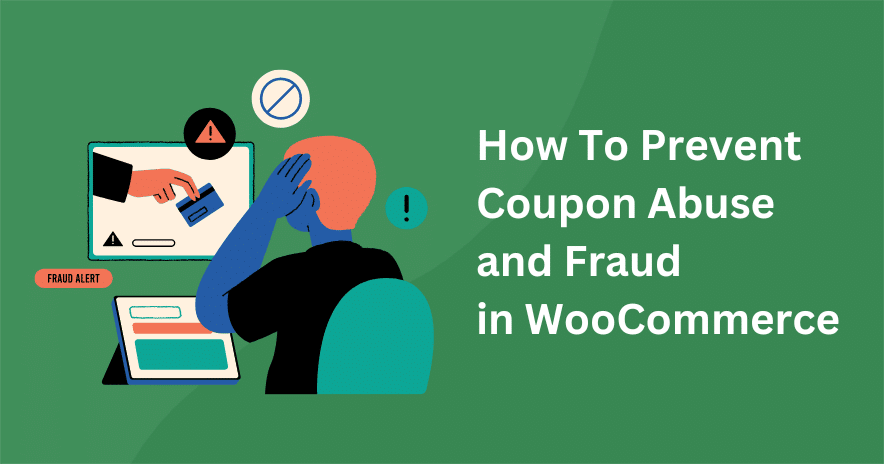

Leave a Reply