Version 6.2.0 – Quick Edit Coupons & Easier Order Management
Version 6.3.0 of Coupon Affiliates is now available!
Quick Edit for Coupon Codes
Managing coupon codes just got faster!
On the Coupon Affiliates > Coupons page, we’ve added a new “Quick Edit” button.
This feature allows you to swiftly update coupon codes, commission rates, and reassign affiliate users without needing to load the full edit page, or even reload the page after saving.
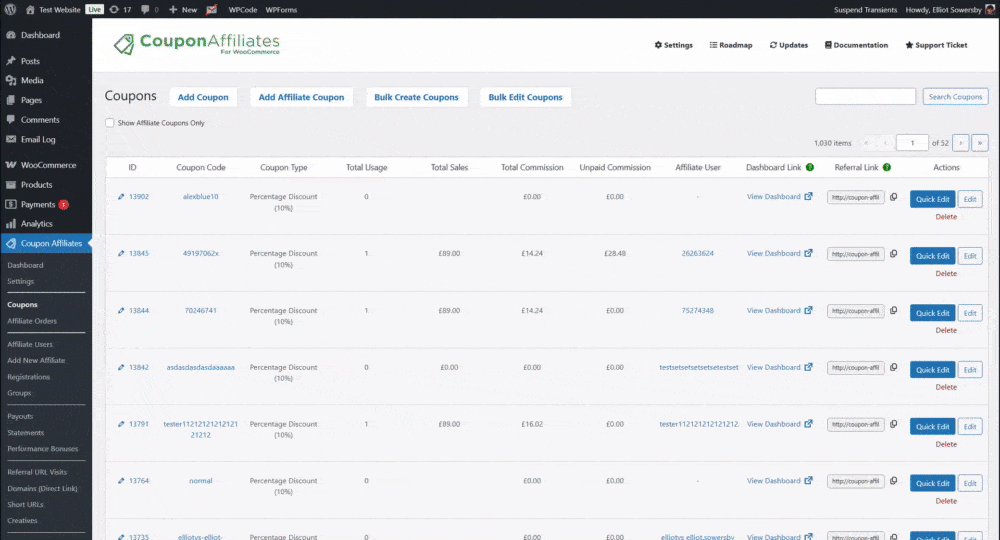
Add Tracking Coupons to Completed Orders
Tracking affiliate referrals for existing orders is now even more flexible.
For processing and completed orders, you’ll find a new “Add a tracking coupon to this order” link.
This lets you attach an affiliate coupon to an order purely for tracking purposes – without applying any discounts (since the order is already complete).
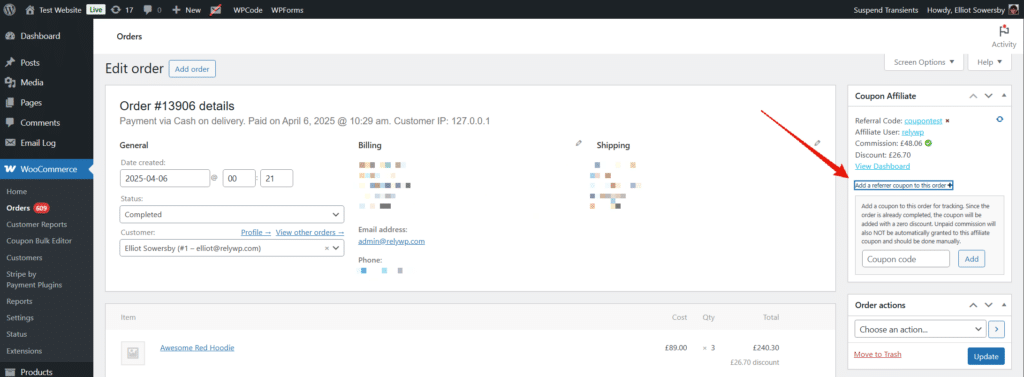
Remove Affiliate Coupons with Ease
We’ve added a “X” remove button next to each affiliate coupon in the Coupon Affiliate meta box for individual orders (available for processing or completed statuses).
This allows you to unlink a coupon from an order in affiliate statistics quickly and efficiently, giving you more control over your data.
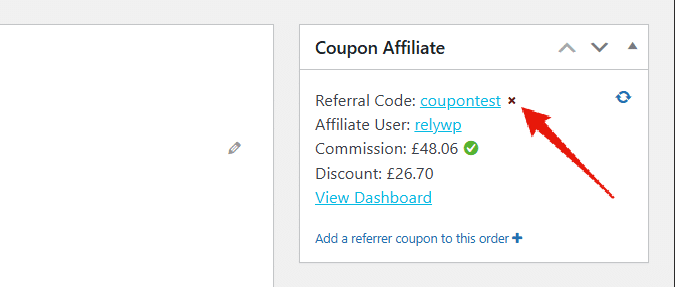
Enhanced Admin Dashboard Statistics
The main admin dashboard page has received an upgrade. Previously limited to showing data from the last 7 days, the statistics section now includes toggles for last 7 days, this month, and last month.
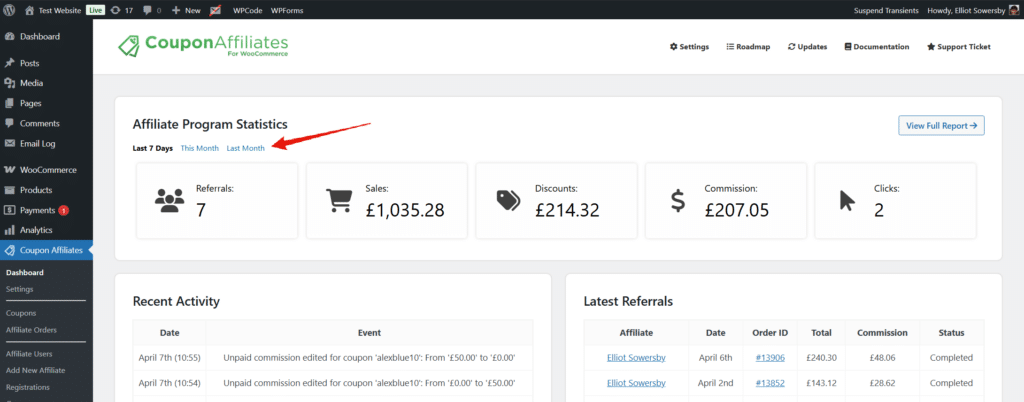
Activity Tracking for Commission Edits
We’ve added an activity tracking event that logs edits to “unpaid commission” and “pending commission” amounts, and any of the 3 per-coupon commission rate options for affiliate coupons. This ensures every change is documented, offering a clear audit trail for your records.
Tweaks
- The affiliate orders page will now show all the affiliates for the order if there are more than one affiliate coupons assigned to the order.
- Added a search documentation feature to the plugins “help” settings tab, that searches the documentation from our website and displays the results.
- Moved the “Settings updated successfully” message on the settings tab of the affiliate dashboard above the “Save changes” button.
- Made a few styling tweaks and improvements to some of the admin pages in the plugin.
- For the “Multiple Template Coupons” options, added a error message if the current entered coupon code does not exist.
Fixes
- Fixed an issue with the “Settings” tab on the affiliate dashboard page.
- Fixed an issue with the “copy” button not working on the “rates” table on some browsers.
Elliot Sowersby is a WordPress developer from Yorkshire, United Kingdom. He is the founder and lead developer of Coupon Affiliates and RelyWP.




Leave a Reply