Coupon Affiliates – Version 4.15.1 – Custom Commission Per User Role & New Shortcodes
Version 4.15.1 of Coupon Affiliates for WooCommerce is now available!
This update includes a new option to set custom commission rates per user role, along with some new shortcodes!
Custom Commission Per User Role
You can now set custom commission rates for each individual user role on your site! This is great if you have a membership website where each specific role has a different rate based on their plan or membership level.
To set custom commission rates for each user role:
- Go to the plugin settings.
- Visit the “Commission” tab.
- Select the option: Enable “Per User Role” Commission
- Here you can then modify custom commission rates for all the user roles that are available on your site.
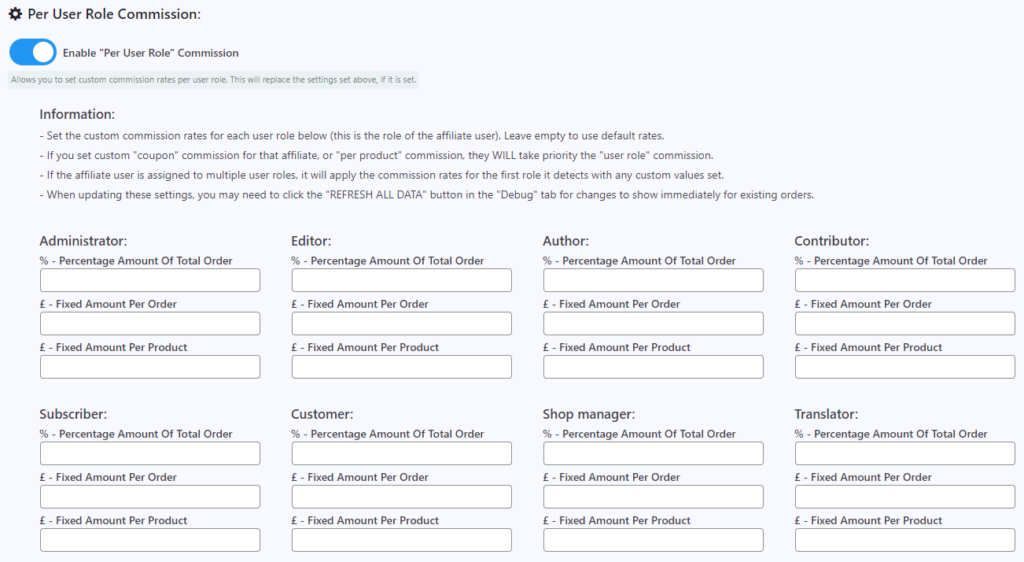
New Shortcodes
There are now 2 new shortcodes available to use:
Referrer:
Display the referrer that is linked to the current visitor/customer (in plain text).
[couponaffiliates-referrer]
My Coupons:
Show the coupon(s) that are assigned to the current logged in user (in plain text).
[couponaffiliates-my-coupons]
Learn more about all available shortcodes here: https://couponaffiliates.com/docs/shortcodes
Other Changes & Fixes
- Improvement: Added an option to hide the affiliate registration form for existing affiliate users already assigned to 1 or more coupons.
- Fix: Made the “Affiliate” link text in the “My Account” menu translatable.
Elliot Sowersby is a WordPress developer from Yorkshire, United Kingdom. He is the founder and lead developer of Coupon Affiliates and RelyWP.


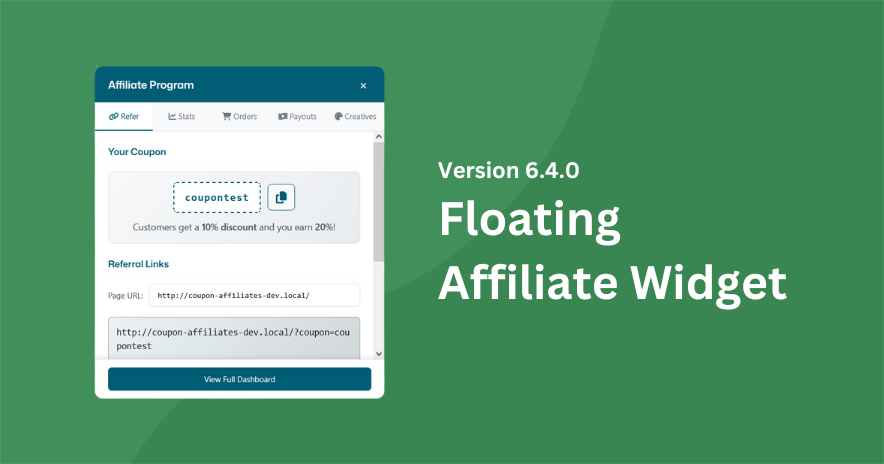

Leave a Reply