Coupon Affiliates – Version 4.16.5 – Extra Fraud Prevention, New Products Summary, and more.
Version 4.16.5 of Coupon Affiliates for WooCommerce is now available.
This update includes some new options to help you prevent affiliate fraud, an improvement to the products list/summary for orders on the affiliate table, and more!
Extra Fraud Prevention
Some new settings have been added to help you combat affiliate fraud. Additionally, a new “Fraud” tab has been added to the settings page, which includes all settings for fraud prevention and coupon restrictions.
Direct link tracking: Strict Fraud Prevention
This new option is the most strict of all our fraud prevention settings. It can be enabled when using “direct link tracking” module, and will prevent ALL coupons and referral links from working UNLESS the customer was directly linked by the approved domain that is assigned to that coupon.
Domains Blacklist
A new “Domains Blacklist” option. Visitors referred directly from any of these domains will not have referrals tracked or coupons applied automatically. You can go one step further if needed, and also block manual use of affiliate coupons if referred by a blocked domain.
Visitors Blacklist
A new “Visitors Blacklist” option which will block visitor IDs or IP addresses from being able to use affiliate coupons or register as an affiliate. In the “Referral Visits” admin page you can also easily add/remove the visitor IP/ID for a certain click to the “Visitors Blacklist”.
New Products Summary
A new/improved “product summary” section has been added when “MORE” toggle is clicked on recent orders and monthly summary tables on the affiliate dashboard.
Instead of just a simple list of products, it now shows a detailed summary of all products including the quantity, total, commission for each individual product.
Here’s some examples:
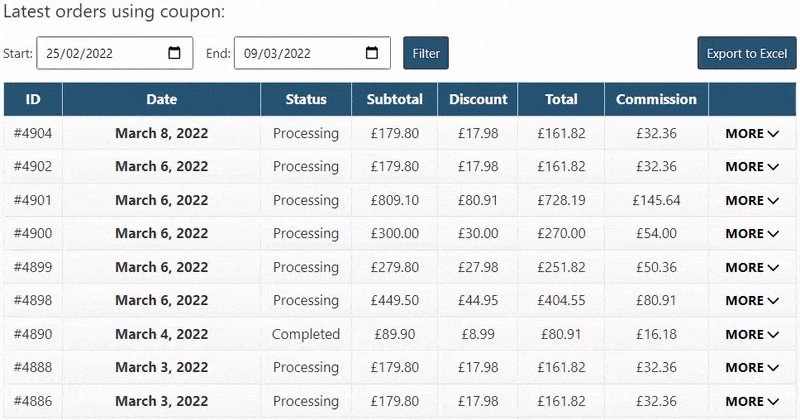
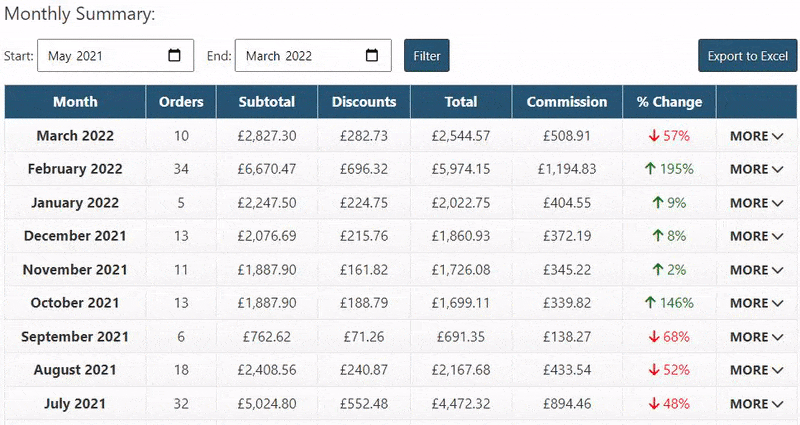
Registration Form: 2 Columns
Added option to enable a “2 Column Layout” for the registration form. This can be enabled in the “Registration” settings tab under “Styling”. Here’s an example:
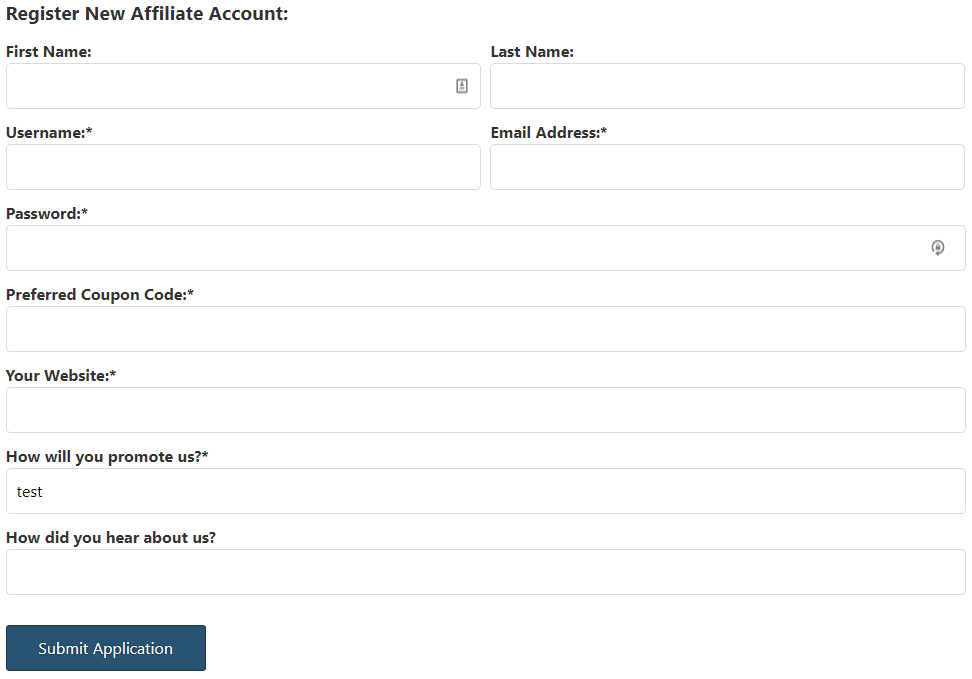
Other Improvements
- The date/time for the referral link clicks log will now be saved using the “time zone” set in the WordPress general settings (instead of UTC).
- Improved styling/layout for the tables on affiliate dashboard for mobile devices, to fix them being squashed on some themes/sites.
Tweaks
- On the admin “Payouts” and “Registrations” pages, the date columns have been removed. The dates can still be seen by hovering over the ID (created date), and status (completed date).
- Made a few small styling tweaks/improvements to the login/registration forms. Both forms will now be more consistent with each other and a better layout on some themes.
- Updated it so that the “saved data” for orders on the affiliate dashboards will be refreshed automatically, whenever some of the settings in the “Commission” settings tab are changed.
Fixes
- Added a fix for direct link tracking when referrer domain uses “www.” in the domain.
- Fixed custom email notifications not formatting the HTML if they were edited (on some websites since the last update).
- Referral URLs functionality will now be fully disabled when toggled off in the settings.
- Added some extra checks to prevent a PHP error showing if “Pay via PayPal” is clicked, but the API keys are invalid.
Elliot Sowersby is a WordPress developer from Yorkshire, United Kingdom. He is the founder and lead developer of Coupon Affiliates and RelyWP.

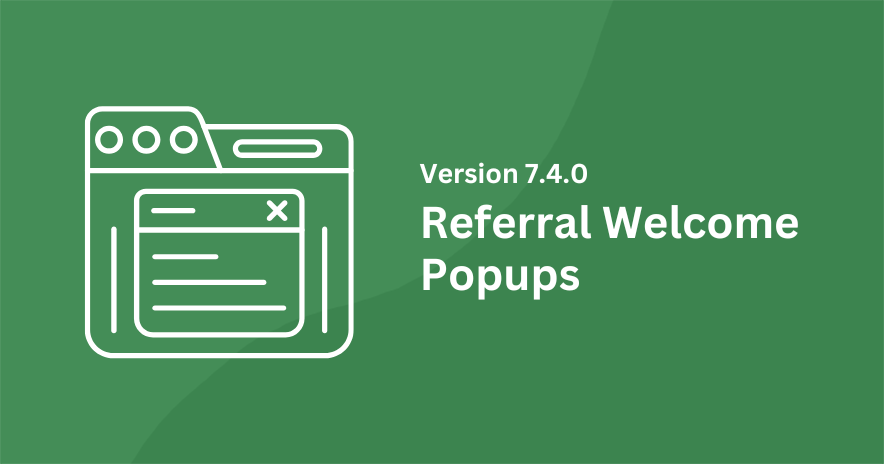


Leave a Reply