Coupon Affiliates – Version 4.8.0 – Referral URL Campaigns, Social Sharing, Short URLs, QR Codes & Click History
Version 4.8.0 of Coupon Affiliates for WooCommerce is now available, and it’s a big one!
This update includes a whole bunch of new features, expanding on the already existing “Referral URL” feature in the plugin.
Here’s a breakdown of everything included:
Referral URL Campaigns
You can now allow your affiliates to create “campaigns” for their referral URLs.
This will update their custom referral URL with an additional parameter, which then allows them to to track clicks/conversions on a per campaign basis.
Your affiliates can view statistics including total clicks, uses, and conversion rate, along with a list of recent clicks, for that specific campaign.
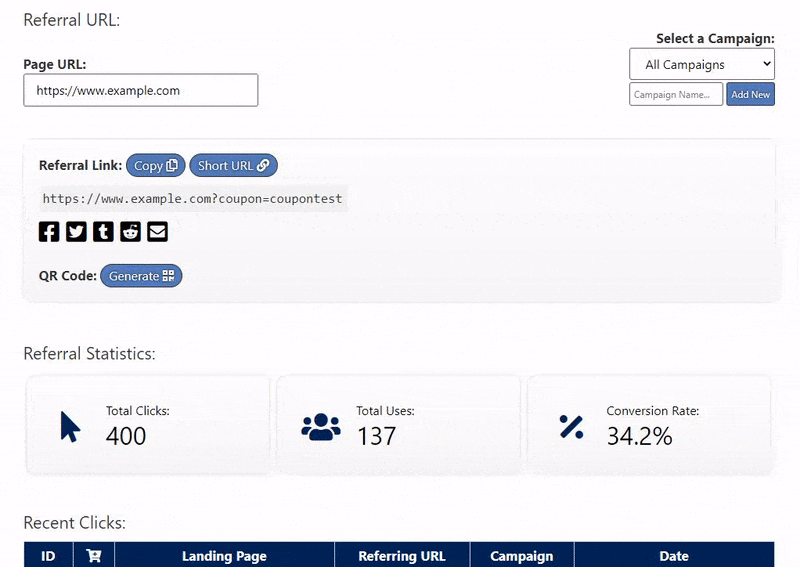
To get started with campaigns, simply enable the “Campaigns (Referral URL)” module in the plugin settings.
Social Sharing
An option has been added, to display social sharing buttons to the “referral URL” tab, so affiliates can instantly share their generated referral link.
Available social platforms include:
- WhatsApp (mobile)
- Tumblr
Example:
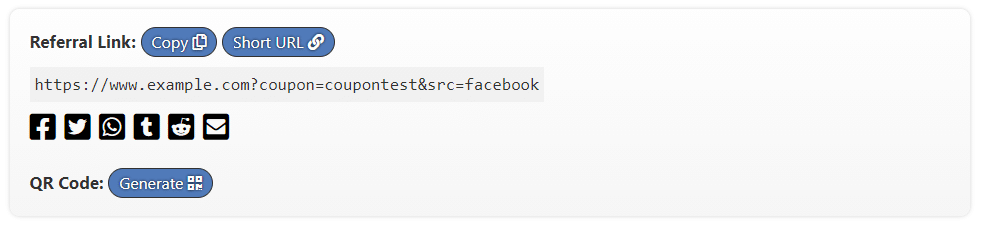
To get started with social sharing, simply enable the “Social Sharing (Referral URL)” module in the plugin settings.
QR Code Generator
An option has been added, to display a button that will allow affiliate users to automatically generate a QR code for their referral link.
The QR code will update dynamically whenever the affiliate changes campaign, changes the “page URL”, or generates a shortlink.
Example:
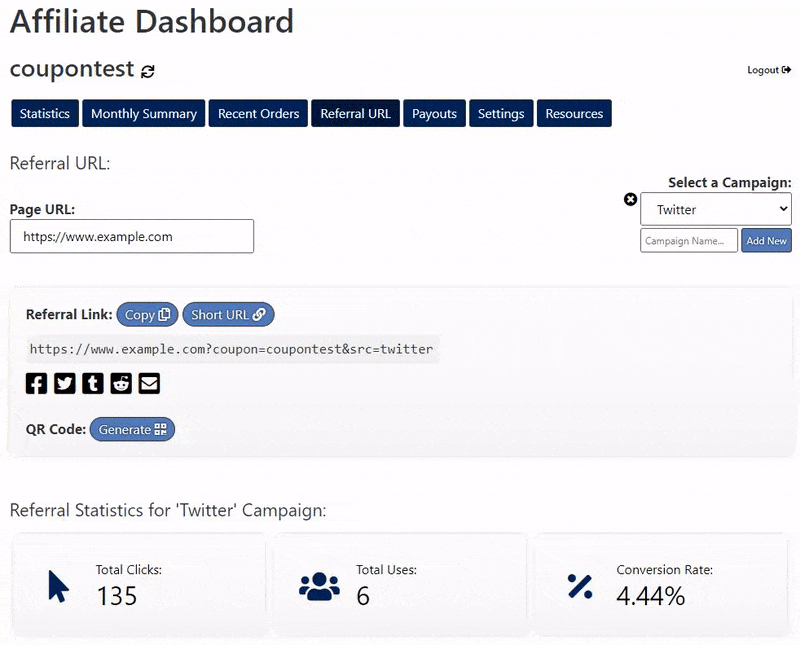
To get started with the QR code generator, simply enable the “QR Code Generator (Referral URL)” module in the plugin settings.
Short URL Generator
An option has been added, to add a button to the referral URL tab, which will allow affiliate users to generate a short URL for their referral link automatically.
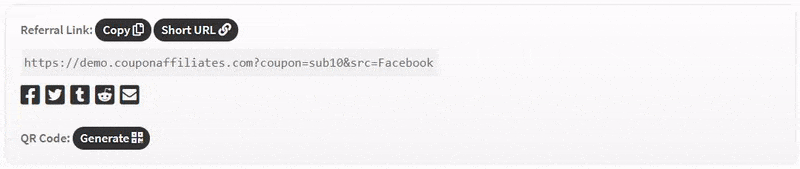
To get started, simply enable the “Short URL Generator (Referral URL)” module in the plugin settings.
The “slug” for short URLs can also be customised in the plugin settings. By default this is set to “link”. So for example, short URLs will look like: https://yourwebsite.com/link/a1b2c3
In the admin area, you can also view all the short URLs that have been generated in the “Short URLs” menu page.
Referral URL Click History (Visits)
An option has been added to enable “click history” tracking for referral URLs.
On the affiliate dashboard, under the “referral URL” tab, a table will be displayed with a list of all the recent clicks/visits from the referral URL.
Information displayed includes click ID, landing page, referring URL, campaign name, date/time, and if the click has “converted” into a sale.
Example:
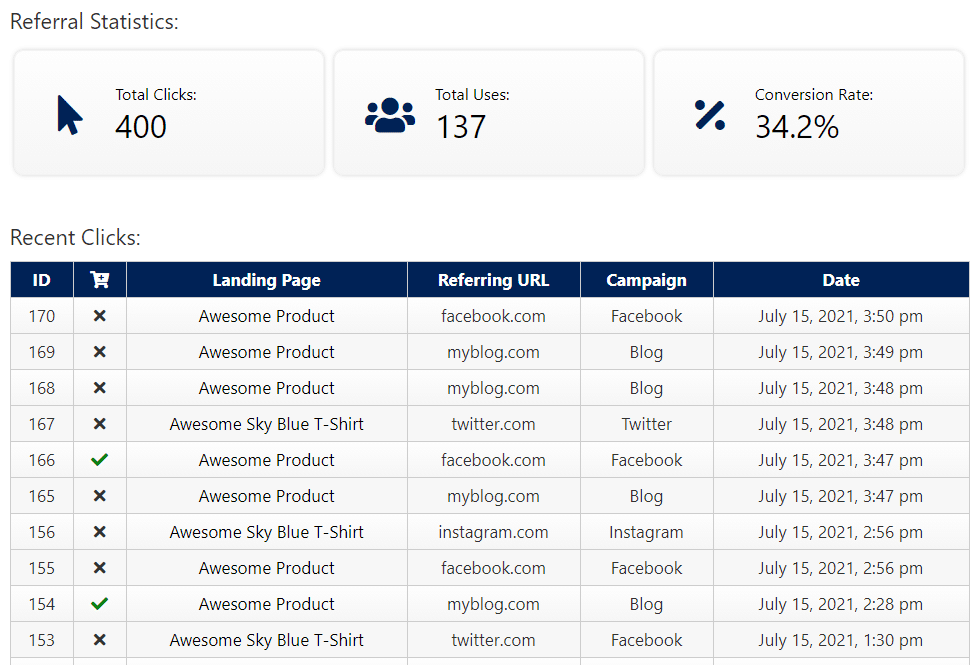
Admin:
In the admin area, you can also view all clicks/visits for all affiliate coupons & campaigns on one page. Simply click the “Referral URL Visits” admin menu item under “Coupon Affiliates”.
Example:

“Landing Pages” Section
An option has been added to show a new “landing pages” section in the “referral URL” tab, which shows all the landing pages that the coupon is assigned to, along with the link and share buttons etc.
If the affiliate coupon does not have any landing pages assigned to it, then this section will be hidden.
Example:
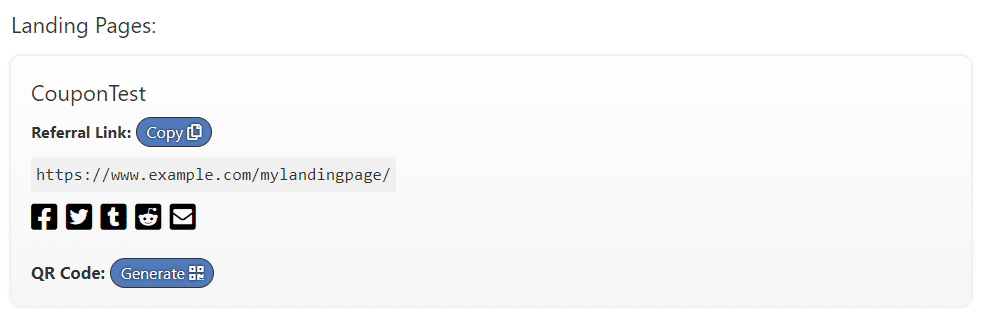
Other Improvements
- Updated/improved the design of the “referral URL” tab, and the default tables styling slightly.
- Updated so that when ajax loading is enabled, affiliate dashboard content is only loaded (via ajax) for each tab when the tab is clicked/selected. This shows the brief “loading…” animation the first time the tab is clicked whilst it loads the content. This help simprove performance. Can be toggled off (to load all tabs instantly) in “debug” settings.
- Small improvement to loading speed when filtering orders and monthly summary on affiliate dashboard.
- Added a filter in admin “coupons” list, to only show the coupons that have an affiliate user assigned to them.
- Added option under “referral URL” settings to choose whether to track all new referral URL clicks from the same visitor/user, or just track the first visit (until cookie expires).
Small Fixes
- Fixed issue with line graphs sometimes displaying squashed (on rare occasions).
- Fixed issue with monthly summary and recent orders list tables on small screens (mobile) not always displaying correctly.
Elliot Sowersby is a WordPress developer from Yorkshire, United Kingdom. He is the founder and lead developer of Coupon Affiliates and RelyWP.

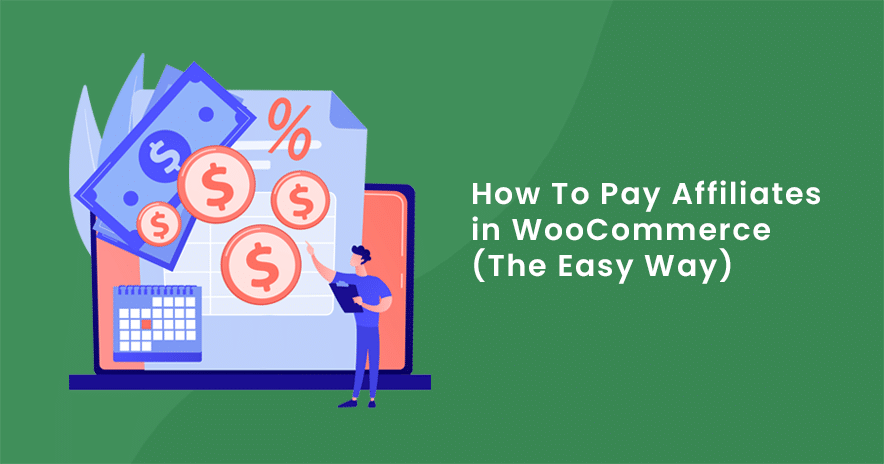
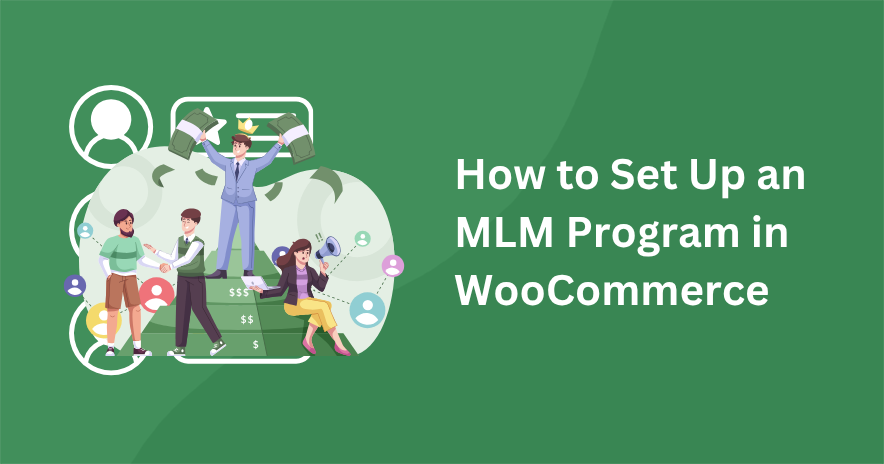

Leave a Reply