Coupon Affiliates – Version 5.0.0 – Multi-Level Affiliates & More!
Version 5.0.0 of Coupon Affiliates for WooCommerce is now available!
This is one of our biggest ever updates. Including our most popular feature request, a “Multi-Level Affiliates” module, along with some significant performance improvements, a new dashboard page, activity log, and lots more improvements, tweaks and fixes.
Let’s take a closer look at everything that’s included…
Multi-Level Affiliates (PRO)
With the Multi-Level Affiliates module, your existing affiliates can invite new users to register as an affiliate on your website. As the parent affiliate, they will then earn a percentage of extra commission for all sales that their sub-affiliates refer to you.
Here’s our explainer video and setup tutorial:
MLA Dashboard
On the Multi-Level Affiliate Dashboard (MLA Dashboard) your parent affiliates will be able to:
- View all their sub-affiliate’s coupons, with a link to visit the affiliate dashboard for them.
- View a tree diagram of their full network.
- View all the orders referred by their sub-affiliates, and see how much commission they earned.
- Enter an email address to easily invite someone to their network, or they can share their unique referral link with someone directly.
- Manage and request payouts for the commission that they have earned from their sub-affiliate referrals.
Here is an example of the MLA dashboard:
MLA Settings & Tiers
There are several settings available to customise the MLA functionality to your requirements.
However, the main options you will want to customise are the “Multi-Level Affiliate Tiers”. You can have an unlimited number of tiers, and set the commission percentages for each.
These percentages define how much commission the parent affiliate will earn from all of their sub-affiliates, depending on the affiliates tier in their network.
The commission for multi-level tiers is calculated based on a percentage of the amount earned by the main affiliate. This is NOT deducted from the main affiliates’ earnings.
So for example, after the commission calculations, if the main affiliate earns $20 commission for an order, and you set “tier 1” to 20%, then the tier 1 parent will receive $4 commission, and the main affiliate still earns $20. So in total it would be $24 commission paid.
Here’s an example of how the network tiers would work:
We’ll assume a base commission rate of 25% for the main affiliate, with the multi-level tier rates set to set to 20% for tier 1, and 10% for tier 2.
- Firstly, John invites Fred to become an affiliate.
- Fred is now a tier 1 affiliate in John‘s network.
- Fred then invites Sally and Tom to become an affiliate.
- Sally and Tom are now a tier 1 affiliate in Fred‘s network, and a tier 2 affiliate in John’s network.
- Sally refers a new sale at $200 and gets 25% commission, which is: $50.00
- Fred‘s earnings are based on 20% of Sally‘s commission, which is: $10.00
- John‘s earnings are based on 10% of Sally‘s commission, which is: $5.00
- Therefore, the total commission paid out for this sale is $65.00
Getting Started
To get started with multi-level affiliates, you will first need to enable the “Multi-Level Affiliates” module in the plugin settings. A new tab will appear to customise the MLA module settings.
Next, you will need to create the MLA dashboard, add this shortcode to a new page: [couponaffiliates-mla]
Once that’s done, your existing affiliates can view this page to access the MLA dashboard.
New Dashboard Page
A new dashboard page has been added with a general overview of statistics from your affiliate program, including stats for the last 7 days, recent activity, latest referrals, recent clicks, recent registrations, recent payout requests, etc.
A new header bar has also been added to all the plugin’s admin pages.
Here’s an example of the new dashboard:
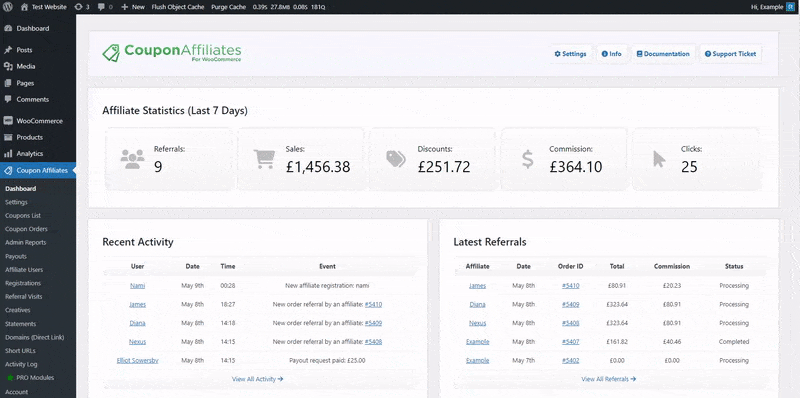
Activity Log
A new activity log has been added to the plugin, which keeps track of recent activity in your affiliate program, such as referrals, payout requests, completed payouts, registrations, and more.
Here’s an example of the new admin activity log page:
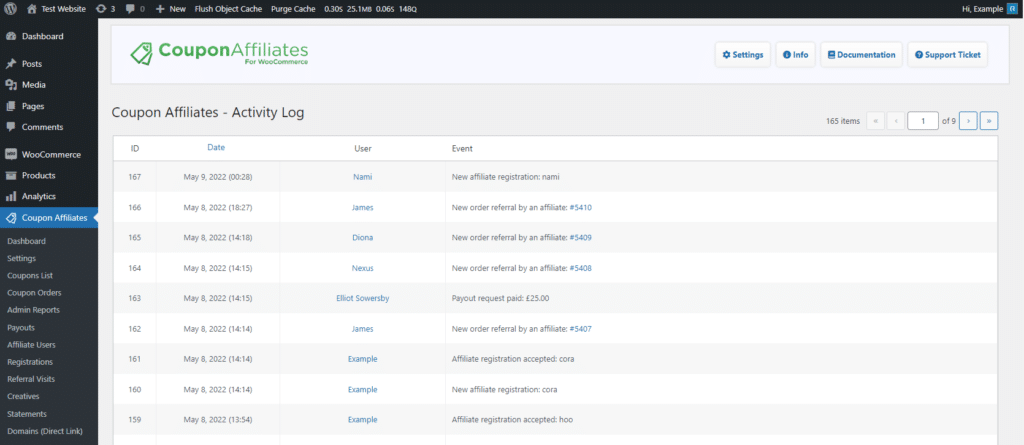
Performance Improvements
- (PRO) The monthly summary table now saves data/totals for each month as meta data (after first load) instead of calculating every time, excluding the current month. This will significantly improve the loading speed for this tab and filters, especially for coupons with lots of orders.
- (PRO) The line graphs are now loaded via ajax which should significantly improve initial loading time of the page for coupons with lots of orders. The line graphs are now also limited to show a maximum of around 100 orders.
- Some extra meta data (“wcusage_stats”) is saved on orders to load order affiliate data faster in certain cases.
- Made some improvements to performance when generating admin reports. In general generating reports should now be around 2x faster.
- Made a few other small performance improvements to the affiliate dashboard and plugin in general.
- Greatly improved speed of query that checks if current page contains the plugins shortcodes, and made it so that it doesn’t always run on all pages.
- Changed the “filter by coupon code” option on the admin orders list to a text input instead of dropdown. Improves speed / performance of page for sites with lots of coupons.
- Font awesome icon styles are now hosted locally via the plugin.
Tweaks & Improvements
- (FREE) The “All-time | This Month | Last Month” statistics toggles are now available in the free version. This is now selected as default for new installs.
- Added some extra sanitization to certain parts of the code, just for extra precautions.
- (PRO) When editing a user, it will now only show “Payment Settings” for payment methods that are enabled.
- (PRO) The coupon affiliate meta box on single orders now shows the affiliate info for lifetime referrers.
- (PRO) Even if PRO license expires, the “unpaid commission” will now continue to be tracked and updated for new orders.
- Affiliate dashboard tab icons are now enabled by default.
- Updated design of the plugin’s admin pages, with a new header on each page.
Fixes
- Resolved a few minor console warnings on affiliate dashboard, in certain occasions.
- (FREE) Admins can properly generate reports in the free version for a specific date range (instead of exactly 1 month).
- (PRO) Fixed the commission message shown in the “statistics” tab of affiliate dashboard when “per user role” commission is set for that affiliate.
- (PRO) Fixed occasional issue with monthly summary tab not loading correctly with multi-currency enabled.
- (PRO) Fixed occasional issue with payout button not working correctly.
- Fixed occasional issue calculating the specific decimal commission with multi-currency enabled.
- Fixed occasional issue causing PHP error when an admin was updating orders.
Other
- Tested with WordPress 6.0.0
- Tested with WooCommerce 6.5.0
Elliot Sowersby is a WordPress developer from Yorkshire, United Kingdom. He is the founder and lead developer of Coupon Affiliates and RelyWP.

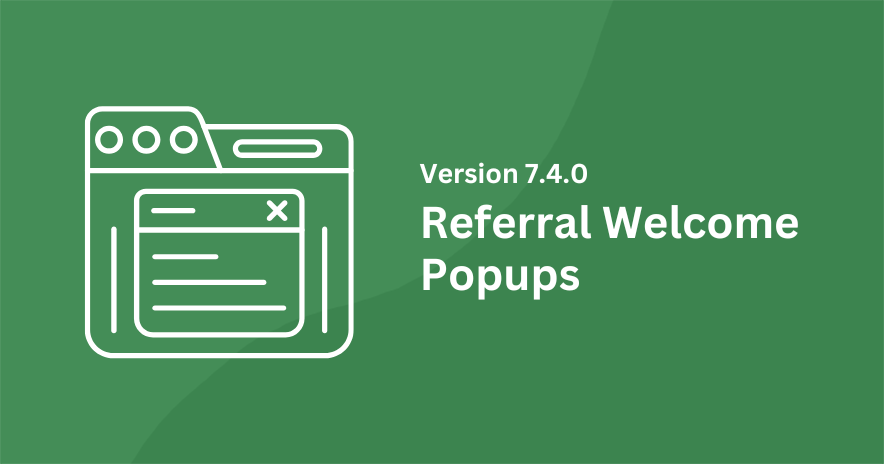


Leave a Reply