Coupon Affiliates 5.10.0 – Performance Bonuses
We are excited to announce the release of Coupon Affiliates version 5.10.0, which includes one of the most requested features: Performance Bonuses
Additionally, we have also made several over notable improvements, tweaks and fixes.
Performance Bonuses
The introduction of performance bonuses provides you with more tools to motivate and reward your affiliates.
Recognising and rewarding high-performing affiliates can boost their morale, enhance their loyalty to your brand, and encourage more sales.
To get started with Performance Bonuses, you first need to enable it in the PRO modules tab. You will then see a “Bonuses” settings tab where you can customise a few options if needed, and can click the “Add New Bonus” button to create your first bonus.
When creating a new bonus, you will see a large variety of options.
Trigger (Requirements)
Firstly, you should setup the “triggers”, which are based on specific performance metrics.
Choose from various metrics like:
- Total Commission Earned
- Total Sales Referred
- Total Number of Orders
Within this, you can specify if this performance is measured over:
- All-Time
- Current Week
- Current Month
- Current Year
It is also possible to set a trigger/requirement for when a specific individual order meets certain requirements.
Frequency
You can also set if the bonus is given out just once or multiple times based on frequency settings.
Action (Bonuses / Rewards)
Once the triggers are met, here’s what you can offer your affiliates:
- Reward the Affiliate with Unpaid Commission: Give affiliates a certain amount of bonus “unpaid commission” added directly to their balance available for payout.
- Reward the Affiliate with Store Credit: Provide your affiliates with bonus “store credit” added directly to their credit wallet, to use as a discount in your store. You will need to have the “Store Credit” payout method enabled for this option.
- Set New Commission Rates for the Affiliate: You can also reward your affiliates by giving them better commission rates. This will affect their future commission earnings. By default this may also effect all previous calculations and statistics if the system were to “refresh data” at any point. You can prevent previous commission from being affected, click here for details.
- Reward with a Free Product: This will instantly create a new order for that affiliate user, with the product at a 100% discount. A great way to make your affiliates familiar with the products they are promoting.
- Gift Coupons: This will instantly create a new “gift” coupon for that affiliate to use as a discount on future orders they place themselves. This is not an affiliate coupon.
- Assign to a New User Role: This will assign the affiliate user to a new user role.
- Send them an Email: Personalized messages to congratulate them on their achievements. Include placeholders to address the affiliate directly and specify the bonuses they have earned.
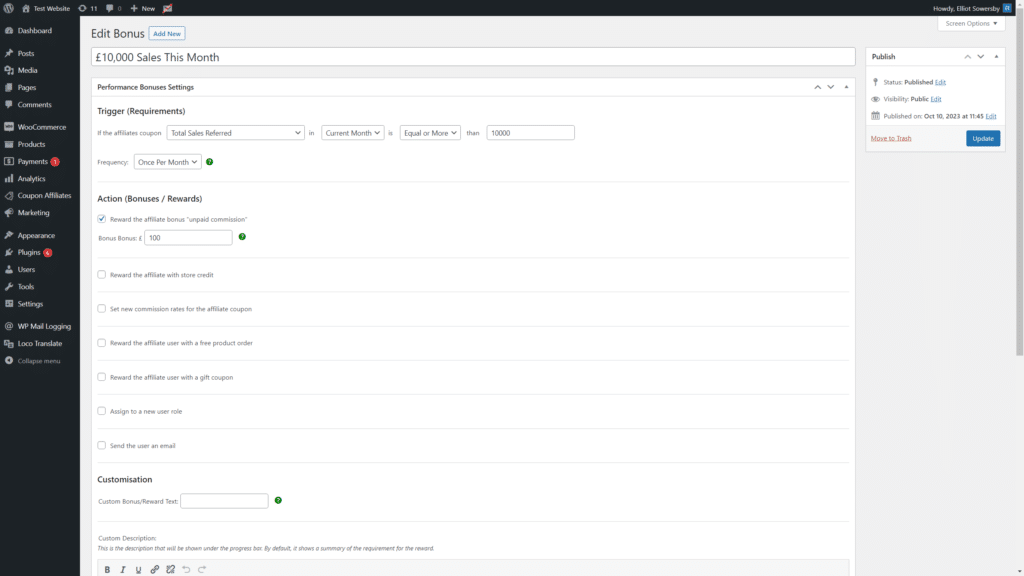
Customisations
Other customisations are available such as editing the text displayed on the affiliate dashboard for the bonus, setting an expiration date, making it hidden from the dashboard, or making the bonus only available to certain users.
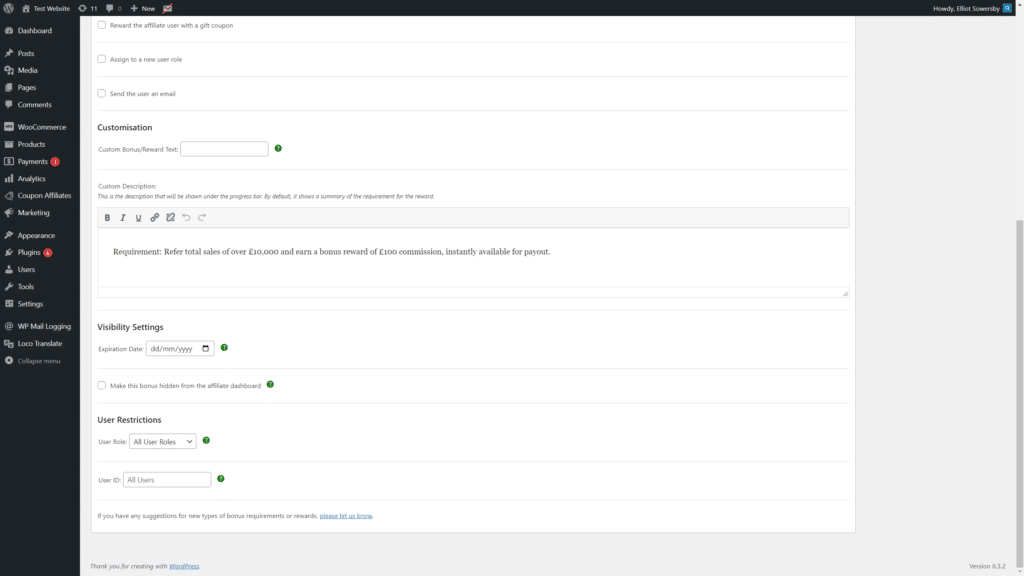
Affiliate Dashboard Tab
Once you have setup your bonuses, the affiliates will be able to view each of them on the affiliate dashboard.
Each bonus will be displayed with the reward details, along with a progress bar to show how close they are to receiving the reward, and if there is an expiration date it will also show a countdown timer.
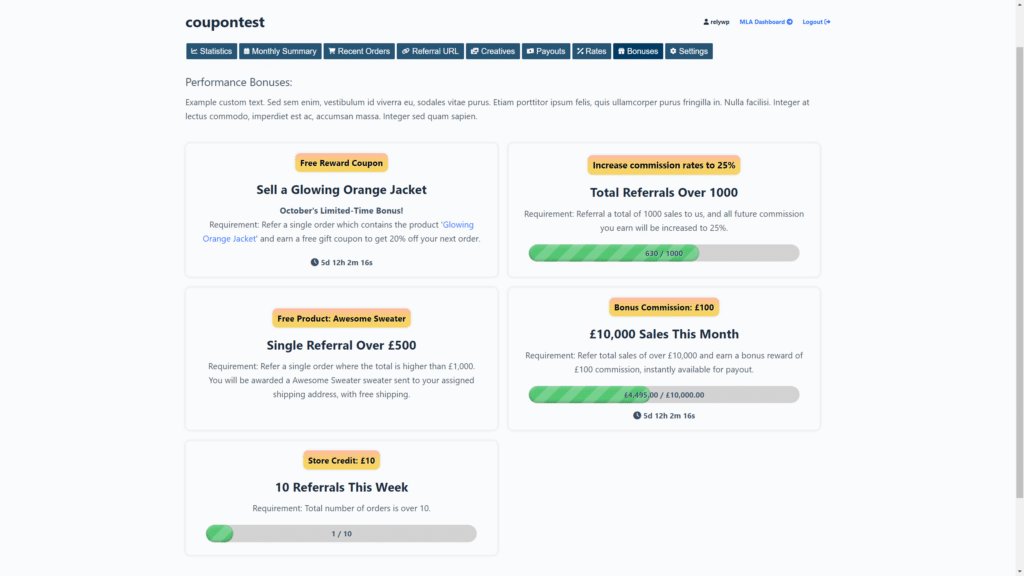
Affiliate User Management: Bulk Actions
Added some bulk actions to the admin “Affiliate Users” list page, to allow you to bulk delete users and their coupons, or bulk unassign users from coupons.
Bank Transfer Payouts: Extra Fields
Added 2 new “Extra Field” options for the “Bank Transfer” payout method. Also made the “Bank Transfer” details fields required on the affiliate dashboard settings tab, so they can not be left blank.
Coupons Management: Actions
Added an “Actions” column to the plugins admin “Coupons” list page, with links to edit or delete the coupon.
Tweaks
- Changed the “Unpaid Commission” and “Pending Payments” fields when editing a coupon to number fields to prevent invalid values being entered.
- Removed the “Coupon Code” field on the “Add New Affiliate” when the “Dynamic Code Generator” is enabled. Made the field required when it is shown.
- Modified the “Add New Affiliate” form to redirect to the “Affiliate Users” list page. It now also shows a “Custom Message” field to include a custom message in the email sent to the user. The checkbox to automatically accept has also been removed, and it will now always automatically accept the user.
- Made a few CSS tweaks/fixes to the affiliate dashboard on mobile.
- Switched the admin CSS styles to use the “wp_enqueue_style” function.
- Automatically unassign user ID from coupons if a user is deleted.
- Improved query for admin coupons list page, to no longer show coupons when the affiliate user has been deleted.
- The “Activity Log” will now only show “new order referral” logs when the order used a coupon that has an affiliate user assigned to it.
Fixes
- Fixed a PHP error in some cases when generating admin reports, causing the report to fail and show 0 for all values.
- Added compatibility with the Wordfence login reCAPTCHA when submitting the affiliate registration form.
- Fixed issue with affiliate registration form not submitting correctly when a CAPTCHA plugin is being used for login security.
- The Turnstile and reCAPTCHA scripts are now enqueued using the “wp_enqueue_script” function, and should no longer conflict with the “Simple Cloudflare Turnstile” plugin.
- Fixed a PHP warning in certain occasions when updating a user in the admin area.
- Fixed an error on the admin “Referral Visits” page when clicking “View all visits for this referrer” link, if site is on a subdirectory.
- Fixed a few instances where /wp-admin was being used instead of admin_url() causing issues on sites which are not installed in the root directory or using a custom /wp-admin path.
- Fixed an issue with the admin manual “add new affiliate” form when the “Use the email address as username” option was enabled.
- Fixed a rare PHP error occuring in some cases when manually adding a new affiliate user, in certain cases.
- Fixed a few other PHP warnings.
Elliot Sowersby is a WordPress developer from Yorkshire, United Kingdom. He is the founder and lead developer of Coupon Affiliates and RelyWP.

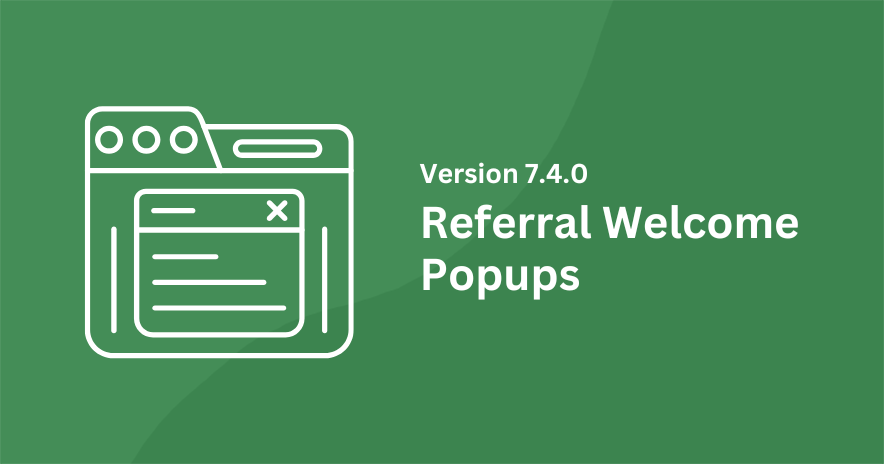


Leave a Reply