Coupon Affiliates 5.11.0 – Manual Admin Payout Requests
Version 5.11.0 of Coupon Affiliates is now available.
This is a fairly small update, but still includes a nice “quality of life” feature that has been requested quite frequently…
Manual Admin Payouts Requests
We had now added a new admin “Create Payout Request” page, that can be access via a button on the “Payouts” page, to allow you to manually submit payout requests for affiliates that have “unpaid commission” available.
Firstly go to the admin “Payouts” page, where you normally manage payouts. Then click on the “Create New Payout” button.
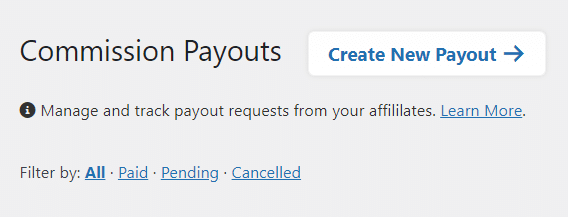
You will then be taken to a new page, that lists some information on how payout requests are submitted, long with a table where you can manually submit payout requests for any affiliate coupon where the “unpaid commission” is more than 0, and where they meet all the other requirements such as payment threshold, and payment details have been set.
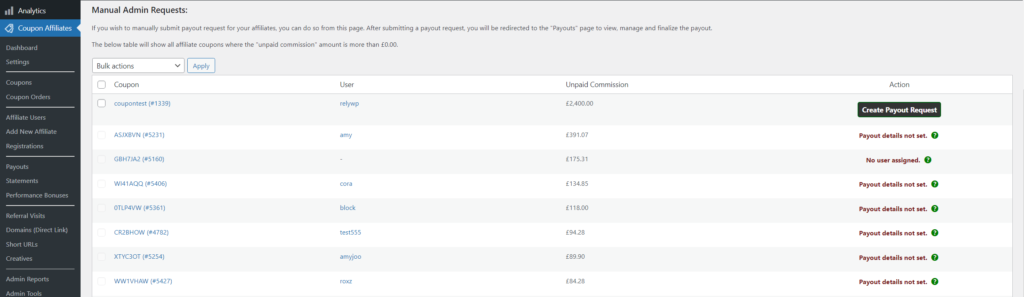
This is a fairly simple update, but still quite a nice quality of life feature that will hopefully make things easier for you when you want to create new payout requests for your affiliates manually.
Other Tweaks and Fixes
- Updated the referral link “Default Page” setting to always check the domain matches the site URL.
- Made a few styling changes to the plugins admin pages.
- Made a few tweaks to the setup wizard, and also removed the “Style” step.
- Added translations for “Portuguese (Portugal)”.
Elliot Sowersby is a WordPress developer from Yorkshire, United Kingdom. He is the founder and lead developer of Coupon Affiliates and RelyWP.




Leave a Reply