Coupon Affiliates – Version 5.6.0 – Admin Tools & Improved Dashboard
We’re excited to introduce version 5.6.0 of Coupon Affiliates, which includes a brand new “Admin Tools” page.
We’ve also made several other tweaks and improvements, including an improved “Statistics” tab for the affiliate dashboard, with more customisation options.
Admin Tools
The new “Admin Tools” page in the admin area offers a variety of new useful tools that help make managing your affiliate program even easier!
Import/Export Custom Tables Tool
First up, we have introduced a new tool that allows you to import and export custom tables used by the plugin.
With this new feature, you can easily transfer your pre-existing data between different environments, ensuring a smoother, quicker setup and a seamless experience. Whether you’re moving to a new server, or you need to clone an existing one for testing purposes, this tool will make things easier and save you time.
Bulk Create: Affiliate Coupons Tool
Creating individual affiliate coupons can be a time-consuming task, especially when dealing with a large volume. So, we’ve developed a tool to bulk create or import a list of new affiliate coupons, and the affiliate users (if they don’t already exist).
With this feature, you can auto-generate coupons in bulk. Whether you’re launching a new affiliate program, migrating from a different system, or expanding an existing one, this tool will help you get the job done faster and more effectively.
When bulk importing coupons, it will automatically create the coupon with the same settings as the “template coupon” and automatically assigns the user to them.
Bulk Assign: Coupons to Orders Tool
Next up is the “Bulk Assign: Coupons to Orders” tool.
With this feature, you can assign multiple affiliate coupons to orders, allowing the affiliate to earn their commission for that particular order. This tool will not only save you valuable time, but it will also ensure that each order is appropriately tied to its affiliate.
Bulk Edit: Product Settings Tool
The “Bulk Edit: Product Settings” tool will allow you to bulk edit, import, or export the per-product commission settings.
Manage product-specific commission rates in a more efficient way. Whether you need to alter the commission for a single product or for hundreds, this tool will make the task quick and straightforward.
Bulk Edit: Coupon Settings Tool
Lastly, we have introduced a tool for bulk editing the affiliate-related coupon settings.
With this tool, you can bulk edit, import, or export existing coupon commission rates and assigned users. You no longer need to update each coupon individually, instead, you can now make changes to multiple coupons at once, saving you a great deal of time and making the process much more streamlined.
Affiliate Dashboard: Statistics Tab
We have made several improvements to the “Statistics” tab on the affiliate dashboard, along with a few style changes to the admin “General” settings page.
A new section has been added in the “General” settings tab, called “Affiliate Dashboard Customisation”. Here you can customise each of tabs on the affiliate dashboard, with several new options and features to help you customise the dashboard to look exactly how you want.
Firstly, under the “Statistics” Tab section, we have added additional options to allow you to customise exactly what is shown on the affiliate dashboard “Statistics” tab.
There is also a new drag-and-drop “Section Layout” option on the “Statistics” Tab customisation settings, to allow you to re-arrange the order of the sections on the “Statistics” tab on the affiliate dashboard.
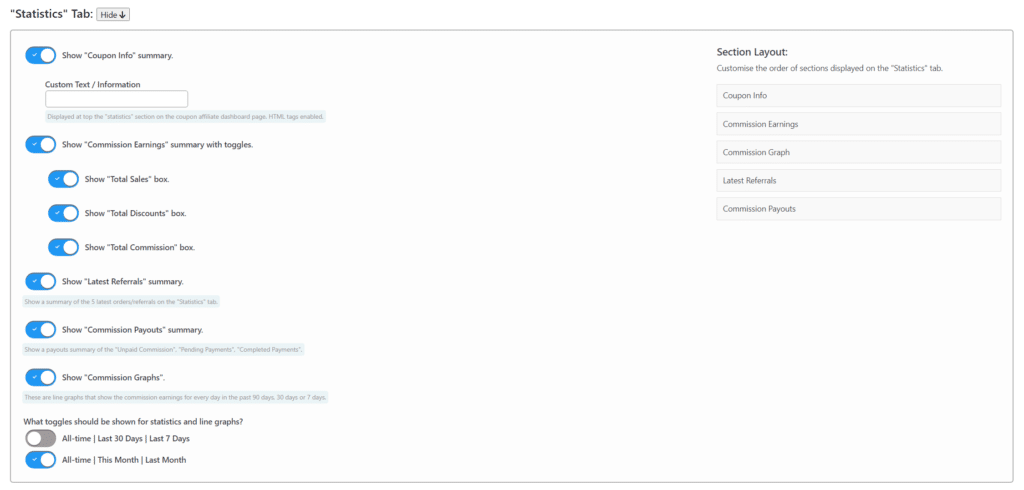
Finally, 2 new options have been added to show a brand new “Commission Payouts” and “Latest Referrals” summary on the “Statistics” tab on the affiliate dashboard.
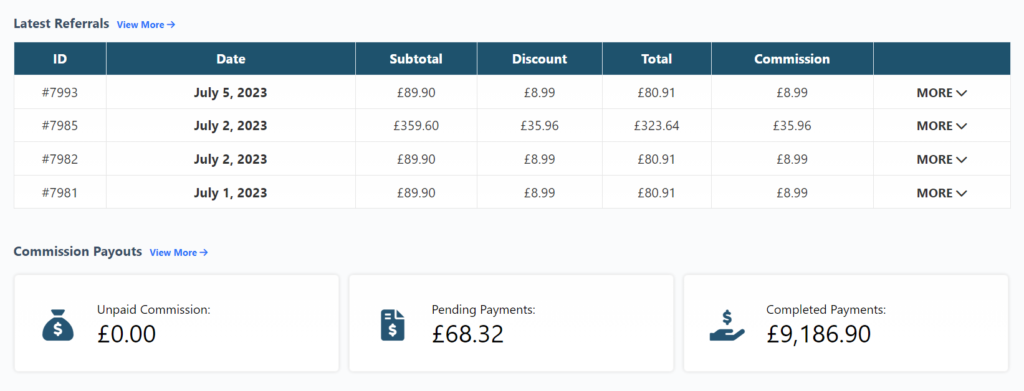
Tweaks
- Made some small adjustments to the styling of certain elements on the affiliate dashboard and admin area.
- Updated the “Help” tab on the admin settings page to now show all the links to the documentation pages.
- Changed the default colour/style of the table header/footer on the affiliate dashboard.
- In the settings page and setup wizard, added a way to quickly generate the “template coupon”. Also added an easy access “Edit Coupon” link, under it.
- Updated to allow HTML / links in the labels for custom registration fields.
- Only load the graphs script if the line graphs are enabled.
- If the per-coupon rates are edited for a single coupon, it will now refresh the stats automatically.
- In the “Referral Link Settings” adding some validation to make sure the “Default Page” being set is a valid URL.
- Updated the affiliate dashboard tabs to stay highlighted when selected and that tab is active.
- Improvement to percentage change amounts shown on the “Statistics” tab of affiliate dashboard.
- Updated the “Newest Affiliate Coupons” table on the admin dashboard to only show coupons with an affiliate user assigned.
- Some small tweaks/improvements to the line graphs.
- A few small tweaks/improvements to mobile version of affiliate dashboard.
- When refreshing the stats for an affiliate dashboard it will no longer temporarily disable all the other tabs on the dashboard.
View full changelog >>
We hope you find these updates beneficial and we’re excited to see how they help you manage your affiliate program more effectively.
As always, we welcome your feedback and suggestions, and we look forward to bringing you more improvements and new features in the future.
Elliot Sowersby is a WordPress developer from Yorkshire, United Kingdom. He is the founder and lead developer of Coupon Affiliates and RelyWP.

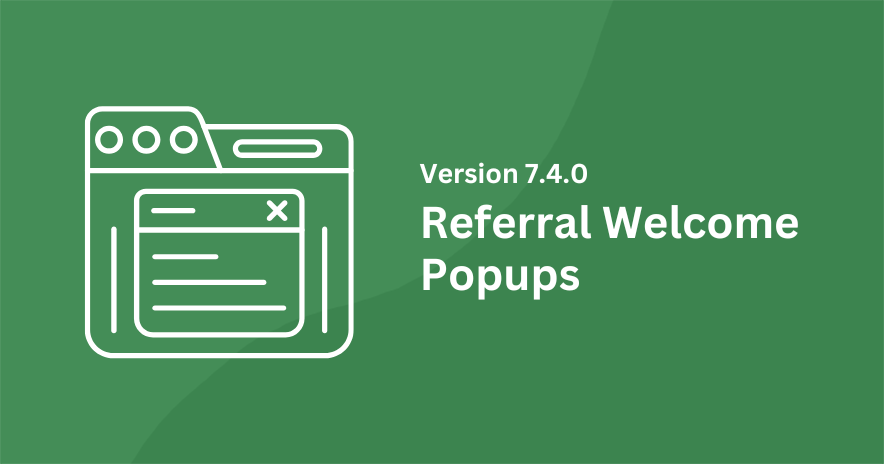


Leave a Reply