Coupon Affiliates 5.9.0 – Per-Affiliate Product Commission Rates, Improved Admin, and more!
Coupon Affiliates version 5.9.0 is now available!
This update includes brand new per-affiliate product commission rate options, several improvements to the admin management pages for the plugin, an option to set the maximum commission per order, a few improvements to the recently added “Dynamic Creatives” functionality, and more.
Per-Affiliate Product Commission Rates
We have now added the option to set “Per Affiliate Product Commission Rates”, which is visible when editing products.
These options allow you to set product-level commission rates on a per-affiliate basis.
These rates can be set per coupon, user, or user role. You can set commission percentage, and fixed commission amount, and as usual these can also be set at the same time to be combined.
If you set rates for a specific affiliate for a product, it will override the default rates that are set.
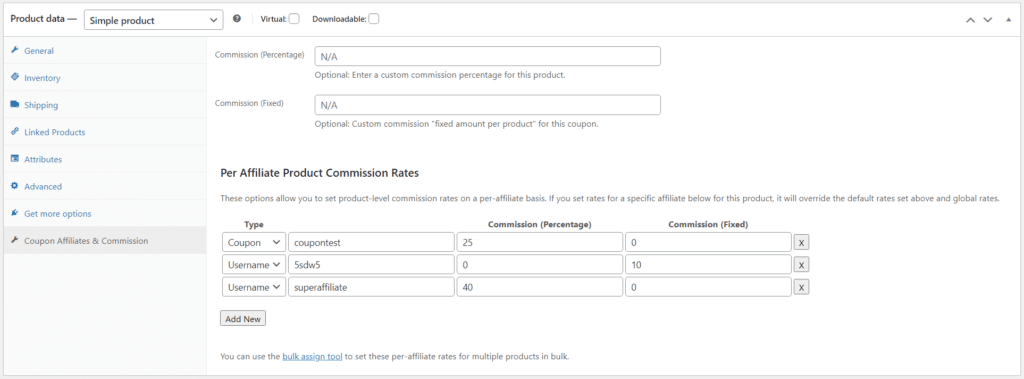
Product Rates Table
To compliment this, we have also added a new option to show a “Rates” tab on the affiliate dashboard, which shows a table of the commission rates earned for that affiliate on each individual product.
This includes an option to search the table of products, along with pagination which defaults to 20 per page. This will list all “public” products in your store, along with the commission rate, produce price, and calculated commission per product.

Improved Admin Pages
We have improved the management of the plugin by creating dedicated pages for “Coupons”, “Affiliate Users”, and “Coupon Orders”, rather than linking to the default WooCommerce/WordPress pages. This offers a better user experience, with a more consistent experience when navigating the plugin. Additionally, it allows us to customise the pages to include more relevant details and additional features.
Coupons
The new coupons page shows even more information about each of the coupons, including accurate total usage, total sales, total commission, unpaid commission, affiliate user, and the dashboard link.
There is also some new “quick link” buttons to take you to pages for “add new coupon”, “bulk create coupons”, and “”bulk edit coupons”, “bulk edit coupons”.
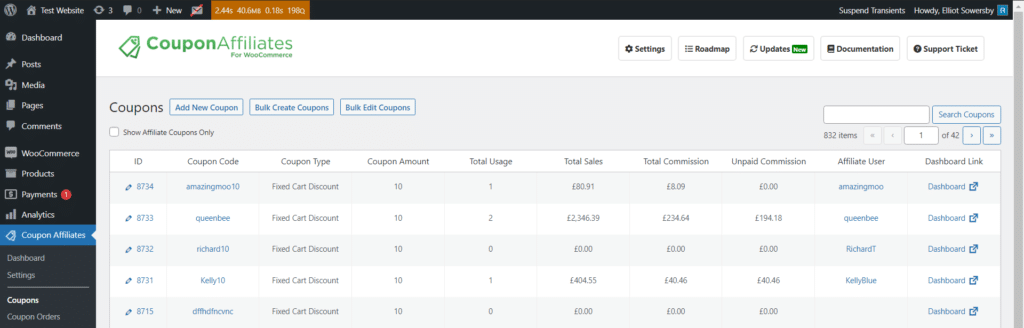
Affiliate Users
The new “Affiliate Users” page is similar to the existing WordPress users page, but displays even more information about the affiliate including their total referrals, total sales, total commission, unpaid commission, store credit, affiliate coupons, and more.
The is also “quick link” buttons available for adding a new affiliate, or bulk creating affiliates.
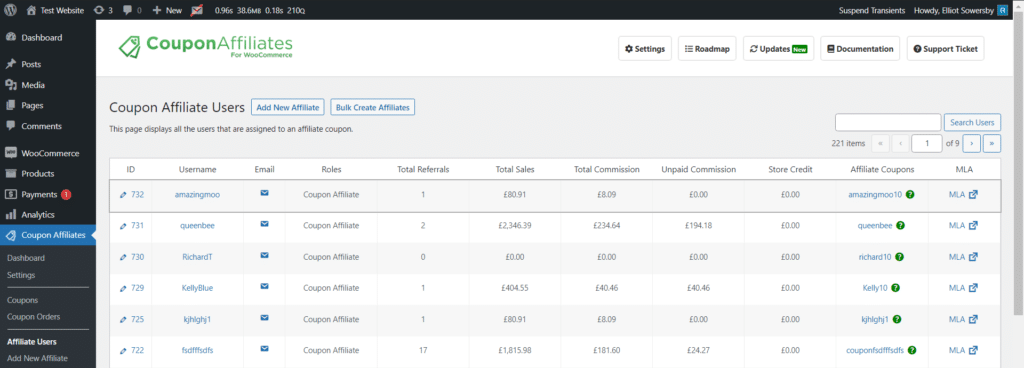
Coupon Orders
The new “Coupon Orders” page is once again similar to the existing WooCommerce orders page, but is tailored to only show orders that used coupons, and also includes some additional information. Additionally, there is a toggle to only show orders when the coupon used for that order is an affiliate coupon.
There is also “quick link” buttons for adding a new WooCommerce order, and to bulk assign existing orders to affiliates.
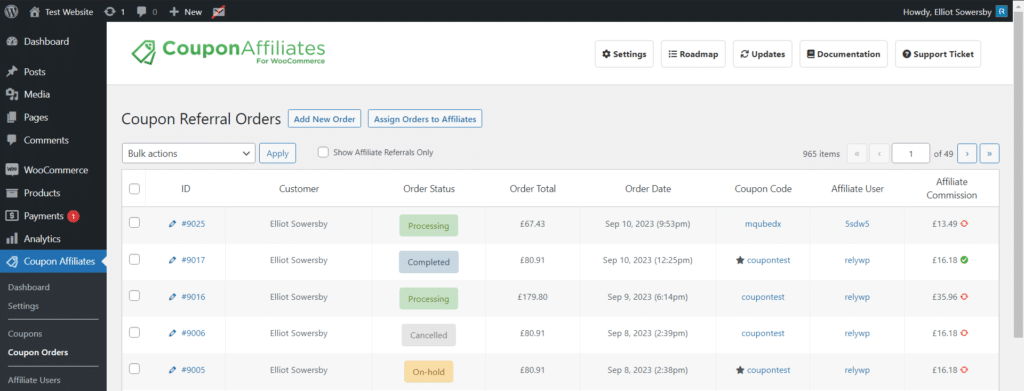
If you have any feedback on these new admin pages, please let us know!
Maximum Commission Per Order
An option has been added to set the “Maximum commission per order”.
This allows you to set the maximum commission amount that is calculated and can be earned per order referred by affiliates.
This option can be found in the “Calculation Settings” section in the “General” settings tab, inside the “Advanced Calculation Settings” toggle.
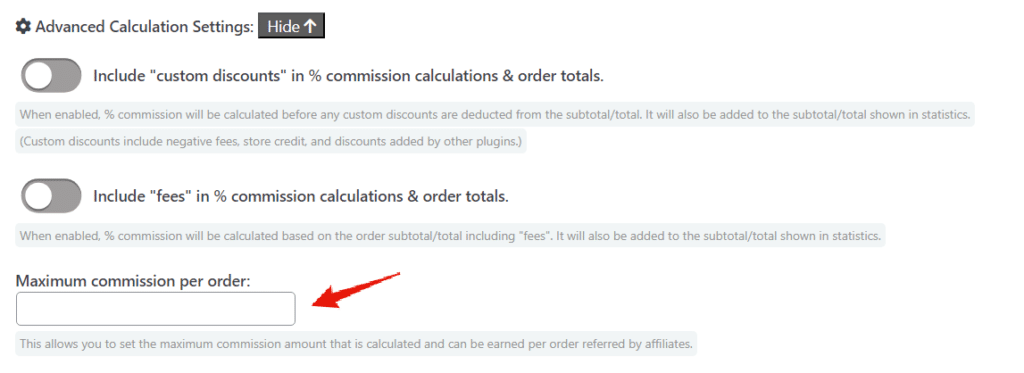
Dynamic Creatives Changes
- Added a “rotation” option to the text fields in the dynamic creatives feature, to allow you to rotate the text.
- Edited the layout of the dynamic creatives text fields slightly (2 columns).
Here’s what the customizer looks like now:
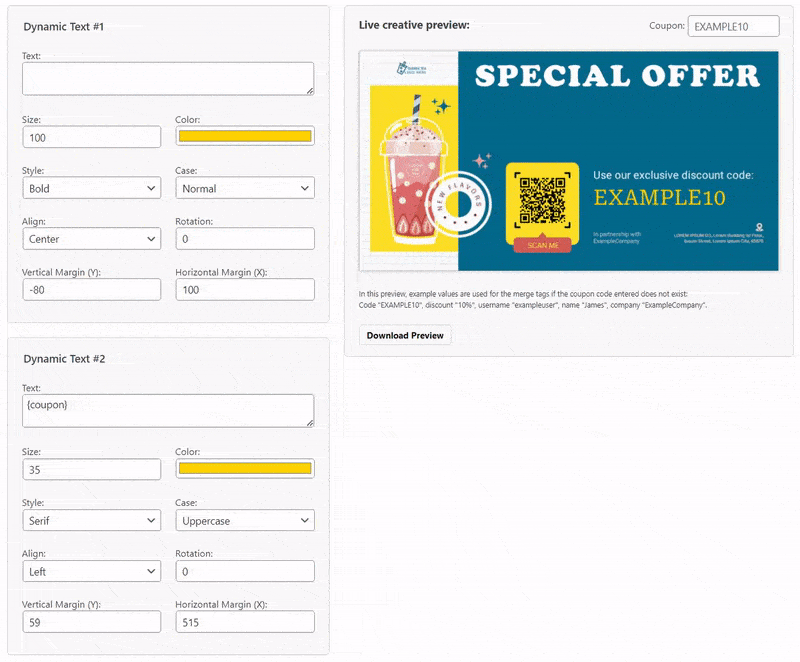
Other Improvements
- Made some changes to the code that handles refunds to make it more consistent and reliable when deducting commission. Especially for partial refunds.
- The “Other Information” column in the admin “Affiliate Registrations” page will now show the users first name and email address.
- The “New Affiliate Application” admin email now supports “name” and “email” merge tags.
- Added a search field to the admin payouts page.
- With the “Custom Affiliate Dashboard Tabs” feature, added a new option for each tab to set a custom “Tab Header” so you can have a different (longer) name for the tab header, than the actual tab button.
Other Tweaks & Fixes
- The affiliate username will now be shown on the affiliate dashboard, next to the logout link.
- Edited the layout of the dynamic creatives text fields slightly (2 columns).
- Removed the code that would no longer force refresh stats if the usage is 0, since there are cases where the usage would be 0 but it still needs to be refreshed.
- When assigned to multiple coupons the “Total Usage” shown for each coupon on the “Your Coupons” page, will not show the proper total usage from the all-time stats if available.
- Some small tweaks/improvements to styling on some admin pages.
- For the very first order for a coupon, the all-time statistics will now be updated automatically, if they are not already set (instead of waiting for the first time the dashboard is loaded).
- When multiple referral links are clicked, it will now apply the coupon code for the latest referral link clicked and replace any existing affiliate codes already applied to cart.
- Added a “Download CSV Template” link to the “Bulk Create: Affiliate Coupons” tool page.
- Removed “commission_summary” from the “wcu_alltime_stats” meta since it’s not used.
- Added a filter to modify the dashboard page title (defaults to the coupon code).
- Fixed an issue with the all-time line graphs, when more than 100 orders within the 90 day date range.
- Fixed issue with the all-time stats if an order is created with “payment pending” status.
- Tested with WordPress 6.3.1
- Tested with WooCommerce 8.1.1
Elliot Sowersby is a WordPress developer from Yorkshire, United Kingdom. He is the founder and lead developer of Coupon Affiliates and RelyWP.




Leave a Reply