Coupon Affiliates – Version 5.5.0 – Performance Improvements, Custom Referrer, and lots more!
We’re thrilled to introduce version 5.5.0 of Coupon Affiliates, which welcomes a huge variety of new features and improvements for the plugin.
This is one of our biggest ever updates!
Let’s delve right into the details…
Support for High-Performance Order Storage
We’ve integrated support for WooCommerce’s new “High-Performance Order Storage” feature.
HPOS will help enhance the loading speed of your affiliate dashboard, and admin reports, especially for sites with a large number of orders.
High-Performance Order Storage (HPOS) is a solution that provides an easy-to-understand and solid database structure – specifically designed for eCommerce needs. It uses the WooCommerce CRUD design to store order data in custom tables – optimized for WooCommerce queries with minimal impact on the store’s performance.
This is available as an opt-in feature in WooCommerce 7.1. It will be included in WooCommerce Core later this year.
Significant Performance Improvements
Separate to HPOS, we have also made some other significant improvements to the performance of loading order affiliate data, particularly on the affiliate dashboard and admin reports. As your affiliate program expands, we’ve ensured that the system remains more efficient and responsive, enabling you to access affiliate data more quickly and smoothly.
Tracking Conversions via Referral URL (Without Coupons)
We’ve incorporated one of our most highly requested features!
It is now possible to track conversions via the referral URL, even if a coupon isn’t used.
This means if someone visits your site via a referral URL and places an order without using a coupon, you can still track the referrals for that affiliate, and provide the appropriate commission.
To enable this feature, simply go to the “Referral URLs” settings tab, and enable the option under “URL Conversion Tracking”.
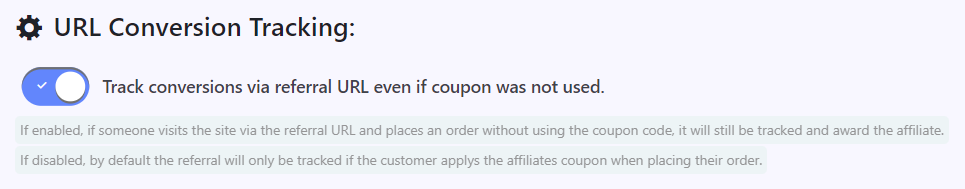
Custom Referrer for Orders
We understand the importance of data accuracy in managing your affiliate program.
Therefore, we’ve introduced the ability for you to set a custom referrer for an order that has already been placed.
This feature is available via the “Edit Order” page in the admin area, providing you with more control over which orders are assigned to which affiliates for commission earnings.
Note: You will not be able to edit this once the order is completed.
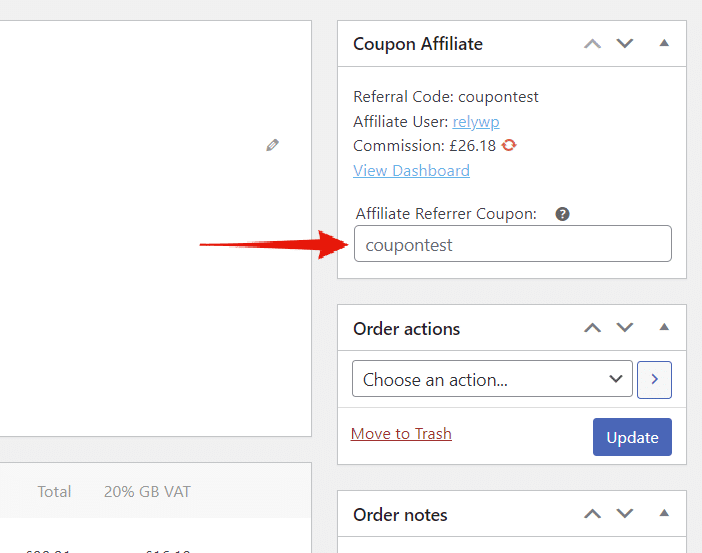
Option to Hide Commission Statistics for Non-Affiliate Coupons
We’ve introduced an option to disable or hide commission statistics for non-affiliate coupons.
This feature helps you maintain a clean and affiliate focused dashboard, showing only the data relevant to your affiliate program, and not causing confusion when admins would previously see affiliate statistics for non-affiliate coupons.
To enable this feature, simply go to the “Commission” settings tab, and enable the option.
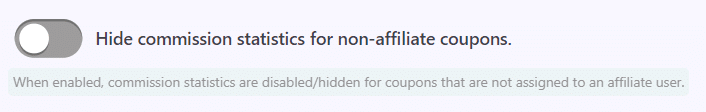
Fixed Commission for MLA Parents
To offer more flexibility in MLA commission structures, we’ve added the option to give a fixed commission to MLA parents for sub-affiliate referrals.
This feature expands your MLA commission configuration options, allowing you to award fixed commissions in addition to or instead of percentage commissions.

Cloudflare Turnstile Captcha Integration
In a move to enhance the security of your affiliate registration process, we’ve added an option to enable Cloudflare Turnstile captcha on the affiliate registration form.
Turnstile is a user-friendly, privacy-preserving alternative to reCAPTCHA.
To enable this feature, simply go to the “Registrations” settings tab, and go to the “Form CAPTCHA” section, where you can select which captcha to enable and enter your API keys.
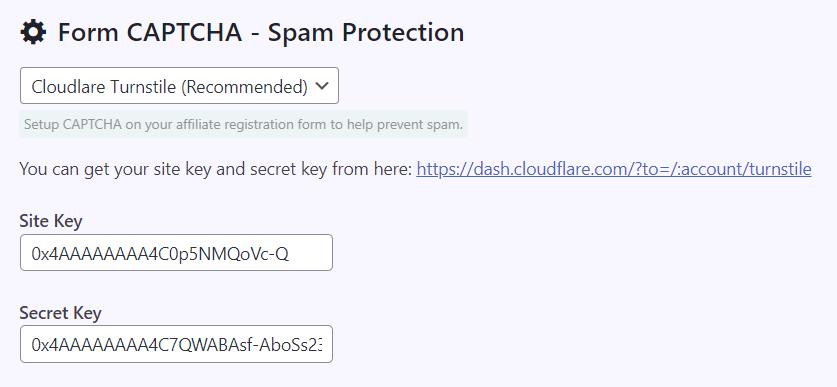
Once enabled, the Turnstile captcha will then be displayed on your registration form.

Password URL for New Affiliate Account Emails
We’ve updated the “New Affiliate Account Created” email template to include the {passwordurl} merge tag. This change makes it easier for new affiliates to reset their password, enhancing their onboarding experience.
User-Role Specific Payout Methods
We’ve introduced a feature that allows you to assign specific payout methods to each user role.
This function gives you greater flexibility in managing payouts, enabling you to customize payout methods according to the user’s role. This can be particularly useful if you have a diverse team involved in your affiliate program.
Simple go to the “Payouts” settings tab, and each payout method enabled will now have a new option to select a user role.
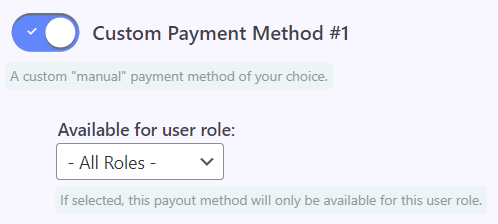
Additional Field for Bank Transfer Payout Method
We’ve added an option to collect additional information from the affiliate for the “bank transfer” payout method. This additional field helps ensure a smoother and more accurate payout process.
Automated Conversion Rates (Multi-Currency)
We’ve incorporated a feature that automatically updates multi-currency conversion rates every 12 hours.
This automatic update ensures you’re always working with the most current exchange rates, making your multi-currency transactions more accurate and hassle-free.
To enable this feature, you will need to go to the “Currencies” settings tab, with multi-currency enabled, and go to the “Automated Conversion Rates” section. You will then need to signup for a free “Exchangerates API” account, get your API key, then enter it into the settings.
You can then click “Get Rates” to get the new rates instantly, or this will be done automatically every 12 hours.
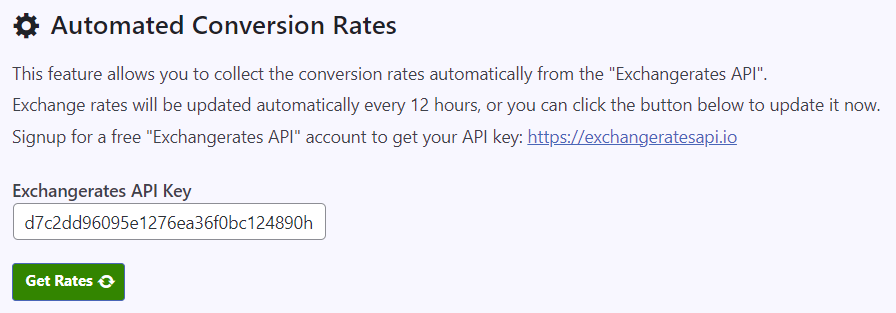
Small Tweaks
- Updated the “Coupon Affiliates” admin submenu to be more organised, with some seperators splitting certain links up into sections.
- The “Payouts” tab on the affiliate dashboard no longer loads via ajax since it’s not needed.
- All admin based roles will now be listed as an option in the “Admin Permissions” option, in the “Debug” settings tab.
- Changed the “Add New Affiliate” button to link to a dedicated page, instead of popup.
- The {amount} merge tag in payouts emails will now convert based on the website locale settings.
- MLA: Made the affiliate network tree background transparent (instead of white).
- MLA: A few small improvements to the MLA dashboard page on mobile.
- Registration: If the “Enable Multiple Templates” option is enabled, the “Coupon Type” can now be selected when manually adding affiliates.
Bug Fixes
- Fixed a conflict issue with the “wcusage_applied_coupon_check_allow_customer” function.
- Fix line graph occasionally not loading properly on the affiliate dashboard.
- Fixed a possible PHP error showing wcusage_get_credit_users_balance() function does not exist.
- Fixed a PHP warning showing when generating short URLs.
- Fix: Fixed a PHP warning showing when saving profile settings and “wcu_ml_access” is not set.
- Fixed a PHP error sometimes caused after submitting affiliate registration, when “Dynamic Coupon Generator” is enabled.
- Fixed issue with “Change to pending” button not working on the “Affiliate Payouts” page with manual payout methods.
- Lifetime: Fixed an error with lifetime commission expiry if “Lifetime Commission Expiry” was set to 0.
- Lifetime: Fixed issue with affiliate dashboard all-time statistics not refreshing instantly when an order was placed by customer with a “lifetime affiliate referrer” (no coupon used).
- Fixed some issues with the commission summary (when clicking “more” on an order on the affiliate dashboard).
- Fixed issue in free version, with the “This Month” and “Last Month” not always refreshing stats instantly on the affiliate dashboard for new orders placed.
We hope you find these updates beneficial and we’re excited to see how they help you manage your affiliate program more effectively.
As always, we welcome your feedback and suggestions, and we look forward to bringing you more improvements and new features in the future.
Elliot Sowersby is a WordPress developer from Yorkshire, United Kingdom. He is the founder and lead developer of Coupon Affiliates and RelyWP.




Leave a Reply