Coupon Affiliates – Version 4.3 – Updated Dashboard Design, Line Graphs, Orders Affiliate Info, and more.
Version 4.3.0 of Coupon Affiliates for WooCommerce is now available.
This includes an update to the design of some sections on the dashboard to make it look more modern, as well as the introduction of line graphs to display the history of commission earnings, and a few other small tweaks.
Updated Dashboard Design
Firstly, the ‘Coupon Info’ tab has been renamed to ‘Statistics’ and now has a more modern design for the boxed layout, with some cleaner boxes, and icons next to each statistic. There are also some filters to show stats for all time, or the past 30 days, or 7 days.
Here’s an example:
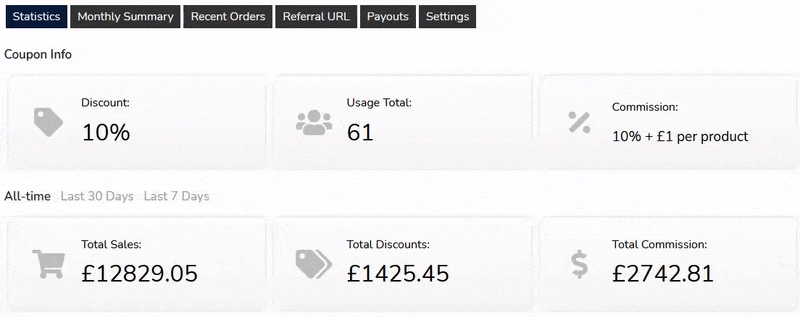
As well as this, the referral URL tab design has been updated, to display a similar boxed layout:
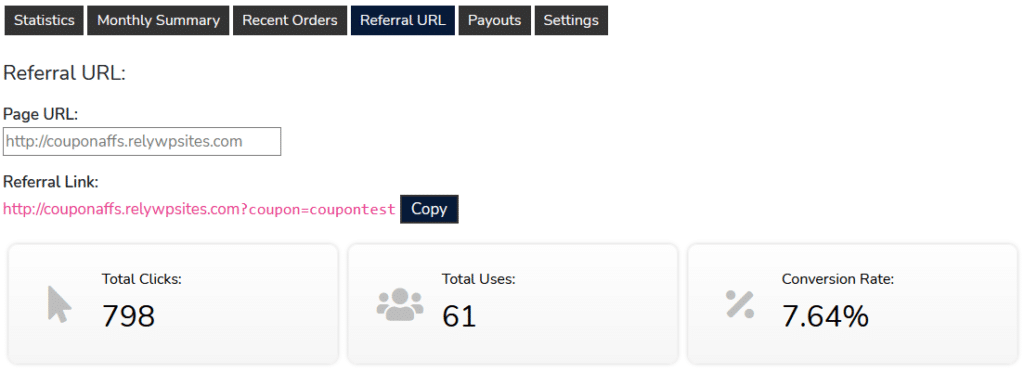
Line Graphs
New line graphs have also been added to the “statistics” tab, to show a summary of the commission earned for all time, last 30 days, or last 7 days.
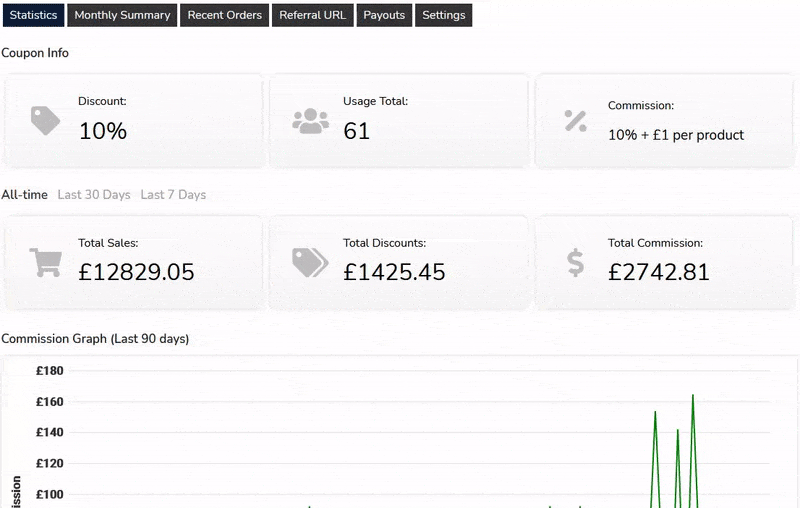
Orders Affiliate Info
Affiliate info is now displayed on single orders pages, and in the WooCommerce orders list page. This shows some simple information about the order, if the order was referred by a coupon affiliate.
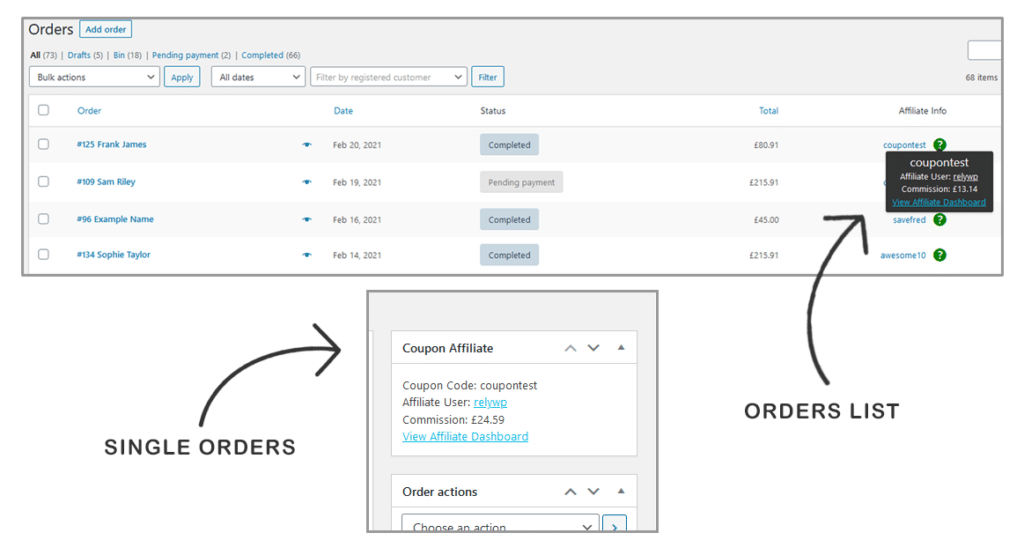
Other Tweaks & Fixes
- Added a field to set “custom commission message” for the default commission values in the “commission” settings tab.
- Updated it so that the “commission” type message on the affiliate dashboard shows the all 3 types, if the “custom commission message” is not set.
- Added font awesome support for the affiliate dashboard page.
- Fixed an issue with referral URLs not always applying the coupon code when enabled.
- Fixed issue with coupon affiliate dashboard page still visible to anyone even if a user is assigned to coupon.
Elliot Sowersby is a WordPress developer from Yorkshire, United Kingdom. He is the founder and lead developer of Coupon Affiliates and RelyWP.

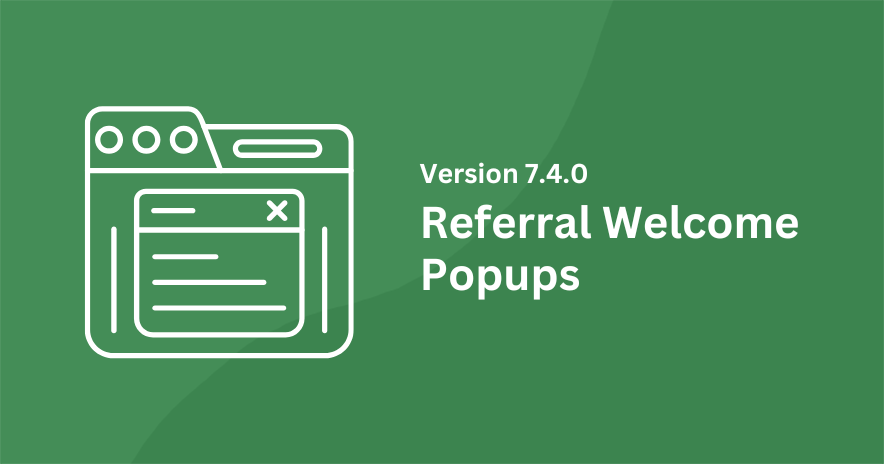


Leave a Reply