Coupon Affiliates – Version 4.7.1 – Affiliate Landing Pages
Version 4.7.1 of Coupon Affiliates for WooCommerce is now available.
This update includes a small new feature (Affiliate Landing Pages), along with a few other small changes and tweaks.
Affiliate Landing Pages
(PRO) You can now link a landing page to an affiliate coupon.
This page will then work the same was as a referral URL. If someone visits the landing page, it will create the referral cookie and automatically add the coupon when the user adds items to cart.
With this feature enabled, a new “landing” pages metabox will be displayed on pages:
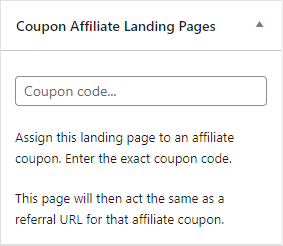
Simply enter the coupon code here, then this landing page will be linked to that affiliate coupon.
How to enable:
To get started, you first need to enable “Affiliate Landing Pages” in the “Pro Addons” section. Then you’ll be able to link landing pages to affiliate coupons.
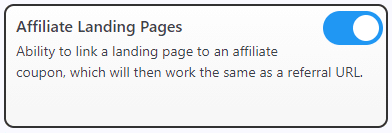
Lifetime Commission: Custom Expiry Per Coupon
A new option has been added to set the lifetime commission “expiry” days on a per-coupon basis. If entered, this will overwrite the default amount set in the plugin settings.
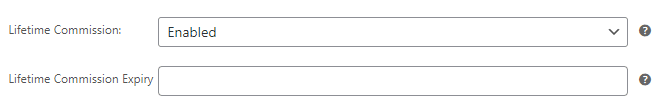
Other Tweaks
- Tweaked referral URL cookie code to set cookie on the site globally.
- Added password visibility toggle on affiliate registration form.
Other Fixes
- Fixed issue with “New Coupon Usage” email message sometimes showing default message, even when it’s been edited.
- Fixed localisation issue with WPML plugin when ajax loading enabled (for content loaded by ajax).
- Fixed 2 translations not working properly in localisation.
Elliot Sowersby is a WordPress developer from Yorkshire, United Kingdom. He is the founder and lead developer of Coupon Affiliates and RelyWP.




Leave a Reply