How To Improve Your WordPress Affiliate Site’s Accessibility Now
One of the keys to running a successful affiliate site is to make sure that it displays property in every possible medium, and that it reaches your target audience even if they have special needs.
It doesn’t take much effort to improve your affiliate site’s accessibility, now and in the future. You just have to make sure that you use the right settings and provide the right information, so that the maximum number of affiliates and sub-affiliates can join your network.
Let’s go over the top accessibility solutions and tips that you can utilize to improve your business in short order.
The Best Accessibility Solutions in WordPress
Let’s start with WordPress specific accessibility solutions, before moving on to more general settings and attributes that you need to add to your site.
The first WordPress accessibility solution you should look at is WP Accessibility. It’s at the absolute top of its field, with a 4.8 out of 5 stars, and a highly responsive dev team who deals with any bugs that crop up.
WP Accessibility has built in color contrast checking to help those with visual impairments, skip navigation links to help those with dexterity issues get right to the content that they’re looking for, and form labeling that will allow text-to-speech programs to properly explain form options.
Speaking of menus, a hugely helpful plugin to consider is WP Mobile Menu. If you want your menus to be responsive, adjusting themselves to every screen size from mobile phones to ultra widescreen, this plugin is great. It will provide superior navigation to people on all devices.
Between these two plugins, you’ll have access to tools that will dramatically improve your affiliate site’s accessibility, now as well as in the future.
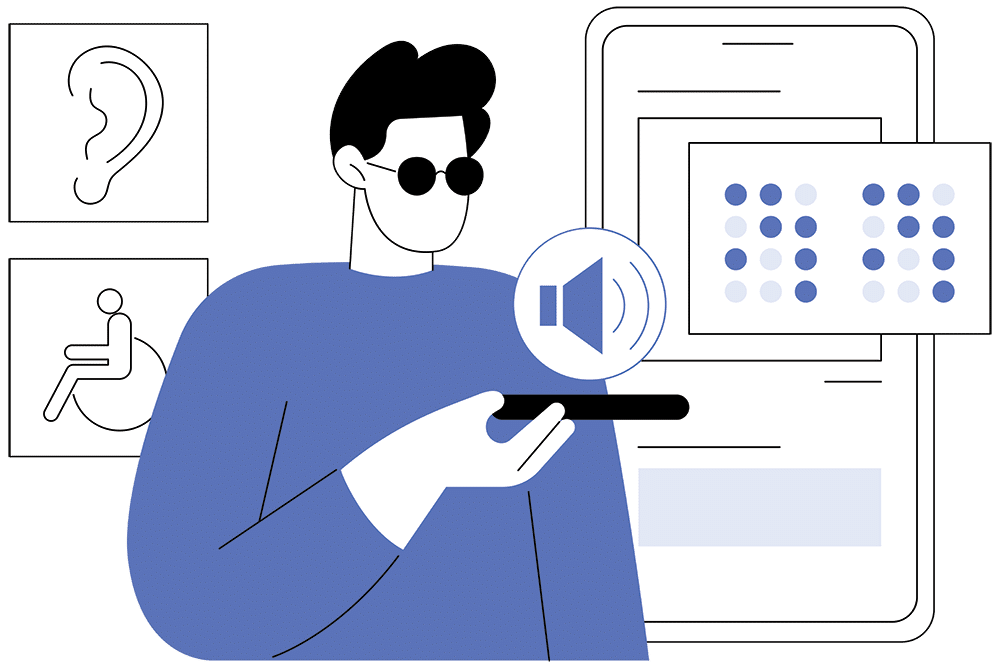
The Settings that Will Improve Your Site’s Accessibility Now
Whether you’re on WordPress or you’re on raw HTML, certain settings are a must if you want to provide viable accessibility solutions to your users and affiliates.
The first setting that is vital both to accessibility and SEO is setting ALT attributes for every image. Not only is it a chance to use key phrases that search engines look at, but it helps the visually impaired navigate your site more easily. They use text-to-speech in order to have the image described to them, using the ALT text.
The second setting you should consider is giving every heading a unique ID tag. The ID attribute in HTML is used as a shortcut that lets people jump to a specific section from menus and other hyperlinks. It’s used in many different attribute types, but is particularly useful for headings (H1, H2, etc). You can reference the IS after a hashtag at the end of a link in order to jump a user right to that section.
For example, if you have numbered sections on your webpage, you could set the ID of each section in the H tags like so:
<h2 id="Section4">Section 4 - The Rhythm</h2>Then if you want to make it easy for a user to skip right to that section, you can create a menu or a link within the same page like so:
<a href="#Section4">Jump to Section 4</a>By doing this, you’ve just made navigating your site ten times easier for people with hand-eye coordination issues, or those using touch or vision tracking aids to navigate the web!
As a side benefit, you can create external links to the page that jump readers right into a specific section, for example:
https://www.yoursite.com/yourpage.html#Section4Language and Localization Accessibility Solutions
If you want people to be able to access your website in countries that aren’t native English speaking, you might want to consider a language and localization accessibility solution.
These addons and plugins will automatically translate and reformat your webpage to the standards of other countries. Of course there might be additional legal and privacy standards to consider in other countries, but this is certainly a good start.
For WordPress, one of the most popular free multilingual solutions is Loco Translate. It’s used on over a million sites, and offers in-browser editing of WordPress translation files and integration with automatic translation services. Similar packages and services are available for raw HTML sites as well.
A popular premium option is WPML, which offers a lot more advanced features that are ideal for more complex multilingual sites.
The accessibility benefits of this are massive. Just as an example, China and India represent billions of potential affiliates and customers. The ability to auto-translate your site for customers in Asia is absolutely vital if you want to have a thriving global affiliate network.
You’ll want to explain that support is in English (or whatever languages you speak natively) only, but rough translations of your English instructions, E-mail, and feedback can be acquired from the likes of Google Translate and other online services.
The Benefits of Improving your Affiliate Site’s Accessibility Now
The benefits of improving your affiliate site’s accessibility, now and continuing into the future, are mainly seen in the realm of affiliate acquisition and customer satisfaction.
On the affiliate side, remember that a huge percentage of people with disabilities prefer to work from home. In fact, studies show that some 85% of them prefer telecommuting in order to maintain a good work / life balance. That’s a massive opportunity. Affiliate networks who make themselves accessible have an entirely new pool of potential affiliates to work with.
On the customer side, you simply won’t have a functional multinational business without decent accessibility solutions. According to the Cochrane group, only around 6% of the world’s population are native English speakers, and 75% of people speak no English at all. Why would you leave three out of every four customers out in the cold because you don’t offer decent localization accessibility solutions?

The Arguments Against Using Accessibility Overlays
You may have also seen some websites opt to use Accessibility Overlays like “accessiBe” or “UserWay” as a quick and easy fix to all their websites accessibility issues. Although this may seem tempting, and they can sometimes be a useful temporary solution, there are some reasons why you might consider only doing manual optimisations and using proven localization tools rather than rely on accessibility overlays and plugins.
The first is performance. Some of these overlays and plugins can have a negative impact on site display time and asset load order. Google might penalize you for having an unresponsive site, which would more than outweigh any SEO benefits that those overlays bring to the table.
The second is equal access. Some overlays and plugins will actually change the way that a visitor experiences the site, messing with their standard text-to-speech and navigation aids. There is an argument that some of these overlays can do more harm than good.
So you should carefully test the impact of any accessibility overlays and plugins that you plan to implement, and get feedback from relevant individuals. In some cases, you might be better off manually setting your ALT attributes, inserting helpful ID tags as link anchors in your site, and adjusting the color contrasts by hand. It can take longer, but at least you know that those tweaks will work with the standard accessibility tools that help millions of people access the web every day.
Coupon Affiliates’ Accessibility Solutions
The features available via Coupon Affiliates give you several ways to leverage your site’s accessibility features when running a WooCommerce affiliate program.
For example, the Custom Landing Pages feature can be used to present personalised pages for each of your affiliates, that are specific to certain countries or regions. Referral Campaigns will allow you to separately track the success of your efforts in each language. The affiliate dashboard is also built to be user friendly and easy to use for all devices, and supports automated translations into over 9 languages.
If you have any questions about how Coupon Affiliates can help you to improve your affiliate site’s accessibility, contact us here or start your free 7 day trial today.
Bill Ricardi is a former Silicon Valley sysadmin, and uTest’s 2010 Performance Tester of the Year. He was test manager for Deloitte before becoming a full time author in 2017, and is also a regular contributor to the Coupon Affiliates blog.

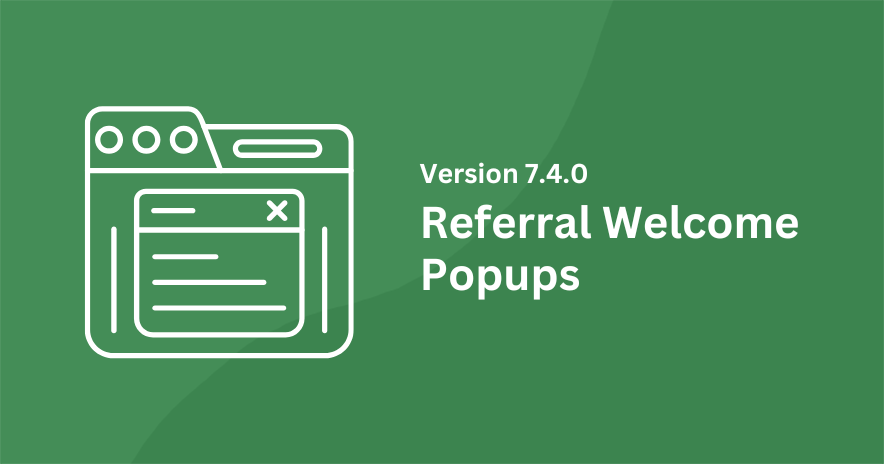


Leave a Reply