How to Set Up an MLM Program in WooCommerce (Multi-Level Marketing)
Looking to grow your WooCommerce store with affiliate marketing?
A MLM (multi-level marketing) program, could be the perfect solution. It allows your affiliates to build teams and earn commission from multiple levels of referrals, creating a powerful growth engine for your business.
In this article, we’ll show you how to set up an MLM program in WooCommerce using the Coupon Affiliates plugin, how multi-level commission structures work, and why MLM is one of the most scalable and low-risk marketing strategies.
What Is an MLM Program?
An MLM program (or multi-level marketing system) lets affiliates earn commission not only on their own sales, but also from the sales generated by other affiliates they recruit.
This is often called tiered affiliate marketing, where each affiliate can have their own “downline” of sub-affiliates. When a sub-affiliate makes a sale, a portion of their commission is shared with their parent affiliate, sometimes across multiple tiers.
This structure encourages more referrals, more engagement, and ultimately more revenue for your store.
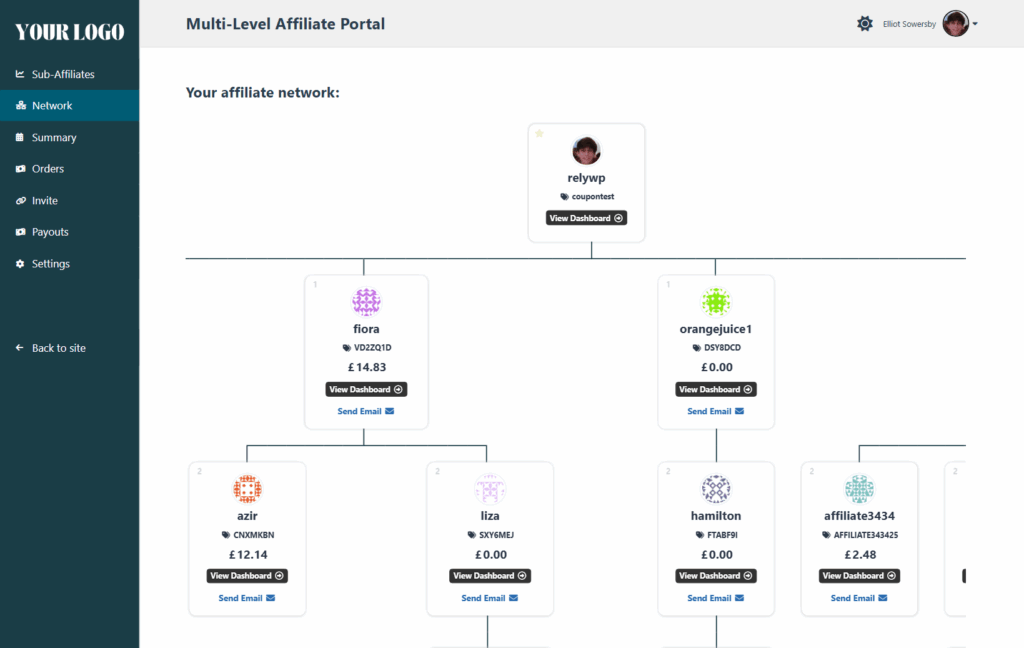
How Multi-Level Affiliate Tiers Work
Let’s say Alice is a top-level affiliate. She refers Bob and Carol to join your MLM affiliate program. These are her tier 1 sub-affiliates. Then Bob invites Emma and David, these are tier 2 for Alice, and tier 1 for Bob.
Now imagine Emma makes a sale and earns a commission of £50:
- Emma gets the full £50 (as the base affiliate)
- Bob (tier 1 parent) earns a 20% bonus → £10
- Alice (tier 2 parent) earns a 10% bonus → £5
Each level of the affiliate network benefits when others make sales, creating ongoing incentives to grow the program.
Why Offer an MLM Program in WooCommerce?
Here are a few key benefits of adding MLM to your WooCommerce store:
1. Exponential Growth
Each affiliate can build a team. Those team members can also build their own teams. This creates a self-scaling marketing engine.
2. Performance-Based Cost
You only pay when a sale is made. There’s no upfront cost or risk involved in growing your affiliate network.
3. Wider Reach
Affiliates bring in new people and promote your products to new audiences that would be hard to reach with traditional advertising.
4. Long-Term Engagement
Sub-affiliates stay active because their parent affiliates often help train or motivate them, ensuring consistent activity across your network.
How to Set Up an MLM Affiliate Program in WooCommerce
The best way to implement a multi-level commission system in WooCommerce is with the Coupon Affiliates plugin.
It offers a full-featured Multi-Level Affiliate module that’s easy to set up and use.
Step 1: Enable the Module
Go to the plugin settings and activate the “Multi-Level Affiliates” module. This will unlock tiered commission settings and sub-affiliate tracking.
Step 2: Create the Sub-Affiliate Dashboard
Create a new page in WordPress and add this shortcode:
[couponaffiliates-mla]This will show parent affiliates their sub-affiliate list, network tree, earnings from their network, and provide tools to invite new affiliates.
Step 3: Set Tier Commission Rates
You can define as many levels as you like. For each tier, set a percentage or flat rate that affiliates earn when someone in that level makes a sale.
For example:
- Tier 1: 20% of the base affiliate’s commission
- Tier 2: 10% of the base affiliate’s commission
So if a base affiliate earns £40, their tier 1 parent gets £8, and tier 2 gets £4. These bonuses are paid in addition to the base commission unless you enable the option to deduct it from the main affiliates total.
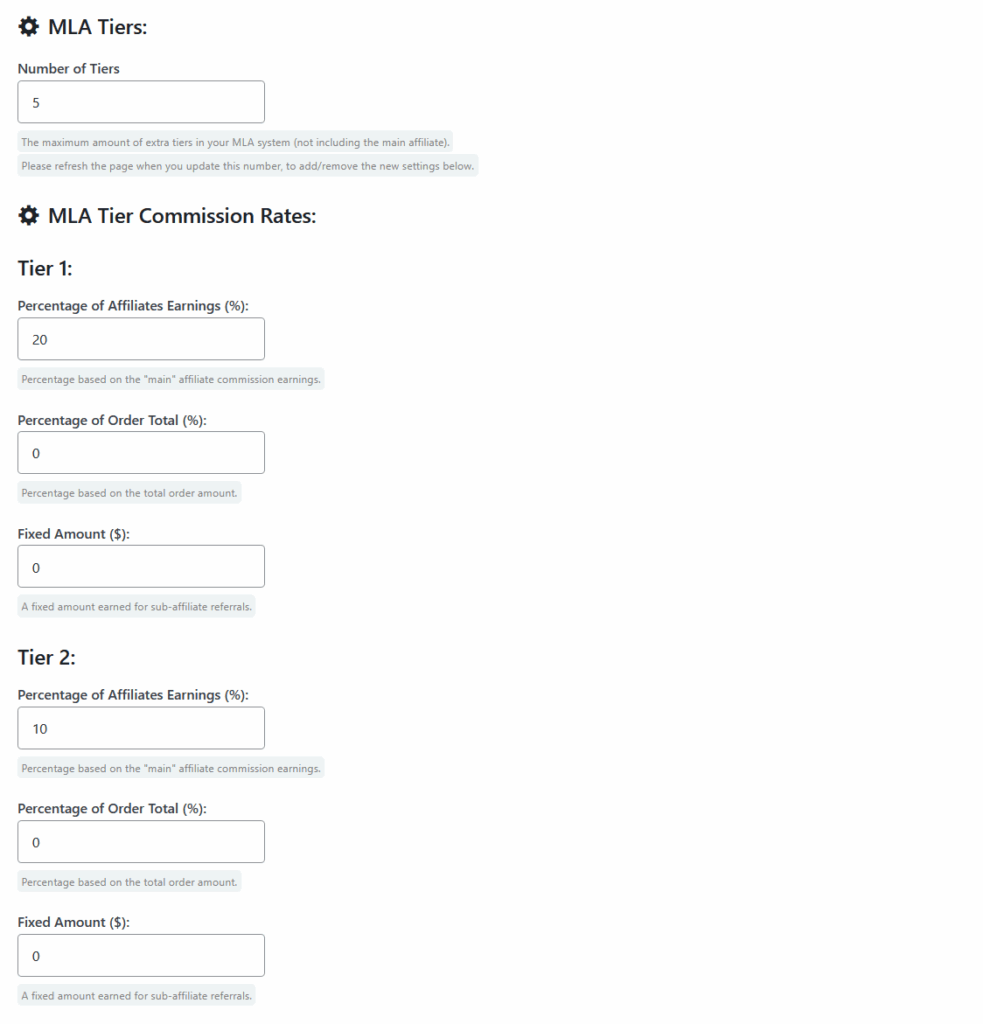
Features for MLM Affiliates
Each affiliate can:
- Track their own referrals and sub-affiliates
- View how much commission they’ve earned from each level
- Use a unique invite link to recruit new affiliates
- Submit payout requests for multi-level earnings
- Monitor performance of their full affiliate team
You can also manually assign parent affiliates in the admin panel, or let the system automatically assign based on who sent the sign-up referral.
Example MLM Commission Breakdown
Here’s a sample sale of £250, with a 25% base affiliate rate:
| Affiliate | Role | Earned |
|---|---|---|
| Emma | Base Affiliate | £62.50 |
| Bob | Tier 1 Parent | £12.50 (20%) |
| Alice | Tier 2 Parent | £6.25 (10%) |
| Total Payout | £81.25 |
This MLM structure rewards not just the person who made the sale, but also the people who helped build the network.
Final Thoughts
An MLM program in WooCommerce is a great way to scale your affiliate marketing. You get wider exposure, increased motivation among affiliates, and a cost-effective way to boost sales.
With the Coupon Affiliates plugin, setting up a multi-level affiliate program is easy. You can configure tiers, track sub-affiliate performance, and pay commissions automatically, all inside your WordPress dashboard.
Whether you’re running a small shop or a large WooCommerce store, MLM can help turn your customers and influencers into a high-performing marketing team.
Try the MLM Feature Today
Want to see it in action? Get started with Coupon Affiliates and turn your affiliate marketing into a true MLM engine.
Elliot Sowersby is a WordPress developer from Yorkshire, United Kingdom. He is the founder and lead developer of Coupon Affiliates and RelyWP.


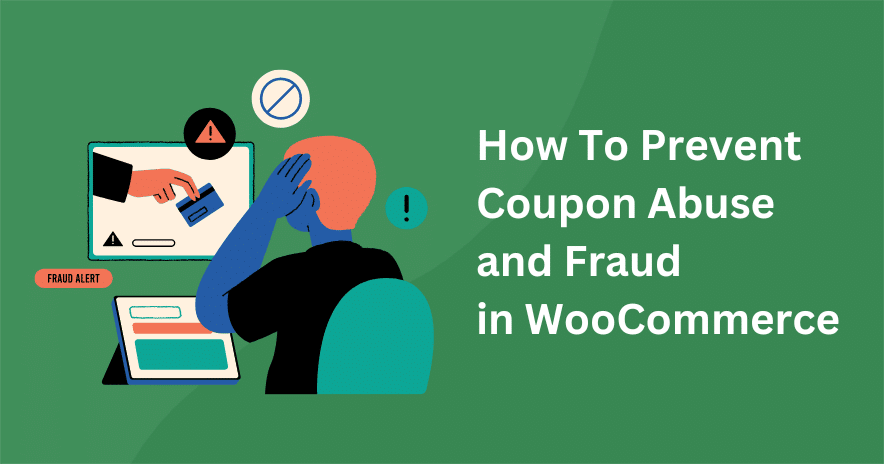

Leave a Reply