How to Create a Modern, Branded “Affiliate Portal” for Your Affiliates
The Affiliate Portal, a premium feature of the Coupon Affiliates plugin for WooCommerce, introduces a sleek, standalone, full-screen interface designed to elevate your affiliate program.
Unlike the traditional affiliate dashboard, this modern portal offers a professional, customizable design that seamlessly aligns with your brand.
In this article, we’ll dive into the Affiliate Portal’s layout, design features, and customization options, showcasing why it’s the perfect choice for WooCommerce store owners aiming to provide affiliates with a user-friendly and visually appealing experience in 2025.
What is the Affiliate Portal?
The Affiliate Portal is a new alternative to the standard affiliate dashboard page, offering a standalone, full-screen interface that’s independent of your website’s theme.
Built as a custom page template on your WordPress site, it delivers a modern, professional look without requiring complex styling tweaks.
The portal is designed to be intuitive, responsive, and visually stunning across all screen sizes, making it ideal for affiliates accessing their dashboards on desktops, tablets, or smartphones.
With the Affiliate Portal, affiliates can track performance, manage coupon codes, generate referral links, and request payouts – all within a clean, distraction-free environment.
Trusted by over 5,800 businesses, this feature is a game-changer for WooCommerce affiliate programs looking to enhance user experience and engagement.
The Layout and Design of the Affiliate Portal
The Affiliate Portal’s layout is crafted to prioritize usability and aesthetics, offering a professional interface that affiliates love.
Here’s a closer look at its standout design features:
Standalone Full-Screen Interface
Unlike the traditional dashboard, which integrates with your website’s theme, the Affiliate Portal operates as a standalone page with a custom template. This independence ensures a consistent, polished look that doesn’t clash with your site’s styling. The full-screen layout maximizes space, providing affiliates with a distraction-free environment to focus on their performance metrics and tasks.
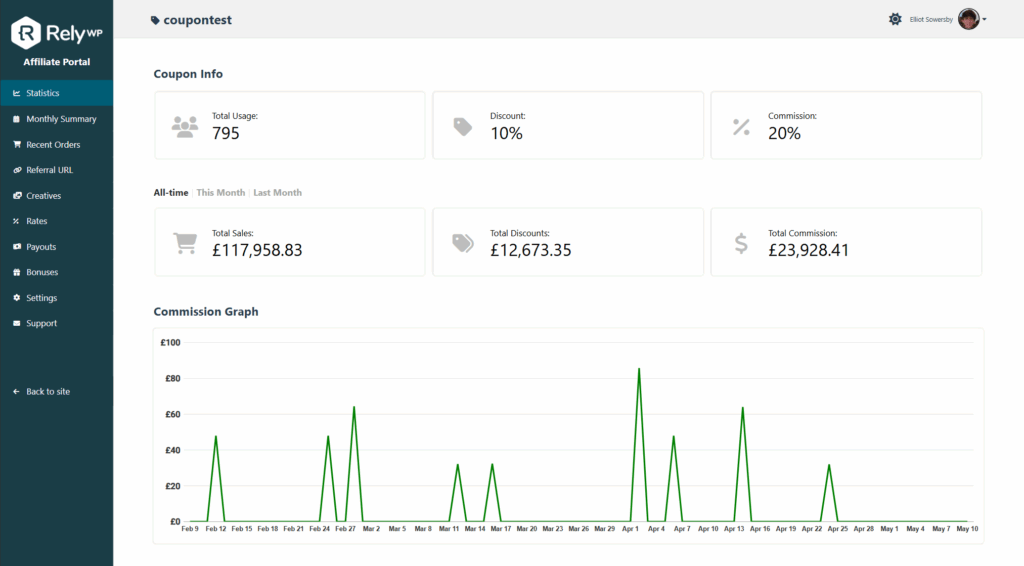
Modern and Professional Design
The portal offers a sleek, modern aesthetic that reflects professionalism and credibility. Its intuitive navigation, and well-organized sections make it easy for affiliates to access key features like sales stats, commission earnings, referral URLs, and payout requests. The design is optimized for clarity, ensuring affiliates can quickly find the information they need.
Responsive Across All Devices
The Affiliate Portal is fully responsive, delivering a seamless experience on all screen sizes. Whether affiliates are using a desktop, tablet, or smartphone, the portal adapts effortlessly, maintaining its visual appeal and functionality. This responsiveness is crucial for affiliates who manage their campaigns on the go, ensuring they can access their dashboard anytime, anywhere.
Customizable Branding
The portal’s design is highly customizable, allowing you to align its appearance with your brand identity. You can personalize elements like the logo, footer text, sidebar colors, and button styles to create a cohesive experience that reflects your business. This branding flexibility helps build trust and strengthens your affiliate program’s professional image.
Dark Mode Option
To cater to user preferences, the Affiliate Portal includes a dark mode option. Affiliates can toggle between light and dark themes, enhancing readability and comfort based on their environment. This feature adds a modern touch and ensures the portal remains user-friendly in various lighting conditions.
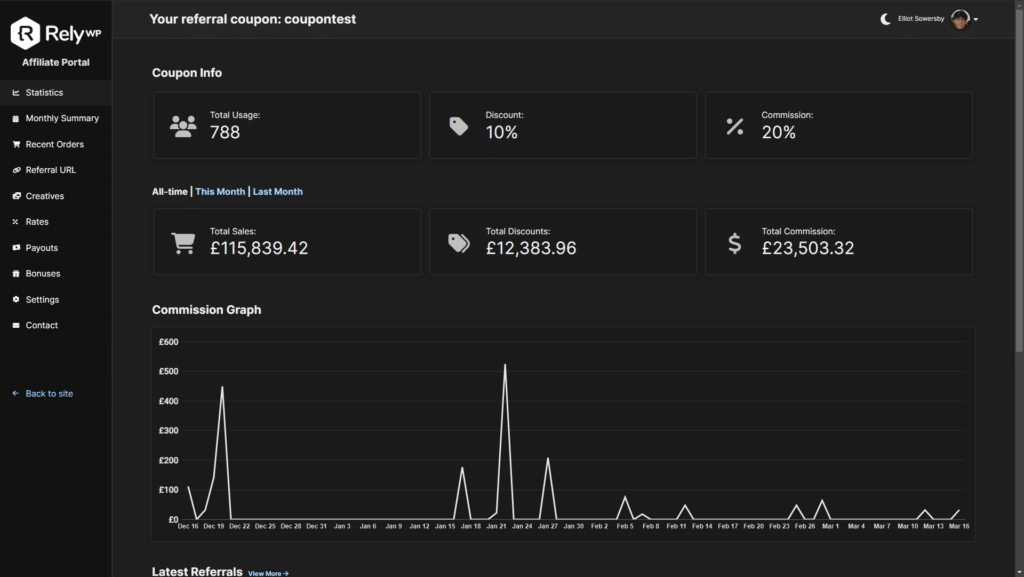
How to Enable the Affiliate Portal
Switching to the Affiliate Portal is super easy with the Coupon Affiliates plugin. Follow these simple steps to activate it:
- Access General Settings: Navigate to the Coupon Affiliates plugin settings in your WordPress admin panel.
- Enable the Portal: Locate the “Enable Affiliate Portal” option and toggle it on. This creates a new page on your site with the custom portal template.
- Save Changes: Once enabled, the portal is ready to use, and affiliates can access it via the portal page URL.
No advanced coding or design skills are required – the portal is pre-optimized for a professional look and feel.
Customizing the Affiliate Portal
The Affiliate Portal offers a range of customization options to tailor its design to your brand. Here’s how you can make it your own:
Portal Settings
In the plugin’s settings, you can customize key elements of the portal, including:
- URL Slug: Define a custom URL slug for the portal (e.g., yoursite.com/affiliate-portal) to make it easily accessible.
- Portal Logo: Upload your brand’s logo to display prominently in the portal, reinforcing your identity.
- Footer Text: Add custom footer text, such as copyright information or a branded tagline, to personalize the portal’s base.
- Sidebar Colors: Choose colors for the portal’s sidebar to match your brand palette, creating a cohesive look.
- Button Styles: Customize button colors and styles to align with your website’s design.
No Advanced Styling Needed
The Affiliate Portal is designed to look great out of the box, eliminating the need for complex CSS or styling tweaks. Its pre-optimized template ensures a professional appearance, saving you time and effort while delivering a high-quality experience for your affiliates.
Why Choose the Affiliate Portal’s Design?
The Affiliate Portal’s layout and design offer several advantages for WooCommerce store owners and their affiliates:
- Enhanced User Experience: The clean, intuitive interface makes it easy for affiliates to navigate and manage their campaigns, boosting engagement.
- Professional Branding: Customizable elements like logos, colors, and footer text create a cohesive, trustworthy brand presence.
- Time-Saving Setup: The pre-optimized, standalone template requires no advanced customization, allowing you to launch quickly.
- Mobile-Friendly Access: The responsive design ensures affiliates can work efficiently from any device, increasing accessibility.
- Modern Appeal: Features like dark mode and a sleek layout give your affiliate program a cutting-edge feel.
Take Your Affiliate Program to the Next Level
The Affiliate Portal is a powerful tool for WooCommerce store owners looking to modernize their affiliate program. Its standalone, full-screen interface, responsive design, and extensive customization options create a user-friendly and professional experience that affiliates will love. By enabling the portal, you can provide a sleek, branded dashboard that enhances engagement, streamlines affiliate management, and drives sales.
Ready to transform your affiliate program? Install the Coupon Affiliates plugin, enable the Affiliate Portal, and customize it to match your brand. For detailed setup instructions, visit the official documentation.
Elliot Sowersby is a WordPress developer from Yorkshire, United Kingdom. He is the founder and lead developer of Coupon Affiliates and RelyWP.

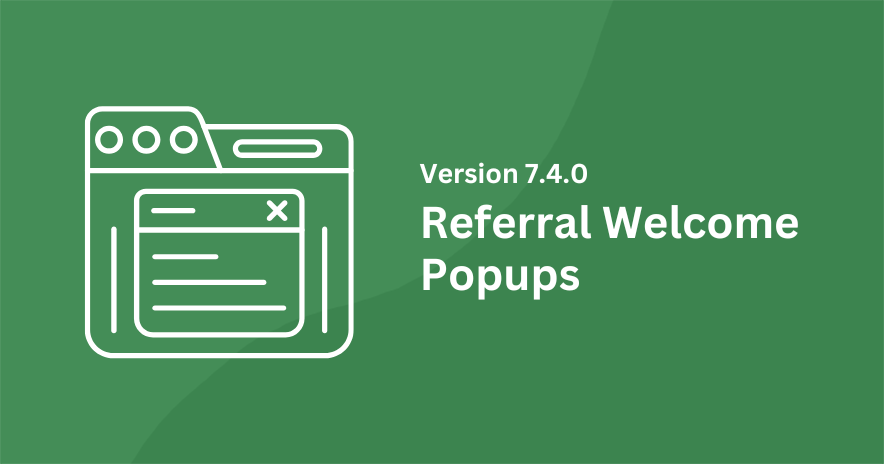


Leave a Reply