How to Use WooCommerce Analytics Tools to Boost Your Sales
There are many different types of WooCommerce analytics tools that can boost your eCommerce sales. Each one offers the opportunity to analyse sales data to inform future sales strategies. Yet, many people lack the confidence to use them.
To help you overcome any fears in using data tools, we’ll share some details about the various WooCommerce analytics tools and review the ways they can help your online sales.
Why Should You Use WooCommerce Analytics Tools to Boost Ecommerce Sales?
Improving online sales comes from a better understanding of your customers’ wants, needs, and desires. And it’s WooCommerce analytics tools that can help you do this.
According to a recent report, 77% of eCommerce customers say they’re interested in receiving personalized content. But the same report also showed that 21% of the Baby Boomer generation don’t trust online retailers to handle their data.
Data analytics tools can help you uncover what’s driving or influencing your particular customer base. And, with these insights at hand, you can improve customer targeting, launch new campaigns, and increase conversions.
What are the Different Analytics Tools for Ecommerce?
So what are the different types of WordPress analytics tools you should consider? Many of them are available as plugins for your WooCommerce store and offer a different approach based on your sales strategy.
So let’s take a look at the most notable ones below.
WooCommerce Sales Analytics
Starting off, there are a variety of WooCommerce analytics tools that focus on providing valuable data on your eCommerce sales and customers.
WooCommerce Analytics
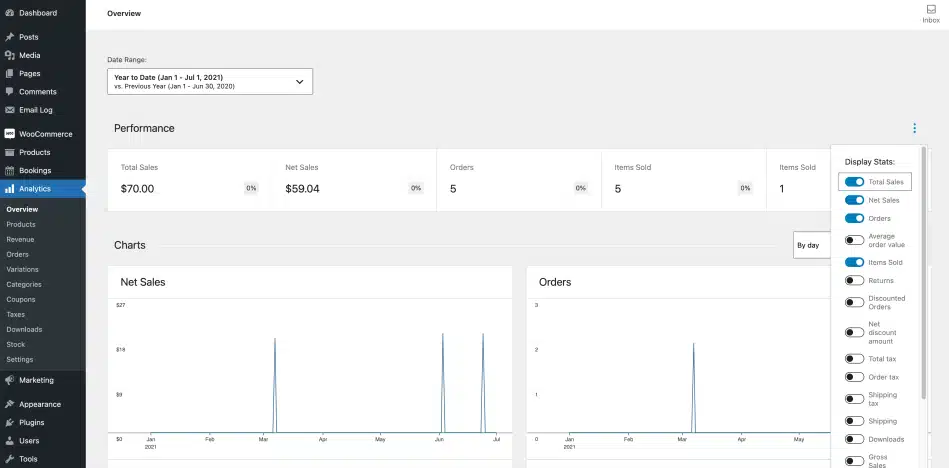
WooCommerce is the world’s leading ecommerce software platform. And its built-in bespoke data and analytics feature “WooCommerce Analytics” helps users understand and manage their ecommerce campaigns.
WooCommerce Analytics is available in WooCommerce by default. It offers a customisable dashboard, advanced filtering and segmenting, and the ability to download data to CSV.
Metorik
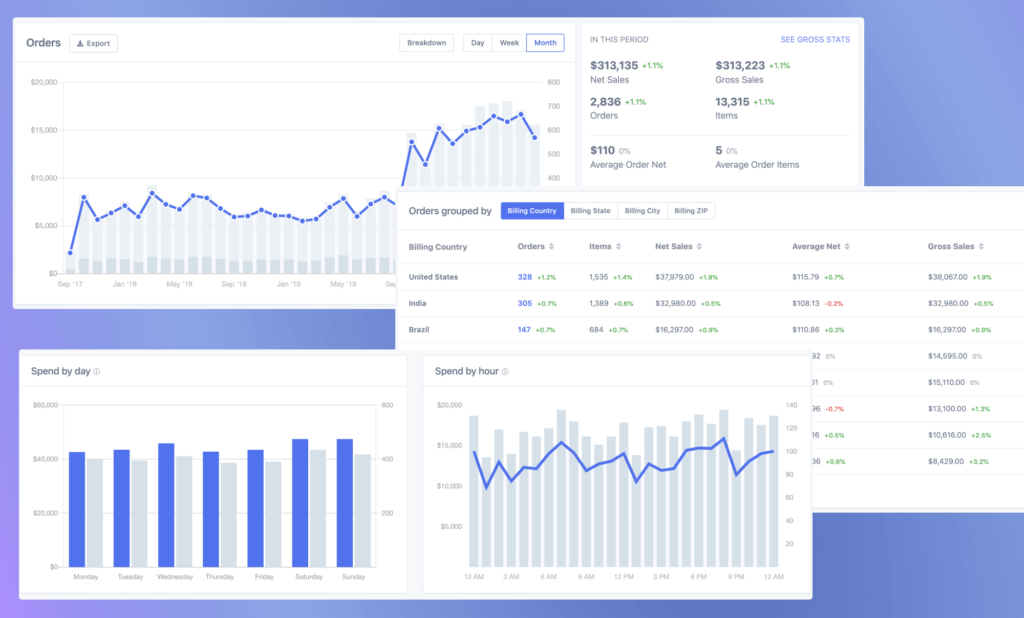
Metorik is one of the most popular third party SaaS’s available that offers an advanced eCommerce analytics platform for WooCommerce allowing you to analyse all your websites data in seconds.
It is packed with a variety of reports covering different aspects of your store, from revenue to customer retention, from product stock reports to sales by UTM channel and source.
Visit/Traffic Analytics
Visitor Analytics are focussed specifically on the traffic, page visits, and conversion rates for your WooCommerce website. These types of analytics allow you to view where your traffic is coming from, what pages are the most popular, and what generates the most conversions.
Google Analytics
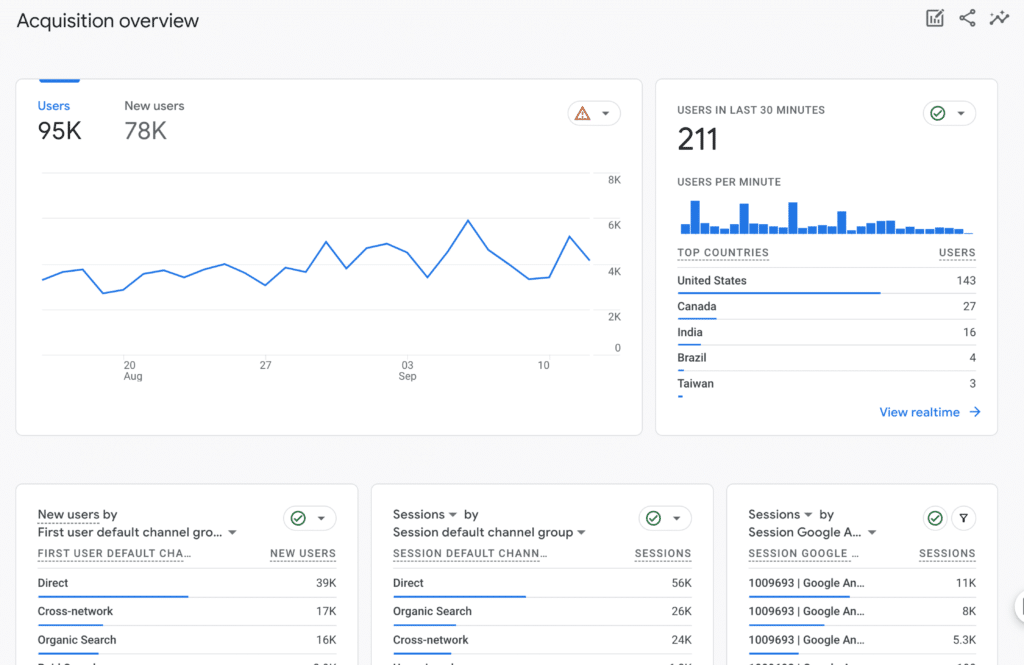
Google Analytics is the most popular website analytics platform in the world, and is free to use. It provides in-depth reports and analytics for all your websites traffic, events, conversions, and more.
Woo.com has its own free basic plugin for integrating Google Analytics with WooCommerce. Features include tracking of basic data using Universal Analytics, basic eCommerce data like cart actions, and support for running Display Ads. There is also a Pro version that offers advanced tracking in your WooCommerce store and links store events to Google Analytics directly. This allows insights into average order value, conversion rate, and sales figures against various data.
Monster Insights is also another popular plugin for WordPress, which allows you to easily connect Google Analytics to your website for simple tracking and reports built-in to your WordPress admin dashboard. It also seamlessly integrates with WooCommerce and other eCommerce plugins.
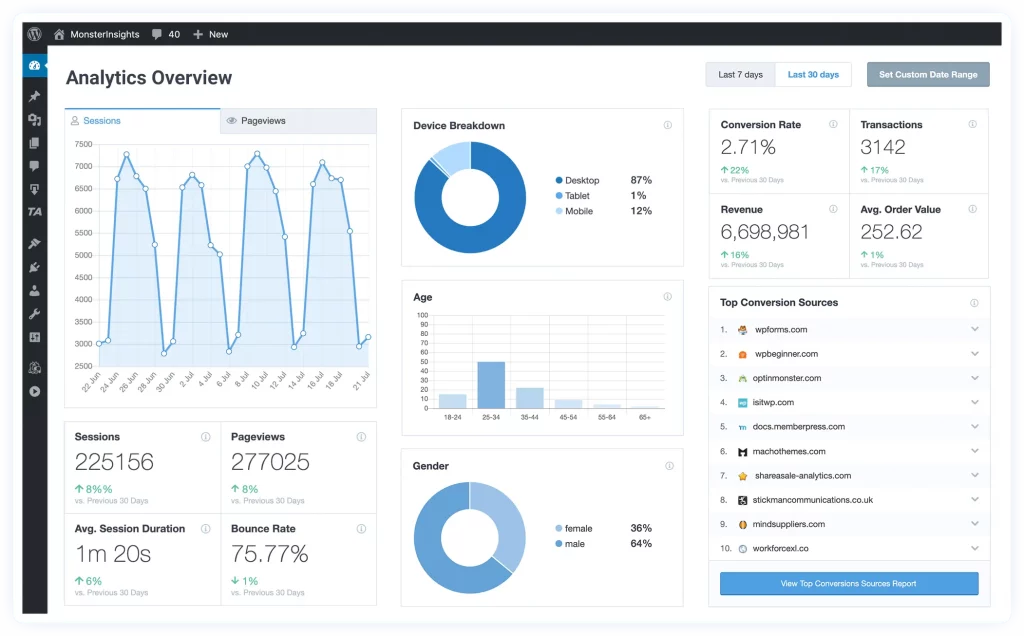
Although Google Analytics is the most popular choice, there are still some downsides to using Google Analytics, including privacy and ease-of-use.
If you are concerned about the privacy of your data, and don’t need super complicated and advanced analytics, it may be worth considering a more basic alternative.
Fathom Analytics
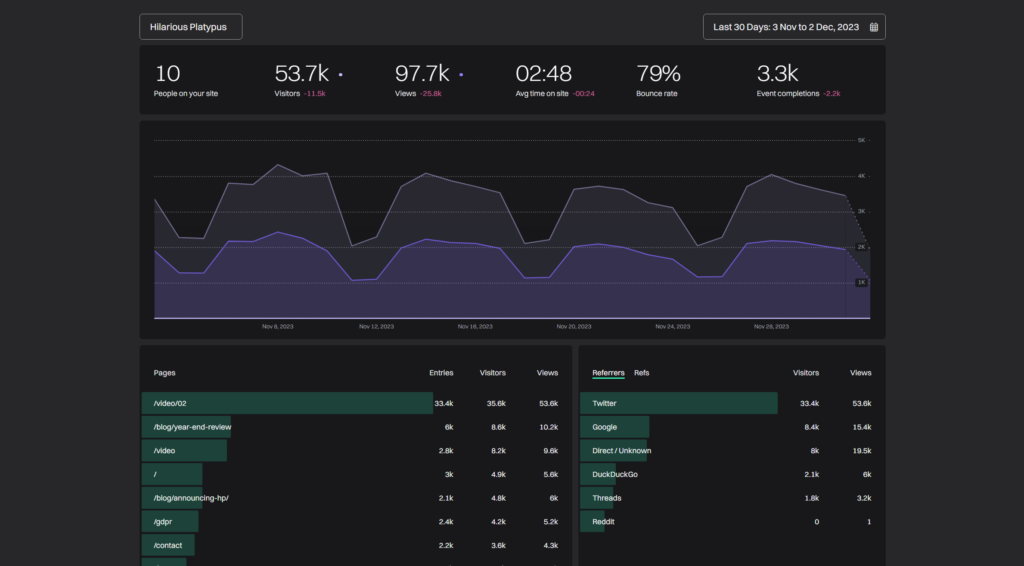
Fathom Analytics is a simpler alternative to Google Analytics that promotes faster and easier use, along with a strong focus on the privacy of your data.
It lets you collect information about ad campaigns and ecommerce sales, along with marketing performance like CTR of newsletters.
One noteworthy difference is that Fathom Analytics is not free. This means that Fathom Analytics can focus on being profitable through its paid plans and subscriptions, rather than selling your data.
Here are some of the benefits offered by Fathom Analytics:
- Privacy-Focused: Fathom Analytics doesn’t collect personal data, eliminating the need for cookie notices and aligning with global data privacy standards.
- Fast Performance: Its lighter script enhances SEO and speeds up page loads, avoiding negative impacts on site ranking.
- Real-Time Insights: Instant updates on website performance, contrasting with some platforms’ delayed reporting.
- Easy Setup and Use: Known for its user-friendly interface, Fathom simplifies analytics management.
- Custom Data Control: You can block IP addresses, countries, or whitelist domains, providing flexibility in data collection.
- Compliance with Privacy Laws: Proactively aligns with laws like GDPR and CCPA, reducing legal burdens.
- Robust Infrastructure: Features fast-loading, enterprise-grade servers for reliable performance and data retention.
- Customer-Focused Company: As a bootstrapped, profitable tech company, Fathom prioritises user needs without external investor influence.
Fathom Analytics emerges as a notable Google Analytics alternative, emphasising privacy, performance, and user experience. You can get $10 off your first Fathom Analytics invoice with our referral link: https://usefathom.com/ref/KGNXVP
Heatmap Analytics
Heatmap analytics provide a visual representation of how users interact with a website. They typically use diagrams and colours to indicate areas of a webpage that receive the most attention from visitors. By displaying data in this intuitive, graphical format, heatmaps help website owners and developers understand user behaviour at a glance.
They can highlight which parts of a site are most engaging, where users click, how far they scroll, and what they ignore. This insight is invaluable for optimising website design, improving user experience, and increasing conversion rates.
Heatmap analytics turns abstract data into actionable visual insights, making it easier to tailor web content to meet user needs and preferences.
HotJar
HotJar is one of the most popular heatmap analytics tools available. It has a focus on qualitative analytics and uses features such as Sales Heatmaps and Behavior Analytics Tools to reveal key sales insights. Here’s a closer look at what HotJar offers:
- Sales Heatmaps: HotJar’s Sales Heatmaps are a standout feature. They provide a visual representation of user interaction on your site, highlighting areas that attract the most attention and engagement. This can be particularly useful in identifying which aspects of your website are driving sales and which might be hindering the customer journey.
- Behavior Analytics Tools: By analysing patterns in clicks, mouse movements, and scrolling behaviour, HotJar helps you understand how users navigate through your site.
- Visitor Recordings: HotJar allows you to record and replay visitor sessions. This feature is like having a camera over your user’s shoulder, providing a direct view of their on-site experience. By watching these recordings, you can gain insights into user behaviors, preferences, and potential pain points.
- Feedback and Surveys: Beyond heatmaps and recordings, HotJar also offers tools for gathering direct user feedback. You can set up surveys and polls to ask visitors about their experience, collect suggestions, and understand their needs.
- Integration and Customisation: HotJar can be integrated seamlessly with various web platforms, including WordPress and WooCommerce, making it a versatile tool for a wide range of websites.
In summary, HotJar provides a rich set of tools for analysing user behaviour on websites. Its focus on qualitative data, combined with traditional analytics, offers a comprehensive understanding of user interactions, making it a valuable tool for WooCommerce businesses looking to enhance their online presence and boost conversions.
Affiliate Program Analytics
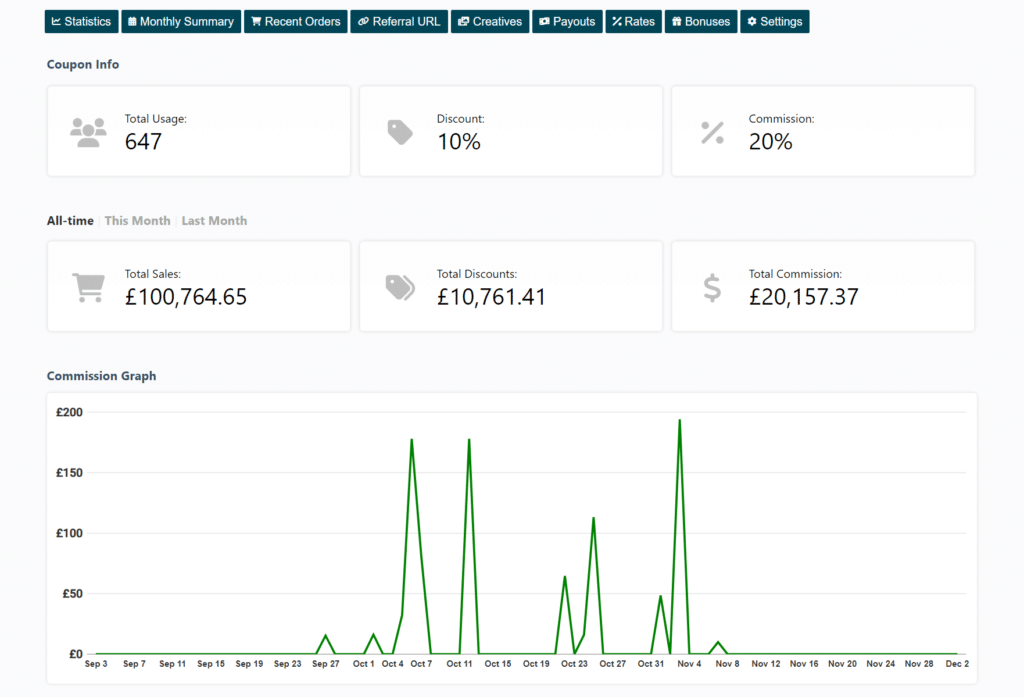
Affiliate marketing drives around $70bn in eCommerce sales every year. But achieving such sales figures relies on efficient use of data analytics reporting that tracks direct links, referral links, short URLs, or QR codes.
- Customisable Dashboards: Modern affiliate program analytics tools, like those offered by Coupon Affiliates, provide customisable dashboards. These dashboards are essential for monitoring real-time data, comparing performance across different time frames, and visualising key metrics at a glance. They allow users to focus on the data that matters most to their specific goals and strategies.
- Accurate and Detailed Reporting: Affiliate marketing systems designed specifically for WooCommerce, such as Coupon Affiliates, offer tailored analytics for your business. This includes tracking individual affiliate performance, understanding which products are driving the most affiliate sales, and analysing the effectiveness of different affiliate marketing tactics.
- Understanding Customer Journey: Advanced analytics tools help in mapping the customer journey from the affiliate link click to the final purchase. This understanding is vital for optimising the affiliate funnel, enhancing customer experience, and ultimately driving more sales.
- Customisation for Specific Needs: The ability to customize reports and analytics to cater to specific business needs is another significant advantage. Whether it’s setting custom commission rates, tracking unique referral campaigns, or segmenting data for different affiliate groups, customisation ensures that the analytics align perfectly with business objectives.
In essence, affiliate program analytics, particularly those tailored for WooCommerce, are valuable for businesses looking to maximize their affiliate marketing efforts. They provide the insights needed to drive efficient strategies, track performance accurately, and ultimately contribute significantly to eCommerce success.
What are the Best Ways to Use WooCommerce Analytics to Increase Ecommerce Sales?
So how can you get started using WooCommerce Analytics, or any other tools, to help you form a better approach to data analysis?
Analyse store performance data to offer personalized experiences
Analytics tools can help you review the performance data of your eCommerce store. To do this, you can set up automated alerts based on your chosen performance data metrics. For instance, you might set up a weekly report to track no. of items sold, average order value, and any discounts and refunds.
Tracking specific metrics over time will give you insights into the behavior of your customers and their buying preferences. Then, with these insights, you can create campaigns that match their needs and preferences, which will also help you build their trust and loyalty.
Analysing performance metrics and data will help to design more unique, engaging, and personalized experiences. And it’s a popular thing to do since 80% of businesses say buyers spend more when they get a personalized experience.
Source: Statista
Motivate your affiliate marketers with dashboard metrics
Accurate tracking of data is imperative when working in affiliate marketing. You’ll want to know if campaigns are performing well or not. Data analytics will help you uncover the areas where you may need to make improvements.
WordPress analytics tools can also help you set rewards and goals to motivate your affiliate marketers. Through commission-based incentives, you can encourage more productive partnerships and improve relationships. One way to do this is through Coupon Affiliates’ new Bonus Dashboard feature. This is available in the Pro version and makes incentivising affiliates a simple and easy thing to do.
Optimise cross-selling opportunities where you can
Affiliate marketing offers a natural opportunity to promote cross-selling. Your eCommerce customers can enjoy extra items or relevant products from coupon affiliate marketing. And the intelligence you can glean from data analysis can set you up for improved cross-selling opportunities.
WooCommerce Analytics, in particular, has a ‘Leaderboard’ feature which may be useful for determining which coupons have been more successful. The Coupon Affiliates affiliate dashboard statistics can also help you do this intuitively.
Drive innovation and unique opportunities using data
The biggest benefit of using data analytics tools to track performance metrics is the chance to gain a deeper understanding of customers, products, marketing, and any affiliate marketing.
Immersing yourself in the data and performance of all these areas can reveal hidden patterns and trends from larger datasets. And you can use these patterns and trends to leverage bigger-picture thinking and innovative opportunities that can set you apart from the competition.
Data-driven creative thinking is a specific way to help you identify new or unique sales opportunities that help your business stand out.
Coupon Affiliates’s Analytics Dashboard is the perfect solution for running Ecommerce affiliate marketing campaigns
WooCommerce analytics tools offer access to data analysis and reporting that can transform your sales. And while each one offers a different take on data reporting, they all have a common aim to uncover key insights into your customer’s behavior.
Coupon Affiliates is the #1 rated WooCommerce coupon based affiliate plugin offering powerful data analysis and dashboard tracking features. Each reporting function aims to serve you and your affiliate marketers in generating higher sales from coupon affiliate marketing.
To find out if Coupon Affiliates could work for your data and reporting needs, try our Pro Version on a 7-day free trial. With low monthly installment payments, it won’t be long before you realise the potential of data to give you an ROI on your eCommerce sales.
–
Affiliate Disclaimer: This page includes some affiliate links. We may earn some commission if you make a purchase after clicking one of these links.
Mike King is a content writer and consultant at Contentar. He specialises in writing about digital marketing, eCommerce, app development, and assistive technology.




Leave a Reply