How To Build Your Affiliate Form & Signup Page (+ Examples)
The design and content of your affiliate form and signup page significantly impacts whether or not people decide to join your affiliate program. That’s why WooCommerce sites with high-performing programs intentionally tailor them to encourage conversions.
In this detailed post, I’ll walk you through what to include in your affiliate form and signup page. I’ll also share real-life examples from various affiliate registration pages (many created with Coupon Affiliates) to guide you through the creation process.
What is an affiliate signup page?
An affiliate signup page (also known as an affiliate registration page) is a landing page on your website where people interested in promoting your products or services can officially apply to join your affiliate program. Here, potential affiliates learn about your program, provide their details, agree to your terms and conditions, and sign up.
At a high level, your affiliate registration page comprises of two sections:
- Important information about your affiliate program — its benefits, commission rates, who can join, approval process, terms and conditions, promotion guidelines, etc.
- The affiliate form — where people can enter and submit their details.
Because the affiliate registration form and signup page have such a massive influence on the success of your affiliate program, there’s a lot to gain from designing it thoughtfully.

Why customize your WooCommerce site’s affiliate registration/signup pages?
No matter the size of your affiliate program, tailoring your affiliate registration page can have the following benefits (even for small businesses):
- High conversion rates: Think of the registration page as the ‘sales’ page for your affiliate program: its core focus is to ‘sell’ users on the benefits of signing up. Registration pages that clearly illustrate how applicants will gain by joining your affiliate program tend to convert well.
- Collect relevant user data: You need data from affiliates to assess whether they are the right fit, onboard new users faster, collect insights to improve your affiliate program, and more. For instance, you can ask applicants to confirm details of the websites they plan to promote your products or services, their audience size, contact information, preferred payment method, etc, while entering their details in the affiliate form. These details can be invaluable for managing affiliates and optimizing your affiliate program for success.
- Compliance: Different regions have various legal requirements for affiliate programs, such as tax information or consent for tracking cookies. Depending on the areas you operate in and accept affiliates from, you may be obligated to add legal disclosures and obtain consent to be compliant.
That said, customizing your affiliate signup page doesn’t have to mean creating a fancy-looking design or using complex language. In the next section, we’ll look at the core components to add.
What to include in your affiliate signup page (+ examples)
Let me start with a disclaimer: There is no ‘perfect’ affiliate registration page. Think of these concepts as guidelines to build a signup page specifically tailored to your WooCommerce site’s affiliate program.
Here’s what to include in your affiliate signup page:
- Who can apply to join your affiliate program.
- Benefits of joining your affiliate program.
- An overview of how your affiliate program works.
- The affiliate registration form.
- Legal and compliance-related information.
Who can apply to join your affiliate program
Being specific about who your affiliate program is for helps attract partners who are aligned with your brand and target audience.
For instance, holistic wellness app Health2Mama (and Coupon Affiliates user) clearly states that their target affiliate audience is:
- Physios and Osteos
- Doctors
- Lactation Experts, Doulas, Midwives & Antenatal Courses
- Influencers / Health Websites
- Personal Trainers
- Corporates
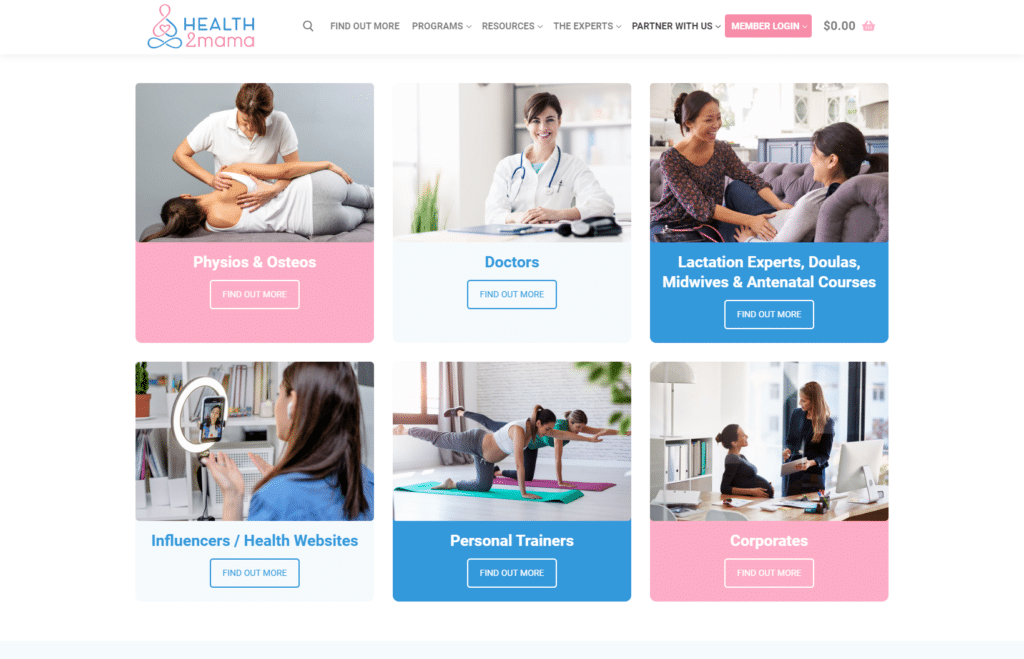
This helps reduce the number of applications from people who aren’t the right fit and saves them a lot of time.
A quick note: If you have no idea who your ideal affiliates are or want to collect data to find out (for example, if your affiliate program is in its early stages), skip this. You can add it later, when you have a clearer understanding of who’s the best fit for your program.
Benefits of joining your affiliate program
If accepted into your program, affiliates will have to spend time and effort promoting your products or services. So, you’ll first have to convince them that your affiliate program is worth their investment.
There is no need to get fancy here; use bullet points and short paragraphs to clearly outline what’s in it for them. Here are examples of what to include:
Commissions: Explain the percentage or flat rate they’ll earn per sale or successful referral and if there are different commission rates for different types of products or tiers. For example, Grid Down, a company that sells energy storage systems (and Coupon Affiliates user), clearly shows that they offer a generous 7% commission for every successful sale.
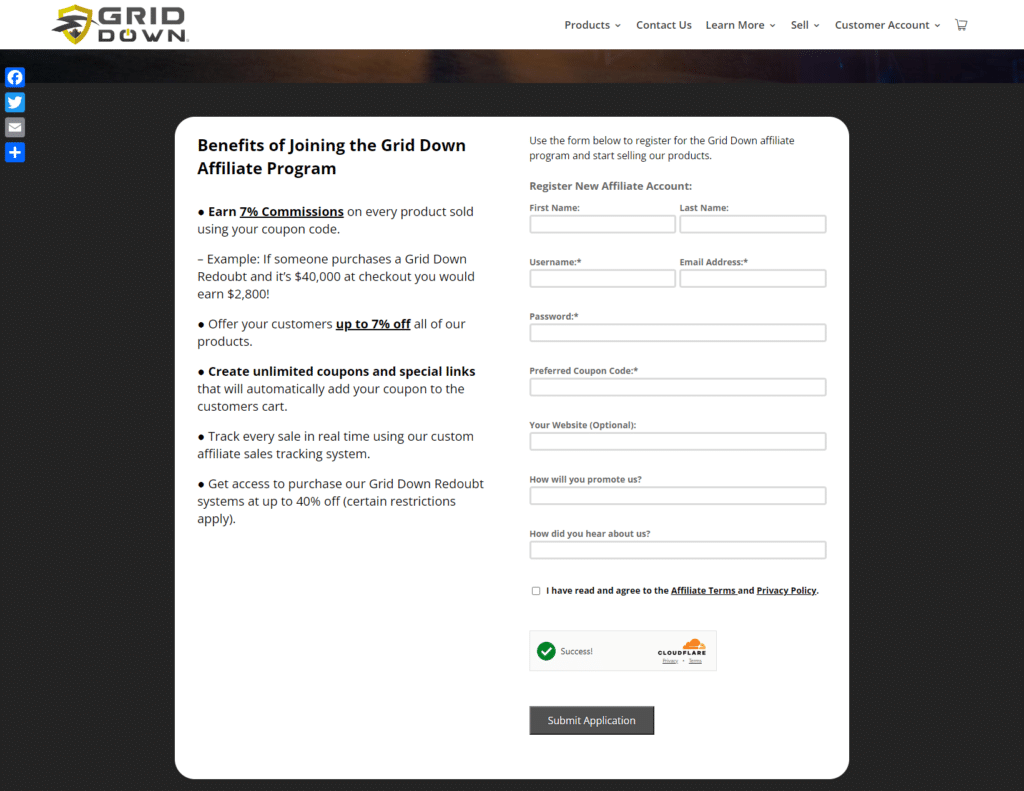
Benefits for referred customers: Even if your affiliates are deeply familiar with your products and services, it’s essential to reiterate their benefits to referred customers. Skillmeister, an online learning website (and Coupon Affiliates user), highlights that referred customers benefit from coaching to help them learn, grow, and perform better, as well as a whopping 20% discount on purchases.
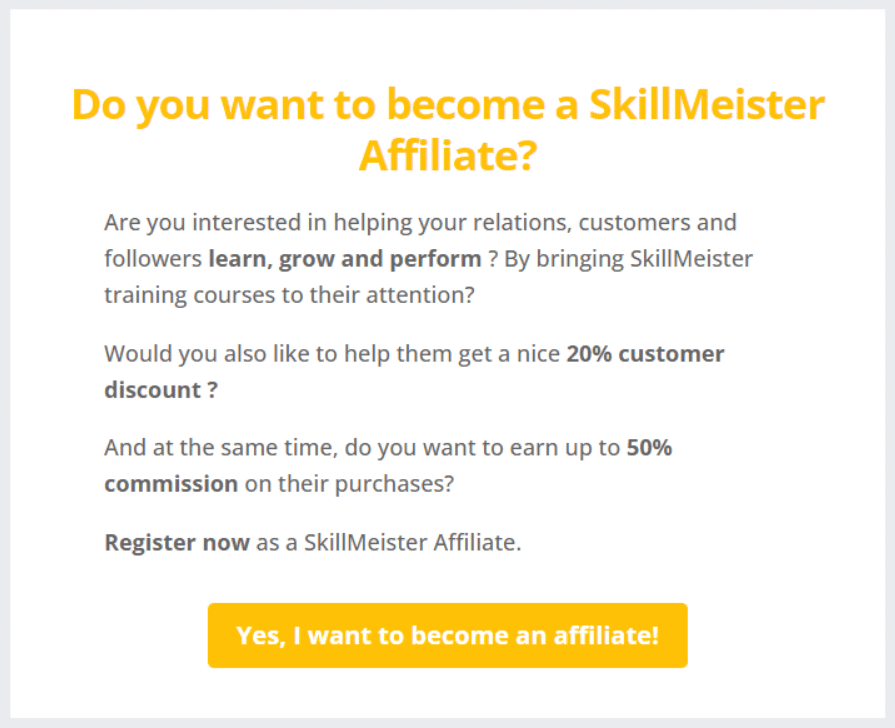
Affiliate support and resources: Mention extra benefits and support you provide affiliates. This can be in the form of marketing materials like banners and other creative assets, a dedicated support team to assist them, etc. For instance, Health2Mama gives affiliates free access to their app as well as creatives with links, flyers, and QR codes to help them promote products.
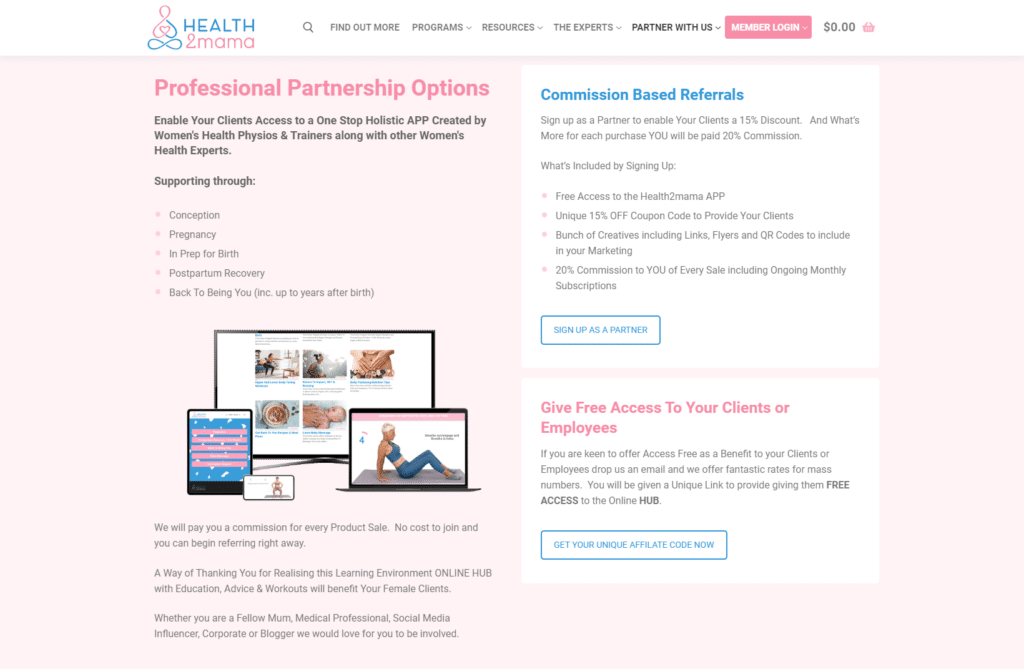
An overview of how your affiliate program works
Providing a brief and straightforward overview of your program’s mechanics helps applicants understand what they’re signing up for. Clarity here helps build trust and encourages more affiliates to join. Include details like:
- The signup steps for your affiliate program.
- How referred sales are attributed.
- Ways affiliates can promote your products.
- How long it takes for you to review and approve or decline applications.
Feliluke, a company that sells packaging boxes via its WooCommerce site (and Coupon Affiliates user), does this well. They added:
- An overview of how their program works. Feliluke clearly states that orders made with the affiliates’ unique link and/or code will be attributed to them.
- Steps to join their program. They’ve highlighted that affiliates will have to submit their details in the form and wait for manual review and approval.
- How to make sales. They shared ideas on how affiliates can promote their products, i.e., by creating content and sharing their knowledge.
- An FAQ section. Answering common questions about their affiliate program sets clear expectations with applicants and reduces the number of support requests they receive.
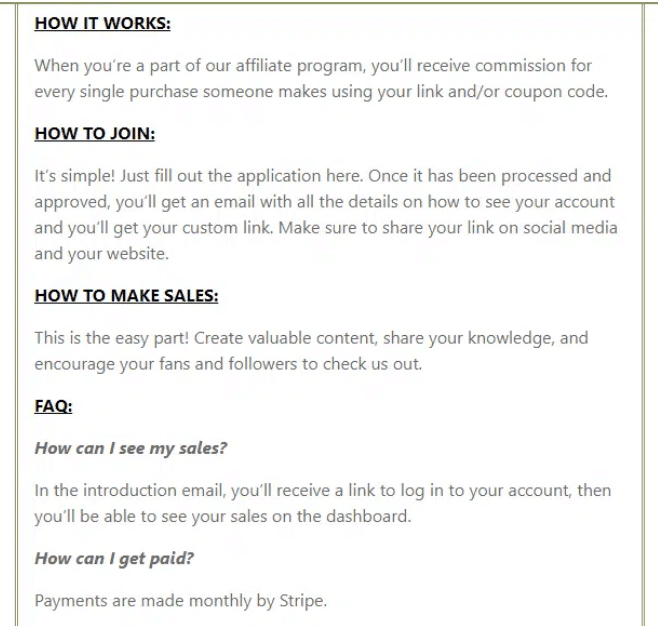
The affiliate registration form
The affiliate form is the heart of the affiliate signup page. Here, you can ask questions to collect essential information from applicants. While there’s no limit to the number of fields to include, fewer is usually better. Asking for many details can overwhelm users and result in a smaller number of submitted applications.
Common examples of fields to include in the affiliate form are:
- Full name: So you can address affiliates by name in communications. This adds a touch of personalization to their experience.
- Business details: If the affiliate operates as a registered business entity, you may need to confirm details like their business name, registration number, industry, etc.
- Contact details: To share commission information, program-related messages, and other updates. Most affiliates prefer to communicate via email.
- Password: To prevent unauthorized access to affiliates’ accounts.
- Website URLs and social media: So you can review where affiliates intend to promote your products and ensure that they align with your brand.
- Preferred coupon code: Allowing affiliates to create custom codes helps them stay on-brand.
- Supplementary information: You can ask applicants for additional information to clarify whether or not they’re a good fit and gather valuable feedback to optimize your affiliate program further. Examples of questions to ask are:
- Describe your brand in three words. This lets them share extra background details.
- How did you find out about our affiliate program? This tells you which channels to find more affiliates.
- If accepted into our program, how will you promote our products/services? This gives you insights into their promotion strategy.
- What’s your preferred payment method? Knowing how affiliates prefer to receive payments ensures you can efficiently distribute earnings.
Customize the fields in the affiliate registration form based on your specific program. For example, Interactive Metronome training program, BrainBeat (Coupon Affiliates user), focuses on confirming affiliates’ business and contact details. They didn’t ask for website and social media links because it’s not essential to their program.
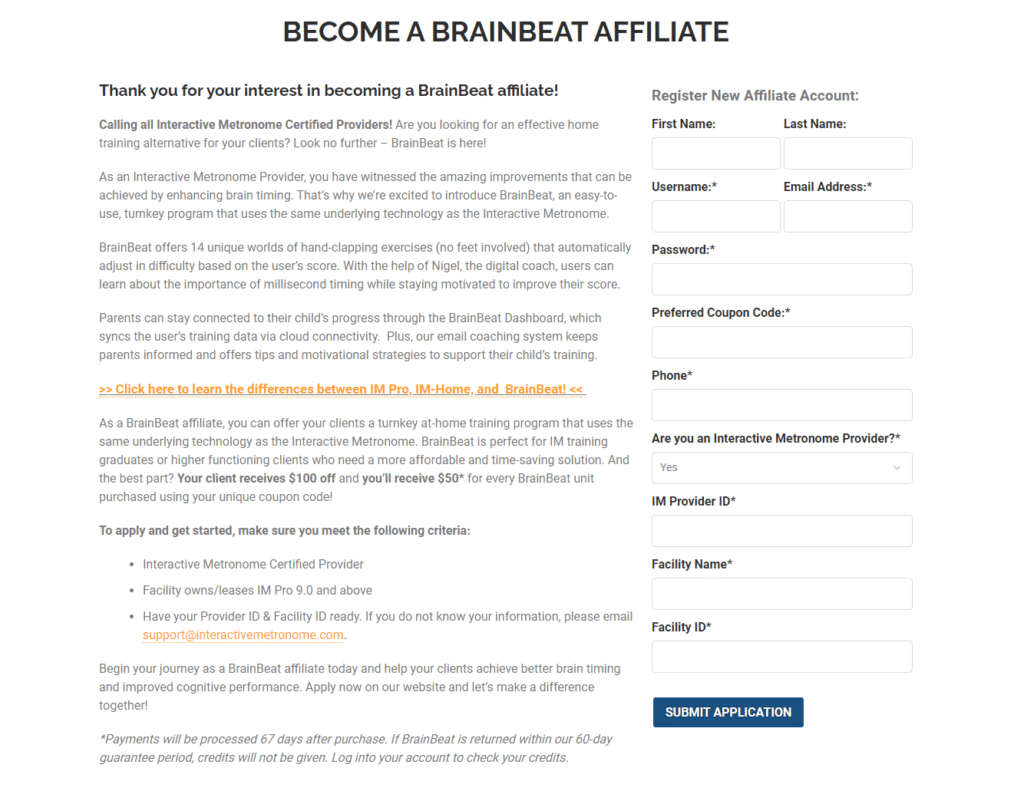
Legal and compliance-related information
Outline or add links to legal requirements that affiliates must agree to as members of your program. This varies depending on the region you operate in and accept affiliates from. It usually includes:
- Terms and conditions describing the rules, specifications, and requirements of the affiliate agreement.
- Privacy policy that explains how you handle customer information gathered in its operations.
- Promotion guidelines that govern how affiliates can promote your products and services.
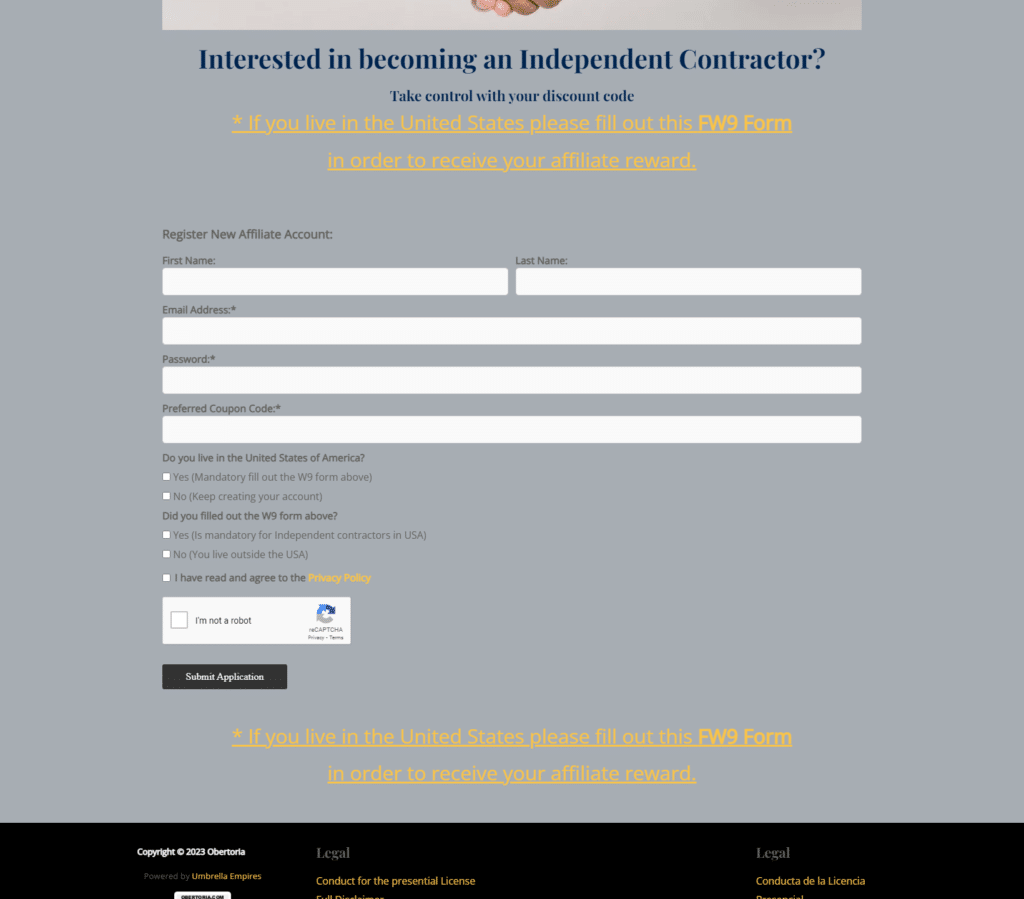
Ensure that affiliates can review and explicitly agree to comply with all the legal stuff when they submit their application. Like, Obertoria, a finance and financial education company (and Coupon Affiliates user), you can add a checkbox and links to your privacy policy with the key terms affiliates must agree to at the bottom of the affiliate form.
A quick note: Once you’ve created your affiliate form and signup page with all the relevant components, remember to showcase it in a prominent location — like the primary or footer menu — on your website. If it’s difficult to find, you’ll receive fewer applications.
Coupon Affiliates – Signup Promo Page Generator
The “signup promo page generator” tool in the Coupon Affiliates plugin helps you effortlessly create a dedicated landing page to promote your affiliate program.
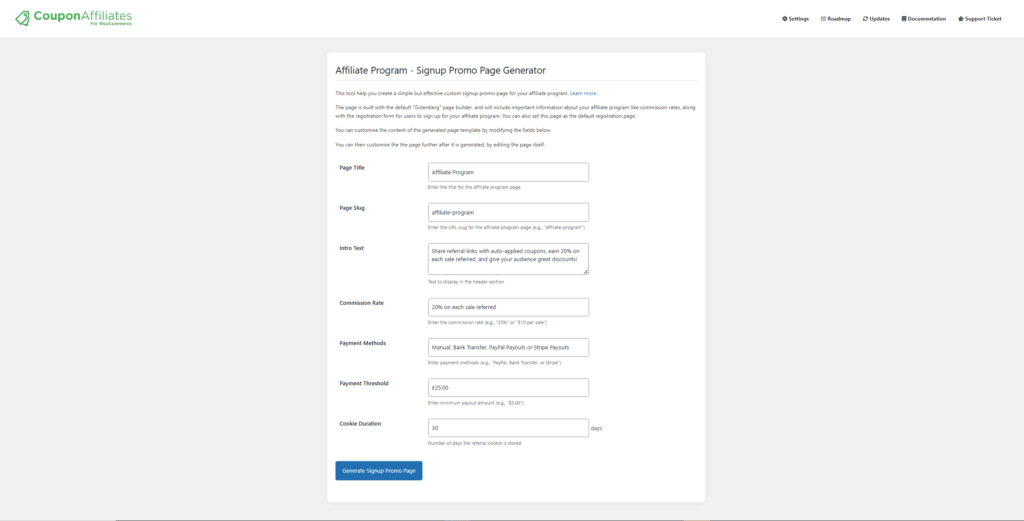
The generated page includes essential details about your program, like benefits, commission structure, or anything else you’d like to highlight, along with a signup form for potential affiliates to apply.
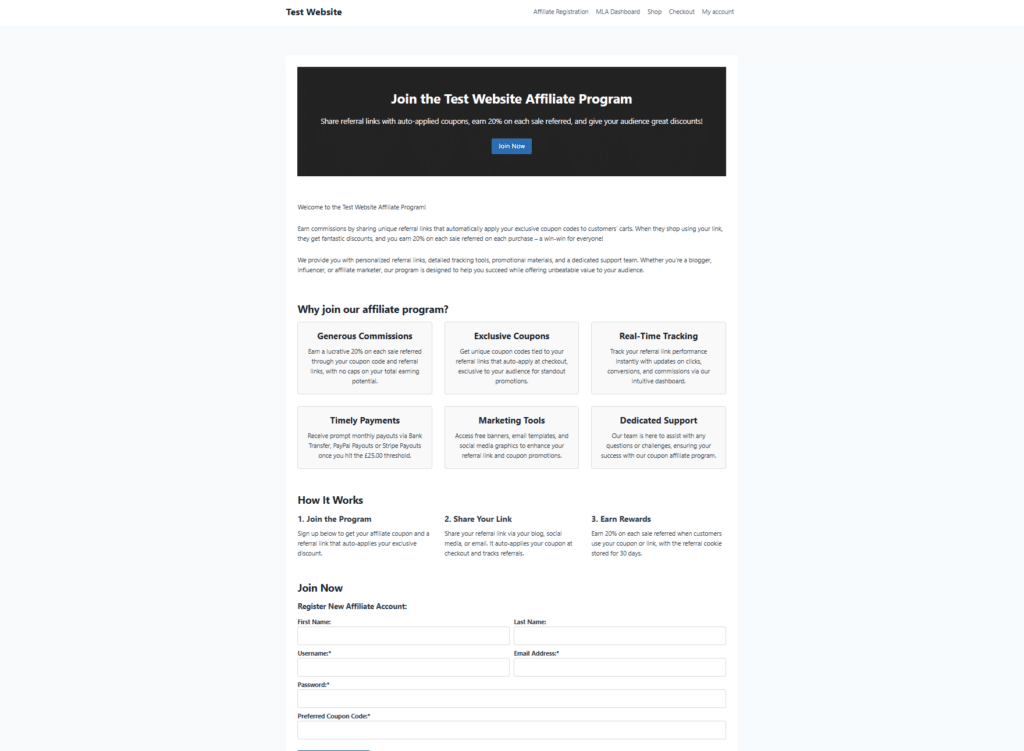
It’s a simple yet effective way to attract new affiliates and grow your program without needing advanced web design skills.
Give it a try by visiting the “Coupon Affiliates > Admin Tools > Signup Promo Page Generator” page within the plugin on your WordPress dashboard.
Conclusion
Affiliate forms and signup pages come in all shapes and sizes. The best ones have these core components and are customized to fit each site’s affiliate program.
Whether you’re creating or updating your affiliate registration page, draw inspiration from these examples to build an affiliate signup page that converts well.
Note: Since 2019, thousands of WooCommerce sites have used our plugin, Coupon Affiliates, to create awesome affiliate programs. Check it out on a demo site, or get the plugin here.
Priyanka is a writer for WordPress and eCommerce companies. She loves breaking down complex ideas into simple concepts.




Leave a Reply