How to Personalise Your Affiliate Marketing Program For Every Partner
One way to maximise your affiliate programs potential is to personalise it in a way that accommodates the specific needs of each affiliate partner.
Coupon Affiliates is an affiliate plugin for WooCommerce that is well equipped with a variety of features, and flexible commission settings that make affiliate personalisation easy.
Let’s dive into how you can use Coupon Affiliates to personalise your affiliate program.
Why Personalisation Matters
Personalisation in affiliate marketing is vital for several reasons:
- Increased Motivation: Affiliates are more motivated when they see that the terms of their partnership are tailored to their individual needs.
- Enhanced Loyalty: Customised programs foster loyalty among affiliates, making them more likely to promote your brand.
- Better Performance: When affiliates understand their potential earnings clearly, they perform better, leading to higher conversions.
Personalising your Affiliate Commission Rates
Firstly, one way to personalise your affiliate program is through commission rates.
Coupon Affiliates simplifies personalisation of commission rates, with its “flexible commission settings”, allowing you to build a truly unique and powerful affiliate program.
1. Set Custom Commission Rates for Each Affiliate
Personalising commission rates for each affiliate provides greater control over how you incentivise affiliates and enhances motivation.
- Enhanced Control: Set personalised rates based on performance, potential, or strategic value.
- Increased Fairness: Recognise high-performing affiliates by offering them more lucrative terms.
- Optimised Motivation: By offering tailored incentives, you can align your business goals with your affiliates’ desires.
How to Do It:
- Edit the Affiliate Coupon: In the WordPress dashboard, go to the “Coupon Affiliate Users” list, then under “Affiliate Coupons” hover over their coupon, and click “Edit Coupon”.
- Add Custom Rates: Under “Coupon data”, in “Coupon Affiliates & Commission” tab, you can then set custom rates for that specific affiliate users coupon.
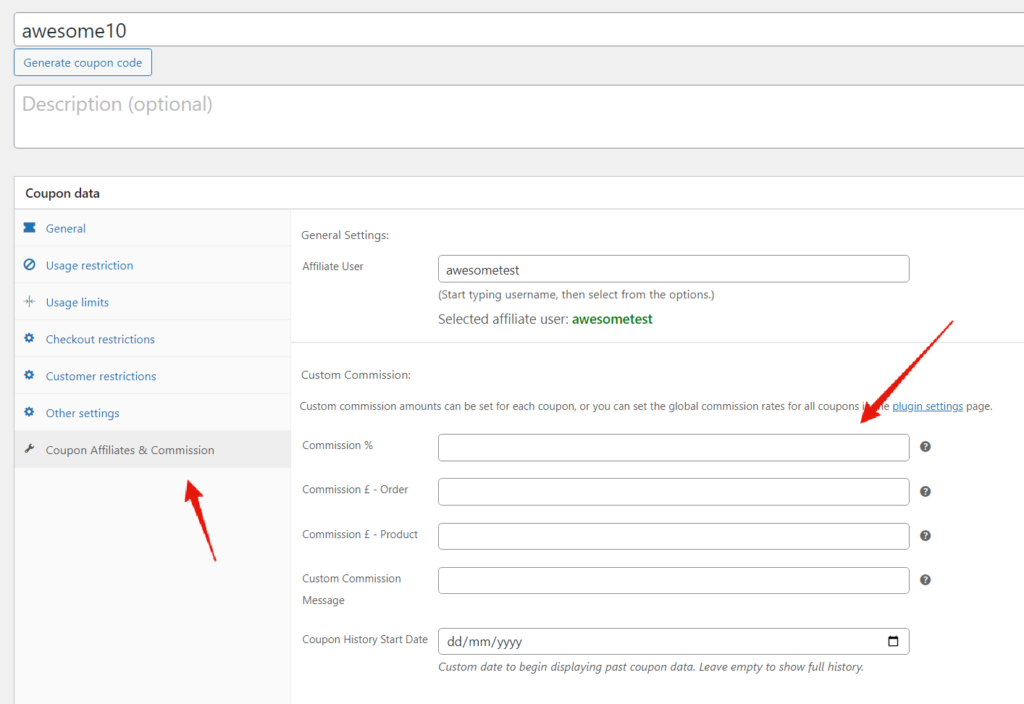
2. Create Affiliate Groups Based on User Roles
Creating affiliate groups based on user roles allows you to manage multiple affiliates more efficiently:
- Streamlined Management: Save time by setting rates for groups rather than individuals.
- Targeted Incentives: Easily distinguish between different affiliate types (such as influencers vs. traditional affiliates).
- Consistency: Ensure that affiliates in the same category receive the same rates.
How to Do It:
- Create New User Roles: You can create new user roles in a variety of different ways, but one simple way is to use the “User Roles Editor” plugin. Use this to create all your different user roles for each affiliate group.
- Assign User Roles: Ensure each affiliate has a role assigned to them.
- Set Group Commission Rates: Navigate to the plugin settings page, and visit the “Commission” settings tab, scroll down and enable the option “Per User Role” commission option. Here you can then set unique commission rates for each user role.
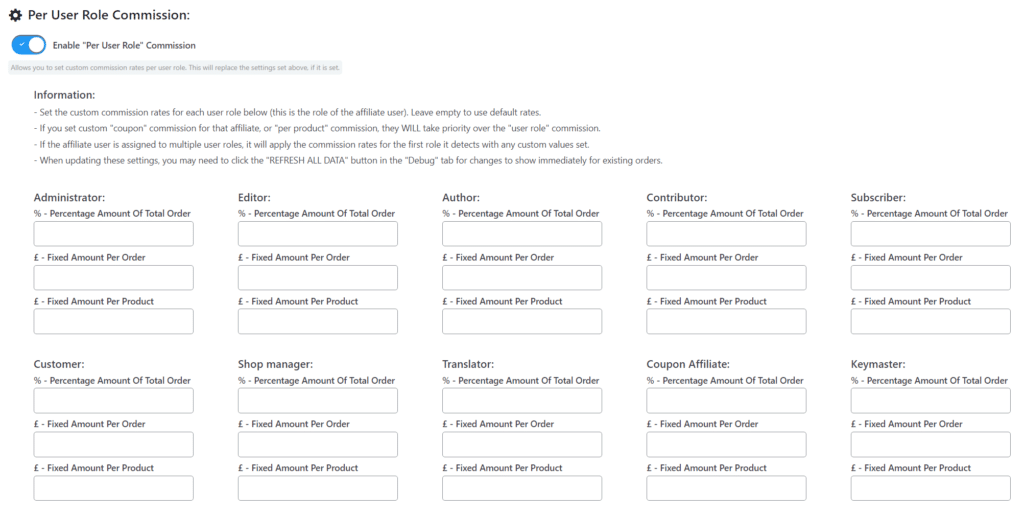
3. Customise Commission Rates for Specific Products
Customising commission rates per product allows you to reward affiliates with unique rates for specific products:
- Product-Specific Strategies: Target specific products with higher commissions to boost sales in those areas.
- Reward Specialisation: Reward affiliates who specialise in promoting high-margin or premium products.
- Flexibility: Tailor rates to match your business goals without affecting other products.
How to Do It:
- Edit Product Details: In the WordPress dashboard, go to “WooCommerce > Products” and select the product you want to edit commission rates for.
- Locate Commission Settings: In the “product data” section, find the “Coupon Affiliates & Commission” section.
- Set Custom Rates: Here you can then set custom commission rates that will be earned for that specific product. It is also possible to set unique rates for specific affiliate users, user roles, or coupon codes for that product.
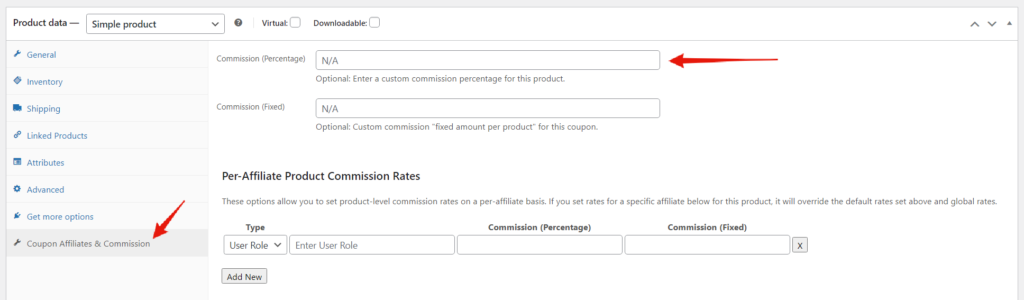
Personalising Other Areas Of Your Affiliate Program
Coupon Affiliates offers many other ways to personalise your affiliate program, with a variety of other useful features.
Let’s take a look at some of them:
1. Unique Coupon Codes
Giving affiliates unique coupon codes is a powerful way to personalise your affiliate program. Each affiliate receives a personalised code they can use in their marketing efforts, allowing them to promote your brand in a way that directly tracks their impact.
Benefits:
- Precise Tracking: Unique coupon codes help accurately attribute sales to specific affiliates, offering precise tracking of their effectiveness.
- Improved Customer Experience: Customers benefit from discounts via affiliate promotions, which can lead to higher conversion rates and customer loyalty.
- Simplified Management: Unique codes make it easier to manage and monitor individual affiliate performance in a streamlined way, and are much more accurate than using cookies.
How to Do It:
- Create Unique Coupons for Affiliates: Navigate to the Coupons List in WooCommerce. Create a new coupon for each affiliate with a unique code. In the coupons settings under “Coupon Affiliates”, you can then assign that coupon to a specific affiliate user.
- Affiliate Registration Form: Alternatively you can use the Affiliate Registration system to fully automate this process. When users fill out your registration form, you can then approve or decline these registrations. Once approved, it will automatically create their unique coupon code (based on a template) and assign the user to it.
By giving affiliates unique coupon codes, you empower them to effectively promote your products while maintaining accurate tracking and reporting. This not only incentivises affiliates through targeted rewards but also provides you with valuable data to refine your affiliate strategy further.
2. Create Dynamic Creatives for Affiliates
Dynamic Creatives provide affiliates with unique, branded assets that are automatically personalised with their own information, for more effective marketing:
- Personalised Banners: Give affiliates unique personalised assets, such as banners, to help enhance their marketing efforts.
- Increased Engagement: Personalised creatives are more likely to attract attention and drive clicks.
- Brand Consistency: Ensure all affiliate promotions align with your brand identity.
How to Do It:
- Create a new creative in Coupon Affiliates, and select “Dynamic Creative” as the type. You can then upload a creative template, and use merge tags to insert personalised details such as the affiliate’s name, company name, coupon code, or referral QR code into your image. View our documentation for a detailed guide on how to create dynamic affiliates.
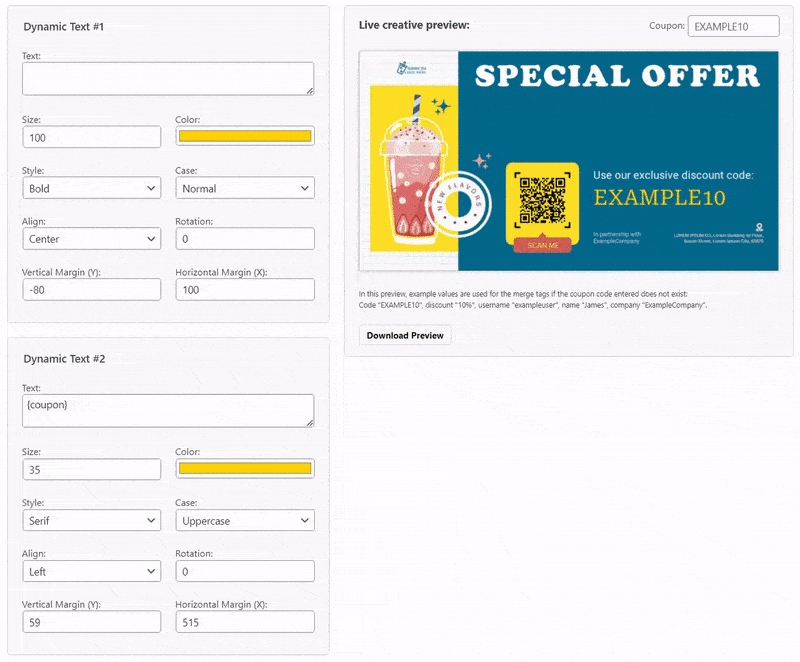
3. Reward them with Performance Bonuses
The Performance Bonuses feature in Coupon Affiliates provides you with more tools to motivate and reward your affiliates.
Recognising and rewarding high-performing affiliates can help keep them engaged, boost their morale, and encourage more sales.
How to Do It:
To get started with Performance Bonuses, you first need to enable it in the PRO modules tab.
You will then see a “Bonuses” settings tab where you can customise a few options if needed, and can click the “Add New Bonus” button to create your first bonus. When creating a new bonus, you will see a large variety of options to customise it exactly to your requirements.
You can choose from a variety of different “triggers”, which are the requirements they need to meet in order to achieve the bonus. One example of this is to reward a bonus after the affiliates total referred sales reaches a certain amount.
The “action” section lets you configure the rewards that are earned from the bonus. You can choose from a variety of different rewards, such as bonus commission, store credit, increased commission rates, free products, new user roles, and more.
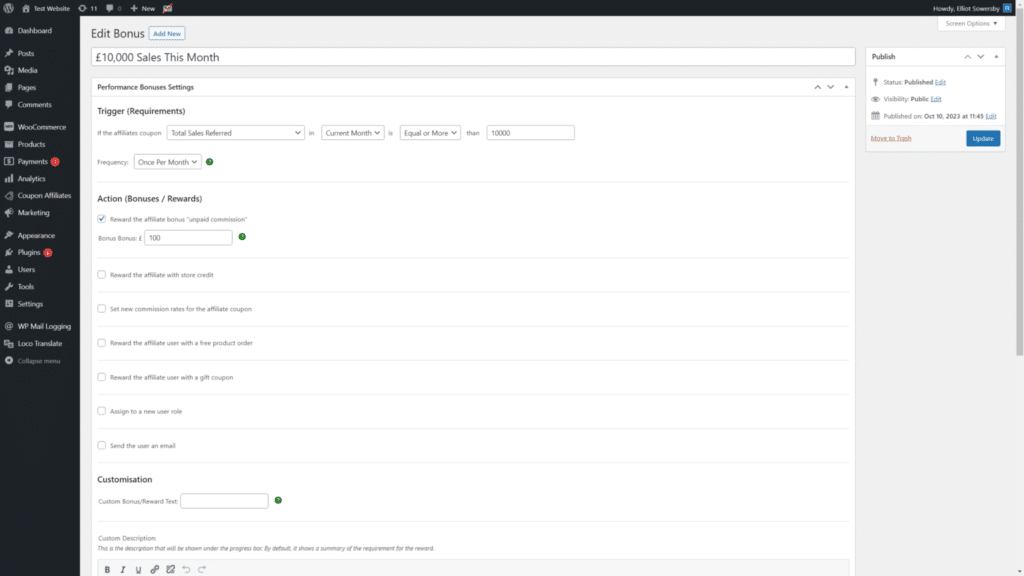
Once you have setup your bonuses, the affiliates will be able to view each of them on the affiliate dashboard.
Each bonus will be displayed with the reward details, along with a progress bar to show how close they are to receiving the reward, and if there is an expiration date it will also show a countdown timer.
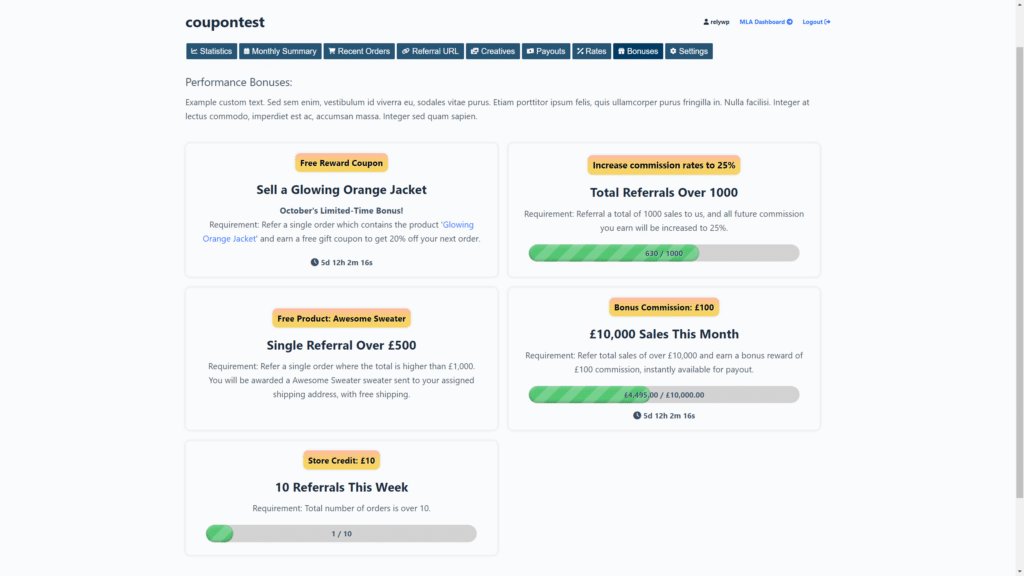
4. Show them a Product Rates Table
The “Product Rates Table” feature provides transparency and helps affiliates plan better, by giving them a clear understanding of how much they earn for each individual product.
- Better Planning: Affiliates can plan their campaigns more effectively based on accurate earnings data.
- Reduce Confusion: Eliminate misunderstandings about their commission rates for each product.
How to Do It:
- Enable the “Rates” tab under “Affiliate Dashboard Customisation” in the “General” plugin settings tab and customise the settings to determine what information is displayed on the table.
The table will display the specific commission rates for each product, showing affiliates exactly what they will earn on each sale.
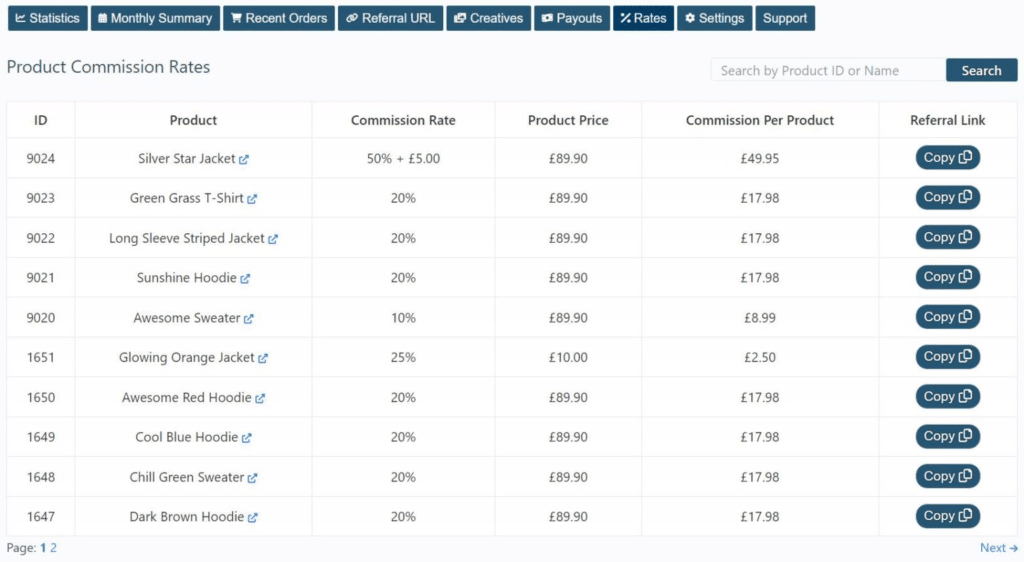
5. Provide Flexible Payouts Options
Offering different payout methods ensures flexibility and meets the preferences of different affiliates.
There are a variety of different payout options with Coupon Affiliates including the following:
- Manual Bank Transfers
You can also create your own custom payout methods, if you wish to pay these manually in a different preferred method.
Your affiliates can then visit the affiliate dashboard, choose from the available payment methods that you have setup, and requests payouts for their earned commission.
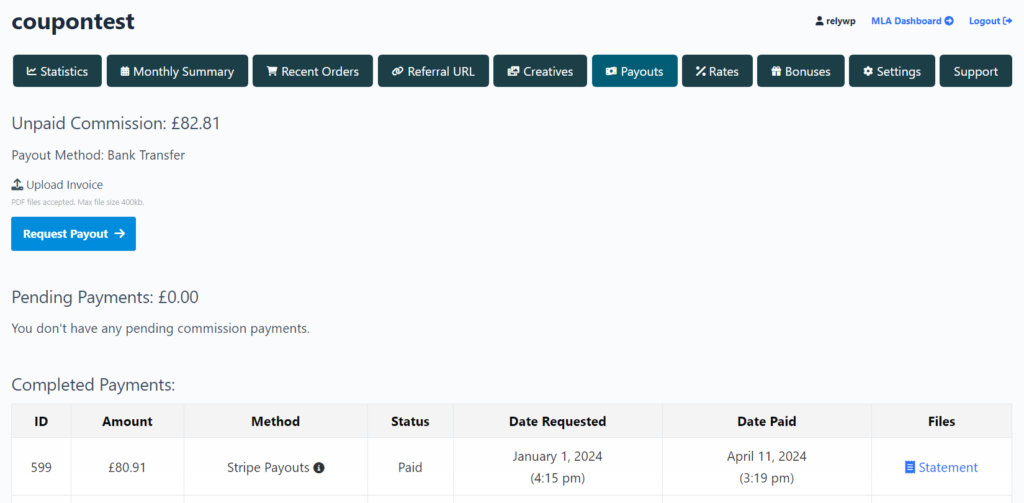
6. Give Affiliates Their Own Unique Landing Pages
Creating custom landing pages helps improve affiliate conversions by giving your affiliates their own personalised promotional page on your website to link their audience to. This lets you build custom unique landing pages targeted towards each of your affiliates audiences.
How to Do It:
Firstly, you will need to enable the “Landing Pages” feature in the PRO Modules section of the plugin settings.
With this feature enabled, a new metabox will be displayed when editing pages on your website:
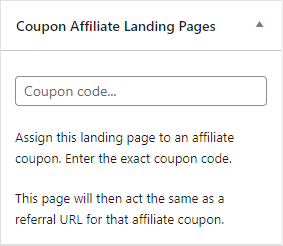
When you enter an affiliates coupon code here, this page will then work the same way as a referral URL.
If someone visits the landing page, it will track the referral, and automatically add the coupon when the user adds items to cart.
Maximising the Benefits of Personalisation
Personalisation is about more than just setting individual commission rates.
It’s about understanding your affiliates’ needs and tailoring your program to meet them:
- Communication: Maintain open communication with your affiliates to understand their goals and adjust your program accordingly.
- Feedback Loop: Encourage feedback from affiliates to continually improve your affiliate program.
- Regular Updates: Keep your affiliates informed about any changes to the commission structure or program policies.
Monitoring Affiliate Performance
To ensure your personalised affiliate program is effective, you need to monitor performance regularly:
- Insightful Data: Understand which affiliates and campaigns are most effective.
- Continuous Improvement: Adjust rates and strategies to align with performance metrics.
- Optimised ROI: Ensure that you’re getting the best returns from your affiliate program.
How to Do It:
- View Reports: In the Coupon Affiliates dashboard, generate detailed admin reports on all of your affiliates performance.
- Adjust Commission Rates: Based on performance data, adjust commission rates to ensure your affiliates remain motivated and productive.
Conclusion
Creating a personalised affiliate program is crucial for any business looking to optimise its affiliate marketing strategy.
With Coupon Affiliates, you have all the tools you need to offer customisable commission rates and personalised programs for each affiliate partner. By leveraging these features, you’ll not only increase affiliate motivation but also boost your businesses overall success.
Remember, personalisation is not a one-time effort, it’s an ongoing process. Regularly review and refine your affiliate program to keep it aligned with your business goals and your affiliates needs.
Explore the flexible personalisation features in Coupon Affiliates today with a free 7 day trial!
Elliot Sowersby is a WordPress developer from Yorkshire, United Kingdom. He is the founder and lead developer of Coupon Affiliates and RelyWP.


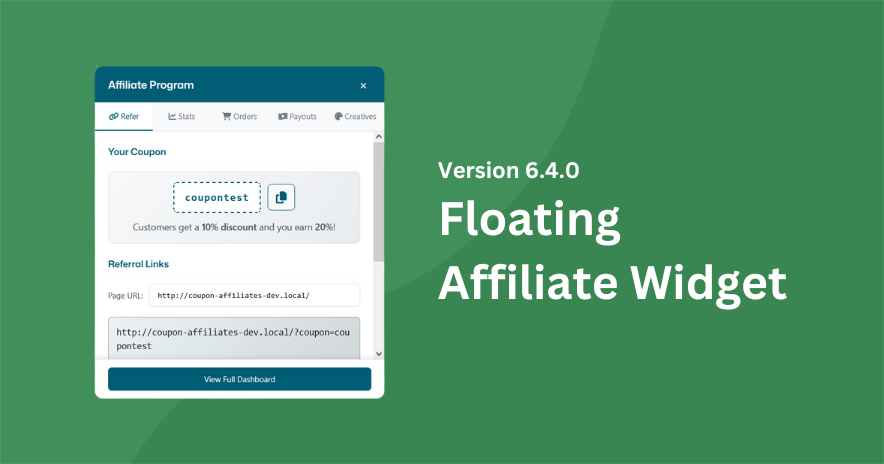

Leave a Reply