PayPal Payouts is available as an option for paying affiliate commission, automatically in one-click, through PayPal’s “Payouts” service.
If you use this option, payments will be collected and paid automatically to your affiliates PayPal account.
Prerequisites: To use PayPal Payouts, you will need a PayPal business account and must have access to it’s PayPal Payouts features.
Learn more: https://developer.paypal.com/docs/payouts/standard/#link-payoutsprerequisites
PayPal Payouts: Setup
For help setting up PayPal Payouts, see here: Stripe Payouts – Setup Guide
Affiliate Users: PayPal Email Address
Now that you’ve enabled and setup PayPal Payouts, your affiliates will be able to go to the “Settings” tab on their affiliate dashboard, select PayPal Payouts, and enter their PayPal email address. All done!
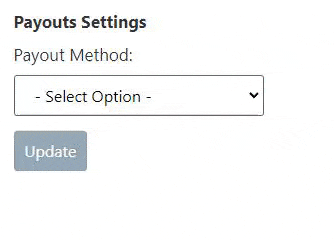
Admin: Paying Affiliates
When your affiliate user has “PayPal Payouts” selected and submits a payout request, you will see this in the admin “payouts” section. All you have to do is click the “Pay via PayPal” button and the payout will be paid automatically to their PayPal account, and the payout will be marked as paid.
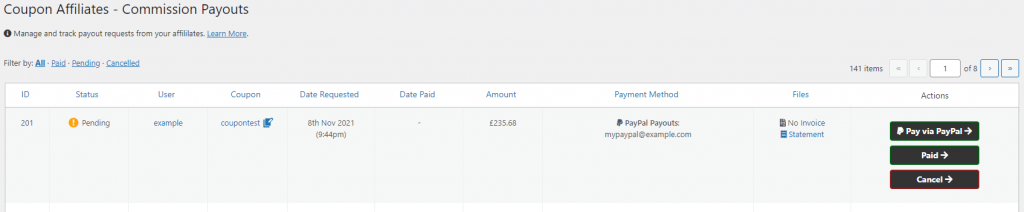
A popup will also show to verify that the payment has been made successfully in PayPal:
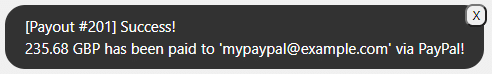
PayPal Funds
It’s worth noting that in order to successfully payout your affiliates, you need to have the required funds in your PayPal account. If you don’t have the funds required for a payout, it will fail and will not be marked as paid.
Explainer video and tutorial:

