Affiliate Marketing for WooCommerce: Complete Guide
Affiliate marketing is an often overlooked yet powerful way to boost sales and revenue on your WooCommerce site.
Research by the Performance Marketing Association found that affiliate marketing drove $71B in e-commerce sales in 2021, and every dollar invested in the channel drove $12 in e-commerce revenue.
Unless you’re an expert marketer, starting with affiliate marketing may seem overwhelming. But building a successful affiliate marketing program for your WooCommerce site is much easier than you think.
In this detailed post, we’ll discuss:
- The essentials of affiliate marketing for WooCommerce, including how it works, its benefits, and key use cases.
- A step-by-step overview of how to use WooCommerce for affiliate marketing.
- Answers to common questions about using WooCommerce for affiliate marketing.
Ready to dive in? Let’s begin with the basics.
Affiliate marketing for WooCommerce: an overview
Affiliate marketing programs partner your WooCommerce site with other individuals or websites — aka affiliates — to promote your products and services using unique coupons and referral links.
Depending on how you set up your affiliate program, your affiliates earn a commission when customers:
- Visit your site through their referral link and make purchases.
- Use their unique coupon code during checkout.
Affiliate programs are mutually beneficial — your affiliates get a cut of the sales they generate, and you get more customers without spending a ton of money on advertising.
Affiliate marketing for WooCommerce: Common use cases
Affiliate marketing works for virtually all types of WooCommerce sites. Here are some common examples:
- B2C eCommerce retailers. Think: direct to consumer/physical products, dropshipping stores, etc.
- B2B eCommerce. Think: wholesalers, etc.
- Membership sites. Think: online courses and masterminds, etc.
- Digital products and subscriptions. Think: software, ebooks, photos, etc.
- Influencers and content creators. Think: merch sites.
Benefits of affiliate marketing programs for WooCommerce stores
Regardless of the kind of store you run, there are plenty of benefits to creating your own affiliate marketing program:
- It allows you to reach more customers: Affiliates can tap into new audiences and markets that you might not reach on your own, expanding your store’s reach.
- It increases your store’s sales: Affiliates promote your products to their audiences, potentially bringing in more customers and boosting your WooCommerce site’s sales and revenue.
- It’s a cost-effective channel: Affiliate programs are performance-based. Since you only pay affiliates if they bring in actual sales or qualified leads, you won’t incur additional costs. Also, you can recruit more affiliates as your business grows to scale your marketing efforts without increasing your fixed expenses.
- It boosts your SEO efforts: Backlinks from affiliates’ sites to yours can improve your domain authority — a critical search ranking factor. Over time, backlinks help your site rank higher on search engines like Google and Bing.
- It improves brand exposure: Some studies suggest that potential customers must see marketing messages at least seven times before buying from you. Even if customers don’t buy immediately, affiliates recommending your products or services introduce them to your brand.
Can I use WooCommerce for affiliate marketing?
Yes, you can use WooCommerce for affiliate marketing. However, this functionality isn’t built into WooCommerce by default. So, you’ll need to use a plugin like Coupon Affiliates to create and manage your affiliate program.
How to use WooCommerce for affiliate marketing
Follow these steps to create an affiliate marketing program that drives sales and revenue for your WooCommerce site:
Step 1: Design your affiliate program
First, figure out what type of affiliate program works best for your store. While there’s no defined process to do this, a good starting point is to research how successful companies in your industry have designed theirs. You can then borrow the core concepts for yours. Next, define your target affiliate audience. This helps you get clear on who your ideal affiliates are and the kind of products or services they’ll be promoting. Finally, determine what you want to achieve with your affiliate marketing program with WooCommerce, such as increasing sales, expanding reach, or both. Use SMART principles to set realistic goals for your program.
Step 2: Configure the affiliate program plugin
As mentioned earlier, WooCommerce doesn’t include the capability to create affiliate marketing programs. But you can easily add this functionality to your store thanks to plugins like Coupon Affiliate. Once you’ve installed the plugin, you’ll need to configure its settings, including commission rates, registration forms, and payment methods. Depending on your store’s needs, you can use Coupon Affiliate to create:
- A basic “refer a friend” program
- Influencer partner programs
- A complex multi-level affiliate program
- Any other type of affiliate program
Step 3: Recruit affiliates
After you’ve set up your affiliate program plugin, the next step is to find the right affiliates to partner with. Here are a few ideas to invite applications for your affiliate program:
- Your website: Visitors to your site are already familiar with your business. You can add a link to the primary or footer menus so that interested people can apply to join the program.
- Your email list: Similar to your website, subscribers on your email list are already aware that your business exists. Add links to the regular emails or send dedicated emails about the program.
- Social media: Publish promotional posts to your social profiles to encourage followers to learn more about your affiliate program and apply.
Pro tip: In addition to the affiliate registration page, create a dedicated landing page to highlight the benefits of your affiliate program. Then, share the page with interested applicants on the above channels so they can learn more about it.
Step 4: Manage affiliate relationships
Once you’ve recruited the initial group of affiliates, you’ll want to observe how they promote your program and their overall performance. Communicate with them regularly — usually via email — to inform them about product updates, promotions, and campaigns. Let your affiliates know you’re committed to their success and ready to support them as needed. Here are a few tips to get started:
- Provide marketing ideas and creative materials such as banners, text links, and more to help your affiliates promote your products effectively.
- Offer a reasonable commission structure to reward affiliates for their efforts.
- Set up a payment system to pay your affiliates their commissions. Coupon Affiliates helps you handle this automatically, making it easy to compensate your affiliates.
- Create rules and guidelines for your affiliate program and make sure affiliates follow them.
Step 5: Grow your affiliate marketing program
Scaling your affiliate program helps you unlock even more growth for your WooCommerce site. But before you do that, take some time to optimize your program for success. A good way to do this is list your top-performing affiliates and consider what makes them so effective. For example, if they were existing customers before joining the program, you may want to encourage your most loyal customers to become affiliates.
Related Reading: How to Create an Affiliate Program for Your WooCommerce Store
What is the best affiliate marketing plugin?
Coupon Affiliates is one of the best WooCommerce plugins for affiliate marketing. Thousands of WooCommerce sites use it to recruit affiliates, track their sales, pay commissions, and manage their affiliate program.
No matter the type of affiliate marketing program you want to create — influencer partner programs, an advanced network of multi-level affiliates, a simple “refer a friend” system, or anything in between — Coupon Affiliates will work perfectly on your site.
Here’s a brief overview of its top features
Registration forms
You can build custom signup forms with a wide variety of fields to accept applications for new affiliates and choose whether to approve them manually or automatically.
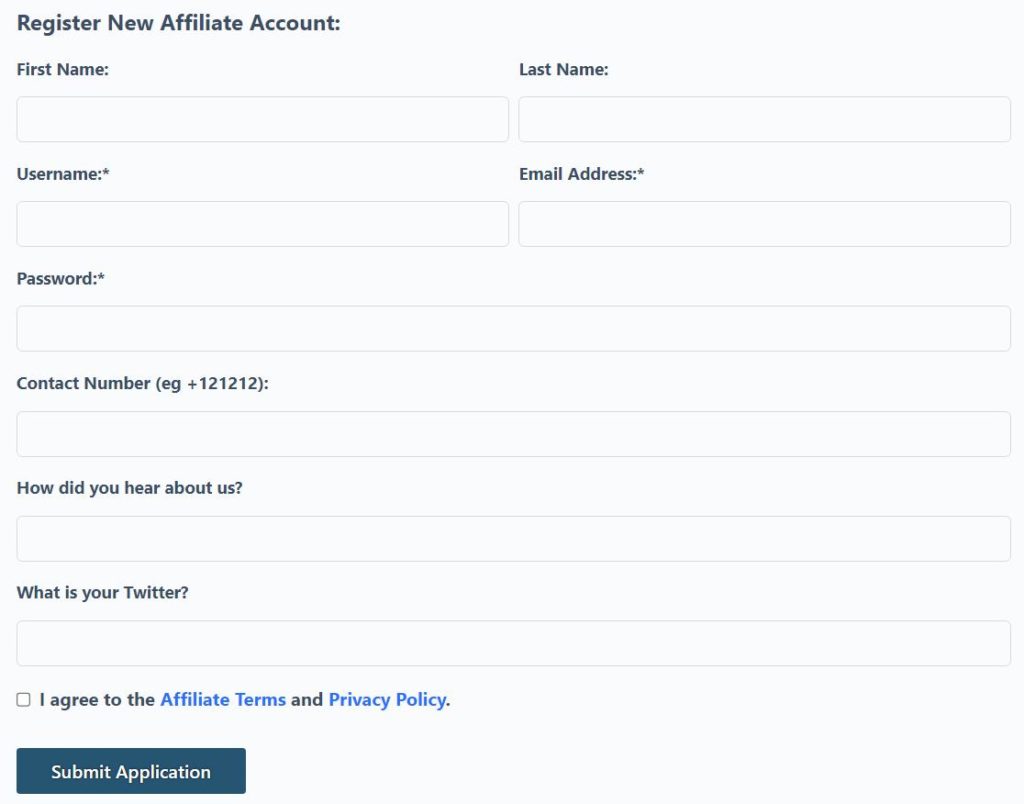
Referral URLs with link shortener
You or your affiliates can create unique referral links, campaigns, short URLs, and QR codes and share them on social media with a single click.
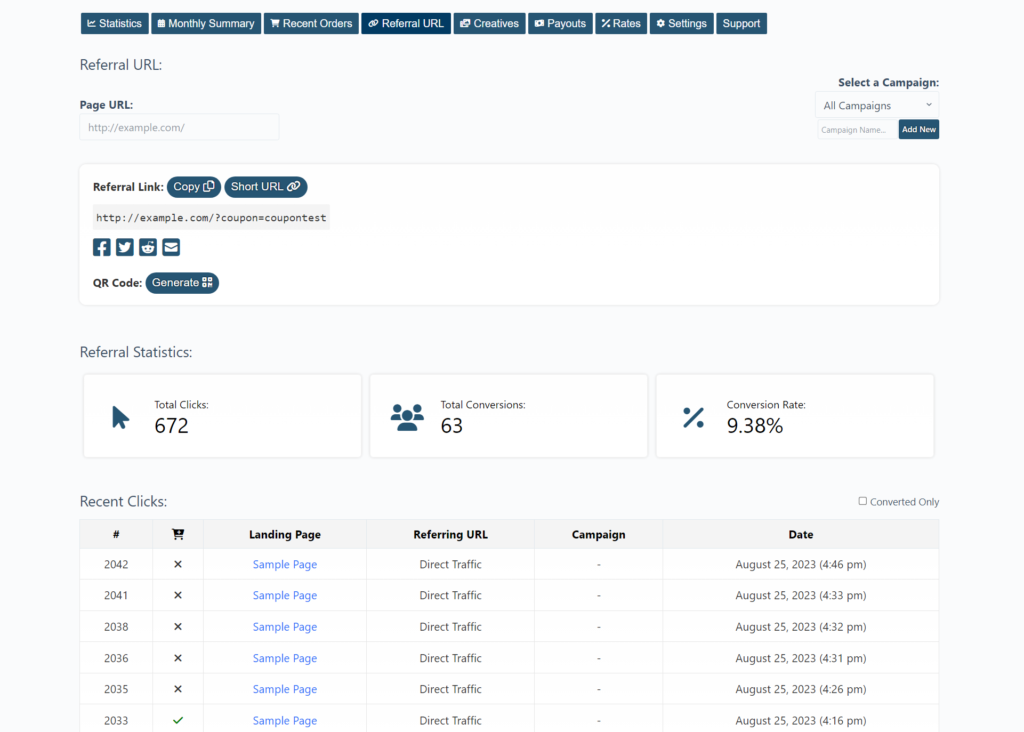
Affiliate dashboards
Each affiliate can access their unique dashboard and see detailed stats about their performance, commission calculations, payout information, and other essential information.
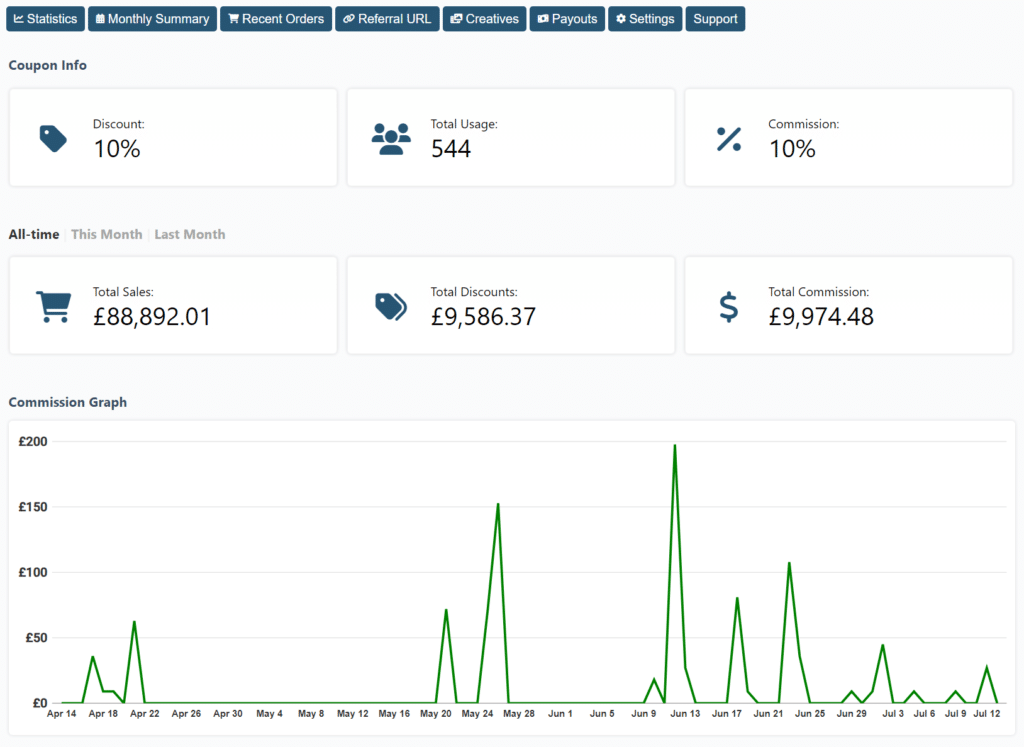
Admin dashboard with detailed performance stats
You can generate and view detailed reports and analytics to monitor affiliates’ performance.
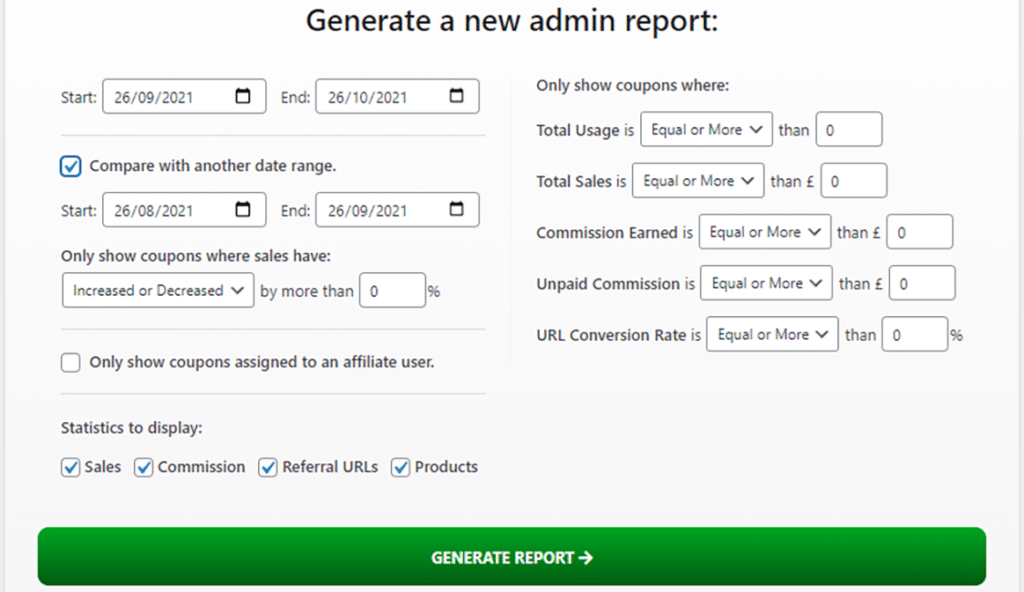
Commission tracking and payouts
The plugin automatically calculates affiliate commissions based on percentage, fixed amount, and various other criteria that you decide. Plus, you can set an automated or manual system to pay them.
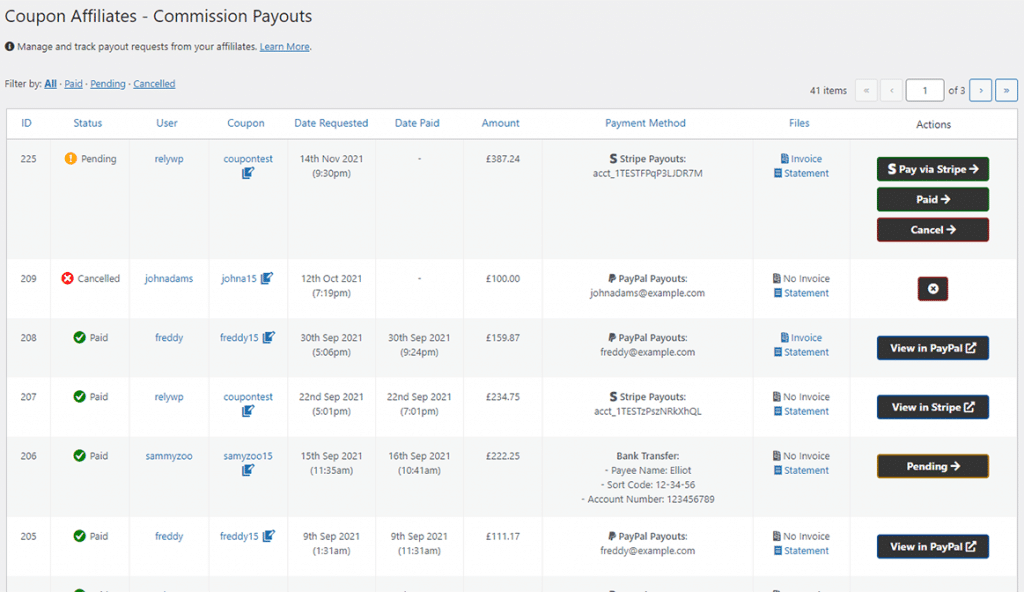
Best of all, WooCommerce admins can view and manage every aspect of their affiliate program from an easy-to-use dashboard. Check out the rest of the features here.
Note: Coupon Affiliates is our own plugin, launched in 2019. 4,500+ stores use it, and it has a rating of 4.9 out of 5 stars. See it in action on a demo site, or get the plugin here.
Conclusion
Getting started with affiliate marketing doesn’t have to be a pain. With Coupon Affiliates, you can set up your affiliate marketing program for WooCommerce, with just a few simple steps.
Coupon Affiliates has everything you need to manage your affiliate program. You can use it to:
- Design affiliate registration forms to recruit new affiliates to your program.
- Create links, campaigns, and QR codes for each affiliate to promote your products.
- Track each affiliate’s performance and automatically calculate commissions.
- Show affiliates individual dashboards so they can easily see detailed performance stats, commission calculations, payout details, and more.
- Manage your entire affiliate program from one central and easy-to-navigate admin dashboard.
Start your affiliate marketing program for WooCommerce with Coupon Affiliates today!
Priyanka is a writer for WordPress and eCommerce companies. She loves breaking down complex ideas into simple concepts.

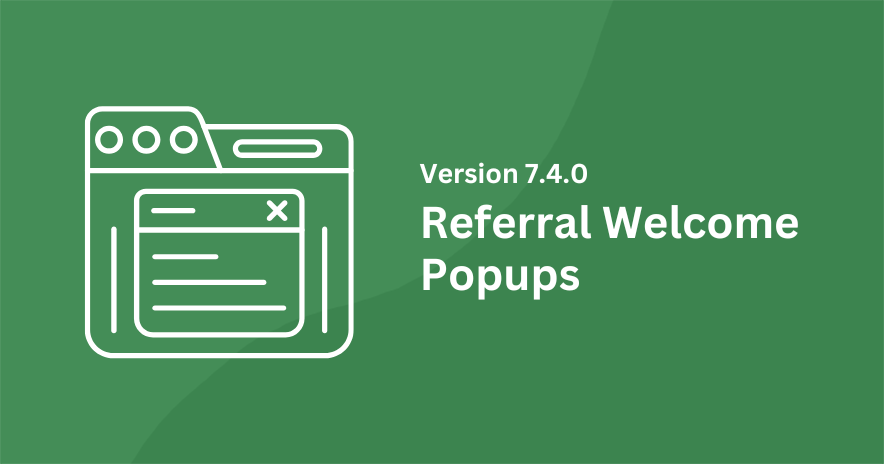


Leave a Reply