To assign a user to a coupon, simply go to the coupons list, edit the coupon, go to the “Coupon Affiliates & Commission” section, then select the Affiliate User from the dropdown.
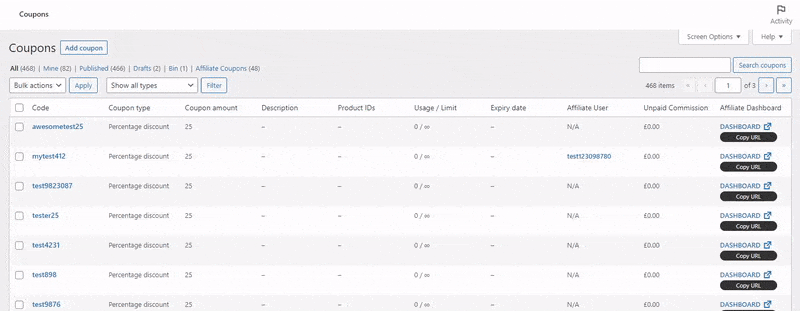
Alternatively, if you want a more automated method, you can use the sistema de registro de afiliados.
Manually Add New Affiliate Coupons
If you want to add brand new affiliate coupons manually, without them filling out the affiliate registration form, it’s super easy!
Simply go to the “Registrations” admin page, and click the “Add New Affiliate” button.
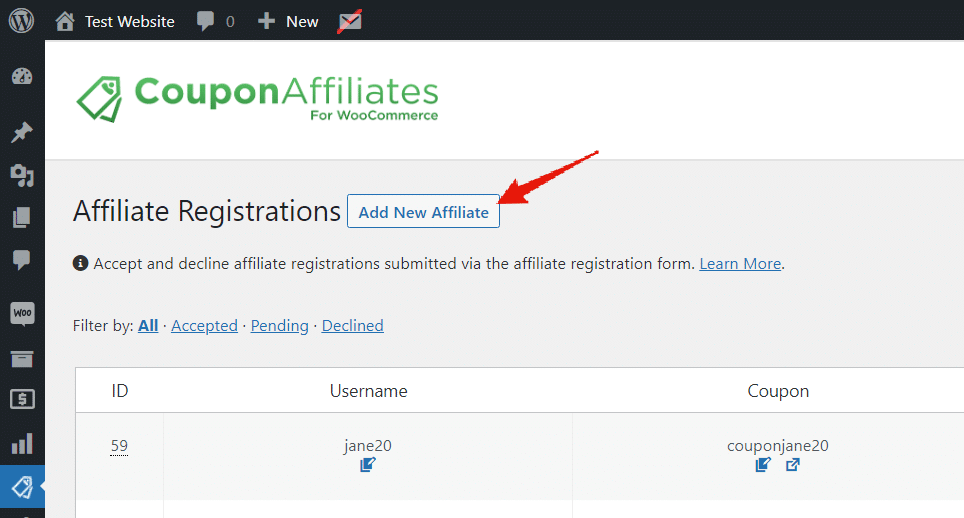
A continuación, se cargará una página con un formulario que puede rellenar para añadir manualmente nuevas inscripciones de afiliados.
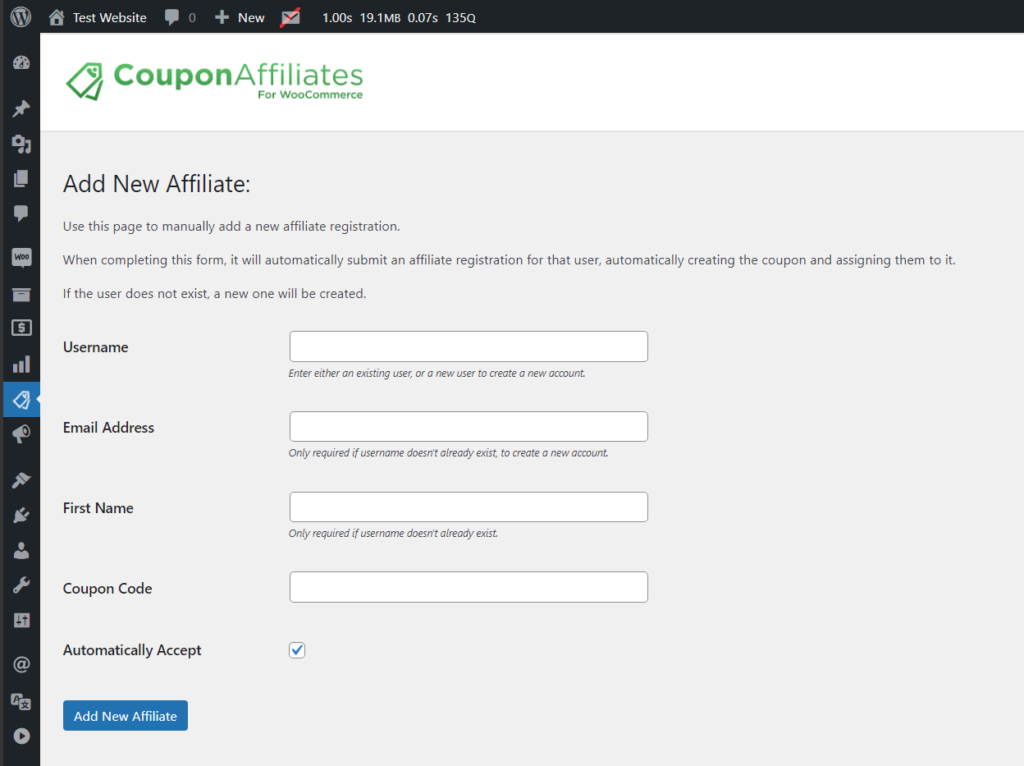
When you submit this form, here’s what this will do is:
- Automatically create the user (if it doesn’t already exists).
- Crear automáticamente el código de cupón de afiliado (copiando la configuración de su cupón de plantilla).
- Asignar automáticamente el usuario al cupón.
- If enabled, it will then send the welcome email (“New Affiliate Account Created”) to the affiliate.
- A continuación, el usuario afiliado puede ver el panel de afiliación de este cupón.

