La "commission non payée" est accordée pour les commandes qui ont été passées et qui ont reçu le statut "terminé".
Cependant, les commandes passées avant l'installation du plugin Coupon Affiliates PRO peuvent ne pas avoir accordé de commission non payée.
Il existe plusieurs façons de résoudre ce problème en accordant manuellement la commission non payée pour ces commandes antérieures.
Accorder une "Commission non payée" pour les commandes passées "terminées" qui n'ont pas été accordées.
Commandes individuelles
Si vous avez des commandes "terminées" qui n'ont pas été mises à jour et qui n'accordent pas la "commission non payée", vous pouvez déclencher manuellement cette opération pour ces commandes en modifiant la commande et en cliquant sur le lien "Mettre à jour" à côté du montant de la commission :
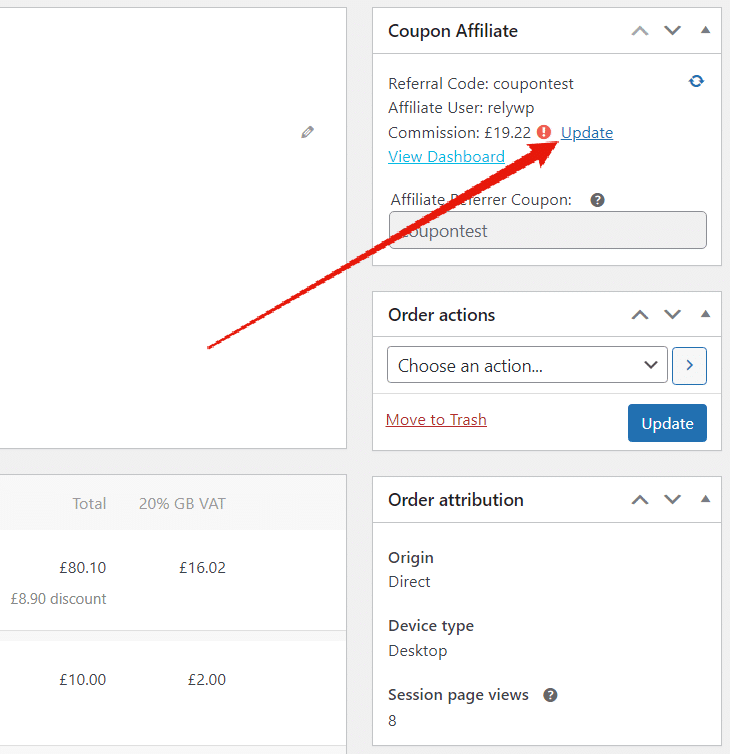
Commandes en gros
Vous pouvez également accorder des commissions non payées pour des commandes passées qui ne l'ont pas encore été, en vous rendant sur la page d'administration "Commandes d'affiliés", puis en sélectionnant "Mettre à jour les commissions non payées" dans le menu déroulant des actions groupées. Une fois ce choix effectué, vous pouvez sélectionner en bloc toutes les commandes passées qui sont terminées mais pour lesquelles la commission non payée n'a pas encore été accordée.
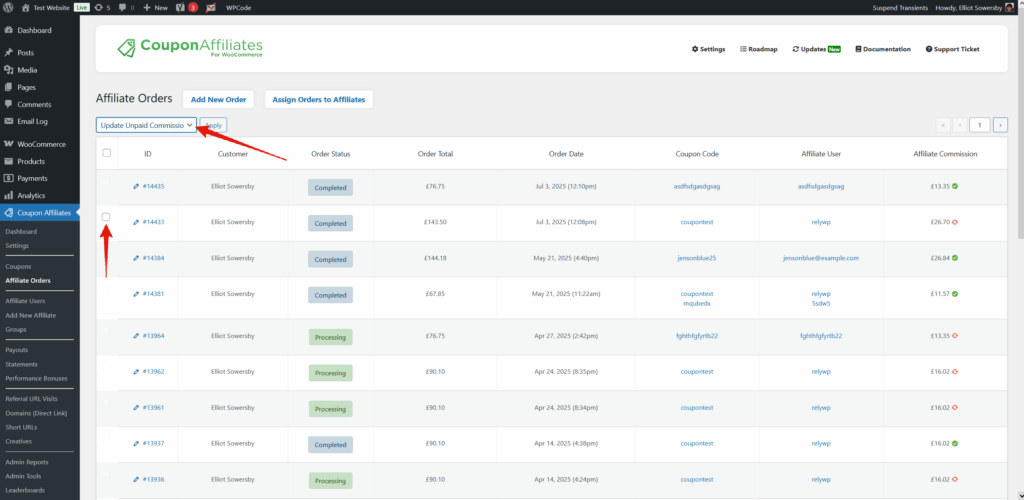
Modifier manuellement les commissions non payées
Vous pouvez modifier manuellement le montant de la "commission non payée" pour un coupon d'affilié si nécessaire.
Il suffit d'éditer le coupon dans WooCommerce, puis d'aller dans l'onglet "Coupon Affiliates & Commission", vous pouvez alors éditer le montant de la "Commission non payée".
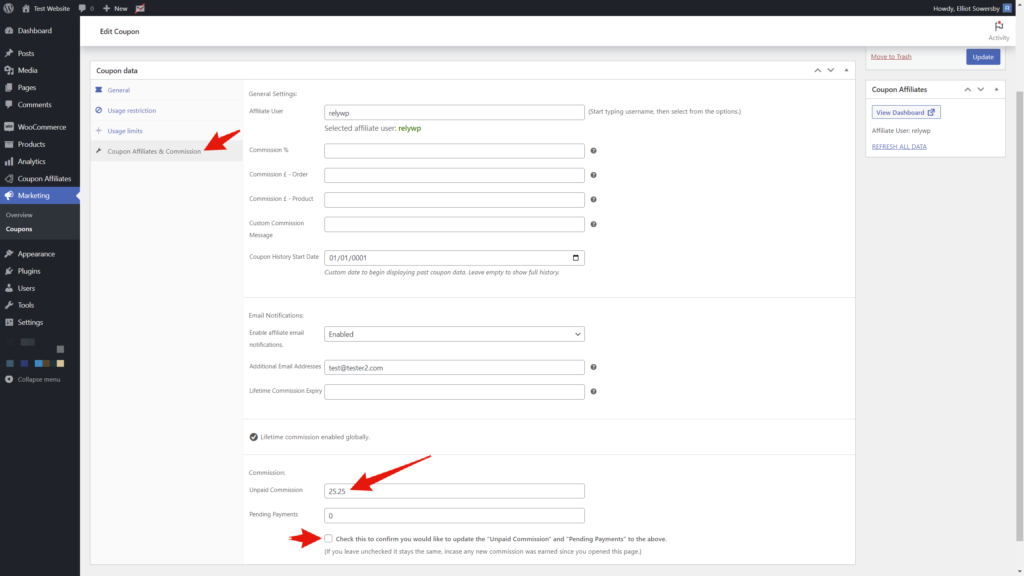
Vous pouvez également utiliser l'outil "éditer en masse les coupons" pour éditer en masse les commissions de plusieurs coupons d'affiliés : https://couponaffiliates.com/docs/bulk-edit-coupon-settings/

