Pour affecter un utilisateur à un coupon, il suffit d'aller dans la liste des coupons, d'éditer le coupon, d'aller dans la section "Coupon Affiliés & Commission", puis de sélectionner l'utilisateur affilié dans la liste déroulante.
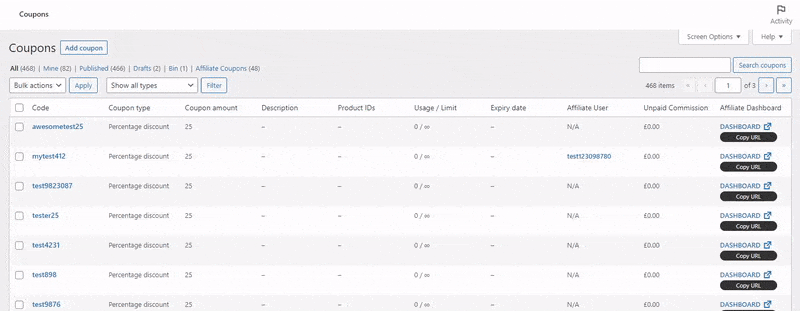
Si vous souhaitez une méthode plus automatisée, vous pouvez également utiliser la fonction système d'enregistrement des affiliés.
Ajouter manuellement de nouveaux coupons d'affiliation
Si vous souhaitez ajouter manuellement de nouveaux coupons d'affiliation, sans qu'ils ne remplissent le formulaire d'enregistrement d'affiliation, c'est très facile !
Il suffit de se rendre sur la page d'administration "Inscriptions" et de cliquer sur le bouton "Ajouter un nouvel affilié".
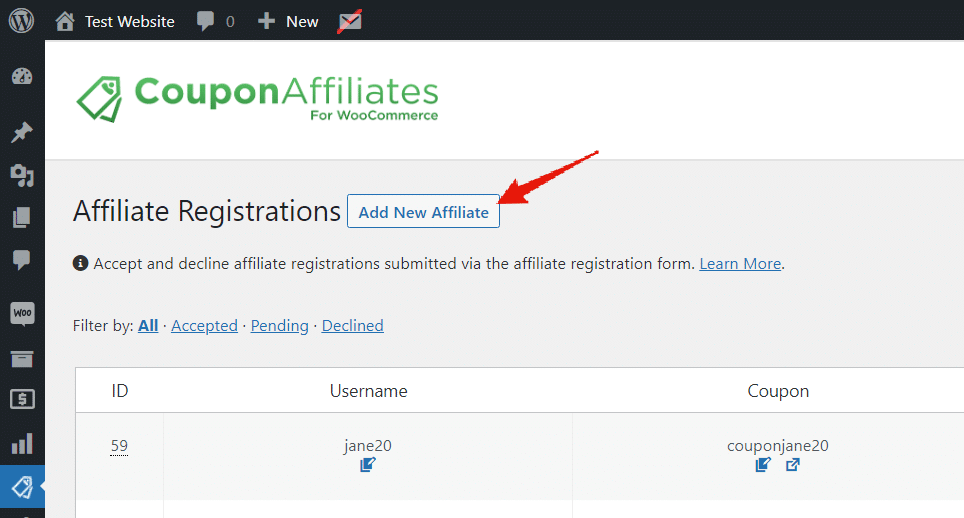
Une page s'affiche alors avec un formulaire que vous pouvez remplir pour ajouter manuellement de nouvelles inscriptions d'affiliés.
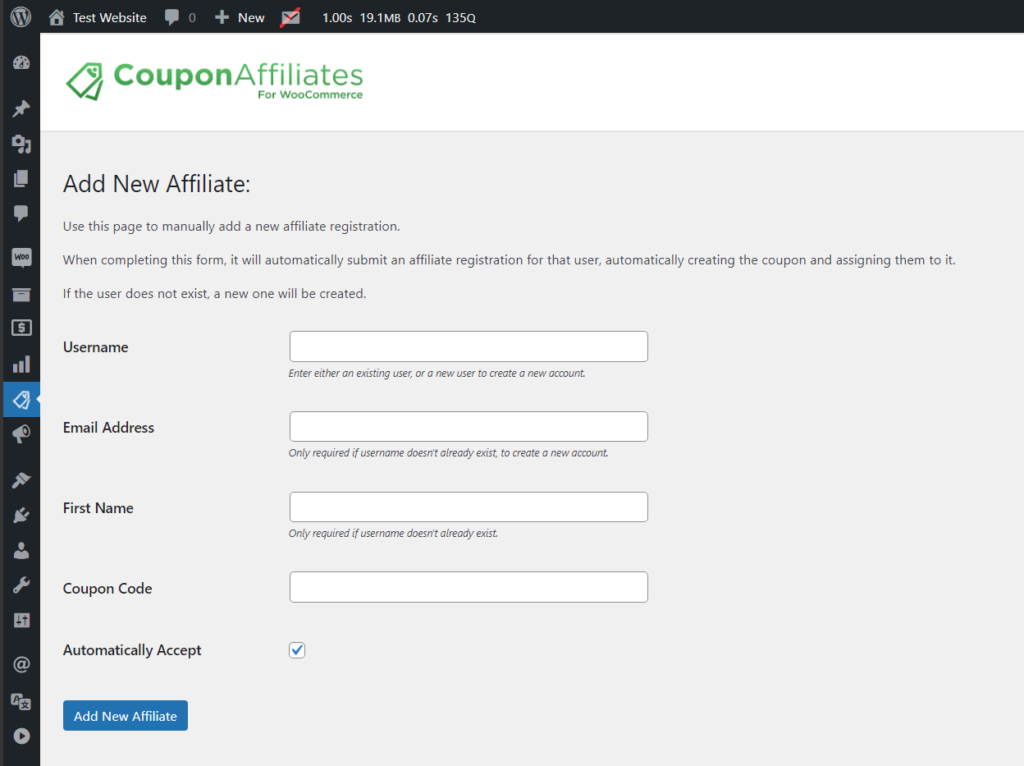
Lorsque vous soumettez ce formulaire, voici ce qu'il va faire :
- Créer automatiquement l'utilisateur (s'il n'existe pas déjà).
- Créer automatiquement le code du coupon d'affiliation (en copiant les paramètres de votre modèle de coupon).
- Assigner automatiquement l'utilisateur au coupon.
- Si cette option est activée, le système enverra un e-mail de bienvenue ("Nouveau compte d'affilié créé") à l'affilié.
- L'utilisateur affilié peut alors consulter le tableau de bord de l'affilié pour ce coupon.

