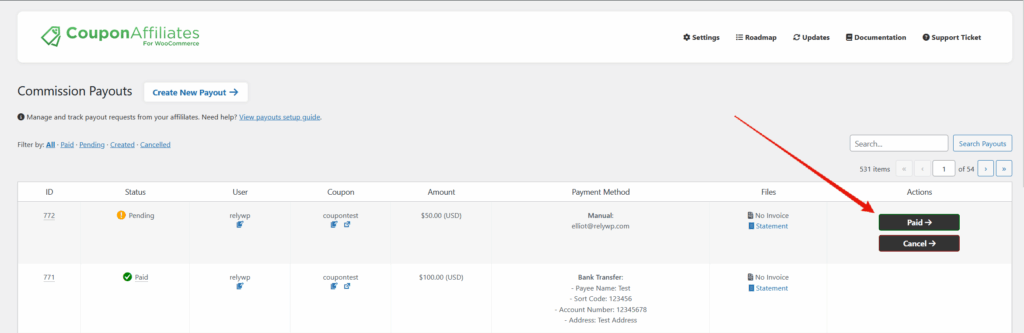Si desea utilizar su propia solución de pago personalizada para los pagos, y pagarlos manualmente a través de este método, puede activar uno de los 2 métodos de pago "método de pago personalizado" disponibles en la configuración.
También puede habilitar un campo personalizado para recoger los detalles específicos que necesite.
Esto es útil para integrar con sus propias soluciones de pago que no están actualmente disponibles en el plugin, como aplicación de efectivo, pagos criptográficos, o cualquier otro método que desee manejar manualmente.
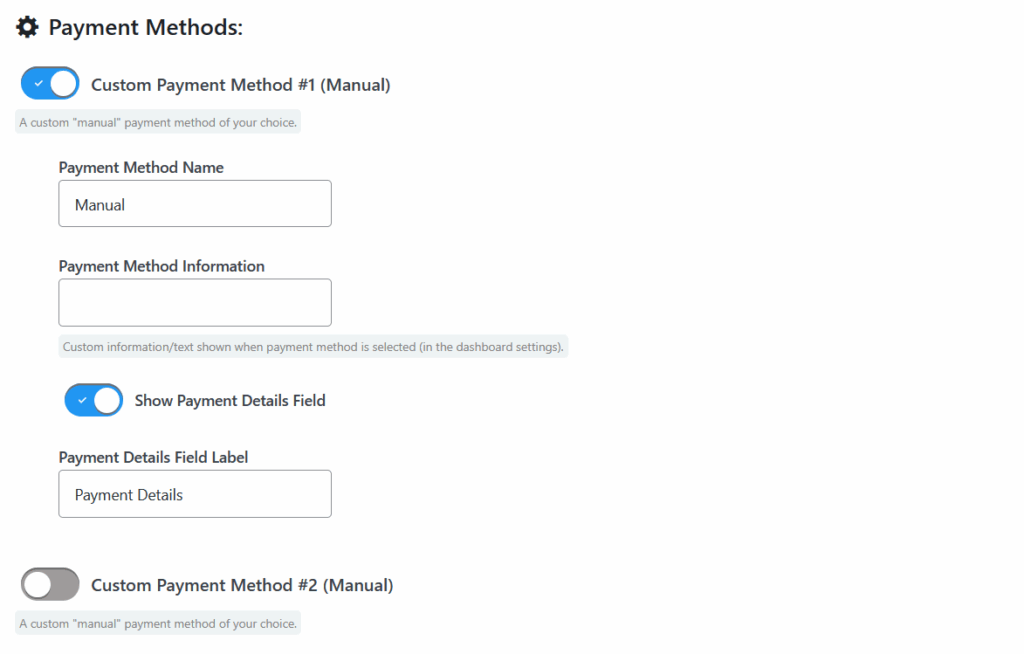
Una vez activado, sus afiliados pueden seleccionar este método en la configuración de su panel de afiliado e introducir los datos necesarios.
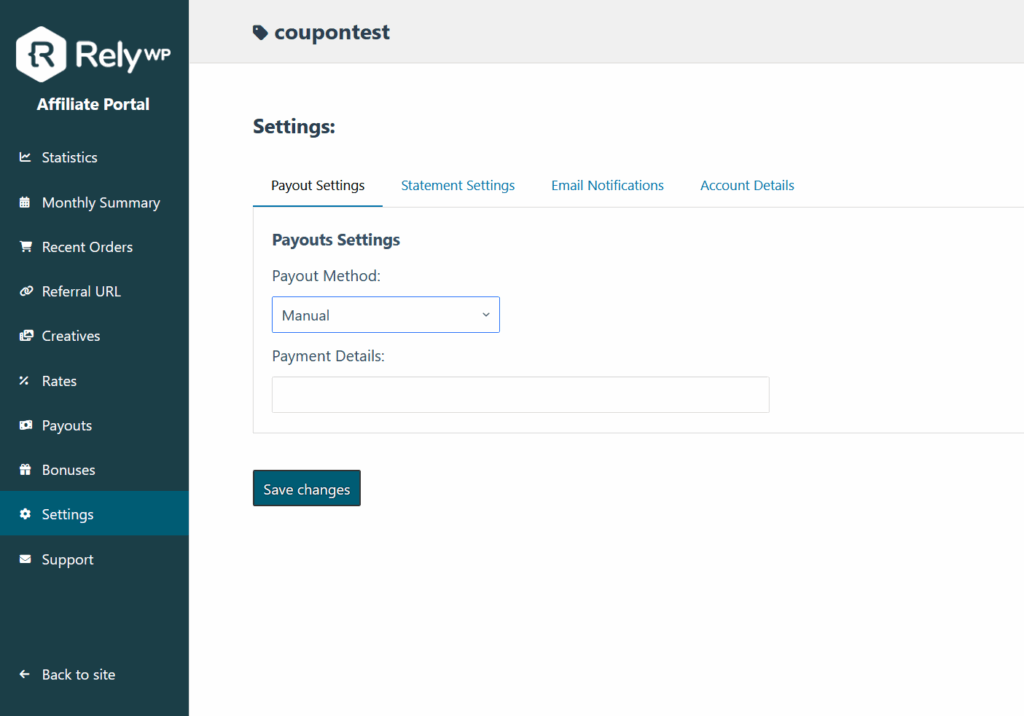
Cuando el afiliado haya realizado la solicitud de pago, simplemente haga clic en el botón "Pagado" en la página de pagos del administrador una vez que haya completado este pago manualmente.