WooCommerce affiliate marketing KPIs and metrics: A complete guide
If your online business has an affiliate program, you’ll probably want to know how well it’s performing.
CTR, CVR, AOV…what does all this affiliate jargon mean? Which ones matter the most to your business?
In this guide, we’ll discuss the top 9 most important WooCommerce affiliate marketing KPIs and metrics to focus on and how to calculate them. We’ll also show you how to extract them from your WooCommerce site if you’re a Coupon Affiliates user.
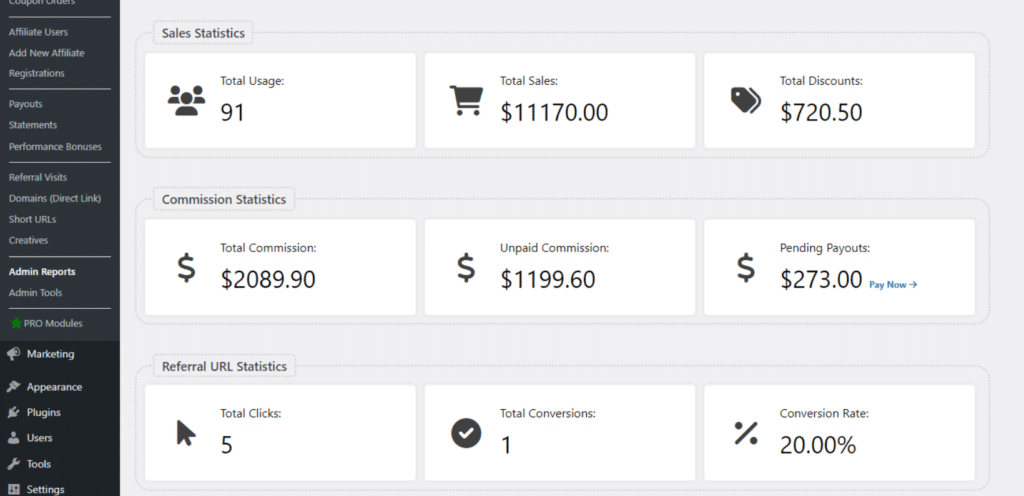
Affiliate marketing KPIs (short for key performance indicators) and metrics are vital stats that measure the performance of your WooCommerce site’s affiliate program. These stats provide valuable information to gauge how effective your efforts are and how successful your affiliate program is overall.
There are tons of affiliate marketing KPIs and metrics that you can monitor to get a general idea of how your affiliate program is performing: total sales generated by affiliates, conversion rates of affiliate referrals, commission payouts, and more.
Why track these WooCommerce affiliate marketing KPIs and metrics?
There are many reasons why you may want to keep a tab on key data points about your affiliate program, such as:
- They provide a measure of success: Tracking your affiliate program’s KPIs and metrics helps you understand how well it is performing and whether it’s bringing in the desired results.
- They help identify opportunities for improvement: Monitoring KPIs and metrics helps pinpoint areas where you can optimize your affiliate program for better results. For instance, if your affiliates are driving a large amount of traffic but the conversion rate is low, it may indicate that you need to adjust your messaging or make the customer journey smoother.
- They guide resource allocation: Understanding which affiliates and campaigns drive the most revenue and deliver the highest return on investment (ROI) can help you allocate resources — such as budget and time — more effectively.
Where to find your affiliate program’s KPIs and metrics
If you are a Coupon Affiliates user, you can easily access metrics for your affiliate program by navigating to Coupon Affiliates → Admin Reports within your WordPress dashboard.
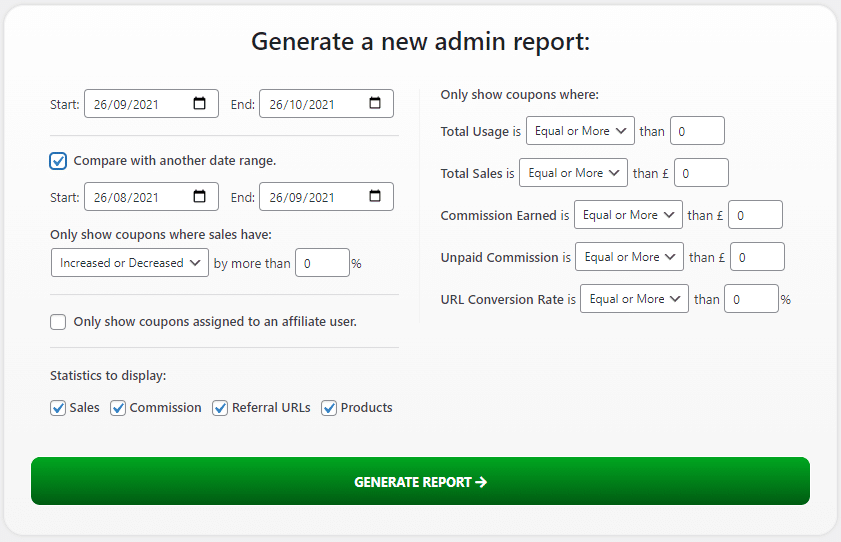
If you use another affiliate marketing plugin or software, check their knowledgebase instructions or contact the developers for instructions on how to access your program’s KPIs and metrics.
9 vital WooCommerce affiliate marketing KPIs and metrics to track
There are probably hundreds of KPIs and metrics that you can keep tabs on. Here, we’ll focus on the most important ones for every eCommerce business.
- Revenue from affiliate sales
- Conversion rate
- Average order value (AOV)
- Click-through rate (CTR)
- Customer lifetime value (CLV)
- Number of new customers
- Sale cancellation/return rate
- Affiliate earnings per click (EPC)
- Commission paid
Let’s explore each metric and its importance.
Revenue from affiliate sales
The revenue generated from sales attributed to affiliate marketing efforts is arguably the most important KPI to focus on.
This metric is a direct measure of the health and profitability of your affiliate program. It indicates whether your affiliate partners are effective in promoting your products and converting their audience into paying customers.
How to calculate this WooCommerce affiliate marketing KPI / metric
Sum up all the sales made through affiliate referrals within a specific time frame.
For example, if affiliate A drove $5,000 in sales and affiliate B drove $7,000 in sales in March, the total revenue affiliates generated for the month is $12,000.
Conversion rate
The conversion rate measures the percentage of people referred by affiliate partners who made purchases on your WooCommerce site.
Programs that recruit and onboard new affiliates frequently tend to see their conversion rate fluctuate regularly. A high conversion rate suggests that your affiliates are targeting the right audience and are highly persuasive at promoting your products and services.
How to calculate this WooCommerce affiliate marketing KPI / metric
Divide the total number of conversions, i.e., the number of affiliate sales by the total number of clicks. Then, multiply the result by 100 to get the conversion percentage.
For example, if your affiliates drove 20,000 clicks and generated 2,000 sales in total, your conversion rate is 10% [(2000 / 20000) * 100].
Average order value (AOV)
The average order value represents the average amount referred customers spent per purchase.
Ideally, AOV from affiliate-referred purchases should be at the same level or higher than purchases from other marketing channels, such as social media or paid ads. If it’s significantly lower, you might want to design your offers, messaging, and creatives to encourage shoppers to increase the number or value of items per purchase.
How to calculate this WooCommerce affiliate marketing KPI / metric
Divide the total revenue generated from affiliate sales by the total number of orders attributed to affiliates.
For example, if your affiliate partners drove $10,000 in sales from 100 orders, the AOV is $10,000 / 100 = $100.
Page visits or clicks
This is the only KPI on the list that must be sourced from your website analytics platform (such as Google Analytics).
Clicks (or page visits) measures the percentage of people who visited your website from affiliate links. You can then dig deeper to uncover other important data about your referred customers such as their geographic location, most visited pages, etc.
How to find this WooCommerce affiliate marketing KPI / metric
Check your website’s analytics to identify the number of people who landed on your site via affiliate links.
Customer lifetime value (CLV)
Customer lifetime value is an important metric that represents the total revenue each customer adds to your business throughout the entire relationship — from their first order to their last.
Because the CLV accounts for the end-to-end customer lifecycle, it can take months or a few years to estimate it properly.
Understanding the customer lifetime value helps you figure out how much each buyer is worth to your business and is essential for tailoring your customer retention strategy.
How to calculate this WooCommerce affiliate marketing KPI / metric
Sum up the total revenue each referred customer spends in your online store — from their first to last purchase.
For example, if on average, a customer referred by an affiliate spends $200 on their first purchase and makes additional purchases totaling $1,300 until they churn, the CLV is $1,500.

Number of new customers
This affiliate marketing metric is precisely as it sounds, i.e., the number of new customers acquired via affiliate partners within a specific period.
You can calculate this per day, week, month, or even per quarter.
This straightforward metric helps you to calculate other vital KPIs, such as customer acquisition costs, churn rate, retention rate, etc.
How to calculate this WooCommerce affiliate marketing KPI / metric
Sum up the total number of customers referred by affiliate partners who made successful purchases over a specified timeframe.
For instance, if your store acquired 500 new customers and affiliates were responsible for bringing in 120 customers, the number of new customers acquired through affiliate partners is 120.
Sales cancellation/return rates
No one wants to have a high number of referred customers who place orders just to cancel them later.
The sales cancellation/return rate (also known as the commission reversal rate) measures the percentage of purchases made by new customers referred through affiliate partners that result in returns or refunds.
To avoid overpaying affiliates, make sure that your affiliate agreement allows for ample time between the time referrals are made and commissions are paid out.
How to calculate this WooCommerce affiliate marketing KPI / metric
Divide the number of returned or refunded sales from referred customers by their total number of sales, then multiply by 100 to get the percentage.
For example, if out of 100 sales made by new customers referred by affiliates, 10 result in returns, the sales cancellation/return rate is (10 / 100) * 100 = 10%.
Affiliate earnings per click (EPC)
The EPC describes how much your affiliate partners make for every click they send to your website.
Affiliates are super interested in this metric because it gives them an idea of how much money they can expect to make from partnering with your affiliate program.
How to calculate this WooCommerce affiliate marketing KPI / metric
Divide the total affiliate earnings by the number of clicks driven by affiliates.
For example, if affiliates earn $1,000 from 10,000 clicks, the EPC is $1,000 / 10,000 = $0.10 per click.
Commission paid
Keeping a pulse on the commissions paid to partners to compensate them for driving sales gives you an idea of how much it costs to run your affiliate program.
Pro tip: Once you identify the top-performing affiliates, we recommend bumping up their affiliate commission rates and working closely with them to further customize your program.
How to calculate this WooCommerce affiliate marketing KPI / metric
Sum up all the commissions paid to affiliates over a specific period.
For instance, if you pay affiliate A $500, affiliate B $700, and affiliate C $350, the total commission payouts are $500 + $700 + $350 = $1,550.
Which of these WooCommerce affiliate marketing KPIs and metrics will you track?
There you have it: the nine most crucial affiliate marketing KPIs and metrics for every eCommerce business.
A parting word of advice: Keep a pulse on the overall performance (for a holistic view) and each affiliate’s performance (for a granular view). This helps you make better data-driven decisions about your affiliate program.
Not yet a Coupon Affiliates user? We made the Coupon Affiliates plugin to help WooCommerce stores of all sizes create and manage their affiliate programs. More than 4,700 WooCommerce stores trust Coupon Affiliates and have given it a rating of 4.9 out of 5. It automatically tracks your program’s analytics and lets you access the vital KPIs and metrics for your affiliate program. Check out the free version or get the pro version (with a 7-day free trial).
Priyanka is a writer for WordPress and eCommerce companies. She loves breaking down complex ideas into simple concepts.

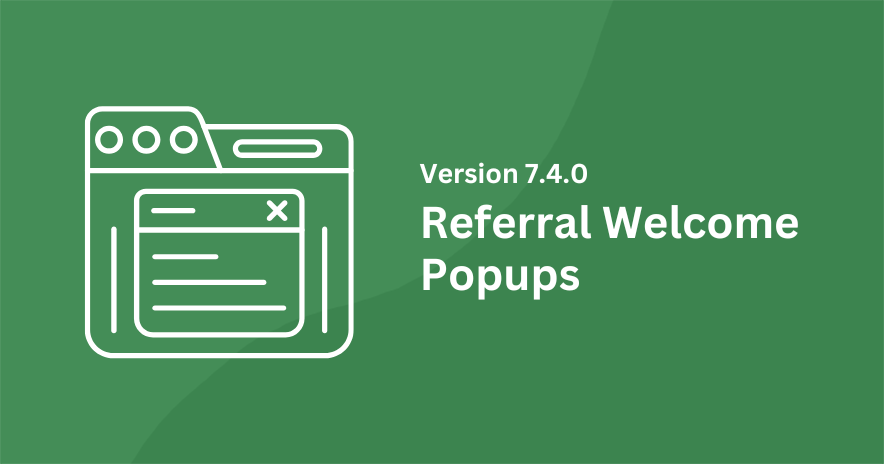


Leave a Reply