How To Pay Affiliates in WooCommerce (The Easy Way)
Listen to the audio version of this article (AI).
If you’re looking for a quick and easy guide on how to pay affiliates in WooCommerce, this tutorial has your back. Here, we’ll cover:
- Types of affiliate payout systems in WooCommerce.
- Top benefits of setting a proper affiliate payout system in WooCommerce.
- How to pay affiliates in WooCommerce.
- Popular questions about paying affiliates in WooCommerce.
- Lots more.
The plugin used in this tutorial:
- Coupon Affiliates – The best plugin to accurately track and calculate affiliate commissions, automatically schedule affiliate payouts or process payments manually, and issue payouts via bank transfer, PayPal, Stripe, and store credit.
Let’s jump right in.
Types of Affiliate Payout Systems in WooCommerce
Broadly speaking, there are two main types of systems affiliate program managers follow when it comes to handling affiliate payouts:
- Automated affiliate payouts: Commissions are processed and paid out automatically to affiliates based on specific rules and criteria. For example, a defined number of days after the return window for referred orders or after the affiliate reaches a certain earnings threshold. Automated payouts involve little to no manual effort.
- Manual affiliate payouts: Site admins — typically the store owner or affiliate marketing manager — manually review affiliate commission calculations and approve each payout request before fulfilling them.
Automated and manual affiliate payout systems have their pros and cons.
Automating commission payments streamlines the payout process and ensures that affiliates are paid on time. However, without frequent monitoring and review, it can leave your program more susceptible to affiliate fraud.
Managing payouts manually offers more control and oversight over your affiliate program. However, it can be tedious and may lead to delays in affiliate payments if not handled efficiently.
Benefits of setting a proper affiliate payout system in WooCommerce
Whether you manually or automatically pay affiliates in WooCommerce, there are lots of benefits to setting up a proper affiliate payout system. Here are the top ones:
- It can help save time: Creating a practical workflow to review and manage commission calculations, payout schedules, and other important payout-related tasks, reduces the probability of wasted effort. This frees up time and resources that can be redirected to other critical tasks to improve your affiliate program.
- It minimizes errors and fraud risk: Regardless of the type of payout system you implement, frequently monitoring and reviewing payouts reduces the chance of mistakes and affiliate fraud.
- It enhances your brand’s reputation among affiliates: Affiliates are more likely to promote your products enthusiastically if they know they can trust you to reward them for their work. Paying affiliates accurately and on time builds a trustworthy reputation and helps you develop strong relationships with them.
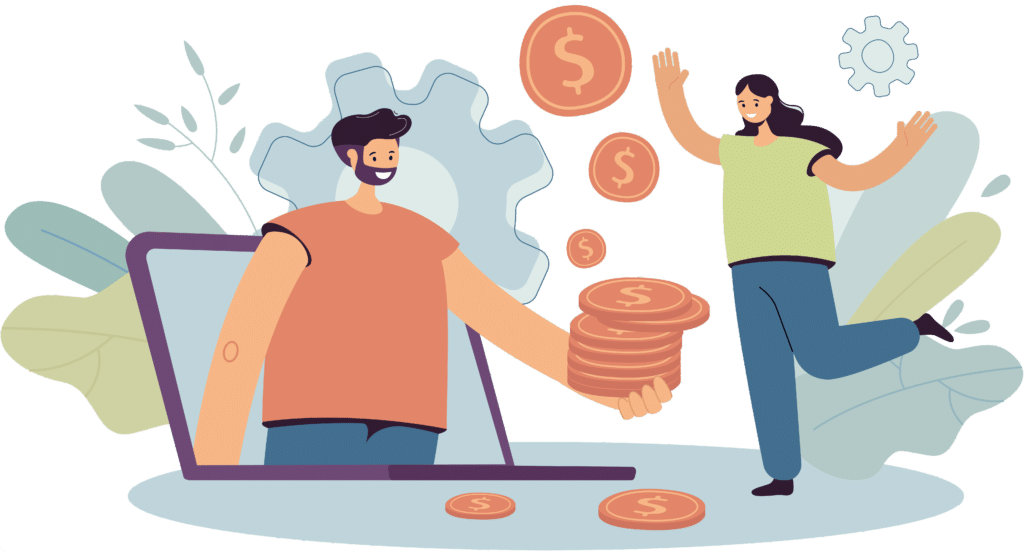
An overview of the best plugin to pay affiliates in WooCommerce
Coupon Affiliates is the best plugin for managing affiliate payouts manually and automatically.
Firstly, it makes it super easy to create a coupon-based affiliate program and design it however you want, even if you’re a WordPress/WooCommerce beginner. Once your program is set up, Coupon Affiliates accurately tracks and calculates affiliates’ commissions automatically.
Both affiliates and site admins can initiate payout requests. Each affiliate can view how much commission they’ve earned in their unique dashboard and request to be paid. Admins can view each affiliate’s unpaid commissions from a central dashboard and issue payouts.
There are a wide range of affiliate payout systems to choose from:
- Scheduled automatic – This automatically generates and fulfills payout requests for unpaid affiliate commissions that meet certain criteria. No manual review is needed. Note that you can still set limitations to control how this works.
- Automatic – This automatically generates payout requests for unpaid affiliate commissions based on specific criteria. You can then manually review and fulfill requests.
- Manual – This lets you manually fulfill unpaid affiliate commission payments.
Coupon Affiliates lets you pay affiliates through various methods: PayPal, Stripe, bank transfer, and store credit.
It lets you set a payment threshold to allow substantial commission amounts to accumulate before payouts are issued. Also, to make sure payouts are only issued for successful orders, you can define a minimum number of days after orders are completed before their commissions are due.
Coupon Affiliates’ key features
- It automatically tracks and accurately calculates affiliate commissions — zero manual effort is required. You can adjust commission calculations if appropriate.
- There are three flexible payment systems to choose from to pay affiliates in WooCommerce: scheduled automatic, automatic, and manual.
- You can set conditions like minimum and maximum threshold amounts, minimum number of days after the order is completed, etc. to control how payouts are issued.
- There are multiple payment methods to choose from: PayPal, Stripe, bank transfer, and store credit.
- Affiliates can upload and attach invoices to payout requests — useful for accounting, tax, or legal compliance purposes.
- You can automatically generate and share PDF statements with affiliates for each completed payout — also useful for accounting, tax, or legal compliance purposes.
Note: Coupon Affiliates is a comprehensive affiliate marketing plugin. While this overview covers key affiliate payment-related features, it’s only a fraction of what the Coupon Affiliates plugin can do. Check out the complete list of features here.
How to pay affiliates in WooCommerce
As mentioned earlier, Coupon Affiliates lets you choose from three simple systems to pay affiliates in WooCommerce: manual payouts, scheduled automatic payouts, and automatic payouts.
Let’s review each affiliate payout system in detail.
A quick note: Refer to this guide for detailed steps to add Coupon Affiliates to your site if you haven’t done so yet.
How to manually pay affiliate commissions in WooCommerce
Affiliates can raise payment requests via their unique dashboard. You can then manually review and fulfill the requests. You can also initiate and fulfill new payout requests for unpaid commissions that meet specific criteria from your central dashboard.
Follow these simple steps to manually pay affiliates in WooCommerce:
- Navigate to Coupon Affiliates → Payouts in your WooCommerce site’s admin.
- Press “Create New Payout”.
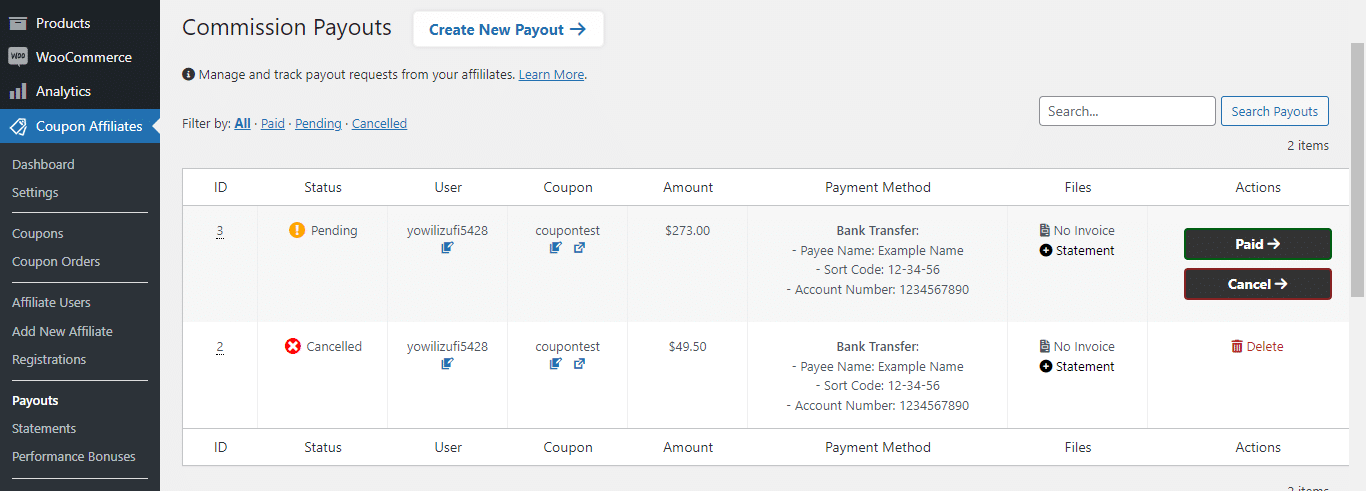
- Select the affiliate(s) you want to pay in the “Manual Admin Requests” section, and hit “Create Payout Request”.
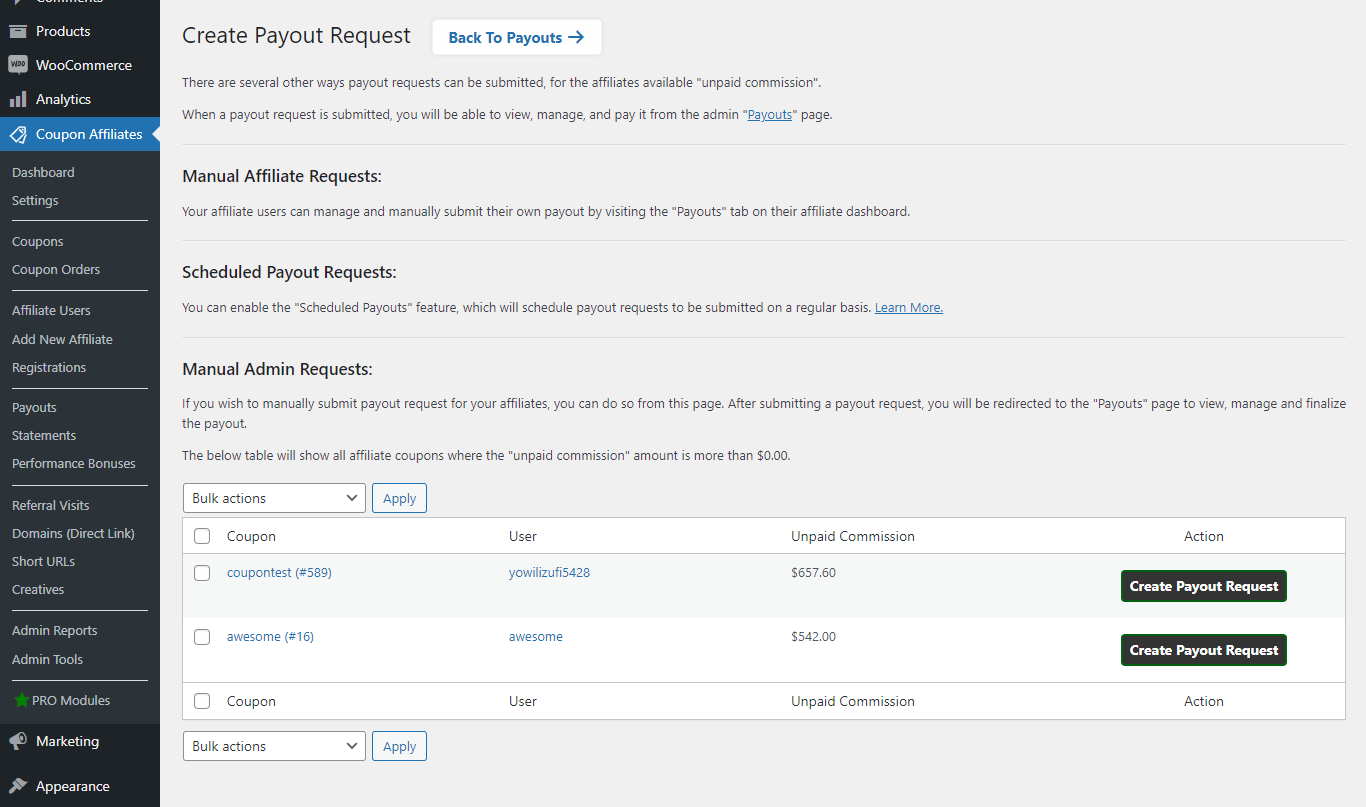
- You’ll be redirected to the “Payouts” page once you submit the payout request. From here, you can review, manage, and complete the payout request(s).
That’s it. You’ve successfully setup a system to manually pay affiliates in WooCommerce.
How to automatically pay affiliate commissions in WooCommerce
The automatic affiliate payout method automatically fulfills payout requests as soon as you (site admins) or they (affiliates) make the payout requests. You can however set the following restrictions to control when payout requests shouldn’t be automatically fulfilled (to help prevent fraudulent payouts):
- Make it compulsory for first payout requests to be manually approved. This lets you weed out fraudulent affiliates as early as possible.
- Specify a maximum payment threshold amount; payments that exceed the threshold must be manually approved. This adds an extra layer of verification for large commission payments.
Follow these simple steps to automatically pay affiliates in WooCommerce. First, we need to enable automatic payouts.
- Navigate to Coupon Affiliates → Pro Modules → Payouts in your WooCommerce site’s admin.
- Locate the “Automatic Payouts” option and toggle it on.
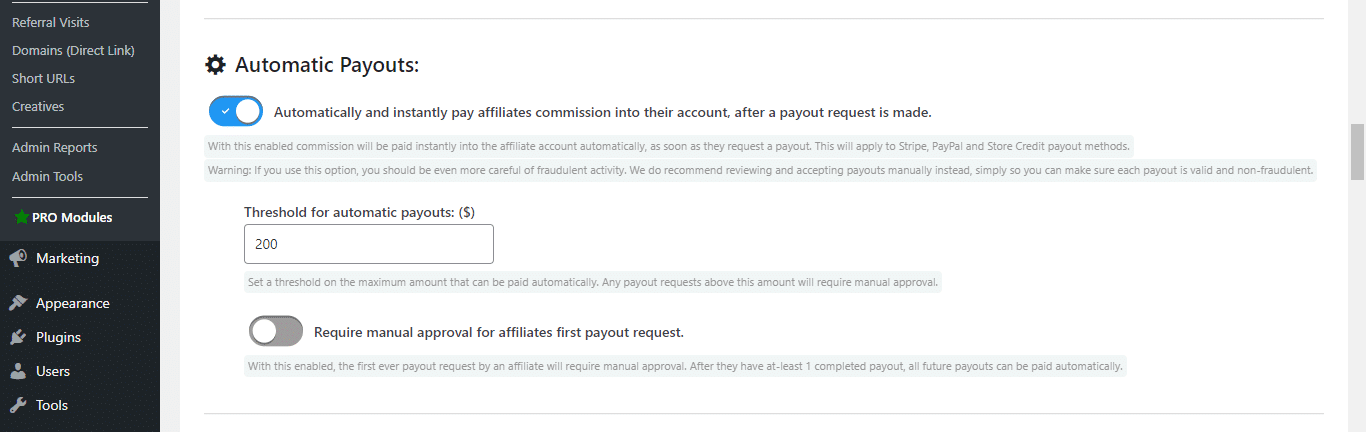
- If appropriate, enter the amount in the “Threshold for automatic payouts” field.
- If appropriate, enable the “Require manual approval for affiliates first payout request” option.
This will automatically fulfill payout requests as soon as affiliates submit them. If you want to create payout requests to be automatically fulfilled,
- Navigate to Coupon Affiliates → Payouts in your site’s admin.
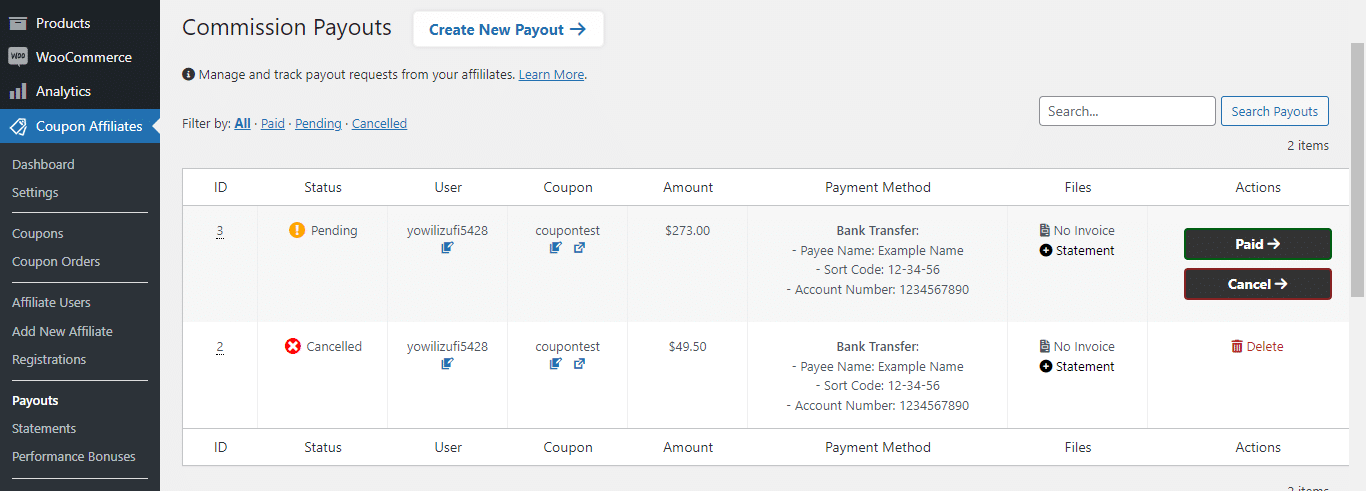
- Press “Create New Payout”.
- Select the affiliate(s) you want to pay in the “Manual Admin Requests” section, and hit “Create Payout Request”.
That’s it. You’ve successfully setup a system to automatically pay affiliates in WooCommerce.
How to schedule automatic affiliate commission payouts in WooCommerce
With this system, Coupon Affiliates will automatically create and fulfill payout requests daily, weekly, monthly, or quarterly for affiliates that meet specific criteria that you set.
Follow these simple steps to schedule automatic affiliate commission payouts in WooCommerce:
- Navigate to Coupon Affiliates → Pro Modules → Payouts in your WooCommerce site’s admin.
- Locate the “Scheduled Payout Requests” section and toggle it on.
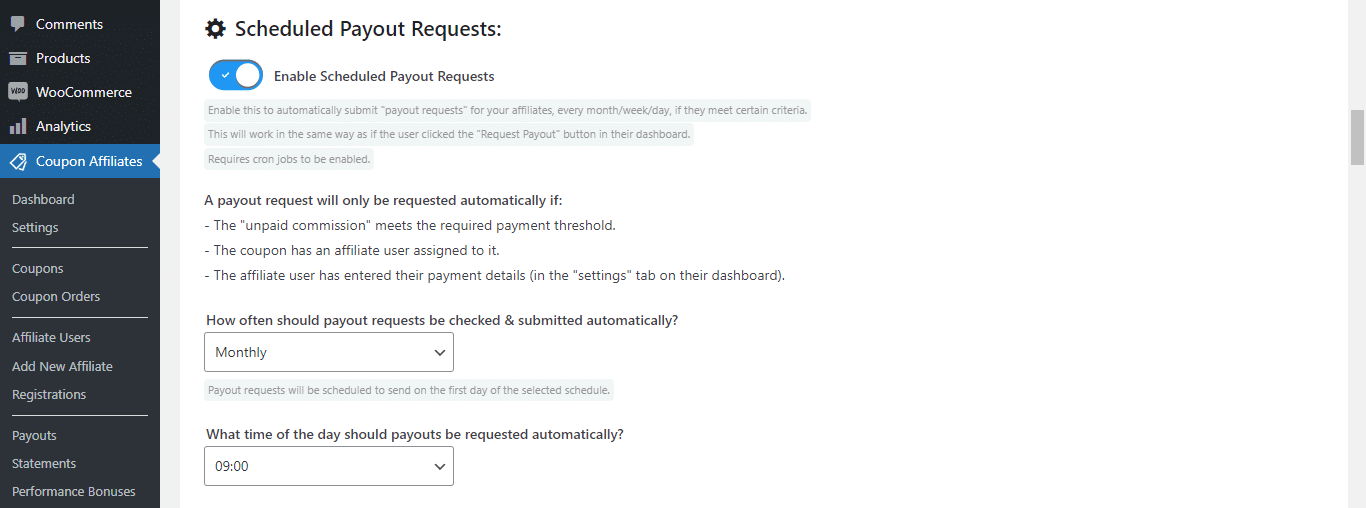
- From the dropdown menu, choose how often you want payout requests to be automatically submitted: monthly, weekly, daily, or quarterly.
- Finally, specify the time of the day for payouts to be requested automatically.
That’s it. You’ve successfully setup a system to automatically schedule affiliate payments in WooCommerce. You can review payout requests by going to Coupon Affiliates → Payouts in your site’s admin.
FAQs about paying affiliates in WooCommerce
What is the best way to pay affiliates in WooCommerce?
The best way to pay affiliates manually is by direct bank transfer — it’s safe and quick, and there are usually minimal fees involved. This however does require a more manual process.
If that’s not feasible, or you would prefer an automated payouts method, then you can pay affiliates via Paypal, or Stripe.
How much should you pay affiliates?
Affiliate commission rates typically range from 5% to 30%. It varies based on a variety of factors, such as industry norms, product prices, profit margins, and more.
Ultimately, your affiliate program’s commission rates should be competitive enough to attract high-quality affiliates and ensure the program remains financially viable for your business.
How do you pay affiliates in other countries?
You can pay affiliates in other countries using a variety of alternative payment methods provided by Coupon Affiliates, namely, PayPal, Stripe, and store credit, or any other manual payout option of your choice.
That’s how to pay affiliates in WooCommerce!
That’s it. Your site’s now ready to pay affiliates for referrals. With this up and running, you’ll be able to accurately track and calculate affiliate commissions, automatically schedule affiliate payouts or process payments manually, issue payouts via bank transfer, PayPal, Stripe, or store credit, and much more.
Get Coupon Affiliates and start paying affiliates in WooCommerce – the easy way!
Priyanka is a writer for WordPress and eCommerce companies. She loves breaking down complex ideas into simple concepts.




Leave a Reply