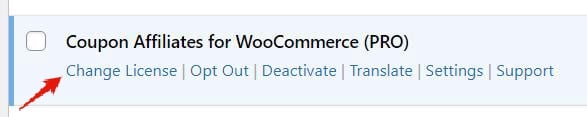Please make sure you have downloaded the PRO version of the plugin and installed that on your website, and are not still using the free version. You can check this in the plugins list on your website:
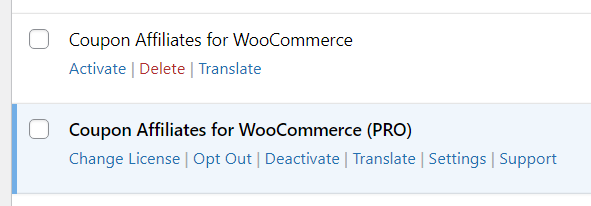
Once you have downloaded the PRO version, and installed on your site, you will need to make sure you have added your license key.
It should prompt you to enter this when activating the PRO version.
Otherwise you can do it by going to the “Coupon Affiliates > Account” page in the admin menu:
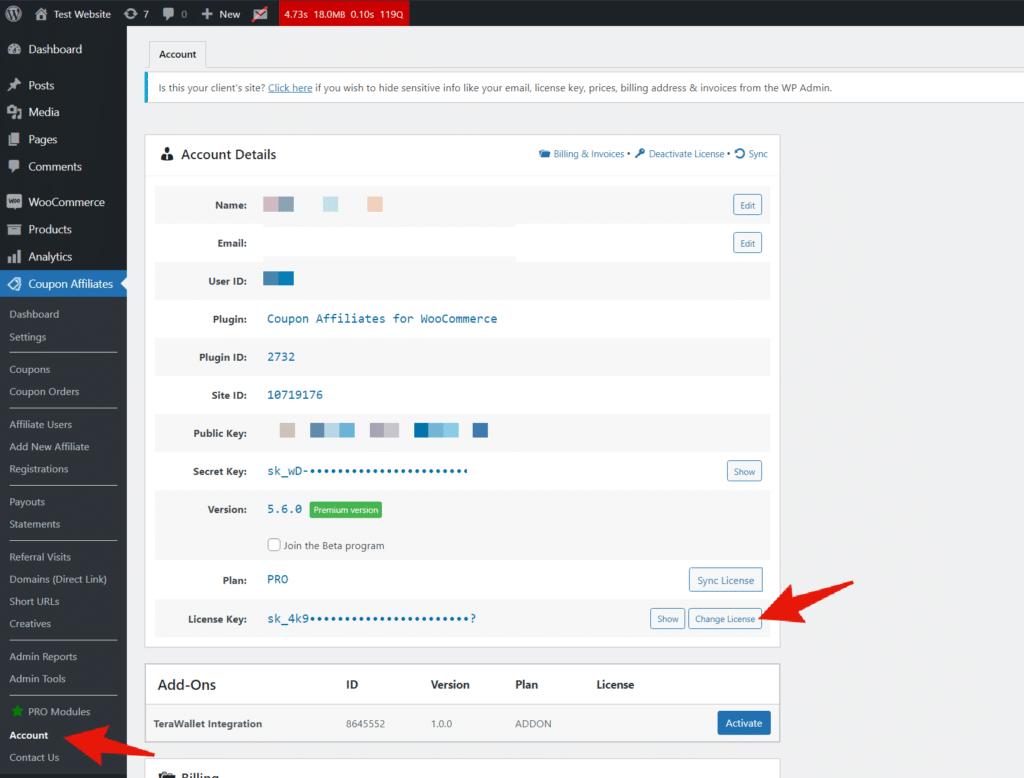
Alternatively, under the “Plugins” page, scroll down to “Coupon Affiliates for WooCommerce (PRO)” and you should see an option to activate the license there.