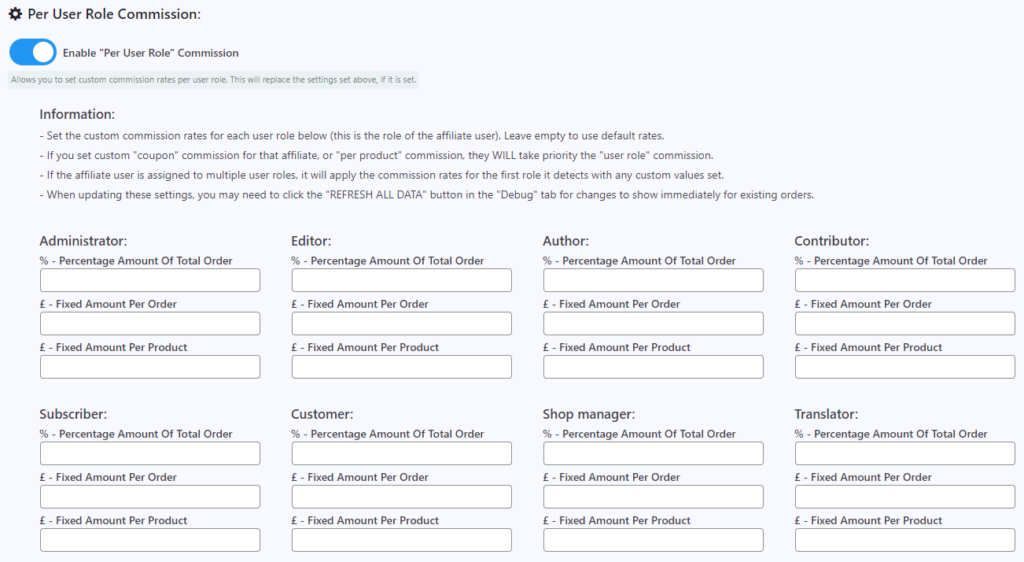Listen to the audio version of this article (AI).
There are 3 different commission types:
- Fixed commission per product.
- Fixed commission per order.
- Percentage commission on total order.
You can choose one of these, or you can combine them for more flexible commission options. For example, you could have 5% of the total order, plus $1 extra per product, and an extra $5 per order.
You can change these default amounts in the plugin settings.
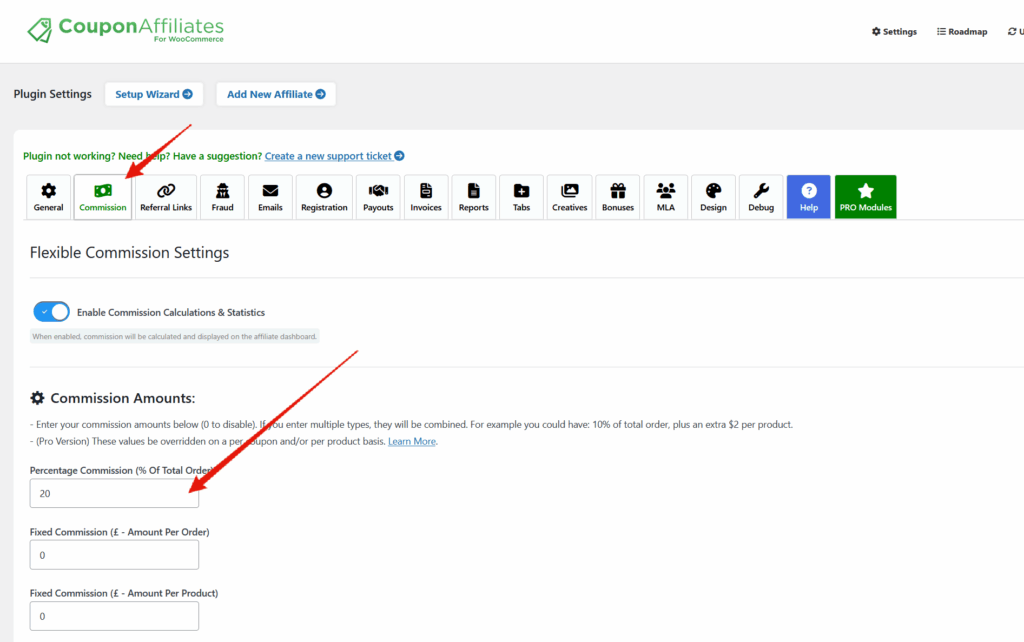
Custom Commission Per Coupon (PRO)
Additionally, you can take things even further, and set custom commission amounts per affiliate coupon. So if you want different affiliates to earn different amounts, you can.
To set custom product level permission:
- Edit a coupon code.
- Under “coupon data” section, select “Coupon Affiliates & Commission”.
- Enter your custom coupon level commission here.
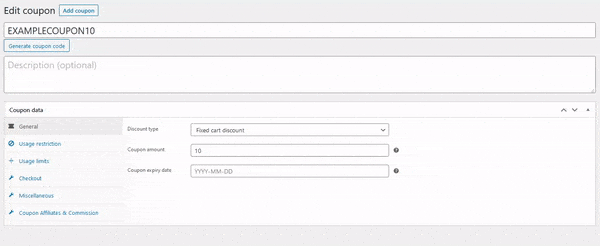
Custom Commission Per Product (PRO)
You can also go a step further, and set a custom commission percentage and/or fixed amount, on a product level.
To set custom product level commission:
- Edit a product.
- Under the “product data” section, select “Coupon Affiliates & Commission”.
- Enter your custom product level commission here.
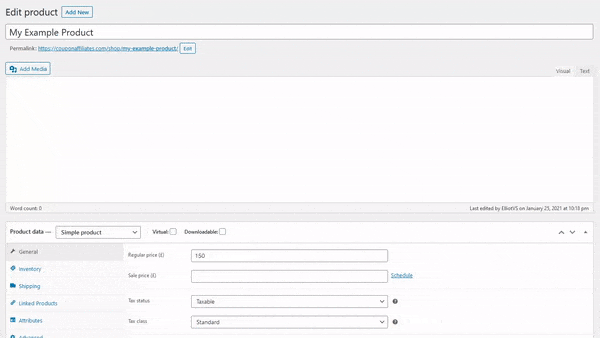
Per Product Variation
If needed you can also enter custom commission rates for each individual product variation. If any are not set, it will default to the products normal rate.
To set custom product-variation level permission:
- Edit a product.
- Under the “product data” section, select “variations”, then select the variation you want to edit.
- Enter your custom product level commission in the “Coupon Affiliates – Commission Rates” section.
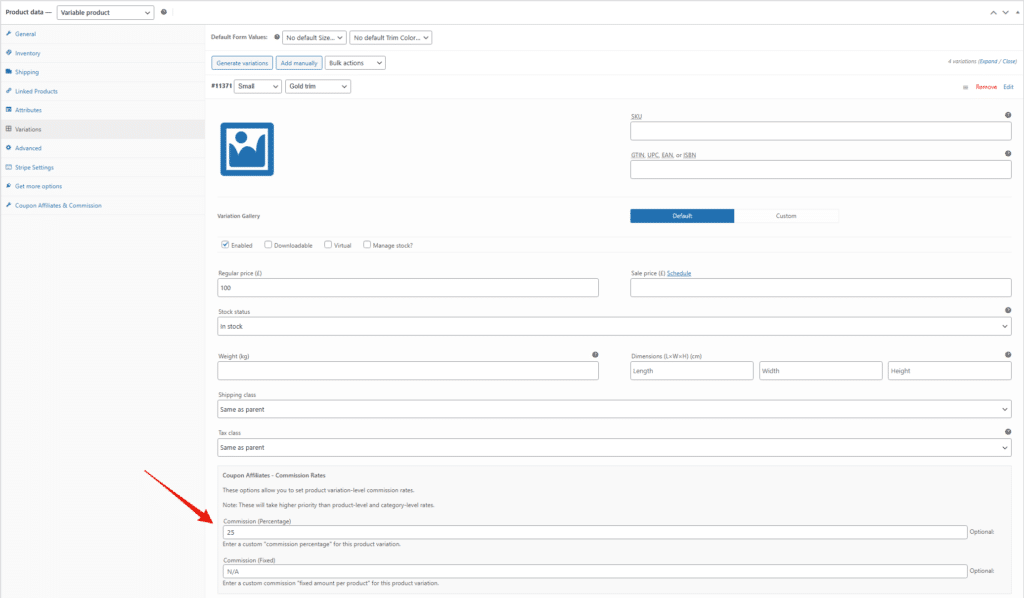
Per-Affiliate Product Commission Rates (PRO)
When setting commission rates per product, it is also possible to set “Per-Affiliate Product Commission Rates”.
This will allow you to set product-level commission rates on a per-affiliate basis.
You can set these rates as “commission percentage” and “fixed commission amount”, and you can choose between “coupon”, “username”, or “user role” for defining which affiliates will receive these specific product rates.
To set per-affiliate product rates:
- Edit a product.
- Under “product data” section, select “Coupon Affiliates & Commission”.
- Enter your custom per-affiliate product commission rates here, by clicking “add new”, select the “type”, and fill out the affiliate, percentage commission, and fixed commission fields.
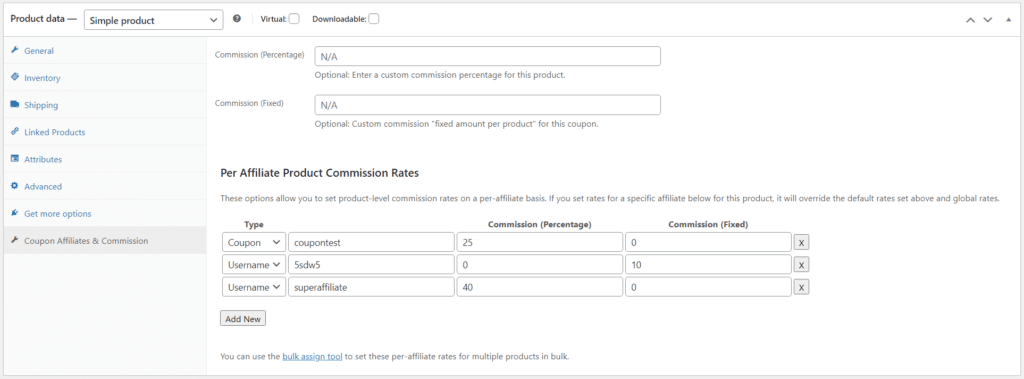
Custom Commission Per Product Category (PRO)
Want to apply custom commission rates to a group of products? You can also set commission rates per-product category.
To set per-product category commission rates:
- Go to product categories at Products > Categories.
- Click edit on a category.
- Enter the custom commission rates for that category under the “Coupon Affiliates” section.

Set the Priority (PRO)
You can choose whether ‘coupon level’ or ‘product level’ commission is the highest priority in the plugin settings.
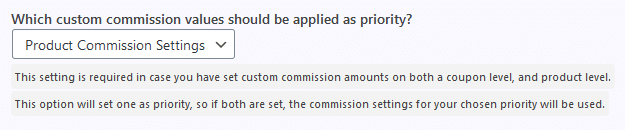
Custom Commission Per User Role (PRO)
If needed, you can also set custom commission amounts for each individual user role. This will work with custom roles created by other plugins too.
To set custom commission rates for each user role:
- Go to the plugin settings.
- Visit the “Commission” tab.
- Select the option: Enable “Per User Role” Commission
- Here you can then modify custom commission rates for all the user roles that are available on your site.