Our plugin is fully localized, allowing you to adapt it to your preferred language for a seamless experience.
By default, the plugin is in English, but it includes automatic translations for several languages:
- German
- Spanish (Spain)
- French (France)
- Japanese
- Portuguese (Brazil)
- Russian
- Chinese (China)
If your desired language isn’t included, or if you wish to customise existing translations, you can do so using the Loco Translate plugin.
Getting Started with Loco Translate
First, you’ll need to install and activate the Loco Translate plugin on your WordPress site.
Visit Loco Translate for installation instructions.
Translating Coupon Affiliates Plugin
Once Loco Translate is active, follow these steps to translate the Coupon Affiliates plugin:
Access Loco Translate:
In your WordPress dashboard, navigate to Loco Translate > Plugins.
Select Coupon Affiliates:
Find and click on the Coupon Affiliates plugin in the list.
Create a New Language:
- Click on the
New languagelink. - Choose the language you want to translate the plugin into from the dropdown menu.
- Choose a location for your language files. We recommend using the “Custom” location to prevent updates from overwriting your translations.
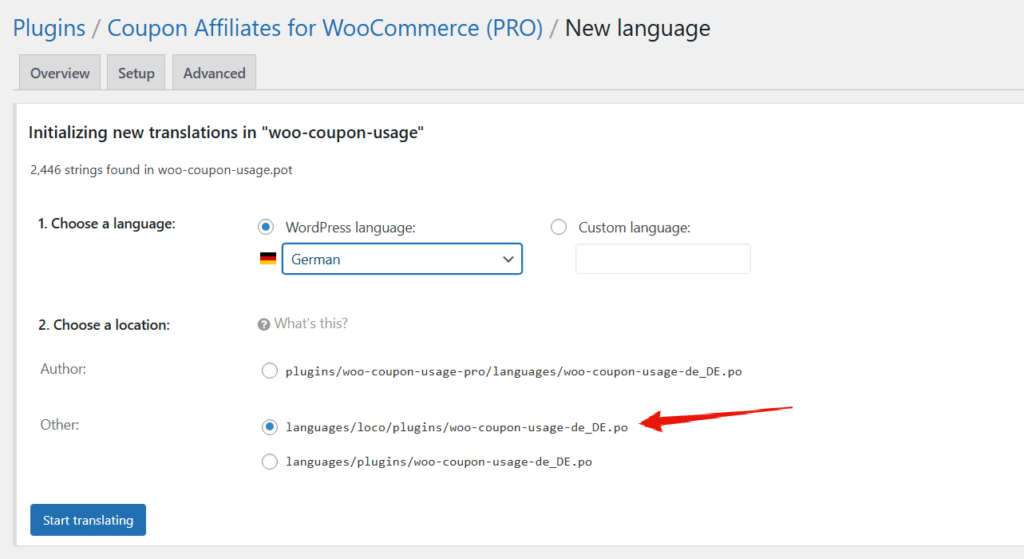
Start Translating:
- You’ll see a list of English strings used in the plugin.
- Click on a string and provide your translation in the text box.
- Repeat this process for each string you wish to translate.
Save Your Translations:
After translating the desired strings, click the Save button.
Compile the Translation
Once you’ve finished translating, Loco Translate will automatically compile your translations into a format WordPress can use.
Using Your Translations
After saving and compiling, your translations will be automatically applied based on your WordPress site’s language settings. You can change your site’s language under Settings > General > Site Language.
Updating Translations
When the Coupon Affiliates plugin is updated, there might be new strings to translate. Loco Translate makes it easy to keep your translations up to date. Simply revisit the plugin translation page in Loco Translate and add translations for any new strings. Our supported language files will also be updated automatically with new translations whenever we make changes.

