Explainer video and tutorial:
Frontend: Affiliates
Affiliates can track their commission earned via their coupons, request payouts for commission they have earned, and view their payout history.
Note: Only orders created after you installed the plugin, and that are marked as completed, will add commission to the “unpaid commission”.
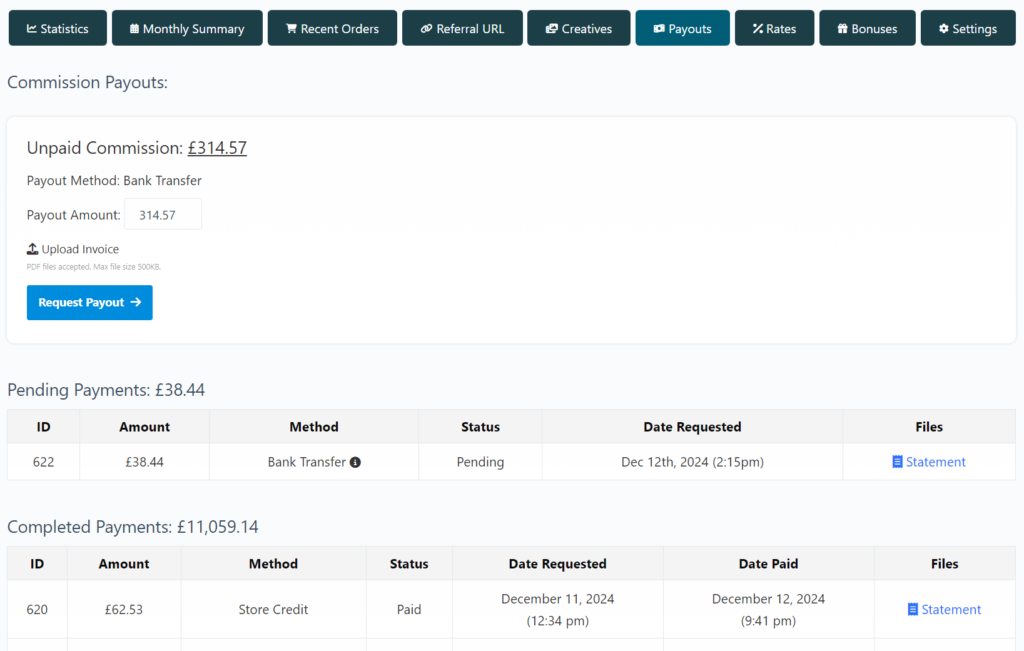
Users can manage their payout methods in the settings tab:
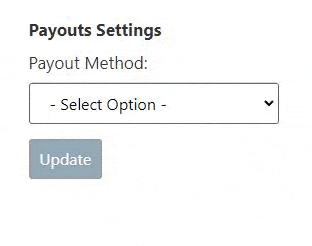
Admin: Payments Management
Administrators can view and manage all payouts in the backend.
Note: You will only see commission payouts here once a payout request has been made with the following process:
- An order is placed by a customer (referred by the affiliate).
- The order is marked as “completed” and the affiliate earns “unpaid commission”.
- The affiliate goes to their “Payouts” tab on the affiliate dashboard and clicks the “Request Payout” button.
- You will then see the payout in your “Commission Payouts” admin page.
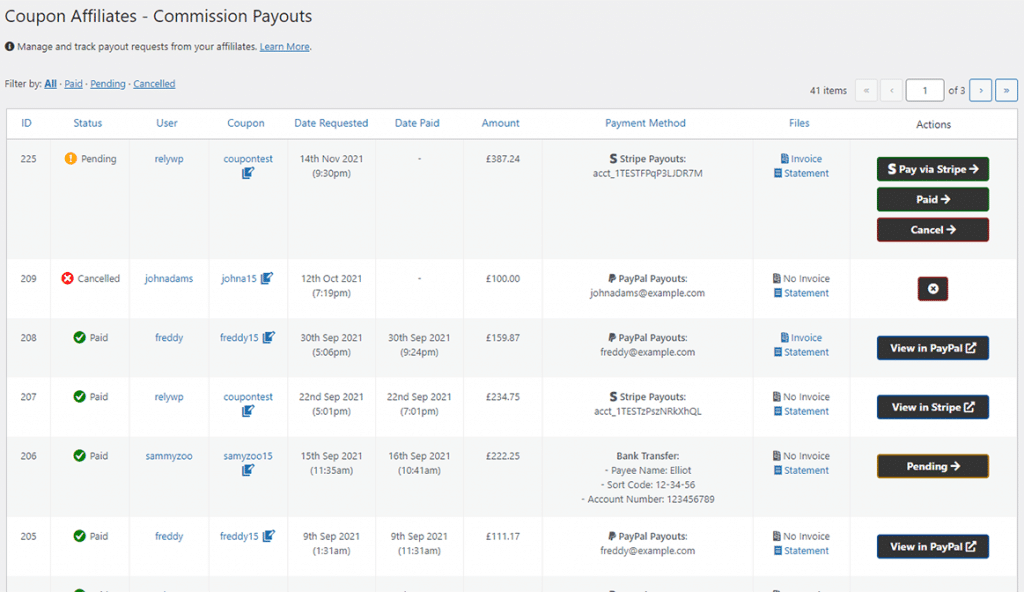
Learn more about paying your affiliates here: https://couponaffiliates.com/docs/pro-payouts
Admin: Settings
A bunch of settings are available to customise the way payouts work to meet your requirements.
Payment Threshold
Optionally, set a custom payment threshold, which will prevent the affiliate from being able to request a payout until their total unpaid commission is over a specific amount.
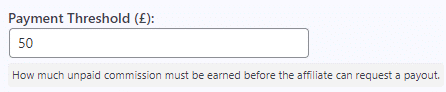
Commission Delay
Optionally, set a certain number of days after an order is created, that the commission earned is added to the users account as “unpaid commission”. Useful if you want to prevent commission being paid out early for orders that may be refunded etc.
Requires cron jobs to be enabled on your site.
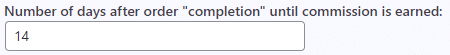
Custom Payout Amount
With the option “allow affiliates to enter a custom payout amount” enabled, the affiliate can enter a custom amount for their payout request. The minimum amount will still be the payment threshold, and maximum amount is their total available unpaid commission.
Order status for “unpaid commission” to be granted
This option allows you to choose the order status required for “unpaid commission” to be granted.
This should be the final status for your orders, once it has been paid and delivered.
Default “completed” for most sites unless you have custom statuses.
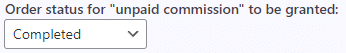
If you have any custom order statuses on your site, it is possible to select more than one status for “unpaid commission” to be granted. However you should only select multiple they should all be the “final statuses” for different types of order flows. Useful if you have different types of customers with different statuses applied to their orders.
Show or Hide “Request Payout” button on affiliate dashboard
When enabled, the “Request Payout” button will be shown on the affiliate dashboard, allowing affiliates to manually request payouts.
Turn this off if you want to show all their payout details on the payouts tab, but payouts requests themselves will all be handled by admins (or scheduled).
Payment Method Labels
You can customise the payment method labels in the settings, depending on how you wish to pay your affiliates.

