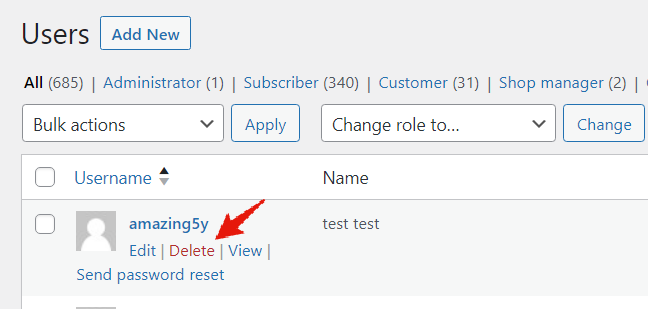There are 2 ways to “delete” an affiliate user, depending on how much of their data you want to remove.
Un-assign Affiliate Users
The first option is to simply un-assign the user from their affiliate coupons. This will keep the user account on your website, but they will no longer be able to view their affiliate dashboard, and will no longer earn commissions for their coupon.
To do this simply go to the “Affiliate Users” page under “Coupon Affiliates”, then under the “Affiliate Coupons” column, hover over the coupon, and click “Unassign”.
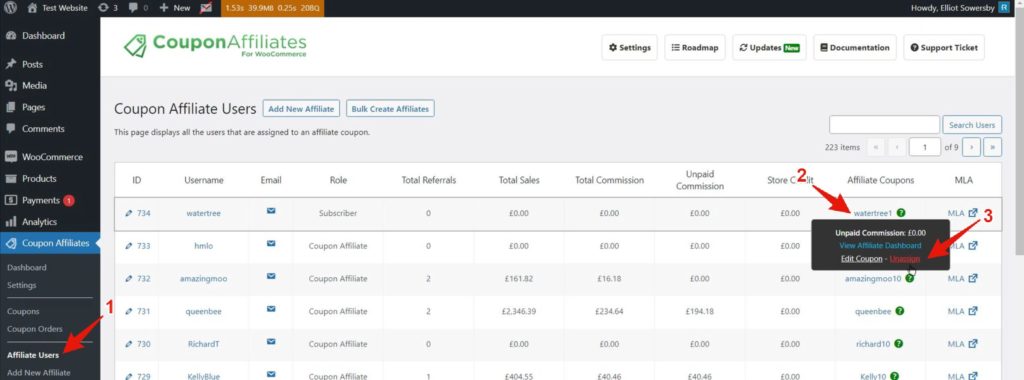
You can also go to the “Coupons” page and delete the coupon if needed, which will delete some of the coupon data too, such as unpaid commissions.
Delete The User Account
Another option is to simply delete the WordPress user by going to the “Users” section in your admin area.
Hover over the username that you want to delete, and click the red “Delete” link.