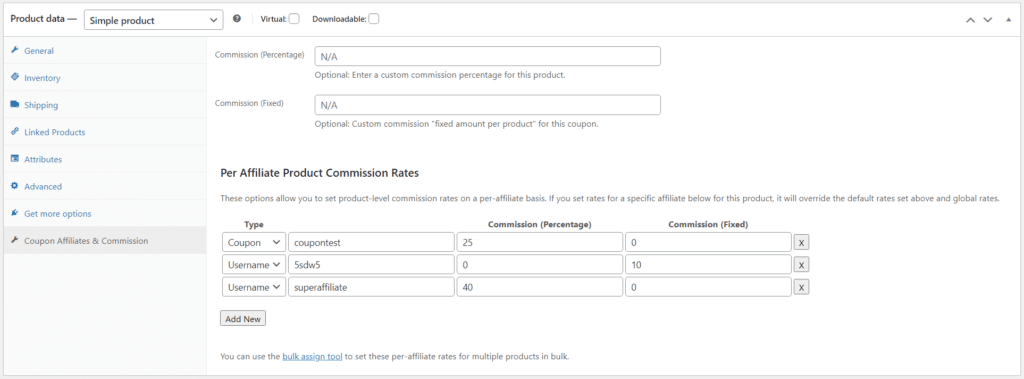(Requires PRO version.)
When setting commission rates per product, it is also possible to set “Per-Affiliate Product Commission Rates”.
This will allow you to set product-level commission rates on a per-affiliate basis.
You can set these rates as “commission percentage” and “fixed commission amount”, and you can choose between “coupon”, “username”, or “user role” for defining which affiliates will receive these specific product rates.
To set per-affiliate product rates:
- Edit a product.
- Under “product data” section, select “Coupon Affiliates & Commission”.
- Enter your custom per-affiliate product commission rates here, by clicking “add new”, select the “type”, and fill out the affiliate, percentage commission, and fixed commission fields.