Link a landing page to an affiliate coupon. This page will then work the same was as a referral URL. If someone visits the landing page, it will create the referral cookie and automatically add the coupon when the user adds items to cart.
With this feature enabled, a new “landing” pages metabox will be displayed on pages:
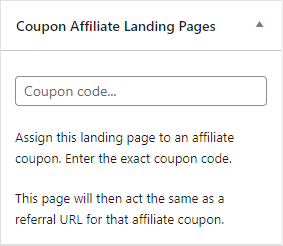
Simply enter the coupon code here, then this landing page will be linked to that affiliate coupon.
Your affiliates will then see a new section on their affiliate dashboard, in the “Referral URL” tab, with details of their landing page, including the referral URL and ability to share on socials, generate a QR code, etc.
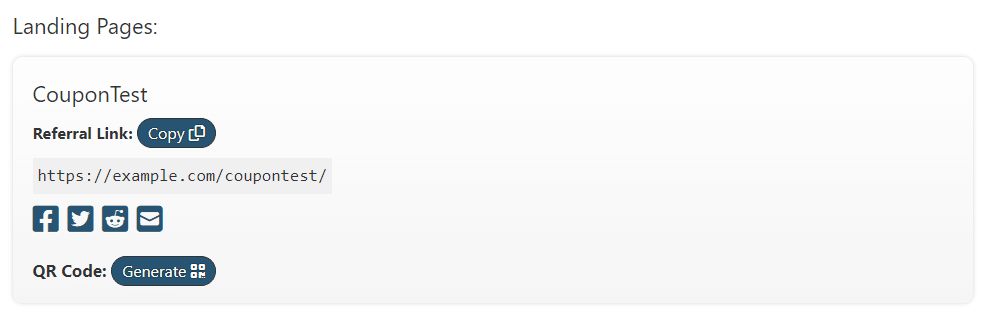
How to enable:
To get started, you first need to enable “Affiliate Landing Pages” in the “Pro Addons” section. Then you’ll be able to link landing pages to affiliate coupons.
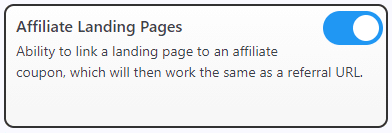
Dynamic Landing Pages
Dynamic Landing Pages is an advanced feature that enhances the basic landing pages functionality.
It allows you to automatically generate personalised landing pages for your affiliates’ coupons based on a template.
These pages dynamically replace template merge tags with details of the affiliate who referred the visitor, creating a unique, customised experience.

