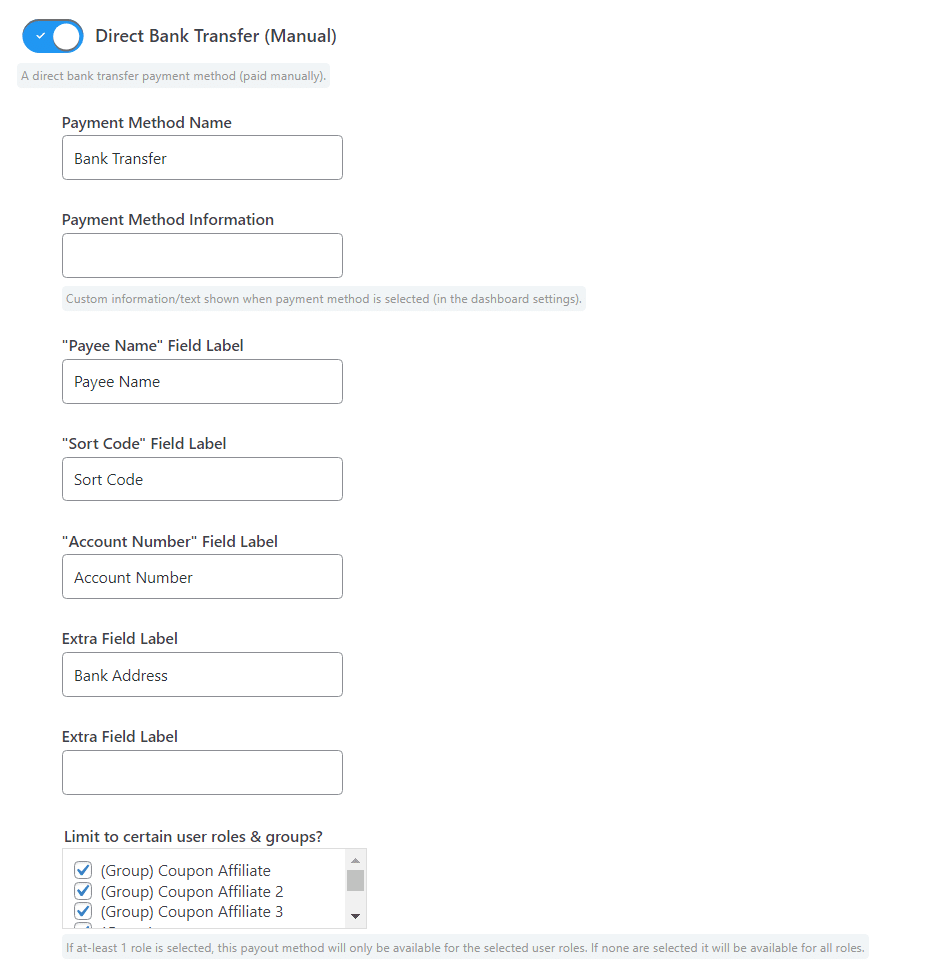Bank Transfer is one of the basic options available for paying affiliate commission manually.
Simply enable “Direct Bank Transfer (Manual)” in the “Payouts” section of the plugin settings. Your affiliates will then be able to select this as their payout option in the “Settings” tab in their affiliate dashboard.
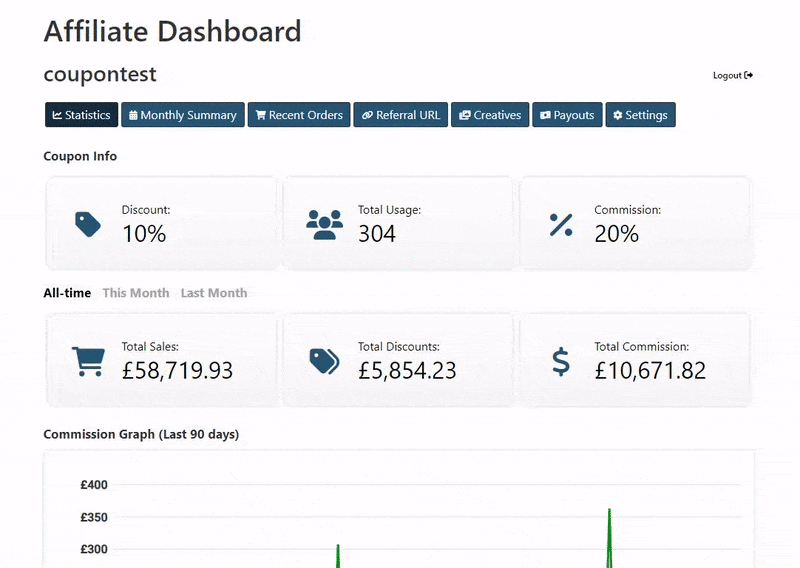
Once they request a payout, you’ll see these bank transfer details on the payout request in the admin area, where you can also mark it as paid.
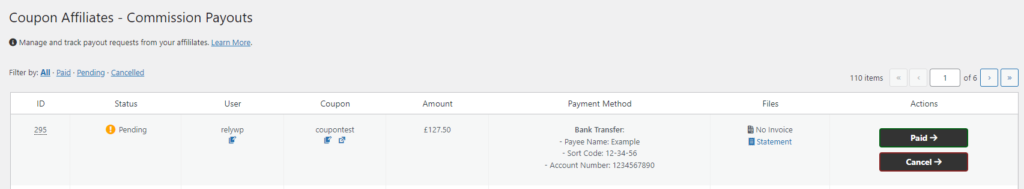
Customisation
In the plugin settings it is possible customise the fields displayed for bank transfers, which your affiliates will be required to fill out before submitting the payout requests. Here you can customise the field labels, and add your own custom fields if needed.