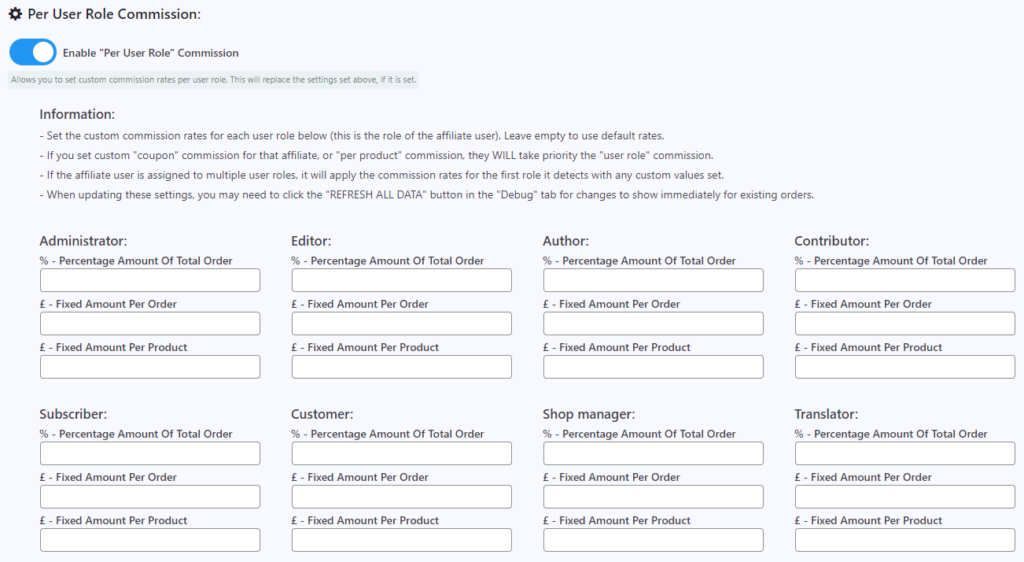(Requires PRO version.)
If needed, you can also set custom commission amounts for each individual user role. This will work with custom roles created by other plugins too.
To set custom commission rates for each user role:
- Go to the plugin settings.
- Visit the “Commission” tab.
- Select the option: Enable “Per User Role” Commission
- Here you can then modify custom commission rates for all the user roles that are available on your site.