The “unpaid commission” is granted for orders that were placed and set to the status “completed”.
However, past orders created before you installed the Coupon Affiliates PRO plugin may not have granted any unpaid commission.
There are several ways to fix this by granting the unpaid commission for these past orders manually.
Grant “Unpaid Commission” for past “Completed” orders that were not granted
Individual Orders
If you have any past “Completed” orders that did not update and grant the “unpaid commission”, you can manually trigger this for those by editing the order, and click the “Update” link next to the commission amount:
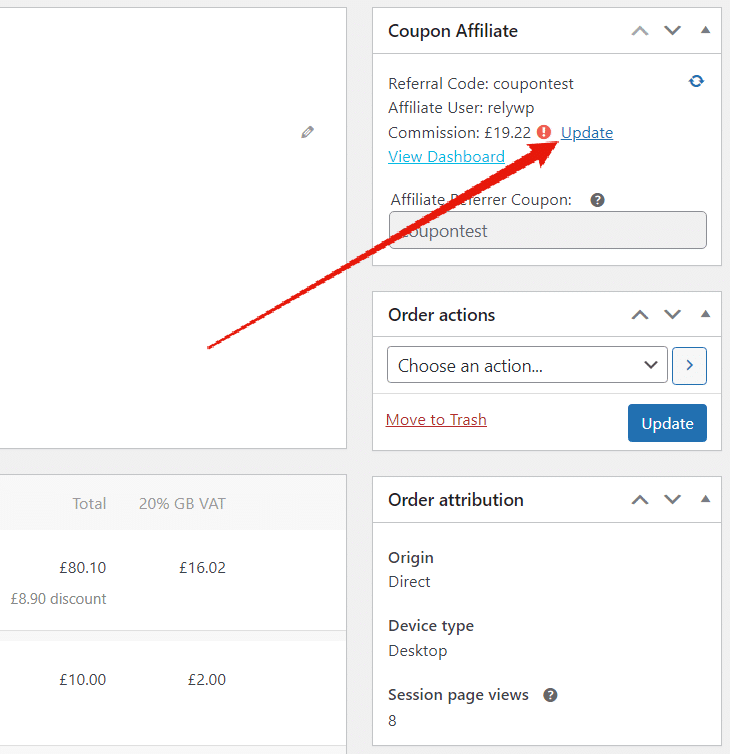
Bulk Orders
You can also grant unpaid commission for past orders that have not granted it yet, by going to the “Affiliate Orders” admin page, then in the bulk actions dropdown you can select “Update Unpaid Commission”. Once selected you can then bulk select any past orders that are completed but have still not granted the unpaid commission.
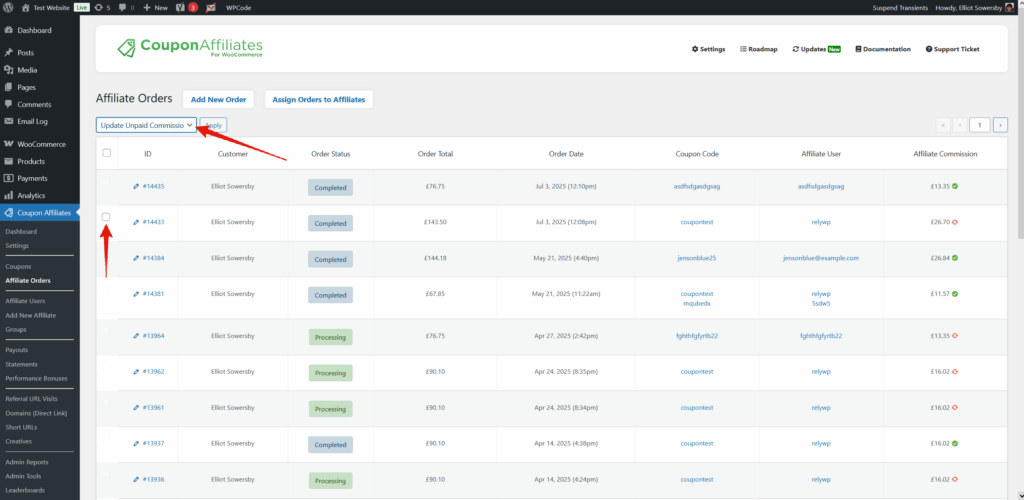
Edit Unpaid Commission Manually
You can edit the “unpaid commission” amount for an affiliate coupon manually if needed.
Simply edit the coupon in WooCommerce, then go to the “Coupon Affiliates & Commission” tab, then you can edit the “Unpaid Commission” amount there.
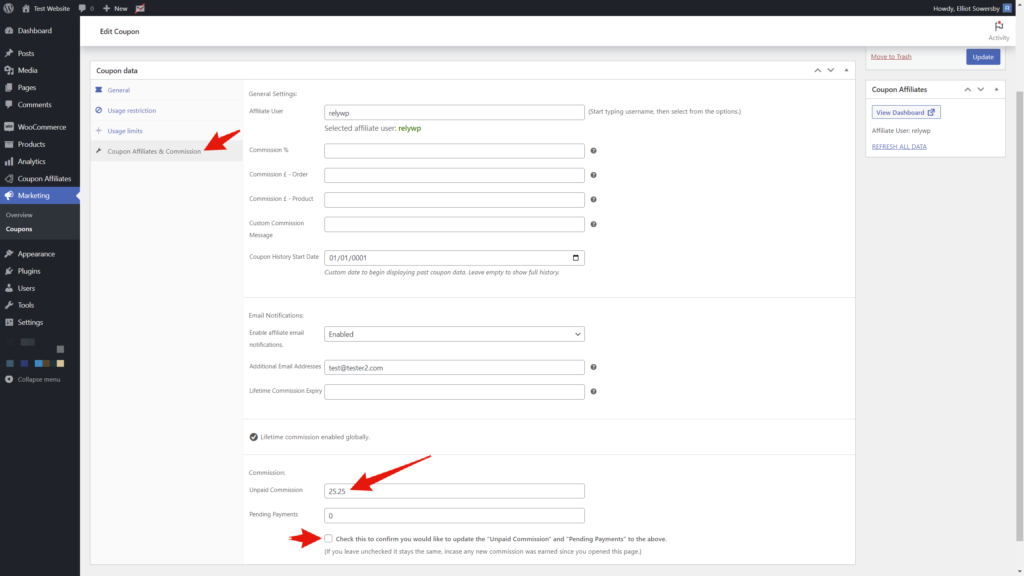
You can also use the “bulk edit coupons” tool to bulk edit commission for multiple affiliate coupons: https://couponaffiliates.com/docs/bulk-edit-coupon-settings/

