Listen to the audio version of this article (AI).
With lifetime commission enabled, once someone uses the affiliates coupon code, that customer will be linked to the affiliate forever, and ALL future purchases from that customer will count as a referral, even if they don’t re-use the coupon code.
Even if the coupon code isn’t used, the commission and sales will still be tracked on the coupons affiliate dashboard. All future orders by that customer, even with different coupon codes, will only apply to the original coupon affiliate.
You have the option to set lifetime commission globally for all affiliate coupons, or set it individually on a per-coupon basis.
There is the option to set an expiry period (in days). If you decide to set this, the “lifetime commission” features will only apply for this amount of days after the initial order, after which the affiliate user and customer will be unlinked. If the customer re-uses the coupon code, the expiry date will refresh.
Finally, you can enable an option to track all user registrations as a lifetime referral. With this enabled, if someone follows a referral link and registers (creates an account), they will then be linked to that affiliate, even without initially placing an order.
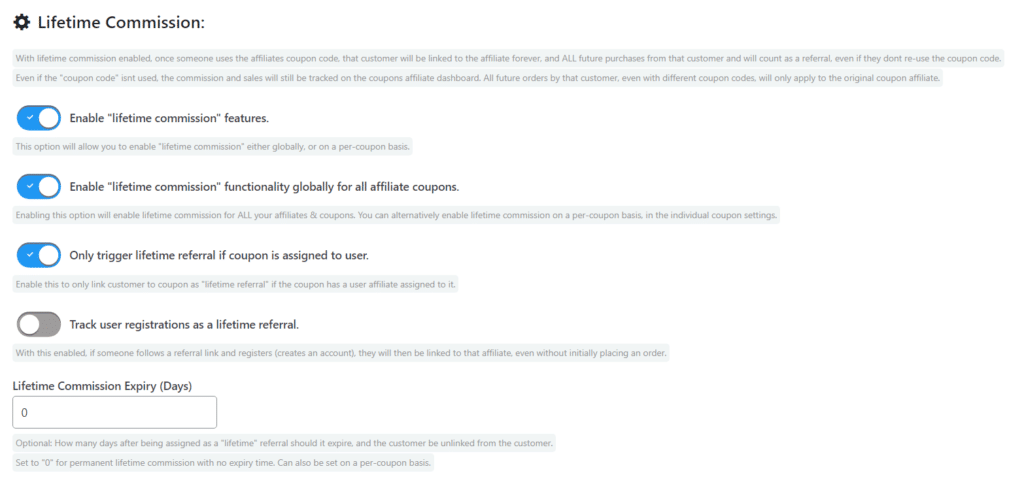
How to set a lifetime affiliation manually
To set a lifetime affiliation manually, by assigning a user to an affiliate, you need to simply edit the user in the admin area, and under the “Coupon Affiliates – Lifetime Affiliate Settings” section, you can set the “Lifetime Affiliate Referrer” code, and “Expire Date”. Click save, then this user will be linked to the affiliate, and all future orders they place will be awarded to that affiliate.
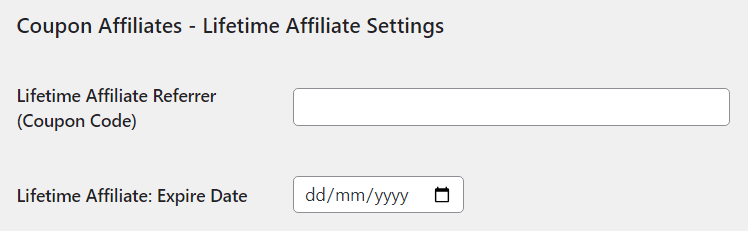
Under what conditions is a user assigned lifetime affiliation?
The lifetime affiliation for a user is triggered and set under these conditions:
- If “lifetime commission” is enabled, when an order is complete/placed by a user, it will check if there was already a lifetime affiliate set for this user, if not it checks for a referral coupon. If there is a referrer for that order, then it will set the lifetime affiliation for that user account to the coupon, if the user is not already assigned to one, or the previous one expired.
- Another way the “lifetime affiliation” can be set is if you have the “Track user registrations as a lifetime referral” option enabled. If this is enabled, when someone clicks a referral link, then registers an account, it will set the referrers coupon as the lifetime affiliation for that user.
- The final way a lifetime affiliation can be set is simply by editing a user manually in the admin area, and setting the “Lifetime Affiliate Referrer (Coupon Code)” field to the lifetime referrers coupon.

