On the admin dashboard, you can now generate reports to view analytics and usage statistics for ALL of your affiliate coupons, based on a specific date range, and other specific criteria you select.
Here’s a preview of the report generation form:
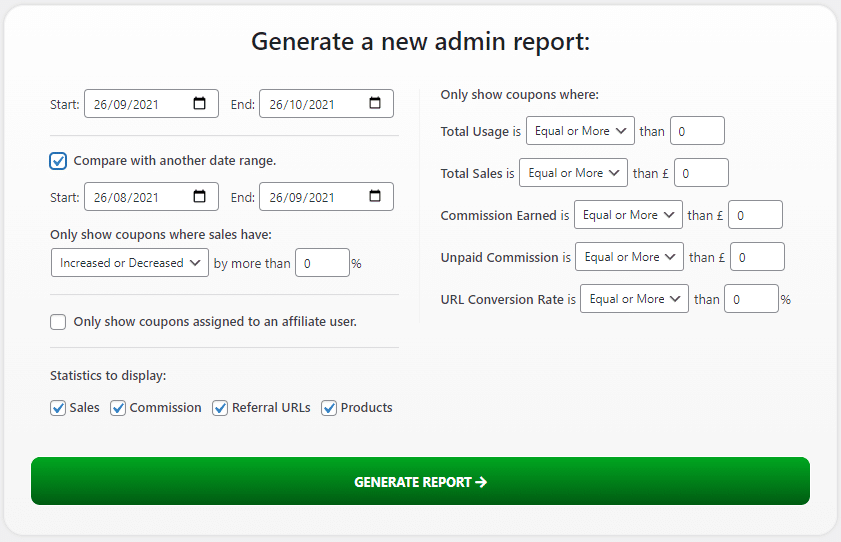
Once you’ve selected your custom filters and date range, click “Generate Report” and a custom report will be displayed, showing the combined total usage, sales, commission, discounts, and referral URL stats, for ALL coupons, within this date range.
This will then be followed by a list of each individual coupon, and a usage summary for each coupon that meets the criteria required selected.
Here’s an example:
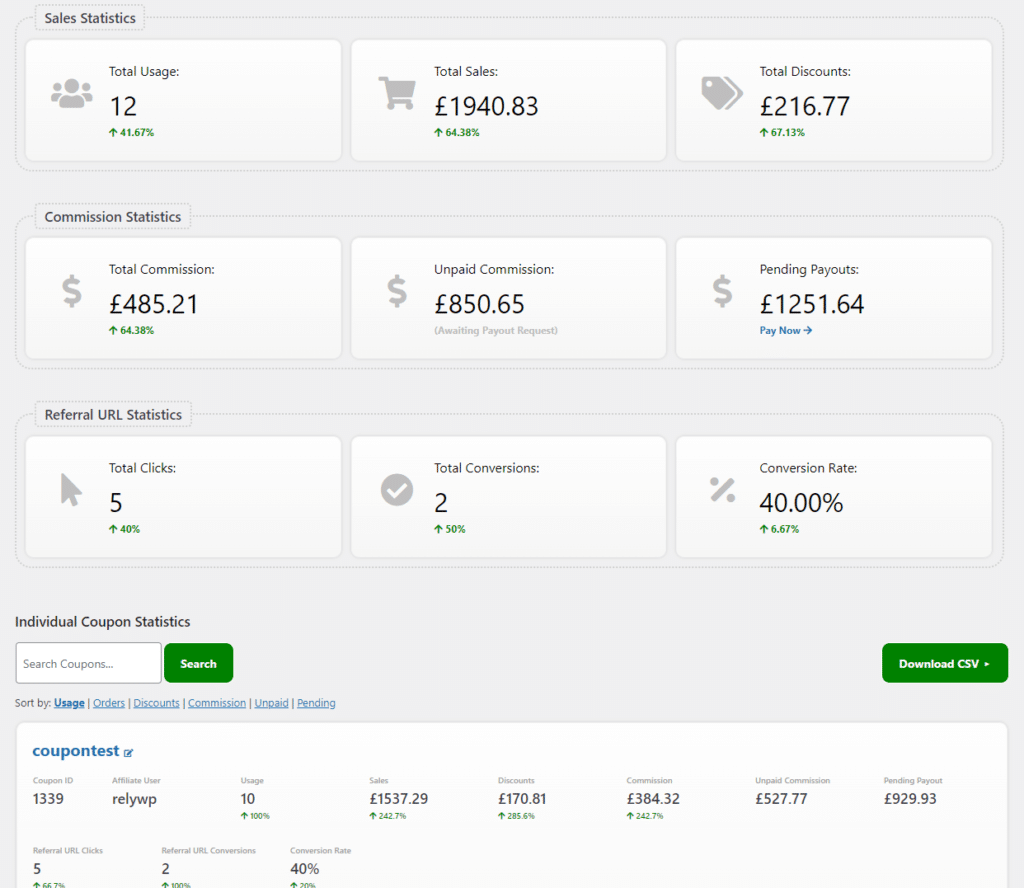
You can also download the results to a CSV file, search the list of coupons, and order then by a certain row. By default they are ordered by total usage.
Pro Version Features
With the Pro version you get access to unlimited date range on the admin reports, export to CSV, and access to date comparison features, to compare analytics between 2 sets of dates.
Free Version Features
The free version of Coupon Affiliates can also generate admin reports, but can only generate reports for the past 4 weeks, and do not include date comparison features.

