The “affiliate portal” is a new alternative to the regular affiliate dashboard page available in the free and pro version.
The affiliate portal offers a standalone full-screen interface for your affiliates, with a modern and professional design that can be easily customised to match your own branding.
The new portal is separate and independent from your websites theme. It is simply a new page on your website, but with a custom template.
It looks great on on screen sizes, and does not require any advanced customisations or styling tweaks on your end.
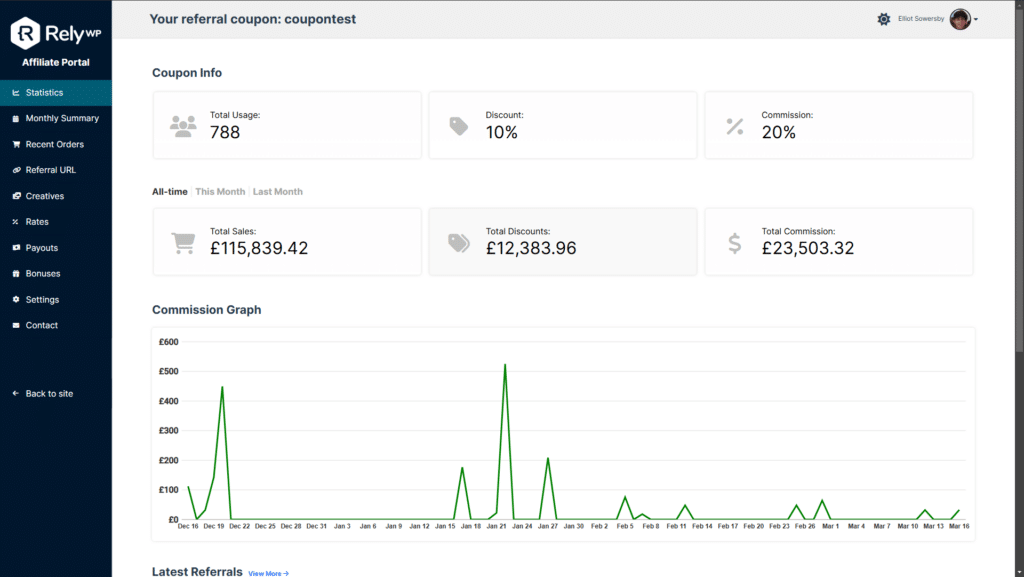
How to enable the affiliate portal
Switching to the affiliate portal is easy. Simply go to the plugins general settings, and select the “enable affiliate portal” option.
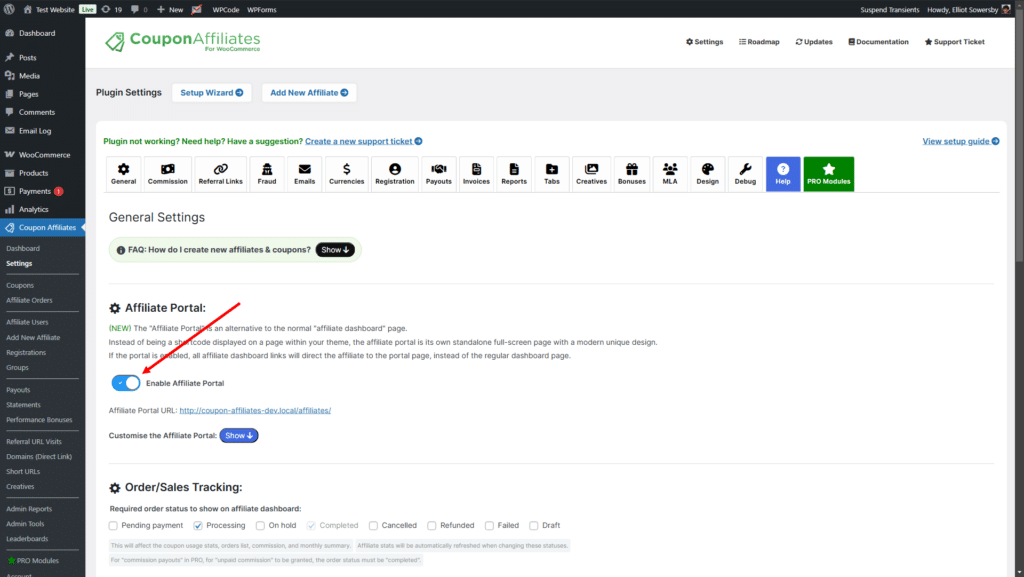
Customisations
Here you can customise the portal settings, including the URL slug, portal logo, and footer text.
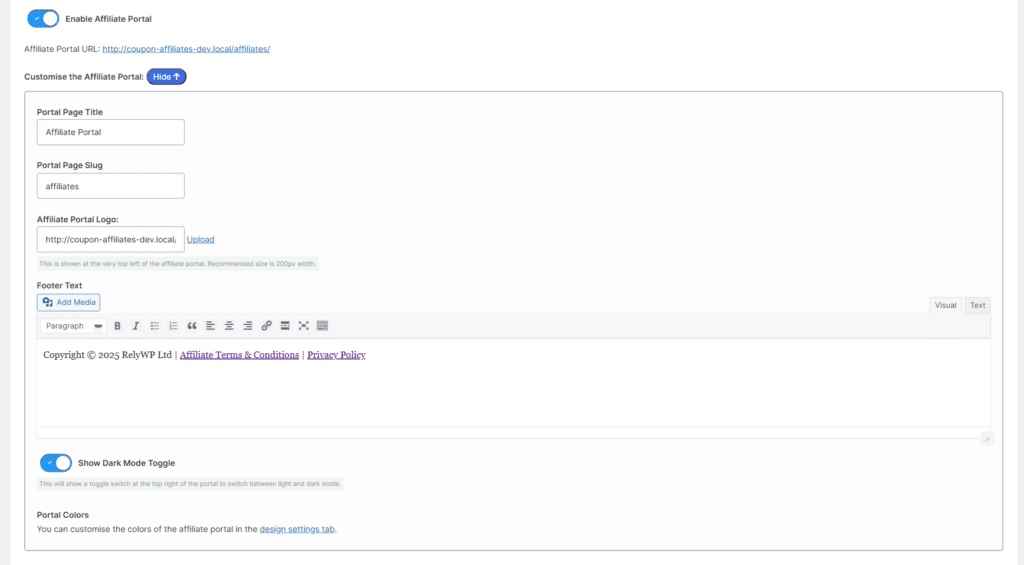
The colours for the portal sidebar and buttons can be customised in the “Design” settings tab.
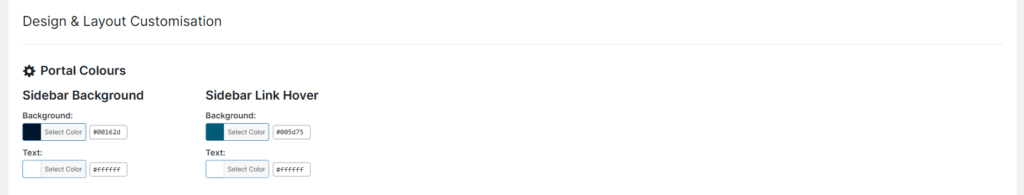
Dark Mode
You can also enable a dark mode option, which allows affiliates to choose between a dark or light version of their portal.
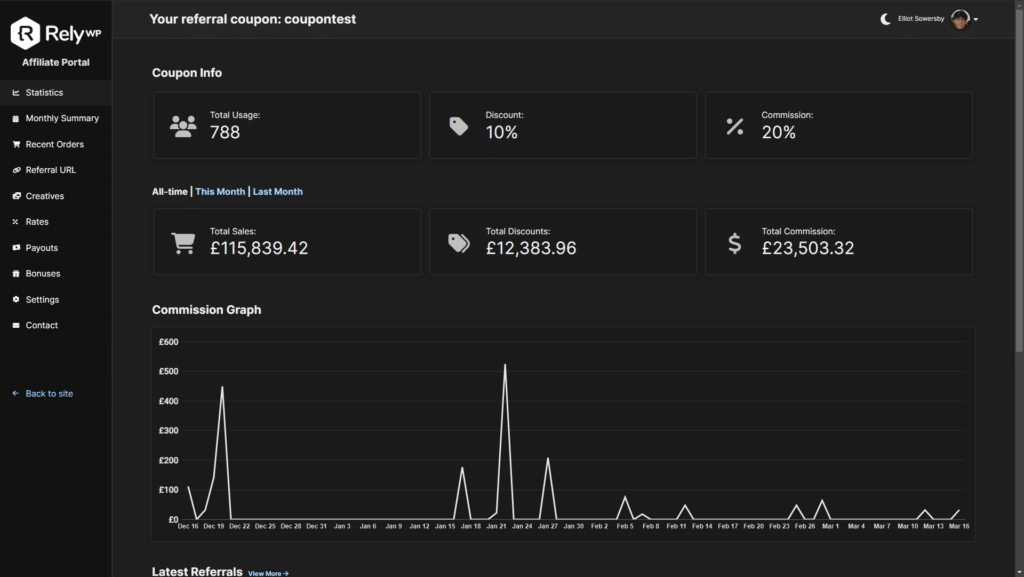
The affiliate portal is a great way to take your affiliate program to the next level with a more modern and user friendly interface for your affiliates.

