If your website is hosted with Cloudways, there is a good chance you are getting the ajax loading error on the affiliate dashboard, and have had to toggle this off in the plugin settings.
However, there is a simple fix for this in your Cloudways dashboard.
Simply go to your website application, then ‘Application Settings’ and enable ‘DIRECT PHP FILE ACCESS’. This will then fix the issue, and ajax loading will work again.
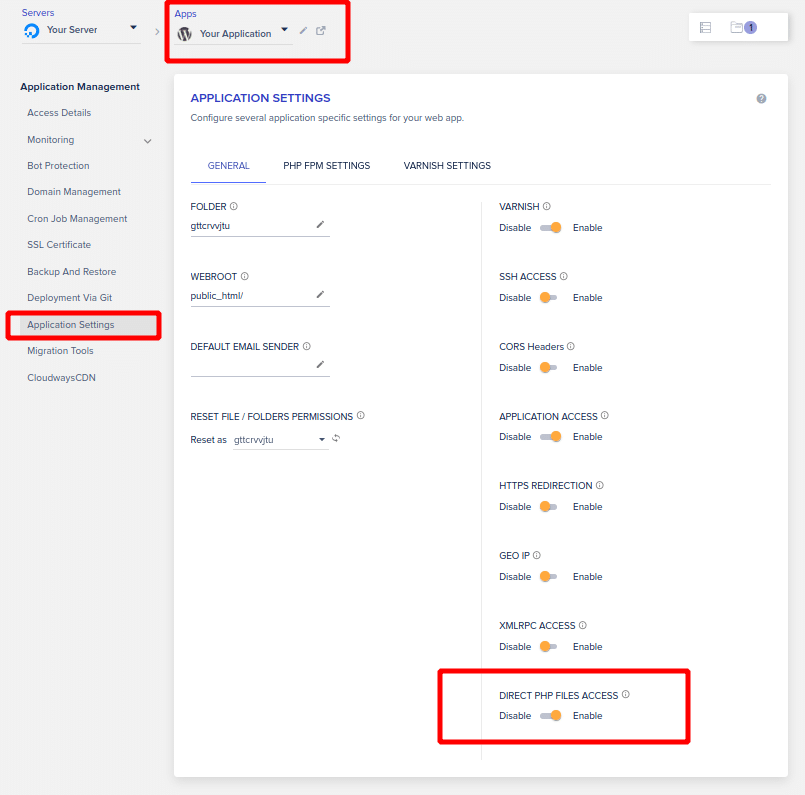
Here are some more solutions, if you are still experiencing issues:
- First, simply try reloading the page – it may be that you cancelled the page loading before it finished.
- Clear your website cache and try again.
- Check if you have any website “speed” or “optimisation” plugins enabled. If you do, try to find an option enabled to “load JavaScript deferred” (or any that sound similar). If so, turn this off, clear your website cache, and give it another try. Alternatively, if available, you could simply disable the optimisation features on just the “affiliate dashboard” page. (If this fixes it, please contact us and we’ll look into implementing a fix to better support your optimisation plugin.)
If the above solutions don’t work you can do one of the following:
- Go to “Plugin Settings > Debug” then disable the option: Enable “Ajax Loading” on Affiliate Dashboard
- Contact us and we’ll help you fix it.

