To assign a user to a coupon, simply go to the coupons list, edit the coupon, go to the “Coupon Affiliates & Commission” section, then select the Affiliate User from the dropdown.
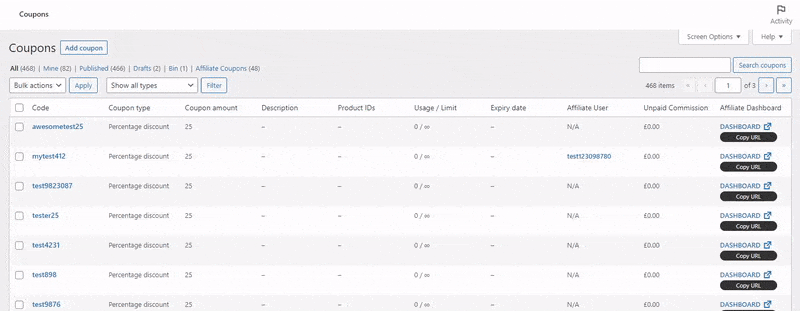
Alternatively, if you want a more automated method, you can use the affiliate registration system.
Manually Add New Affiliate Coupons
If you want to add brand new affiliate coupons manually, without them filling out the affiliate registration form, it’s super easy!
Simply go to the “Registrations” admin page, and click the “Add New Affiliate” button.
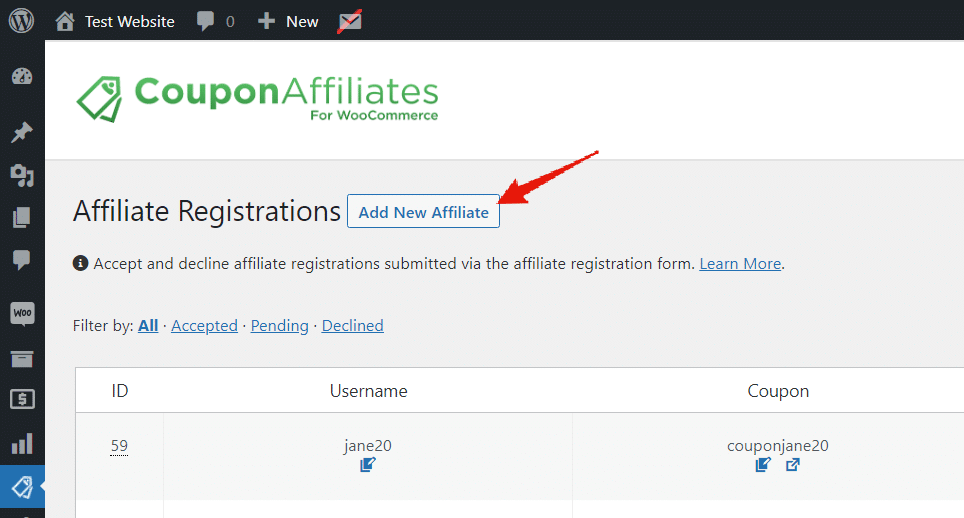
A page will then load with a form, which you can fill out to manually add new affiliate registrations.
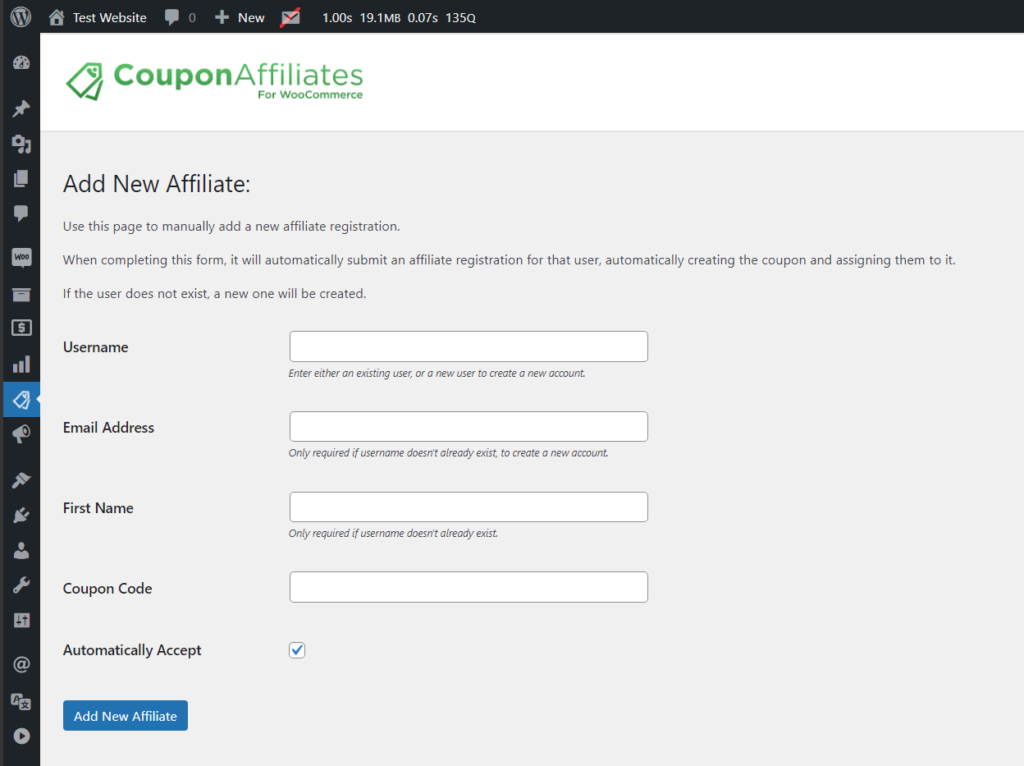
When you submit this form, here’s what this will do is:
- Automatically create the user (if it doesn’t already exists).
- Automatically create the affiliate coupon code (copying settings from your template coupon).
- Automatically assign the user to the coupon.
- If enabled, it will then send the welcome email (“New Affiliate Account Created”) to the affiliate.
- The affiliate user can then view the affiliate dashboard for this coupon.

