If you are getting the error “Invalid Post Type” when trying to view a custom post type, like the performance bonuses, then the most likely fix for this is to flush your permalinks.
To get started, go to Settings > Permalinks from your WordPress admin menu.
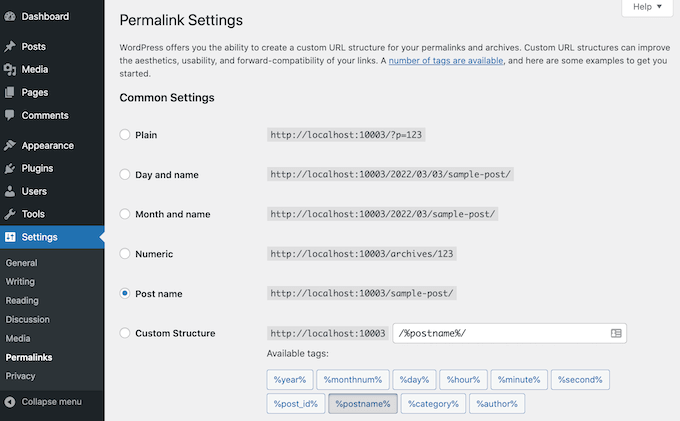
This will take you to the WordPress Permalink Settings page. Here, you’ll see the permalink structure that you are currently using.
You do not need to change anything.
Click the “Save Changes” button on the page.
You should then see a message confirming you have updated your permalink structure.
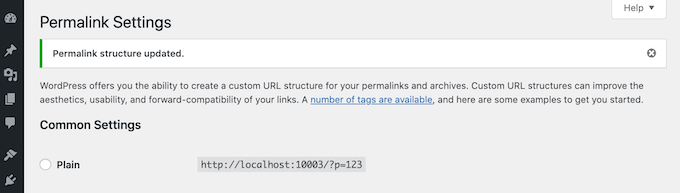
You can then try to visit the page for the post type again.

