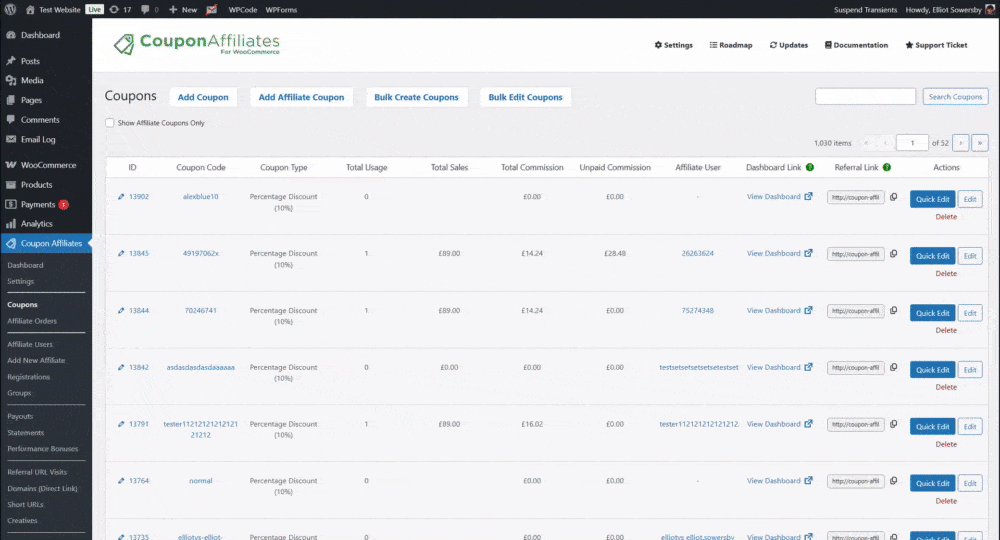The “quick edit” feature in the Coupon Affiliates plugin allows you to swiftly update coupon codes, commission rates, and reassign affiliate users without needing to load the full edit page, or even reload the page after saving. This especially makes it much quicker and easier to edit multiple coupons in bulk without having to go to each individual edit coupon page.
Simply go to the “Coupon Affiliates > Coupons” page, and click on the “Quick Edit” button.
Here you can then customise the fields and click “save changes” which will update the data without even reloading the page.